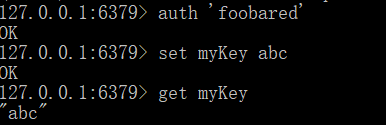Redis 简介 --- 1.1 Redis 安装(解决:NOAUTH Authentication required.)
场景和方式
-
Window 下安装 - zip
-
Window 下安装 - msi( 在3篇笔记中)
-
Linux 下安装
-
Mac 下安装
-
Ubuntu 下安装
-
在 Cloud Studio 中运行 Redis(腾讯云开发者平台)
参考:菜鸟教程--https://www.runoob.com/redis/redis-install.html
注意:
- 报错(error) NOAUTH Authentication required.
解决方法
Step 0. 设置redis密码
打开Redis安装目录,打开配置文件 redis.windows.conf
在配置文件第一行加入 requirepass foobared
Step 1.启动Redis 服务器. (不要关闭)
cdm --> D:--> CD D:\software\Redis-x64-3.2.100
--> redis-server.exe redis.windows.conf
Step 2. 启动redis执行窗口
新开启一个 cdm --> D:--> CD D:\software\Redis-x64-3.2.100
--> redis-cli.exe -h 127.0.0.1 -p 6379
--> auth 'foobared'
Step 3. 验证Redis