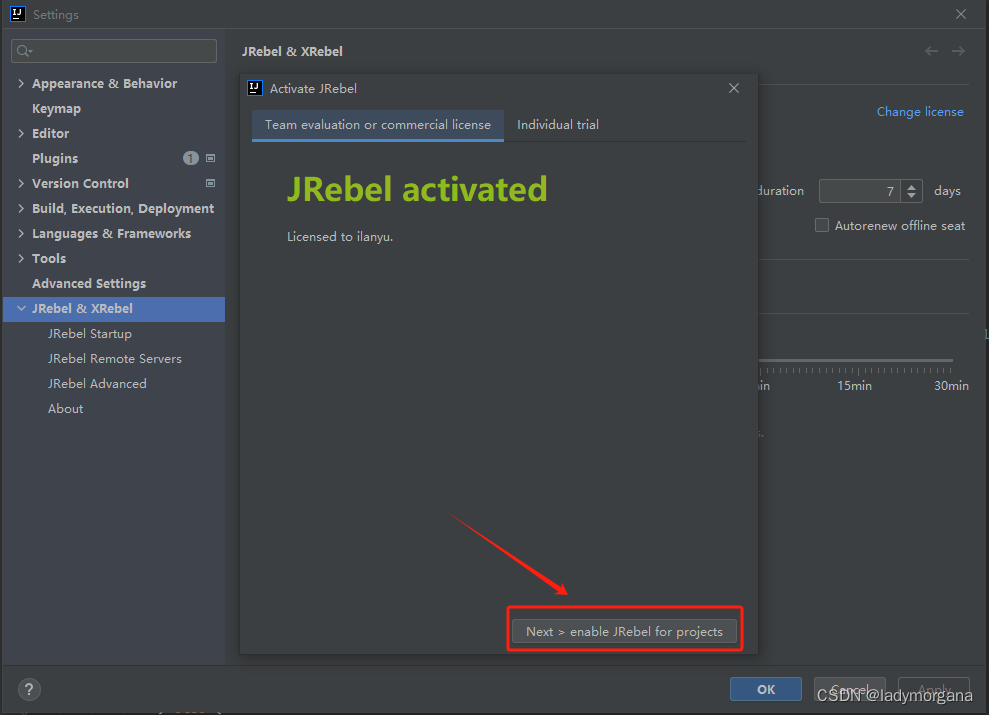【IDEA】JRebel LS client not configured + Unable to connect to license server.Check 解决方案
Stage 3:解压到 idea 安装目录里面的 pulgins 的文件夹
方法二:微信订阅号 ' 金榜探云手 ' ,回复 jrebel
一、环境
IntelliJ IDEA 2021.2 (Ultimate Edition)
二、场景
安装 JRebel 报错 LS client not configured
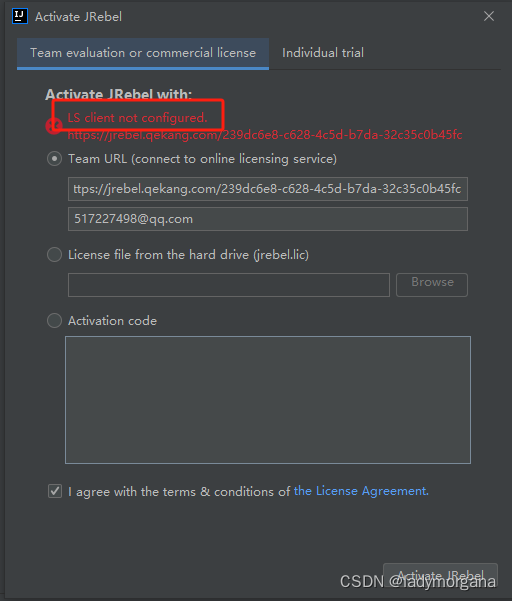
三、问题
按网上降级使用老板方案,出现问题,JRebel无法卸载的问题
降级方案如下

四、解决方案
方案:降级 + 离线 + 本地认证激活
Stage 1:删除了c盘用户下面的.jrebel文件
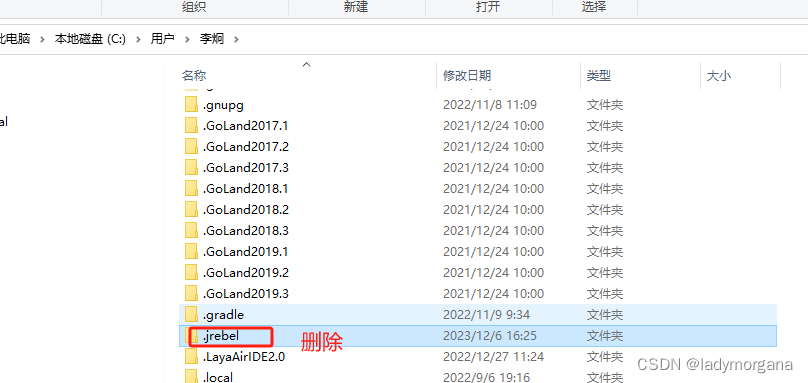
Stage 2:下载 jrebel
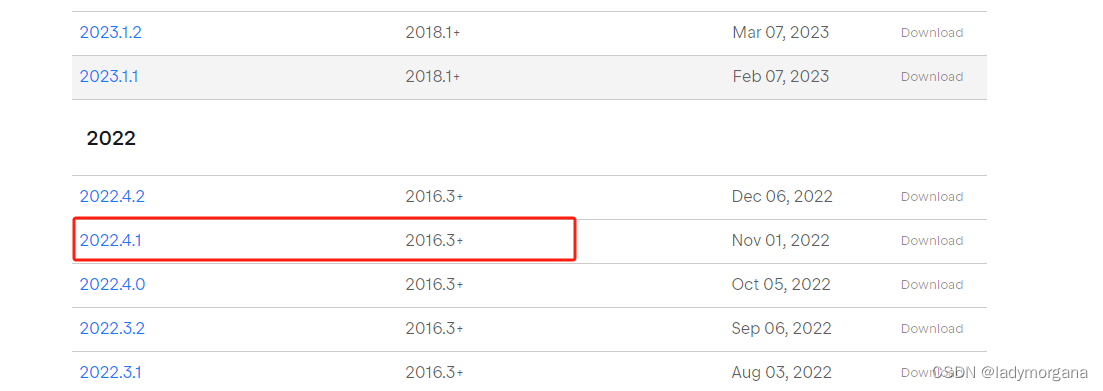
Stage 3:解压到 idea 安装目录里面的 pulgins 的文件夹
安装目录:右键 IDEA 图标查看
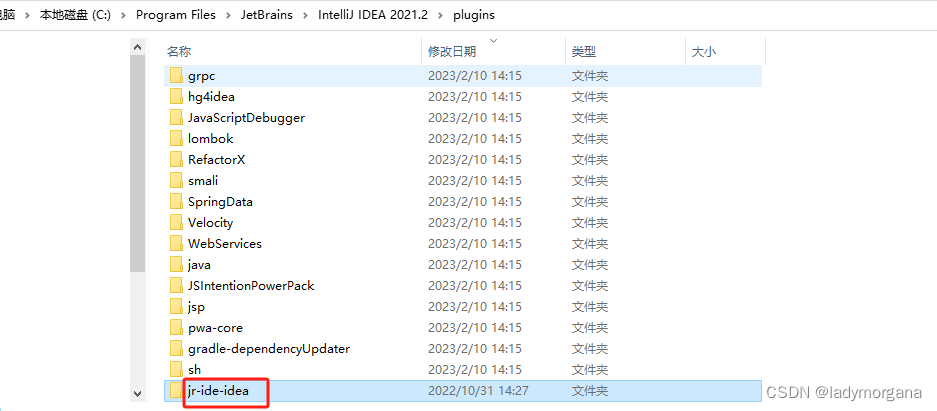
Stage 4:重启 idea
Stage 5:下载 dns server 工具
为解决报错,需要下载如下工具
Unable to connect to license server.Check your network connnection and/or VPN settings.
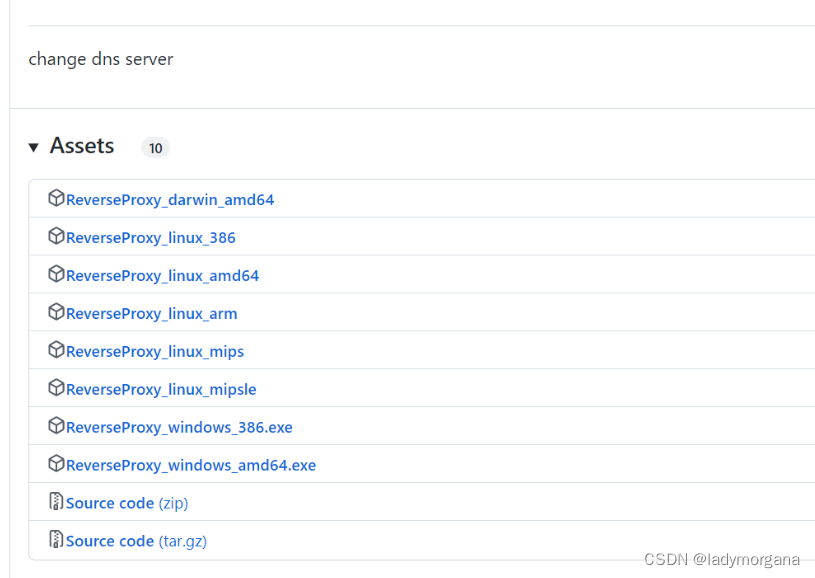
方式一:github 地址
方法二:微信订阅号 ' 金榜探云手 ' ,回复 jrebel
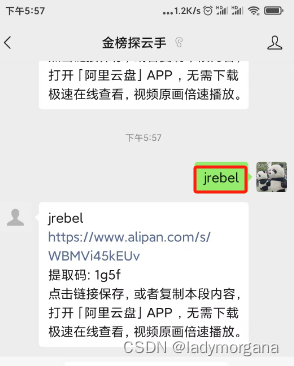
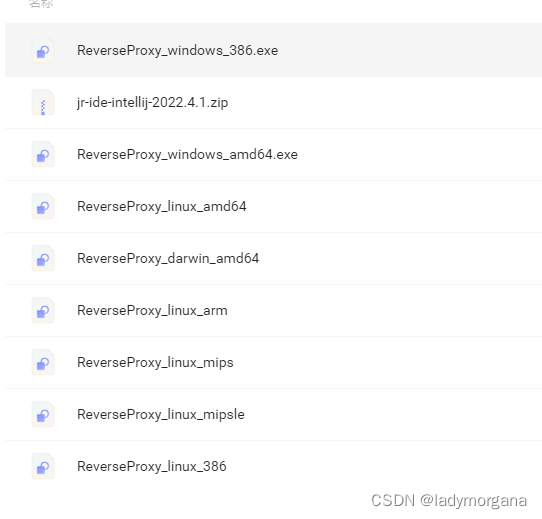
Stage 6:打开 dns server 工具
这里根据自己电脑系统选择工具
如作者电脑是 windows64位,选 ReverseProxy windows amd64.exe
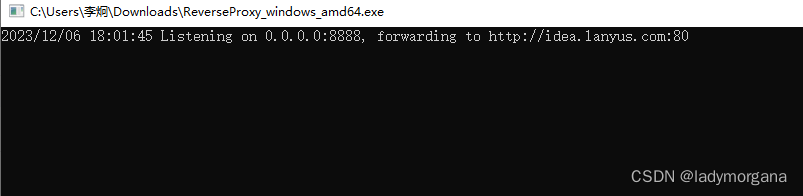
Stage 7:配置TEAM URL、email 随意
http://127.0.0.1:8888/{GUID}- GUID可以使用 在线GUID地址 在线生成,然后替换{GUID}就行。
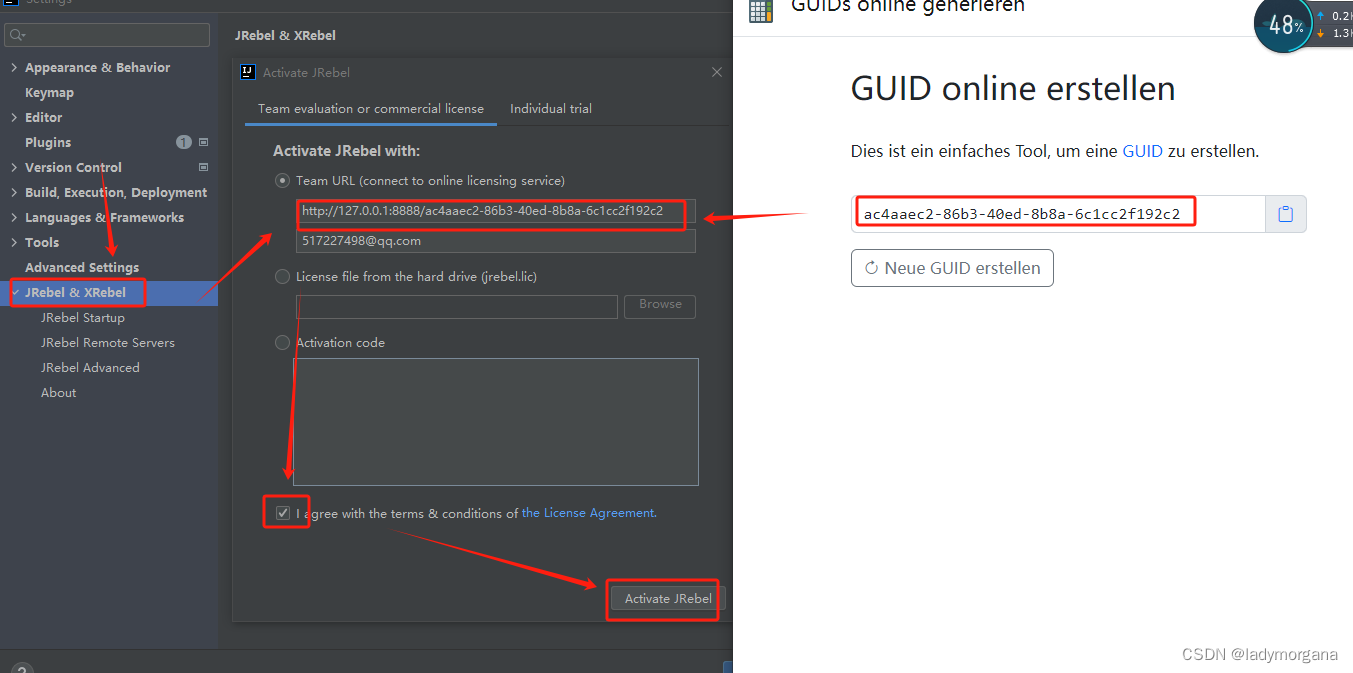
Stage 8:成功 (点 I agree)