Java中Date与String的相互转换
Java中Date与String的相互转换
我们在注册网站的时候,往往需要填写个人信息,如姓名,年龄,出生日期等,在页面上的出生日期的值传递到后台的时候是一个字符串,而我们存入数据库的时候确需要一个日期类型,反过来,在页面上显示的时候,需要从数据库获取出生日期,此时该类型为日期类型,然后需要将该日期类型转为字符串显示在页面上,Java的API中为我们提供了日期与字符串相互转运的类DateForamt。DateForamt是一个抽象类,所以平时使用的是它的子类SimpleDateFormat。SimpleDateFormat有4个构造函数,最经常用到是第二个。
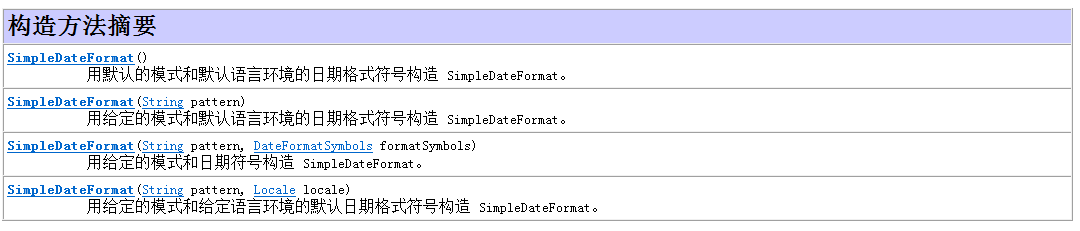
构造函数中pattern为时间模式,具体有什么模式,API中有说明,如下
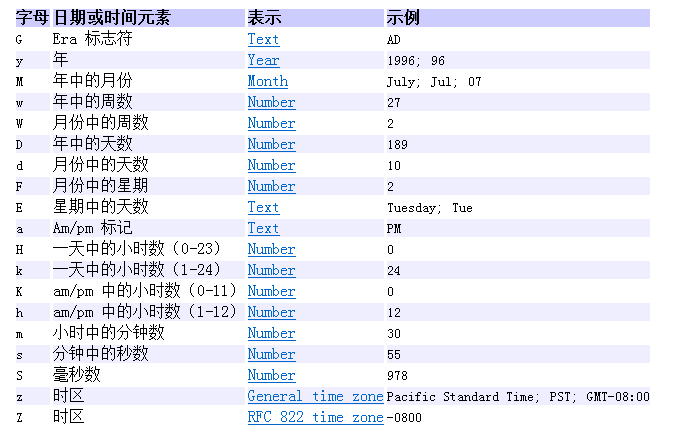
1、日期转字符串(格式化)
1 package com.test.dateFormat;
2
3 import java.text.SimpleDateFormat;
4 import java.util.Date;
5
6 import org.junit.Test;
7
8 public class Date2String {
9 @Test
10 public void test() {
11 Date date = new Date();
12 SimpleDateFormat sdf = new SimpleDateFormat("yyyy-MM-dd");
13 System.out.println(sdf.format(date));
14 sdf = new SimpleDateFormat("yyyy-MM-dd HH:mm:ss");
15 System.out.println(sdf.format(date));
16 sdf = new SimpleDateFormat("yyyy年MM月dd日 HH:mm:ss");
17 System.out.println(sdf.format(date));
18 }
19 }
1 2016-10-24 2 2016-10-24 21:59:06 3 2016年10月24日 21:59:06
2、字符串转日期(解析)
1 package com.test.dateFormat;
2
3 import java.text.ParseException;
4 import java.text.SimpleDateFormat;
5
6 import org.junit.Test;
7
8 public class String2Date {
9 @Test
10 public void test() throws ParseException {
11 String string = "2016-10-24 21:59:06";
12 SimpleDateFormat sdf = new SimpleDateFormat("yyyy-MM-dd HH:mm:ss");
13 System.out.println(sdf.parse(string));
14 }
15 }
Mon Oct 24 21:59:06 CST 2016
在字符串转日期操作时,需要注意给定的模式必须和给定的字符串格式匹配,否则会抛出java.text.ParseException异常,例如下面这个就是错误的,字符串中并没有给出时分秒,那么SimpleDateFormat当然无法给你凭空解析出时分秒的值来
1 package com.test.dateFormat;
2
3 import java.text.ParseException;
4 import java.text.SimpleDateFormat;
5
6 import org.junit.Test;
7
8 public class String2Date {
9 @Test
10 public void test() throws ParseException {
11 String string = "2016-10-24";
12 SimpleDateFormat sdf = new SimpleDateFormat("yyyy-MM-dd HH:mm:ss");
13 System.out.println(sdf.parse(string));
14 }
15 }
不过,给定的模式比字符串少则可以
1 package com.test.dateFormat;
2
3 import java.text.ParseException;
4 import java.text.SimpleDateFormat;
5
6 import org.junit.Test;
7
8 public class String2Date {
9 @Test
10 public void test() throws ParseException {
11 String string = "2016-10-24 21:59:06";
12 SimpleDateFormat sdf = new SimpleDateFormat("yyyy-MM-dd");
13 System.out.println(sdf.parse(string));
14 }
15 }
Mon Oct 24 00:00:00 CST 2016
可以看出时分秒都是0,没有被解析,这是可以的。
转载自:https://www.cnblogs.com/huangminwen/p/5994846.html




