一、Unable to save settings
问题:pycharm打开工程报Unable to save settings
解决方法:把当前打开工程目录下面的.idea目录删除,重启pycharm即可
二、following errors occurred on attempt to save files
问题:保存文件失败
解决办法:
1、打开设置
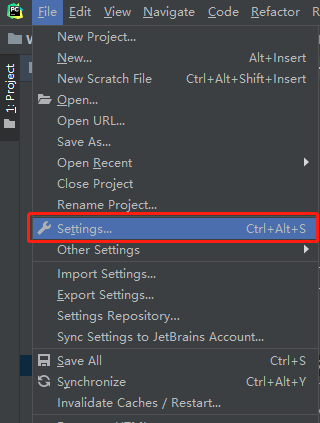
2、进入下图的系统设置,取消选择“safe write”,保存即可。
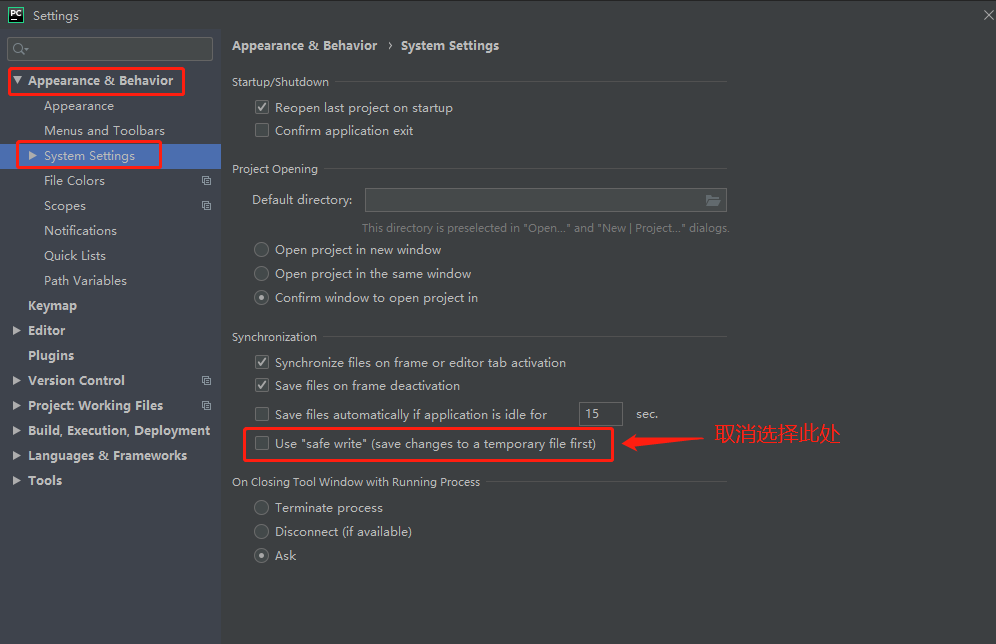
参考链接:
https://blog.csdn.net/bubblelone/article/details/88773609
https://blog.csdn.net/qq_28626909/article/details/80807782

