echarts #多grid情况下,根据数据划分空间 #grid left right值自动计算
其实很简单,简单画一画就清楚了,大致的关系如下图示:
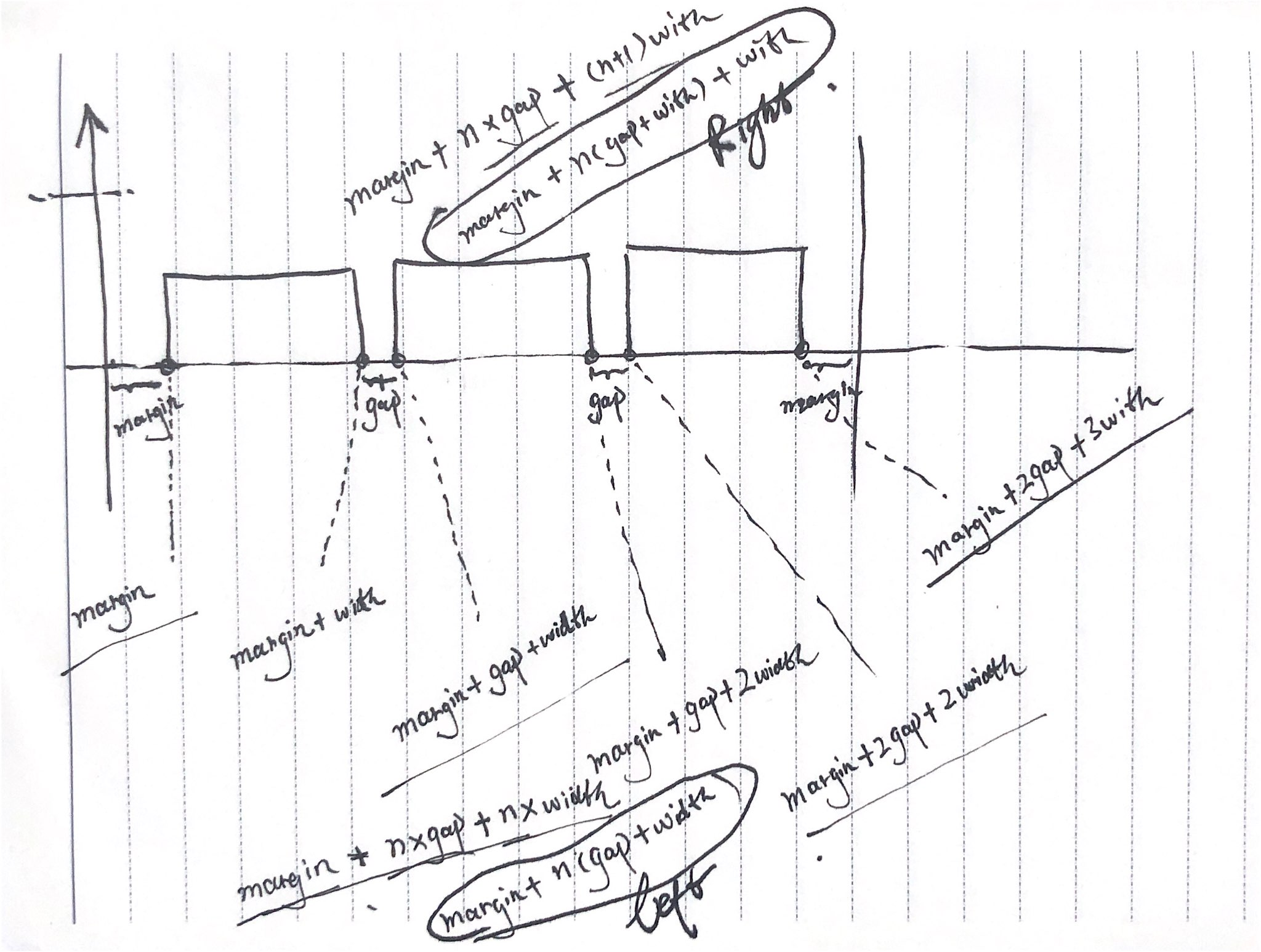
实例数据如下:
{
"dataSource": [
{
"name": "一组",
"currencySymbol": "¥",
"value": [
{
"name": "赵强",
"value": 99999
},
{
"name": "刘波",
"value": 88888
},
{
"name": "周亮",
"value": 77777
}
]
},
{
"name": "二组",
"currencySymbol": "¥",
"value": [
{
"name": "方齐",
"value": 6666
},
{
"name": "郑强",
"value": 555
}
]
},
{
"name": "三组",
"currencySymbol": "¥",
"value": [
{
"name": "懿轩",
"value": 10810.74
},
{
"name": "哲瀚",
"value": 10603.07
},
{
"name": "昊焱",
"value": 10169.32
},
{
"name": "天宇",
"value": 1022.98
},
{
"name": "雪松",
"value": 10207.0
},
{
"name": "靖琪",
"value": 10163.52
}
]
}
]
}
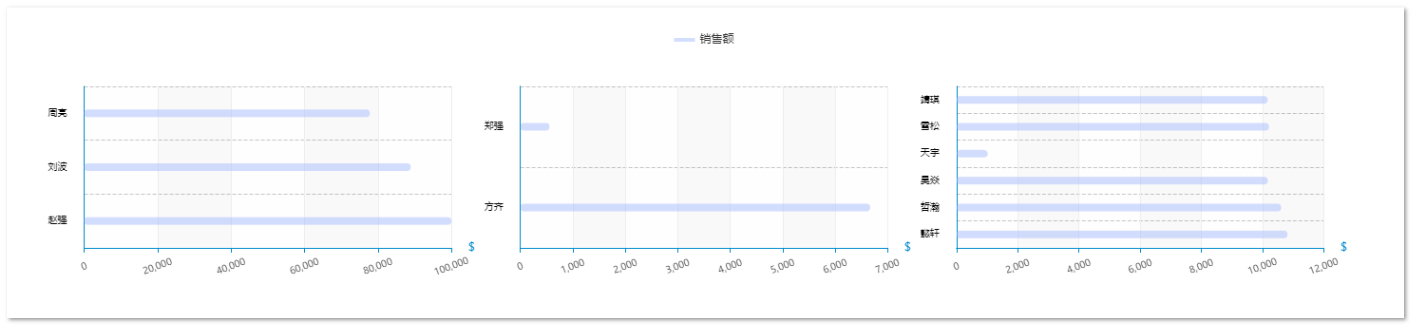
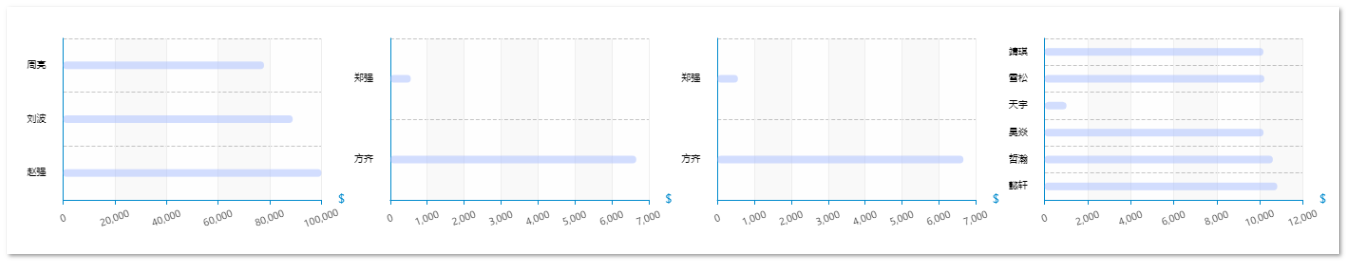
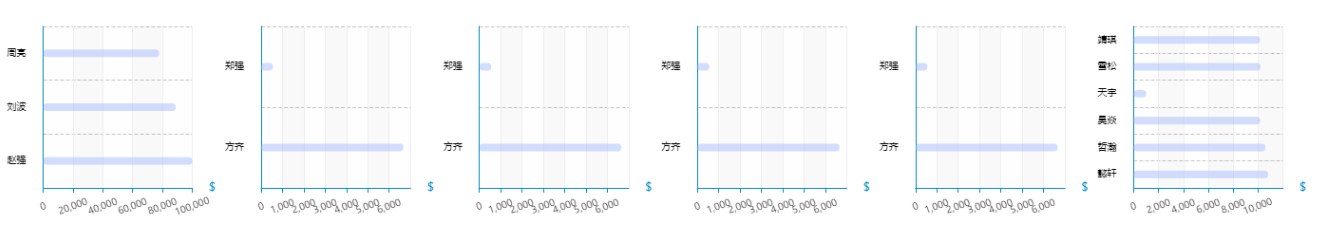
完整组件代码
<template> <div /> </template> <script> // import resize from "@/views/dashboard/mixins/resize"; import Color from '@/views/dashboard/css/theme.js' export default { // mixins: [resize], props: { dataSource: { // 不直接传入轴数据 和 系列数据的原因是因为tooltip 需要展示额外的数据字段,ringRatio type: Array, default: () => [], }, }, data() { return { chart: null, } }, computed: { // xAxisData: function () { // // 从props 中取出轴数据 // return this.dataSource.map((it) => it.time) // }, // seriesData1: function () { // // 从props 中取出系列 // return this.dataSource.map((it) => it.count * 0.2) // }, // seriesData2: function () { // // 从props 中取出系列 // return this.dataSource.map((it) => it.amount) // }, }, watch: { // 监听数据变化,触发图表绘制刷新 dataSource: { handler(val) { this.drawChart() }, }, }, mounted() { this.chart = this.$echarts.init(this.$el, 'macarons') this.drawChart() }, beforeDestroy() { if (!this.chart) { return } this.chart.dispose() this.chart = null }, methods: { drawChart() { let _this = this let grid = [] let yAxis = [] let xAxis = [] let series = [] let color = Color.ColorSeries _this.dataSource.forEach((it, index) => { function stucGrid() { // 构建grid数据 let gap = 20 //间距 let margin = 3 let length = _this.dataSource.length // 数组长度 let width = (100 - gap * (length - 1) - 2 * margin) / length // 每个grid的宽度,减去的gap 是最后一个grid的right值 grid.push({ id: it.name, top: 0, bottom: '10%', left: margin + index * (gap + width) + '%', right: 100 - (margin + index * (gap + width) + width) + '%', }) console.log(grid, '--line80') } function strucyAxis() { let temp = Object.assign( { gridIndex: index, }, new Object({ show: true, type: 'category', nameTextStyle: { fontSize: 14, fontFamily: 'Microsoft YaHei', align: 'right', color: '#000', }, offset: 10, axisTick: { show: false, }, axisLine: { show: true, lineStyle: { color: '#d8d8d8', }, }, axisLabel: { fontSize: 10, color: '#000', }, splitLine: { show: false, lineStyle: { color: '#d8d8d8', width: 1, type: 'dashed', }, }, data: it.value.map((_it) => _it.name), }) ) yAxis.push(temp) } function strucxAxis() { let temp = Object.assign( { gridIndex: index, }, new Object({ name: '$', type: 'value', inverse: false, // boundaryGap: true, axisLine: { show: true, lineStyle: { color: '#d8d8d8', }, }, axisTick: { show: true, alignWithLabel: true, }, axisLabel: { color: 'rgba(0, 0, 0, 0.85)', fontSize: 10, interval: 0, // 标签细粒度 rotate: 20, align: 'center', margin: 20, //标签与轴线的距离 // verticalAlign: 'bottom', }, splitLine: { show: true, lineStyle: { color: '#d8d8d8', width: 1, type: 'dashed', }, }, splitArea: { show: false, }, }) ) xAxis.push(temp) } function strucSeries() { let temp = { name: '销售额', // lengend need this type: 'bar', smooth: true, showSymbol: true, symbol: 'diamond', symbolSize: 8, // barGap: '-100%', xAxisIndex: index, yAxisIndex: index, data: it.value.map((_it) => _it.value), label: { show: true, position: 'right', //top / left / right / bottom / inside / insideLeft / insideRight / insideTop / insideBottom / insideTopLeft / insideBottomLeft / insideTopRight / insideBottomRight。 // color: '#fff', formatter: '{c}' + '(' + it.currencySymbol + ')', }, barWidth: 20, itemStyle: { borderRadius: 8, color: new _this.$echarts.graphic.LinearGradient( 0, 0, 1, 1, [ { offset: 0, color: color[index], }, { offset: 1, opacity: 0.5, color: color[index] + '33', }, ], false ), }, } series.push(temp) } stucGrid() strucyAxis() strucxAxis() strucSeries() }) this.chart.setOption({ title: { show: false, }, tooltip: { trigger: 'axis', backgroundColor: Color.Tooltip_bg, axisPointer: { type: 'shadow', }, // formatter:'' }, legend: { show: false, }, grid, yAxis, xAxis, series, }) // _this.resize() //首次绘制 resize // 窗口缩放resize // window.addEventListener("resize", _this.resize()); //这个不加也可以,但是加了在resize的时候更加流畅 }, // resize() { // this.chart.resize({ // width: 'auto', //自动获取dom宽度 // height: (() => { // return 'auto' // })(), // }) // }, }, } </script> <style scoped> .tooltip-wrapper { background-color: aqua; } </style>


