Webstorm 2017.3激活破解
之前尝试过各种激活破解办法,不过随着版本的不断升级,激活信息都失效了(毕竟咱不是通过正常途径激活的),只能重新激活。而且难度越来越大,记得早先网上有人分享激活码,激活的server地址,破解程序等等,现在统统都不好使了,只能寻求其它的办法。
网上找了一下,参考了“JetBrains激活 - 成都没有派对”的一篇文章,然后按照上面的描述自己配置了一下,还真的能顺利激活!下面是具体操作步骤,顺带说一句,职业码农还是购买正版支持一下。
环境
Ubuntu 16.04 LTS
WebStorm 2017.3.3
激活步骤
- 按照上面文章中的描述,要先下载个工具:IntelliJIDEALicenseServer_linux_amd64.zip
- 解压,运行之前先添加可执行权限:
sudo chmod +x IntelliJIDEALicenseServer_linux_amd64
- 开始运行
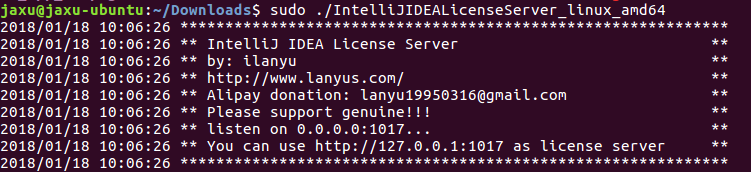
- 这个时候启动WebStorm,然后点击菜单Help->Register... 选择License server,在License server address中输入http://127.0.0.1:1017,点击Activate,如果出现错误无法激活,则需要继续下面的步骤,利用nginx做反向代理来完成激活。
- 安装nginx
sudo apt install nginx
- 配置nginx
sudo vim /etc/nginx/nginx.conf在http节添加下面的配置:
server { listen 80; server_name www.jaxu-abc.com; root /home/wwwroot/; location / { proxy_pass http://127.0.0.1:1017; proxy_redirect off; proxy_set_header Host $host; proxy_set_header X-Real-IP $remote_addr; proxy_set_header X-Forwarded-For $proxy_add_x_forwarded_for; } access_log off; #access_log end error_log /dev/null; #error_log end }
注意上面粗体的部分为反向代理的域名,建议不要用上面文章中给定的那个域名(idea.imsxm.com),后面激活的时候可能会失败。这里我自己随便编了一个域名。
保存,启动/重启nginx服务:
sudo systemctl start nginx
或者
sudo systemctl restart nginx
- 配置hosts文件
sudo vim /etc/hosts
在# Localhost部分添加下面配置:
127.0.0.1 www.jaxu-abc.com
注意上面加粗部分的域名即在nginx中配置的反向代理的域名。
- 重新启动WebStorm,然后在激活窗口中输入域名www.jaxu-abc.com,即可成功完成激活。

最后再次强调一下,该激活步骤只适用于学习,如需商业用途,请支持并购买正版https://www.jetbrains.com/idea/buy






