xlwings API Documentation
http://docs.xlwings.org/en/stable/api.html
Top-level functions
xlwings.view(obj, sheet=None)-
Opens a new workbook and displays an object on its first sheet by default. If you provide a sheet object, it will clear the sheet before displaying the object on the existing sheet.
Parameters: - obj (any type with built-in converter) – the object to display, e.g. numbers, strings, lists, numpy arrays, pandas dataframes
- sheet (Sheet, default None) – Sheet object. If none provided, the first sheet of a new workbook is used.
Examples
![]() New in version 0.7.1.
New in version 0.7.1.
Object model
Apps
- class
xlwings.main.Apps(impl) -
A collection of all
appobjects:![]()
active-
Returns the active app.
New in version 0.9.0.
add()-
Creates a new App. The new App becomes the active one. Returns an App object.
count-
Returns the number of apps.
New in version 0.9.0.
App
- class
xlwings.App(visible=None, spec=None, add_book=True, impl=None) -
An app corresponds to an Excel instance. New Excel instances can be fired up like so:
>>> import xlwings as xw
>>> app1 = xw.App()
>>> app2 = xw.App()
An app object is a member of the
appscollection:Parameters: - visible (bool, default None) – Returns or sets a boolean value that determines whether the app is visible. The default leaves the state unchanged or sets visible=True if the object doesn’t exist yet.
- spec (str, default None) –
Mac-only, use the full path to the Excel application, e.g.
/Applications/Microsoft Office 2011/Microsoft Excelor/Applications/Microsoft ExcelOn Windows, if you want to change the version of Excel that xlwings talks to, go to
Control Panel > Programs and FeaturesandRepairthe Office version that you want as default.
Note
On Mac, while xlwings allows you to run multiple instances of Excel, it’s a feature that is not officially supported by Excel for Mac: Unlike on Windows, Excel will not ask you to open a read-only version of a file if it is already open in another instance. This means that you need to watch out yourself so that the same file is not being overwritten from different instances.
activate(steal_focus=False)-
Activates the Excel app.
Parameters: steal_focus (bool, default False) – If True, make frontmost application and hand over focus from Python to Excel. New in version 0.9.0.
api-
Returns the native object (
pywin32orappscriptobj) of the engine being used.New in version 0.9.0.
books-
A collection of all Book objects that are currently open.
New in version 0.9.0.
calculate()-
Calculates all open books.
New in version 0.3.6.
calculation-
Returns or sets a calculation value that represents the calculation mode. Modes:
'manual','automatic','semiautomatic'Examples
>>> import xlwings as xw
>>> wb = xw.Book()
>>> wb.app.calculation = 'manual'
Changed in version 0.9.0.
display_alerts-
The default value is True. Set this property to False to suppress prompts and alert messages while code is running; when a message requires a response, Excel chooses the default response.
New in version 0.9.0.
hwnd-
Returns the Window handle (Windows-only).
New in version 0.9.0.
kill()-
Forces the Excel app to quit by killing its process.
New in version 0.9.0.
macro(name)-
Runs a Sub or Function in Excel VBA that are not part of a specific workbook but e.g. are part of an add-in.
Parameters: name (Name of Sub or Function with or without module name, e.g. 'Module1.MyMacro'or'MyMacro') –Examples
This VBA function:
Function MySum(x, y)
MySum = x + y
End Function
can be accessed like this:
>>> import xlwings as xw
>>> app = xw.App()
>>> my_sum = app.macro('MySum')
>>> my_sum(1, 2)
3
See also:
Book.macro()New in version 0.9.0.
pid-
Returns the PID of the app.
New in version 0.9.0.
quit()-
Quits the application without saving any workbooks.
New in version 0.3.3.
range(cell1, cell2=None)-
Range object from the active sheet of the active book, see
Range().New in version 0.9.0.
screen_updating-
Turn screen updating off to speed up your script. You won’t be able to see what the script is doing, but it will run faster. Remember to set the screen_updating property back to True when your script ends.
New in version 0.3.3.
selection-
Returns the selected cells as Range.
New in version 0.9.0.
version-
Returns the Excel version number object.
Examples
>>> import xlwings as xw
>>> xw.App().version
VersionNumber('15.24')
>>> xw.apps[0].version.major
15
Changed in version 0.9.0.
visible-
Gets or sets the visibility of Excel to
TrueorFalse.New in version 0.3.3.
Books
- class
xlwings.main.Books(impl) -
A collection of all
bookobjects:>>> import xlwings as xw
>>> xw.books # active app
Books([<Book [Book1]>, <Book [Book2]>])
>>> xw.apps[0].books # specific app
Books([<Book [Book1]>, <Book [Book2]>])
New in version 0.9.0.
active-
Returns the active Book.
add()-
Creates a new Book. The new Book becomes the active Book. Returns a Book object.
open(fullname)-
Opens a Book if it is not open yet and returns it. If it is already open, it doesn’t raise an exception but simply returns the Book object.
Parameters: fullname (str) – filename or fully qualified filename, e.g. r'C:\path\to\file.xlsx'or'file.xlsm'. Without a full path, it looks for the file in the current working directory.Returns: Book Return type: Book that has been opened.
Book
- class
xlwings.Book(fullname=None, impl=None) -
A book object is a member of the
bookscollection:>>> import xlwings as xw
>>> xw.books[0]
<Book [Book1]>
The easiest way to connect to a book is offered by
xw.Book: it looks for the book in all app instances and returns an error, should the same book be open in multiple instances. To connect to a book in the active app instance, usexw.booksand to refer to a specific app, use:xw.Book xw.books New book xw.Book()xw.books.add()Unsaved book xw.Book('Book1')xw.books['Book1']Book by (full)name xw.Book(r'C:/path/to/file.xlsx')xw.books.open(r'C:/path/to/file.xlsx')Parameters: fullname (str, default None) – Full path or name (incl. xlsx, xlsm etc.) of existing workbook or name of an unsaved workbook. Without a full path, it looks for the file in the current working directory. activate(steal_focus=False)-
Activates the book.
Parameters: steal_focus (bool, default False) – If True, make frontmost window and hand over focus from Python to Excel.
api-
Returns the native object (
pywin32orappscriptobj) of the engine being used.New in version 0.9.0.
app-
Returns an app object that represents the creator of the book.
New in version 0.9.0.
- classmethod
caller() -
References the calling book when the Python function is called from Excel via
RunPython. Pack it into the function being called from Excel, e.g.:To be able to easily invoke such code from Python for debugging, use
xw.Book.set_mock_caller().New in version 0.3.0.
close()-
Closes the book without saving it.
New in version 0.1.1.
fullname-
Returns the name of the object, including its path on disk, as a string. Read-only String.
macro(name)-
Runs a Sub or Function in Excel VBA.
Parameters: name (Name of Sub or Function with or without module name, e.g. 'Module1.MyMacro'or'MyMacro') –Examples
This VBA function:
Function MySum(x, y)
MySum = x + y
End Function
can be accessed like this:
>>> import xlwings as xw
>>> wb = xw.books.active
>>> my_sum = wb.macro('MySum')
>>> my_sum(1, 2)
3
See also:
App.macro()New in version 0.7.1.
name-
Returns the name of the book as str.
names-
Returns a names collection that represents all the names in the specified book (including all sheet-specific names).
Changed in version 0.9.0.
- static
open_template() -
Creates a new Excel file with the xlwings VBA module already included. This method must be called from an interactive Python shell:
>>> xw.Book.open_template()
See also: Command Line Client
New in version 0.3.3.
save(path=None)-
Saves the Workbook. If a path is being provided, this works like SaveAs() in Excel. If no path is specified and if the file hasn’t been saved previously, it’s being saved in the current working directory with the current filename. Existing files are overwritten without prompting.
Parameters: path (str, default None) – Full path to the workbook Example
>>> import xlwings as xw
>>> wb = xw.Book()
>>> wb.save()
>>> wb.save(r'C:\path\to\new_file_name.xlsx')
New in version 0.3.1.
selection-
Returns the selected cells as Range.
New in version 0.9.0.
set_mock_caller()-
Sets the Excel file which is used to mock
xw.Book.caller()when the code is called from Python and not from Excel viaRunPython.Examples
# This code runs unchanged from Excel via RunPython and from Python directly
import os
import xlwings as xw
def my_macro():
sht = xw.Book.caller().sheets[0]
sht.range('A1').value = 'Hello xlwings!'
if __name__ == '__main__':
xw.Book('file.xlsm').set_mock_caller()
my_macro()
New in version 0.3.1.
sheets-
Returns a sheets collection that represents all the sheets in the book.
New in version 0.9.0.
Sheets
- class
xlwings.main.Sheets(impl) -
A collection of all
sheetobjects:>>> import xlwings as xw
>>> xw.sheets # active book
Sheets([<Sheet [Book1]Sheet1>, <Sheet [Book1]Sheet2>])
>>> xw.apps[0].books['Book1'].sheets # specific book
Sheets([<Sheet [Book1]Sheet1>, <Sheet [Book1]Sheet2>])
New in version 0.9.0.
active-
Returns the active Sheet.
add(name=None, before=None, after=None)-
Creates a new Sheet and makes it the active sheet.
Parameters: - name (str, default None) – Name of the new sheet. If None, will default to Excel’s default name.
- before (Sheet, default None) – An object that specifies the sheet before which the new sheet is added.
- after (Sheet, default None) – An object that specifies the sheet after which the new sheet is added.
Sheet
- class
xlwings.Sheet(sheet=None, impl=None) -
A sheet object is a member of the
sheetscollection:>>> import xlwings as xw
>>> wb = xw.Book()
>>> wb.sheets[0]
<Sheet [Book1]Sheet1>
>>> wb.sheets['Sheet1']
<Sheet [Book1]Sheet1>
>>> wb.sheets.add()
<Sheet [Book1]Sheet2>
Changed in version 0.9.0.
activate()-
Activates the Sheet and returns it.
api-
Returns the native object (
pywin32orappscriptobj) of the engine being used.New in version 0.9.0.
autofit(axis=None)-
Autofits the width of either columns, rows or both on a whole Sheet.
Parameters: axis (string, default None) – - To autofit rows, use one of the following:
rowsorr - To autofit columns, use one of the following:
columnsorc - To autofit rows and columns, provide no arguments
Examples
>>> import xlwings as xw
>>> wb = xw.Book()
>>> wb.sheets['Sheet1'].autofit('c')
>>> wb.sheets['Sheet1'].autofit('r')
>>> wb.sheets['Sheet1'].autofit()
New in version 0.2.3.
- To autofit rows, use one of the following:
book-
Returns the Book of the specified Sheet. Read-only.
cells-
Returns a Range object that represents all the cells on the Sheet (not just the cells that are currently in use).
New in version 0.9.0.
charts-
See
ChartsNew in version 0.9.0.
clear()-
Clears the content and formatting of the whole sheet.
clear_contents()-
Clears the content of the whole sheet but leaves the formatting.
delete()-
Deletes the Sheet.
index-
Returns the index of the Sheet (1-based as in Excel).
name-
Gets or sets the name of the Sheet.
names-
Returns a names collection that represents all the sheet-specific names (names defined with the “SheetName!” prefix).
New in version 0.9.0.
pictures-
See
PicturesNew in version 0.9.0.
range(cell1, cell2=None)-
Returns a Range object from the active sheet of the active book, see
Range().New in version 0.9.0.
select()-
Selects the Sheet. Select only works on the active book.
New in version 0.9.0.
shapes-
See
ShapesNew in version 0.9.0.
Range
- class
xlwings.Range(cell1=None, cell2=None, **options) -
Returns a Range object that represents a cell or a range of cells.
Parameters: - cell1 (str or tuple or Range) – Name of the range in the upper-left corner in A1 notation or as index-tuple or as name or as xw.Range object. It can also specify a range using the range operator (a colon), .e.g. ‘A1:B2’
- cell2 (str or tuple or Range, default None) – Name of the range in the lower-right corner in A1 notation or as index-tuple or as name or as xw.Range object.
Examples
Active Sheet:
import xlwings as xw
xw.Range('A1')
xw.Range('A1:C3')
xw.Range((1,1))
xw.Range((1,1), (3,3))
xw.Range('NamedRange')
xw.Range(xw.Range('A1'), xw.Range('B2'))
Specific Sheet:
xw.books['MyBook.xlsx'].sheets[0].range('A1')
add_hyperlink(address, text_to_display=None, screen_tip=None)-
Adds a hyperlink to the specified Range (single Cell)
Parameters: - address (str) – The address of the hyperlink.
- text_to_display (str, default None) – The text to be displayed for the hyperlink. Defaults to the hyperlink address.
- screen_tip (str, default None) – The screen tip to be displayed when the mouse pointer is paused over the hyperlink. Default is set to ‘<address> - Click once to follow. Click and hold to select this cell.’
New in version 0.3.0.
address-
Returns a string value that represents the range reference. Use
get_address()to be able to provide paramaters.New in version 0.9.0.
api-
Returns the native object (
pywin32orappscriptobj) of the engine being used.New in version 0.9.0.
autofit()-
Autofits the width and height of all cells in the range.
- To autofit only the width of the columns use
xw.Range('A1:B2').columns.autofit() - To autofit only the height of the rows use
xw.Range('A1:B2').rows.autofit()
Changed in version 0.9.0.
- To autofit only the width of the columns use
clear()-
Clears the content and the formatting of a Range.
clear_contents()-
Clears the content of a Range but leaves the formatting.
color-
Gets and sets the background color of the specified Range.
To set the color, either use an RGB tuple
(0, 0, 0)or a color constant. To remove the background, set the color toNone, see Examples.Returns: RGB Return type: tuple Examples
>>> import xlwings as xw
>>> wb = xw.Book()
>>> xw.Range('A1').color = (255,255,255)
>>> xw.Range('A2').color
(255, 255, 255)
>>> xw.Range('A2').color = None
>>> xw.Range('A2').color is None
True
New in version 0.3.0.
column-
Returns the number of the first column in the in the specified range. Read-only.
Returns: Return type: Integer New in version 0.3.5.
column_width-
Gets or sets the width, in characters, of a Range. One unit of column width is equal to the width of one character in the Normal style. For proportional fonts, the width of the character 0 (zero) is used.
If all columns in the Range have the same width, returns the width. If columns in the Range have different widths, returns None.
column_width must be in the range: 0 <= column_width <= 255
Note: If the Range is outside the used range of the Worksheet, and columns in the Range have different widths, returns the width of the first column.
Returns: Return type: float New in version 0.4.0.
columns-
Returns a
RangeColumnsobject that represents the columns in the specified range.New in version 0.9.0.
count-
Returns the number of cells.
current_region-
This property returns a Range object representing a range bounded by (but not including) any combination of blank rows and blank columns or the edges of the worksheet. It corresponds to
Ctrl-*on Windows andShift-Ctrl-Spaceon Mac.Returns: Return type: Range object
end(direction)-
Returns a Range object that represents the cell at the end of the region that contains the source range. Equivalent to pressing Ctrl+Up, Ctrl+down, Ctrl+left, or Ctrl+right.
Parameters: direction (One of 'up', 'down', 'right', 'left') – Examples
>>> import xlwings as xw
>>> wb = xw.Book()
>>> xw.Range('A1:B2').value = 1
>>> xw.Range('A1').end('down')
<Range [Book1]Sheet1!$A$2>
>>> xw.Range('B2').end('right')
<Range [Book1]Sheet1!$B$2>
New in version 0.9.0.
expand(mode='table')-
Expands the range according to the mode provided. Ignores empty top-left cells (unlike
Range.end()).Parameters: mode (str, default 'table') – One of 'table'(=down and right),'down','right'.Returns: Return type: Range Examples
>>> import xlwings as xw
>>> wb = xw.Book()
>>> xw.Range('A1').value = [[None, 1], [2, 3]]
>>> xw.Range('A1').expand().address
$A$1:$B$2
>>> xw.Range('A1').expand('right').address
$A$1:$B$1
New in version 0.9.0.
formula-
Gets or sets the formula for the given Range.
formula_array-
Gets or sets an array formula for the given Range.
New in version 0.7.1.
get_address(row_absolute=True, column_absolute=True, include_sheetname=False, external=False)-
Returns the address of the range in the specified format.
addresscan be used instead if none of the defaults need to be changed.Parameters: - row_absolute (bool, default True) – Set to True to return the row part of the reference as an absolute reference.
- column_absolute (bool, default True) – Set to True to return the column part of the reference as an absolute reference.
- include_sheetname (bool, default False) – Set to True to include the Sheet name in the address. Ignored if external=True.
- external (bool, default False) – Set to True to return an external reference with workbook and worksheet name.
Returns: Return type: str
Examples
>>> import xlwings as xw
>>> wb = xw.Book()
>>> xw.Range((1,1)).get_address()
'$A$1'
>>> xw.Range((1,1)).get_address(False, False)
'A1'
>>> xw.Range((1,1), (3,3)).get_address(True, False, True)
'Sheet1!A$1:C$3'
>>> xw.Range((1,1), (3,3)).get_address(True, False, external=True)
'[Book1]Sheet1!A$1:C$3'
New in version 0.2.3.
height-
Returns the height, in points, of a Range. Read-only.
Returns: Return type: float New in version 0.4.0.
hyperlink-
Returns the hyperlink address of the specified Range (single Cell only)
Examples
>>> import xlwings as xw
>>> wb = xw.Book()
>>> xw.Range('A1').value
'www.xlwings.org'
>>> xw.Range('A1').hyperlink
'http://www.xlwings.org'
New in version 0.3.0.
last_cell-
Returns the bottom right cell of the specified range. Read-only.
Returns: Return type: Range Example
>>> import xlwings as xw
>>> wb = xw.Book()
>>> rng = xw.Range('A1:E4')
>>> rng.last_cell.row, rng.last_cell.column
(4, 5)
New in version 0.3.5.
left-
Returns the distance, in points, from the left edge of column A to the left edge of the range. Read-only.
Returns: Return type: float New in version 0.6.0.
name-
Sets or gets the name of a Range.
New in version 0.4.0.
number_format-
Gets and sets the number_format of a Range.
Examples
>>> import xlwings as xw
>>> wb = xw.Book()
>>> xw.Range('A1').number_format
'General'
>>> xw.Range('A1:C3').number_format = '0.00%'
>>> xw.Range('A1:C3').number_format
'0.00%'
New in version 0.2.3.
offset(row_offset=0, column_offset=0)-
Returns a Range object that represents a Range that’s offset from the specified range.
Returns: Range object Return type: Range New in version 0.3.0.
options(convert=None, **options)-
Allows you to set a converter and their options. Converters define how Excel Ranges and their values are being converted both during reading and writing operations. If no explicit converter is specified, the base converter is being applied, see Converters and Options.
Parameters: convert (object, default None) – A converter, e.g.
dict,np.array,pd.DataFrame,pd.Series, defaults to default converterKeyword Arguments: - ndim (int, default None) – number of dimensions
- numbers (type, default None) – type of numbers, e.g.
int - dates (type, default None) – e.g.
datetime.datedefaults todatetime.datetime - empty (object, default None) – transformation of empty cells
- transpose (Boolean, default False) – transpose values
- expand (str, default None) –
One of
'table','down','right'=> For converter-specific options, see Converters and Options.
Returns: Return type: Range object
New in version 0.7.0.
raw_value-
Gets and sets the values directly as delivered from/accepted by the engine that is being used (
pywin32orappscript) without going through any of xlwings’ data cleaning/converting. This can be helpful if speed is an issue but naturally will be engine specific, i.e. might remove the cross-platform compatibility.
resize(row_size=None, column_size=None)-
Resizes the specified Range
Parameters: - row_size (int > 0) – The number of rows in the new range (if None, the number of rows in the range is unchanged).
- column_size (int > 0) – The number of columns in the new range (if None, the number of columns in the range is unchanged).
Returns: Range object
Return type: New in version 0.3.0.
row-
Returns the number of the first row in the specified range. Read-only.
Returns: Return type: Integer New in version 0.3.5.
row_height-
Gets or sets the height, in points, of a Range. If all rows in the Range have the same height, returns the height. If rows in the Range have different heights, returns None.
row_height must be in the range: 0 <= row_height <= 409.5
Note: If the Range is outside the used range of the Worksheet, and rows in the Range have different heights, returns the height of the first row.
Returns: Return type: float New in version 0.4.0.
rows-
Returns a
RangeRowsobject that represents the rows in the specified range.New in version 0.9.0.
select()-
Selects the range. Select only works on the active book.
New in version 0.9.0.
shape-
Tuple of Range dimensions.
New in version 0.3.0.
sheet-
Returns the Sheet object to which the Range belongs.
New in version 0.9.0.
size-
Number of elements in the Range.
New in version 0.3.0.
top-
Returns the distance, in points, from the top edge of row 1 to the top edge of the range. Read-only.
Returns: Return type: float New in version 0.6.0.
value-
Gets and sets the values for the given Range.
Returns: object Return type: returned object depends on the converter being used, see xlwings.Range.options()
width-
Returns the width, in points, of a Range. Read-only.
Returns: Return type: float New in version 0.4.0.
RangeRows
- class
xlwings.RangeRows(rng) -
Represents the rows of a range. Do not construct this class directly, use
Range.rowsinstead.Example
import xlwings as xw
rng = xw.Range('A1:C4')
assert len(rng.rows) == 4 # or rng.rows.count
rng.rows[0].value = 'a'
assert rng.rows[2] == xw.Range('A3:C3')
assert rng.rows(2) == xw.Range('A2:C2')
for r in rng.rows:
print(r.address)
autofit()-
Autofits the height of the rows.
count-
Returns the number of rows.
New in version 0.9.0.
RangeColumns
- class
xlwings.RangeColumns(rng) -
Represents the columns of a range. Do not construct this class directly, use
Range.columnsinstead.Example
import xlwings as xw
rng = xw.Range('A1:C4')
assert len(rng.columns) == 3 # or rng.columns.count
rng.columns[0].value = 'a'
assert rng.columns[2] == xw.Range('C1:C4')
assert rng.columns(2) == xw.Range('B1:B4')
for c in rng.columns:
print(c.address)
autofit()-
Autofits the width of the columns.
count-
Returns the number of columns.
New in version 0.9.0.
Shapes
- class
xlwings.main.Shapes(impl) -
A collection of all
shapeobjects on the specified sheet:>>> import xlwings as xw
>>> xw.books['Book1'].sheets[0].shapes
Shapes([<Shape 'Oval 1' in <Sheet [Book1]Sheet1>>, <Shape 'Rectangle 1' in <Sheet [Book1]Sheet1>>])
New in version 0.9.0.
api-
Returns the native object (
pywin32orappscriptobj) of the engine being used.
count-
Returns the number of objects in the collection.
Shape
- class
xlwings.Shape(*args, **options) -
The shape object is a member of the
shapescollection:Changed in version 0.9.0.
activate()-
Activates the shape.
New in version 0.5.0.
delete()-
Deletes the shape.
New in version 0.5.0.
height-
Returns or sets the number of points that represent the height of the shape.
New in version 0.5.0.
left-
Returns or sets the number of points that represent the horizontal position of the shape.
New in version 0.5.0.
name-
Returns or sets the name of the shape.
New in version 0.5.0.
parent-
Returns the parent of the shape.
New in version 0.9.0.
top-
Returns or sets the number of points that represent the vertical position of the shape.
New in version 0.5.0.
type-
Returns the type of the shape.
New in version 0.9.0.
width-
Returns or sets the number of points that represent the width of the shape.
New in version 0.5.0.
Charts
- class
xlwings.main.Charts(impl) -
A collection of all
chartobjects on the specified sheet:>>> import xlwings as xw
>>> xw.books['Book1'].sheets[0].charts
Charts([<Chart 'Chart 1' in <Sheet [Book1]Sheet1>>, <Chart 'Chart 1' in <Sheet [Book1]Sheet1>>])
New in version 0.9.0.
add(left=0, top=0, width=355, height=211)-
Creates a new chart on the specified sheet.
Parameters: - left (float, default 0) – left position in points
- top (float, default 0) – top position in points
- width (float, default 355) – width in points
- height (float, default 211) – height in points
Returns: Return type: Examples
>>> import xlwings as xw
>>> sht = xw.Book().sheets[0]
>>> sht.range('A1').value = [['Foo1', 'Foo2'], [1, 2]]
>>> chart = sht.charts.add()
>>> chart.set_source_data(sht.range('A1').expand())
>>> chart.chart_type = 'line'
>>> chart.name
'Chart1'
api-
Returns the native object (
pywin32orappscriptobj) of the engine being used.
count-
Returns the number of objects in the collection.
Chart
- class
xlwings.Chart(name_or_index=None, impl=None) -
The chart object is a member of the
chartscollection:>>> import xlwings as xw
>>> sht = xw.books['Book1'].sheets[0]
>>> sht.charts[0] # or sht.charts['ChartName']
<Chart 'Chart 1' in <Sheet [Book1]Sheet1>>
api-
Returns the native object (
pywin32orappscriptobj) of the engine being used.New in version 0.9.0.
chart_type-
Returns and sets the chart type of the chart.
New in version 0.1.1.
delete()-
Deletes the chart.
height-
Returns or sets the number of points that represent the height of the chart.
left-
Returns or sets the number of points that represent the horizontal position of the chart.
name-
Returns or sets the name of the chart.
parent-
Returns the parent of the chart.
New in version 0.9.0.
set_source_data(source)-
Sets the source data range for the chart.
Parameters: source (Range) – Range object, e.g. xw.books['Book1'].sheets[0].range('A1')
top-
Returns or sets the number of points that represent the vertical position of the chart.
width-
Returns or sets the number of points that represent the width of the chart.
Pictures
- class
xlwings.main.Pictures(impl) -
A collection of all
pictureobjects on the specified sheet:>>> import xlwings as xw
>>> xw.books['Book1'].sheets[0].pictures
Pictures([<Picture 'Picture 1' in <Sheet [Book1]Sheet1>>, <Picture 'Picture 2' in <Sheet [Book1]Sheet1>>])
New in version 0.9.0.
add(image, link_to_file=False, save_with_document=True, left=0, top=0, width=None, height=None, name=None, update=False)-
Adds a picture to the specified sheet.
Parameters: - image (str or matplotlib.figure.Figure) – Either a filepath or a Matplotlib figure object.
- left (float, default 0) – Left position in points.
- top (float, default 0) – Top position in points.
- width (float, default None) – Width in points. If PIL/Pillow is installed, it defaults to the width of the picture. Otherwise it defaults to 100 points.
- height (float, default None) – Height in points. If PIL/Pillow is installed, it defaults to the height of the picture. Otherwise it defaults to 100 points.
- name (str, default None) – Excel picture name. Defaults to Excel standard name if not provided, e.g. ‘Picture 1’.
- update (bool, default False) – Replace an existing picture with the same name. Requires
nameto be set.
Returns: Return type: Examples
- Picture
>>> import xlwings as xw
>>> sht = xw.Book().sheets[0]
>>> sht.pictures.add(r'C:\path\to\file.jpg')
<Picture 'Picture 1' in <Sheet [Book1]Sheet1>>
- Matplotlib
>>> import matplotlib.pyplot as plt
>>> fig = plt.figure()
>>> plt.plot([1, 2, 3, 4, 5])
>>> sht.pictures.add(fig, name='MyPlot', update=True)
<Picture 'MyPlot' in <Sheet [Book1]Sheet1>>
api-
Returns the native object (
pywin32orappscriptobj) of the engine being used.
count-
Returns the number of objects in the collection.
Picture
- class
xlwings.Picture(impl=None) -
The picture object is a member of the
picturescollection:>>> import xlwings as xw
>>> sht = xw.books['Book1'].sheets[0]
>>> sht.pictures[0] # or sht.charts['PictureName']
<Picture 'Picture 1' in <Sheet [Book1]Sheet1>>
Changed in version 0.9.0.
api-
Returns the native object (
pywin32orappscriptobj) of the engine being used.New in version 0.9.0.
delete()-
Deletes the picture.
New in version 0.5.0.
height-
Returns or sets the number of points that represent the height of the picture.
New in version 0.5.0.
left-
Returns or sets the number of points that represent the horizontal position of the picture.
New in version 0.5.0.
name-
Returns or sets the name of the picture.
New in version 0.5.0.
parent-
Returns the parent of the picture.
New in version 0.9.0.
top-
Returns or sets the number of points that represent the vertical position of the picture.
New in version 0.5.0.
update(image)-
Replaces an existing picture with a new one, taking over the attributes of the existing picture.
Parameters: image (str or matplotlib.figure.Figure) – Either a filepath or a Matplotlib figure object. New in version 0.5.0.
width-
Returns or sets the number of points that represent the width of the picture.
New in version 0.5.0.
Names
- class
xlwings.main.Names(impl) -
A collection of all
nameobjects in the workbook:>>> import xlwings as xw
>>> sht = xw.books['Book1'].sheets[0]
>>> sht.names
[<Name 'MyName': =Sheet1!$A$3>]
New in version 0.9.0.
add(name, refers_to)-
Defines a new name for a range of cells.
Parameters: - name (str) – Specifies the text to use as the name. Names cannot include spaces and cannot be formatted as cell references.
- refers_to (str) – Describes what the name refers to, in English, using A1-style notation.
Returns: Return type: New in version 0.9.0.
api-
Returns the native object (
pywin32orappscriptobj) of the engine being used.New in version 0.9.0.
count-
Returns the number of objects in the collection.
Name
- class
xlwings.Name(impl) -
The name object is a member of the
namescollection:>>> import xlwings as xw
>>> sht = xw.books['Book1'].sheets[0]
>>> sht.names[0] # or sht.names['MyName']
<Name 'MyName': =Sheet1!$A$3>
New in version 0.9.0.
api-
Returns the native object (
pywin32orappscriptobj) of the engine being used.New in version 0.9.0.
delete()-
Deletes the name.
New in version 0.9.0.
name-
Returns or sets the name of the name object.
New in version 0.9.0.
refers_to-
Returns or sets the formula that the name is defined to refer to, in A1-style notation, beginning with an equal sign.
New in version 0.9.0.
refers_to_range-
Returns the Range object referred to by a Name object.
New in version 0.9.0.
UDF decorators
xlwings.func(category="xlwings", volatile=False, call_in_wizard=True)-
Functions decorated with
xlwings.funcwill be imported asFunctionto Excel when running “Import Python UDFs”.- category :int or str, default “xlwings”
-
1-14 represent built-in categories, for user-defined categories use strings
New in version 0.10.3.
- volatile :bool, default False
-
Marks a user-defined function as volatile. A volatile function must be recalculated whenever calculation occurs in any cells on the worksheet. A nonvolatile function is recalculated only when the input variables change. This method has no effect if it’s not inside a user-defined function used to calculate a worksheet cell.
New in version 0.10.3.
- call_in_wizard :bool, default True
-
Set to False to suppress the function call in the function wizard.
New in version 0.10.3.
xlwings.sub()-
Functions decorated with
xlwings.subwill be imported asSub(i.e. macro) to Excel when running “Import Python UDFs”.
xlwings.arg(arg, convert=None, **options)-
Apply converters and options to arguments, see also
Range.options().Examples:
Convert
xinto a 2-dimensional numpy arrayimport xlwings as xw
import numpy as np
@xw.func
@xw.arg('x', np.array, ndim=2)
def add_one(x):
return x + 1
xlwings.ret(convert=None, **options)-
Apply converters and options to return values, see also
Range.options().Examples
- Suppress the index and header of a returned DataFrame:
- Dynamic array:
expand='table'turns the UDF into a dynamic array. Currently you must not use volatile functions as arguments of a dynamic array, e.g. you cannot use=TODAY()as part of a dynamic array. Also note that a dynamic array needs an empty row and column at the bottom and to the right and will overwrite existing data without warning.Unlike standard Excel arrays, dynamic arrays are being used from a single cell like a standard function and auto-expand depending on the dimensions of the returned array:
New in version 0.10.0.

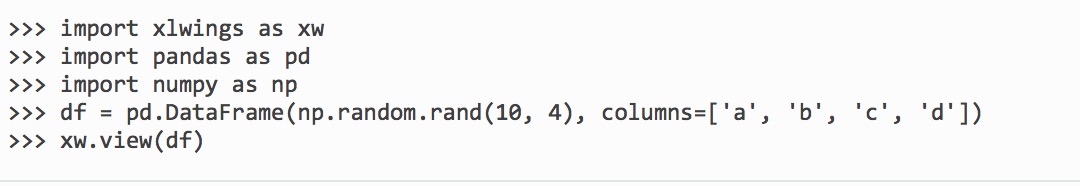
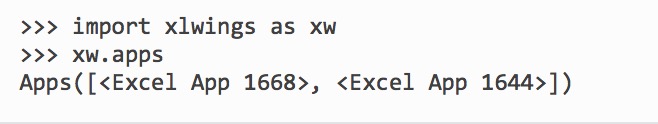

 浙公网安备 33010602011771号
浙公网安备 33010602011771号