一次WNDR4300刷机历程
几十块钱下手2个洋垃圾WNDR4300用作全屋漫游,同时安装udpxy,openpvn,aria,clash,samba等软件
其中一个长按reset通过tftp -i 192.168.1.1 PUT openwrt-22.03.5-ath79-nand-netgear_wndr4300-squashfs-factory.img 正常刷机
但是另外一个刷入之后反复重启,于是拆机通过TTL(黑色地,绿色TX,白色RX)(必须接入GRAND,RX,TX,波特率117200)
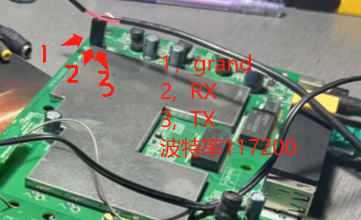
然后使用TTL,并设置中断。
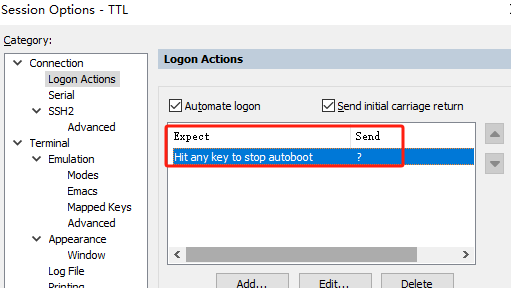
然后使用使用fw_recovery 开启还原监听
在PC中使用tftp -i 192.168.1.1 PUT openwrt-22.03.5-ath79-nand-netgear_wndr4300-squashfs-factory.img开始刷入
发现反复重启的原因在于型号对不上,手上的型号为WNDR4300SW
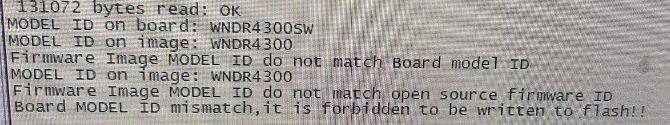
然后使用执行 board_model_id_set WNDR4300 更改后在使用然后使用使用fw_recovery 开启还原监听,再用tftp输入

刷入成功后,在安装clash前需要先安装openssh-sftp-server用于后期卸载wolfssl后传入openssl安装
同时需要
关于usb的根据需求安装装载ntfs所需的硬盘共享插件
root@OpenWrt:~# opkg install fdisk
root@OpenWrt:~# opkg intsall kmod-usb-storage
root@OpenWrt:~# opkg install kmod-usb-storage-extras
root@OpenWrt:~# opkg install cfdisk
root@OpenWrt:~# opkg install e2fsprogs
root@OpenWrt:~# opkg install blockd
root@OpenWrt:~# opkg install kmod-fs-vfat #非必须
root@OpenWrt:~# opkg install antfs-mount #非必须
root@OpenWrt:~# opkg install kmod-fs-nfs #非必须
root@OpenWrt:~# opkg install kmod-fs-exfat #非必须
root@OpenWrt:~# opkg install kmod-usb-storage-uas
root@OpenWrt:~# opkg install kmod-fs-ntfs
root@OpenWrt:~# opkg install kmod-3g
root@OpenWrt:~# opkg install ntfs-3g
root@OpenWrt:~# opkg install kmod-usb-dwc2 #USB2.0
root@OpenWrt:~# reboot
root@OpenWrt:~# opkg update
以上看得懂就看,看不懂的就算另寻他法哈
iw wlan1 set txpower limit 20





【推荐】国内首个AI IDE,深度理解中文开发场景,立即下载体验Trae
【推荐】编程新体验,更懂你的AI,立即体验豆包MarsCode编程助手
【推荐】抖音旗下AI助手豆包,你的智能百科全书,全免费不限次数
【推荐】轻量又高性能的 SSH 工具 IShell:AI 加持,快人一步
· 震惊!C++程序真的从main开始吗?99%的程序员都答错了
· 【硬核科普】Trae如何「偷看」你的代码?零基础破解AI编程运行原理
· 单元测试从入门到精通
· 上周热点回顾(3.3-3.9)
· winform 绘制太阳,地球,月球 运作规律