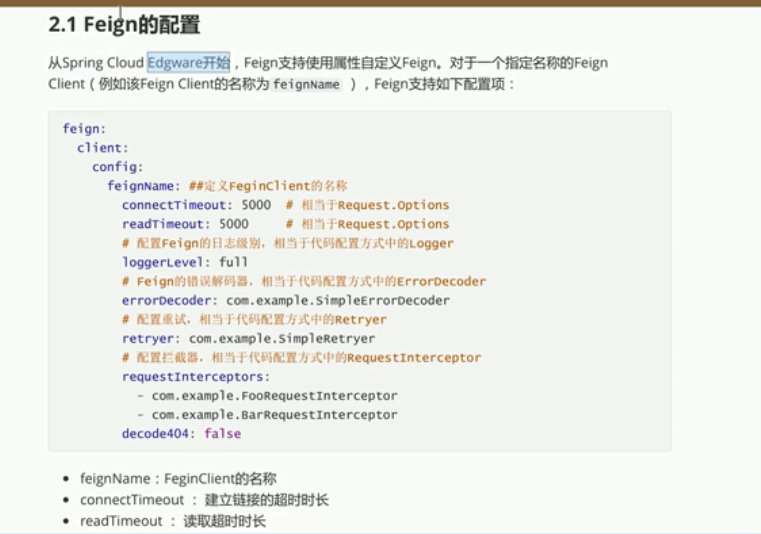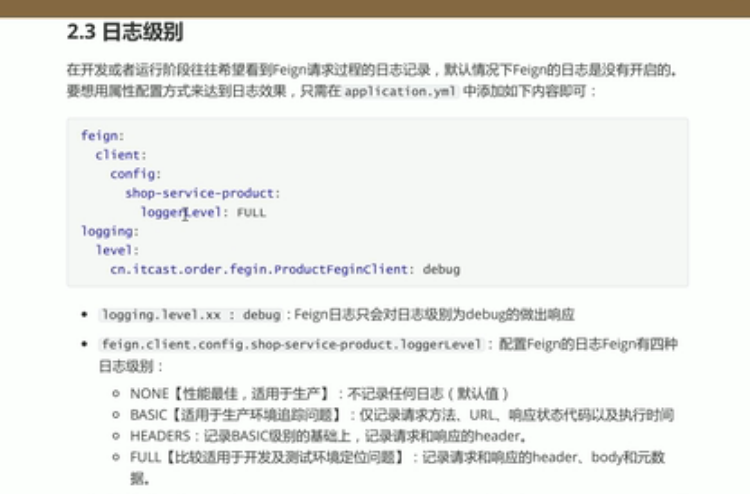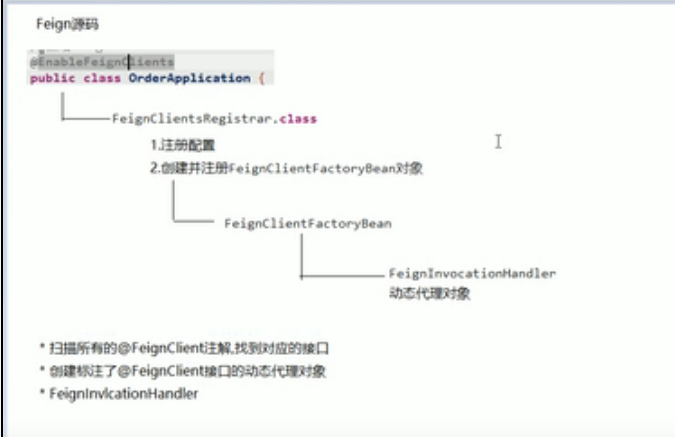Feign
1 Spring Cloud使用Feign调用服务接口
JAVA 项目中接口调用怎么做?
1.1 Httpclient
HttpClient 是 Apache Jakarta Common 下的子项目,用来提供高效的、最新的、功能丰富的支持 Http 协议的客户端编程工具包,并且它支持 HTTP 协议最新版本和建议。
1.2 Okhttp
一个处理网络请求的开源项目,是安卓端最火的轻量级框架,由 Square 公司贡献,用于替代 HttpUrlConnection 和 Apache HttpClient。OkHttp 拥有简洁的 API、高效的性能,并支持多种协议(HTTP/2 和 SPDY)。
1.3 HttpURLConnection
HttpURLConnection 是 Java 的标准类,它继承自 URLConnection,可用于向指定网站发送 GET 请求、POST 请求。HttpURLConnection 使用比较复杂,不像 HttpClient 那样容易使用。
1.4 RestTemplate
RestTemplate 是 Spring 提供的用于访问 Rest 服务的客户端,RestTemplate 提供了多种便捷访问远程 HTTP 服务的方法,能够大大提高客户端的编写效率。
上面介绍的是最常见的几种调用接口的方法,我们下面要介绍的方法比上面的更简单、方便,它就是 Feign。
Feign 是一个声明式的 REST 客户端,它能让 REST 调用更加简单。Feign 供了 HTTP 请求的模板,通过编写简单的接口和插入注解,就可以定义好 HTTP 请求的参数、格式、地址等信息。
而 Feign 则会完全代理 HTTP 请求,我们只需要像调用方法一样调用它就可以完成服务请求及相关处理。
Spring Cloud 对 Feign 进行了封装,使其支持 SpringMVC 标准注解和 HttpMessageConverters。Feign 可以与 Eureka 和 Ribbon 组合使用以支持负载均衡。
2 在Spring Cloud中集成Feign
在 Spring Cloud 中集成 Feign 的步骤相当简单,首先还是加入 Feign 的依赖,代码如下所示。
<dependency>
<groupId>org.springframework.cloud</groupId>
<artifactId>spring-cloud-starter-openfeign</artifactId>
</dependency>
在启动类上加 @EnableFeignClients 注解,如果你的 Feign 接口定义跟你的启动类不在同一个包名下,还需要制定扫描的包名 @EnableFeignClients(basePackages=“com.fangjia.api.client”),代码如下所示。
@SpringBootApplication
@EnableEurekaClient
@EnableFeignClients(basePackages = "com.yxkj.feignclient")
public class RestTemplateApplication {
public static void main(String[] args) {
SpringApplication.run(RestTemplateApplication.class,args);
}
}
2.1 使用Feign调用接口
定义一个 Feign 的客户端,以接口形式存在,代码如下所示。
@FeignClient(value = "RESTTEMPLATE")
public interface UserRemoteClient {
@GetMapping(value = "/user/hello")
String hello();
}
首先我们来看接口上加的 @FeignClient 注解。这个注解标识当前是一个 Feign 的客户端,value 属性是对应的服务名称,也就是你需要调用哪个服务中的接口。
定义方法时直接复制接口的定义即可,当然还有另一种做法,就是将接口单独抽出来定义,然后在 Controller 中实现接口。
在调用的客户端中也实现了接口,从而达到接口共用的目的。我这里的做法是不共用的,即单独创建一个 API Client 的公共项目,基于约定的模式,每写一个接口就要对应写一个调用的 Client,后面打成公共的 jar,这样无论是哪个项目需要调用接口,只要引入公共的接口 SDK jar 即可,不用重新定义一遍了。
定义之后可以直接通过注入 UserRemoteClient 来调用,这对于开发人员来说就像调用本地方法一样。
接下来采用 Feign 来调用 /house/hello 接口,代码如下所示。
@FeignClient(value = "RESTTEMPLATE")
public interface UserRemoteClient {
@GetMapping(value = "/house/hello")
String hello();
}
通过跟注释掉的代码相比可以发现,我们的调用方式变得越来越简单了,从最开始的指定地址,到后面通过 Eureka 中的服务名称来调用,再到现在直接通过定义接口来调用。
2.2 Spring Cloud Feign的自定义配置及使用
Feign 提供了很多的扩展机制,让用户可以更加灵活的使用,这节我们来学习 Feign 的一些自定义配置。
2.2.1 日志配置
有时候我们遇到 Bug,比如接口调用失败、参数没收到等问题,或者想看看调用性能,就需要配置 Feign 的日志了,以此让 Feign 把请求信息输出来。
首先定义一个配置类,代码如下所示。
@Configuration
public class FeginConfigruation {
/**
* 日志级别
*
* @return
*/
@Bean
Logger.Level feginLoggerLevel(){
return Logger.Level.FULL;
}
}
通过源码可以看到日志等级有 4 种,分别是:
- NONE:不输出日志。
- BASIC:只输出请求方法的 URL 和响应的状态码以及接口执行的时间。
- HEADERS:将 BASIC 信息和请求头信息输出。
- FULL:输出完整的请求信息。
Feign 日志等级源码如下图所示:
public enum Level {
NONE,
BASIC,
HEADERS,
FULL
}
配置类建好后,我们需要在 Feign Client 中的 @FeignClient 注解中指定使用的配置类,代码如下所示。
@FeignClient(value = "RESTTEMPLATE",configuration = FeginConfigruation.class)
public interface UserRemoteClient {
@GetMapping(value = "/house/hello")
String hello();
}
在配置文件中执行 Client 的日志级别才能正常输出日志,格式是“logging.level.client 类地址=级别”。
#fegin日志输出
logging:
level:
com:
yxkj:
feignclient:
UserRemoteClient: debug
最后通过 Feign 调用我们的 /house/hello 接口,就可以看到控制台输出的调用信息了,如图 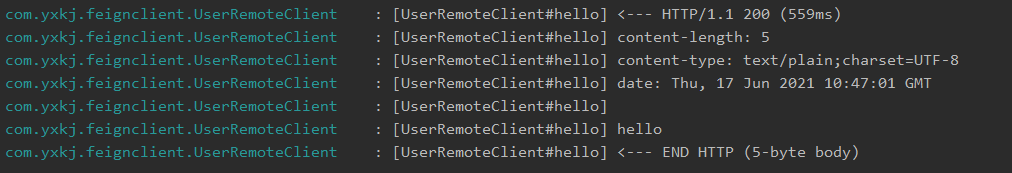 所示。
所示。
2.2.2 契约配置
Spring Cloud 在 Feign 的基础上做了扩展,可以让 Feign 支持 Spring MVC 的注解来调用。原生的 Feign 是不支持 Spring MVC 注解的,原生的使用方法我们在后面会讲解。
如果你想在 Spring Cloud 中使用原生的注解方式来定义客户端也是可以的,通过配置契约来改变这个配置,Spring Cloud 中默认的是 SpringMvcContract,代码如下所示。
@Configuration
public class FeignConfiguration {
@Bean
public Contract feignContract() {
return new feign.Contract.Default();
}
}
当你配置使用默认的契约后,之前定义的 Client 就用不了,之前上面的注解是 Spring MVC 的注解。
2.2.3 Basic 认证配置
通常我们调用的接口都是有权限控制的,很多时候可能认证的值是通过参数去传递的,还有就是通过请求头去传递认证信息,比如 Basic 认证方式。在 Feign 中我们可以直接配置 Basic 认证,代码如下所示。
@Configuration
public class FeignConfiguration {
@Bean
public BasicAuthRequestInterceptor basicAuthRequestInterceptor() {
return new BasicAuthRequestInterceptor("user", "password");
}
}
或者你可以自定义属于自己的认证方式,其实就是自定义一个请求拦截器。在请求之前做认证操作,然后往请求头中设置认证之后的信息。通过实现 RequestInterceptor 接口来自定义认证方式,代码如下所示。
public class FeignBasicAuthRequestInterceptor implements RequestInterceptor {
public FeignBasicAuthRequestInterceptor(){}
@Override
public void apply(RequestTemplate template) {
// 业务逻辑
}
}
然后将配置改成我们自定义的就可以了,这样当 Feign 去请求接口的时候,每次请求之前都会进入 FeignBasicAuthRequestInterceptor 的 apply 方法中,在里面就可以做属于你的逻辑了,代码如下所示。
@Configuration
public class FeignConfiguration {
@Bean
public FeignBasicAuthRequestInterceptor basicAuthRequestInterceptor() {
return new FeignBasicAuthRequestInterceptor();
}
}
2.2.4 超时时间配置
通过 Options 可以配置连接超时时间和读取超时时间(代码如下所示),Options 的第一个参数是连接超时时间(ms),默认值是 10×1000;第二个是取超时时间(ms),默认值是 60×1000。
@Configuration
public class FeignConfiguration {
@Bean
public Request.Options options() {
return new Request.Options(5000, 10000);
}
}
2.2.5 客户端组件配置
Feign 中默认使用 JDK 原生的 URLConnection 发送 HTTP 请求,我们可以集成别的组件来替换掉 URLConnection,比如 Apache HttpClient,OkHttp。
配置 OkHttp 只需要加入 OkHttp 的依赖,代码如下所示。
<dependency>
<groupId>io.github.openfeign</groupId>
<artifactId>feign-okhttp</artifactId>
</dependency>
然后修改配置,将 Feign 的 HttpClient 禁用,启用 OkHttp,配置如下:
feign:
httpclient:
enabled: false
okhttp:
enable: true
关于配置可参考源码 org.springframework.cloud.openfeign.FeignAutoConfiguration。
HttpClient 自动配置源码如下所示:
@Configuration
@ConditionalOnClass(ApacheHttpClient.class)
@ConditionalOnMissingClass("com.netflix.loadbalancer.ILoadBalancer")
@ConditionalOnProperty(value = "feign.httpclient.enabled", matchIfMissing = true)
protected static class HttpClientFeignConfiguration {
@Autowired(required = false)
private HttpClient httpClient;
@Bean
@ConditionalOnMissingBean(Client.class)
public Client feignClient() {
if (this.httpClient != null) {
return new ApacheHttpClient(this.httpClient);
}
return new ApacheHttpClient();
}
}
OkHttp 自动配置源码如下所示:
@Configuration
@ConditionalOnClass(OkHttpClient.class)
@ConditionalOnMissingClass("com.netflix.loadbalancer.ILoadBalancer")
@ConditionalOnProperty(value = "feign.okhttp.enabled", matchIfMissing = true)
protected static class OkHttpFeignConfiguration {
@Autowired(required = false)
private okhttp3.OkHttpClient okHttpClient;
@Bean
@ConditionalOnMissingBean(Client.class)
public Client feignClient() {
if (this.okHttpClient != null) {
return new OkHttpClient(this.okHttpClient);
}
return new OkHttpClient();
}
}
上面所示两段代码分别是配置 HttpClient 和 OkHttp 的方法。其通过 @ConditionalOnProperty 中的值来决定启用哪种客户端(HttpClient 和 OkHttp),@ConditionalOnClass 表示对应的类在 classpath 目录下存在时,才会去解析对应的配置文件。
2.2.6 GZIP 压缩配置
开启压缩可以有效节约网络资源,提升接口性能,我们可以配置 GZIP 来压缩数据:
#开启压缩可以有效节约网络资源,提升接口性能,我们可以配置 GZIP 来压缩数据:
feign:
compression:
request:
enable: true
response:
enabled: true
还可以配置压缩的类型、最小压缩值的标准:
feign.compression.request.mime-types=text/xml,application/xml,application/json
feign.compression.request.min-request-size=2048
只有当 Feign 的 Http Client 不是 okhttp3 的时候,压缩才会生效,配置源码在 org.spring-framework.cloud.openfeign.encoding.FeignAcceptGzipEncodingAutoConfiguration,代码如下所示。
@Configuration
@EnableConfigurationProperties(FeignClientEncodingProperties.class)
@ConditionalOnClass(Feign.class)
@ConditionalOnBean(Client.class)
@ConditionalOnProperty(value = "feign.compression.response.enabled", matchIfMissing = false)
@ConditionalOnMissingBean(type = "okhttp3.OkHttpClient")
@AutoConfigureAfter(FeignAutoConfiguration.class)
public class FeignAcceptGzipEncodingAutoConfiguration {
@Bean
public FeignAcceptGzipEncodingInterceptor feignAcceptGzipEncodingInterceptor(
FeignClientEncodingProperties properties) {
return new FeignAcceptGzipEncodingInterceptor(properties);
}
}
核心代码就是 @ConditionalOnMissingBean(type="okhttp3.OkHttpClient"),表示 Spring BeanFactory 中不包含指定的 bean 时条件匹配,也就是没有启用 okhttp3 时才会进行压缩配置。
2.2.7 编码器解码器配置
Feign 中提供了自定义的编码解码器设置,同时也提供了多种编码器的实现,比如 Gson、Jaxb、Jackson。我们可以用不同的编码解码器来处理数据的传输。如果你想传输 XML 格式的数据,可以自定义 XML 编码解码器来实现获取使用官方提供的 Jaxb。
配置编码解码器只需要在 Feign 的配置类中注册 Decoder 和 Encoder 这两个类即可,代码如下所示。
@Bean
public Decoder decoder() {
return new MyDecoder();
}
@Bean
public Encoder encoder() {
return new MyEncoder();
}
2.2.8 使用配置自定义 Feign 的配置
除了使用代码的方式来对 Feign 进行配置,我们还可以通过配置文件的方式来指定 Feign 的配置。
# 链接超时时间
feign.client.config.feignName.connectTimeout=5000
# 读取超时时间
feign.client.config.feignName.readTimeout=5000
# 日志等级
feign.client.config.feignName.loggerLevel=full
# 重试
feign.client.config.feignName.retryer=com.example.SimpleRetryer
# 拦截器
feign.client.config.feignName.requestInterceptors[0]=com.example.FooRequestInterceptor
feign.client.config.feignName.requestInterceptors[1]=com.example.BarRequestInterceptor
# 编码器
feign.client.config.feignName.encoder=com.example.SimpleEncoder
# 解码器
feign.client.config.feignName.decoder=com.example.SimpleDecoder
# 契约
feign.client.config.feignName.contract=com.example.SimpleContract
2.2.8 继承特性
Feign 的继承特性可以让服务的接口定义单独抽出来,作为公共的依赖,以方便使用。
创建一个 Maven 项目 feign-inherit-api,用于存放 API 接口的定义,增加 Feign 的依赖,代码如下所示。
dependency>
<groupId>org.springframework.cloud</groupId>
<artifactId>spring-cloud-starter-openfeign</artifactId>
</dependency>
注意:使用继承特性的时候实现类也需要加上 @RequestBody 注解。