使用云(BAE)实现android应用数据的远程存取(MySQL)
文章来源:http://xevan.net/bae-for-android/
在做android应用的时候,我们不可避免的要存取数据,而且更多的时候用的就是本地的MySQL服务器,但是通过百度的BAE却能实现数据的远程存取,即在公网内访问。本文就简单的通过一个实例来向大家说明怎样使用BAE来使用云数据库。
1、什么是BAE?
百度云环境,即BAE(百度应用引擎),提供多语言、弹性的服务端运行环境,能帮助开发者快速开发并部署应用。云环境内置丰富的分布式计算API,并支持全方位的百度“云”服务,更能为您的应用带来强大动力,从“本地”变“分布式”,简单可依赖。具体可参见上面的官网链接。
我们这里用到的就是百度的云存储。
2、部署云环境
注册百度帐号,点击管理中心,填写相关的个人信息。并激活邮箱。

点击创建应用,选择web应用,填写应用名称,并选择PC Iframe。

选择云环境,进行手机验证,然后进行托管设置,域名随意选取,并选择环境类型为java,确定,提示创建应用成功。

回到基本信息处,此时应用已经有了AppID(BAE托管)。

点击云环境---->云数据库---->创建数据库,当然是用免费的了。

此时云环境部署成功,
3、向云端数据库写入测试数据。
点击操作栏下的phpmyadmin(这是用php写成的用于管理mysql数据库的可视化应用程序)(注:safari浏览器无法打开,如果你不能打开的时候尝试换用其它浏览器)
打开界面如下

新建一张表,名字随意填写,这里为evanTest,字段数是指有几个变量,这里填写3个吧。并点击执行,填写变量名字和类型和长度,点击保存

点击数据表后边的插入选项,我们写入一组数据吧,并点击执行

至此,数据表里就多了一组数据。

4、搭建本地WEB应用并部署至BAE云端
点击这里安装插件,或者直接点击这里(一键安装)下载集成的开发环境。
首先我们在安装好插件或者下载好的eclipse上能看到百度的标志,点击并选择New BAE Project(Java)
我的项目取名为evan,新建后我们发现跟一般的web服务器基本是一致的,而且还给我们省去了很多搭建各种环境的步骤,很是方便!
我们直接修改HelloWorldServlet.java的代码(这个类其实就是Servlet),在这里边处理android客户端的请求。
文件代码如下:
package test;
import java.io.DataOutputStream;
import java.io.IOException;
import java.sql.Connection;
import java.sql.DriverManager;
import java.sql.ResultSet;
import java.sql.SQLException;
import java.sql.Statement;
import javax.servlet.ServletException;
import javax.servlet.http.HttpServlet;
import javax.servlet.http.HttpServletRequest;
import javax.servlet.http.HttpServletResponse;
import com.baidu.bae.api.util.BaeEnv;
public class HelloWorldServlet extends HttpServlet {
/**
*
*/
private static final long serialVersionUID = 1L;
@Override
protected void doGet(HttpServletRequest req, HttpServletResponse resp)
throws ServletException, IOException {
// TODO Auto-generated method stub
String host = BaeEnv.getBaeHeader(BaeEnv.BAE_ENV_ADDR_SQL_IP);
String port = BaeEnv.getBaeHeader(BaeEnv.BAE_ENV_ADDR_SQL_PORT);
String username = BaeEnv.getBaeHeader(BaeEnv.BAE_ENV_AK);
String password = BaeEnv.getBaeHeader(BaeEnv.BAE_ENV_SK);
String driverName = "com.mysql.jdbc.Driver";
String dbUrl = "jdbc:mysql://";
String serverName = host + ":" + port + "/";
// 从平台查询应用要使用的数据库名
String databaseName = "HDxhGItkNqwdecJzXubX";
String connName = dbUrl + serverName + databaseName;
String sql = "select * from evanTest";
String info;
Connection connection = null;
Statement stmt = null;
ResultSet rs = null;
try {
Class.forName(driverName);
// 具体的数据库操作逻辑
connection = DriverManager.getConnection(connName, username,
password);
stmt = connection.createStatement();
rs = stmt.executeQuery(sql);
String m_name = "", m_school = "", m_city = "";
DataOutputStream output = new DataOutputStream(resp.getOutputStream() );
while (rs.next()) {
m_name = rs.getString("name");
m_school = rs.getString("school");
m_city = rs.getString("city");
resp.setContentType("text/plain");
info = m_name + "_" + m_school + "_" + m_city;
output.writeUTF(info);
}
output.close();
} catch (ClassNotFoundException ex) {
// 异常处理逻辑
} catch (SQLException e) {
// 异常处理逻辑
} finally {
try {
if (connection != null) {
connection.close();
}
} catch (SQLException e) {
}
}
}
}
将第36行改为自己数据库的名字,数据库的名字在创建数据库的时候已经给了。
将第38行from后面改为自己表的名字。
点击百度标志---->Deploy To BAE,点击Project Properties

填写下面的表,ApplicationID就是之前我们进行手机验证之后的AppID(BAE托管),Access Key(就是API Key)和Secure Key在百度我们的应用页面也很容易找到

填写完毕后点OK,再点击Deploy,输入自己的帐号密码,部署成功后会显示,随便选择就可以。
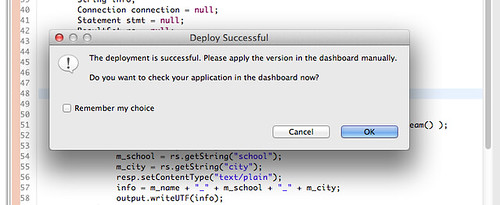
在浏览器输入我们最开始填入的域名,我填的是zyfevan.duapp.com,在浏览器输入1.zyfevan.duapp.com,会显示

说明成功了,这个页面就是我们刚才的项目里的index.jsp显示的,若输入1.zyfevan.duapp.com/hello同样会得到数据库里边的数据,Servlet的定义是在项目WEB-INF的web.xml里定义的

至此服务器搭建完毕。
5、在android客户端获取服务器的数据
新建一个android项目,首先我们布局一下界面,activity_main.xml的代码如下:
<RelativeLayout xmlns:android="http://schemas.android.com/apk/res/android"
xmlns:tools="http://schemas.android.com/tools"
android:layout_width="match_parent"
android:layout_height="match_parent"
android:paddingBottom="@dimen/activity_vertical_margin"
android:paddingLeft="@dimen/activity_horizontal_margin"
android:paddingRight="@dimen/activity_horizontal_margin"
android:paddingTop="@dimen/activity_vertical_margin"
tools:context=".MainActivity" >
<Button
android:id="@+id/m_button"
android:layout_width="wrap_content"
android:layout_height="wrap_content"
android:layout_below="@+id/m_textView"
android:layout_centerHorizontal="true"
android:layout_marginTop="22dp"
android:text="从数据库获取东西" />
<TextView
android:id="@+id/m_textView"
android:layout_width="wrap_content"
android:layout_height="wrap_content"
android:layout_alignParentTop="true"
android:layout_centerHorizontal="true"
android:layout_marginTop="62dp"
android:text="这是原始的东西" />
</RelativeLayout>
然后再改写主文件,MainActivity.java的代码如下:
package com.example.testtaxi;
import java.io.ByteArrayInputStream;
import java.io.DataInputStream;
import java.io.IOException;
import java.net.URI;
import java.net.URISyntaxException;
import java.util.StringTokenizer;
import org.apache.http.HttpEntity;
import org.apache.http.HttpResponse;
import org.apache.http.ParseException;
import org.apache.http.client.ClientProtocolException;
import org.apache.http.client.HttpClient;
import org.apache.http.client.methods.HttpGet;
import org.apache.http.client.methods.HttpPost;
import org.apache.http.impl.client.DefaultHttpClient;
import org.apache.http.util.EntityUtils;
import android.os.Bundle;
import android.os.Handler;
import android.app.Activity;
import android.util.Log;
import android.view.Menu;
import android.view.View;
import android.view.View.OnClickListener;
import android.widget.Button;
import android.widget.TextView;
public class MainActivity extends Activity {
private Button m_button;
private TextView m_textView;
private String url = "http://1.zyfevan.duapp.com/hello";
private StringTokenizer info;
@Override
protected void onCreate(Bundle savedInstanceState) {
super.onCreate(savedInstanceState);
setContentView(R.layout.activity_main);
m_button = (Button) findViewById(R.id.m_button);
m_textView = (TextView) findViewById(R.id.m_textView);
m_button.setOnClickListener(new OnClickListener() {
@Override
public void onClick(View v) {
// TODO Auto-generated method stub
new Thread(new Runnable() {
public void run() {
try {
HttpGet httpRequest = new HttpGet(url);
HttpResponse httpResponse = new DefaultHttpClient()
.execute(httpRequest);
// 判断请求是否成功
if (httpResponse.getStatusLine().getStatusCode() == 200) {
HttpEntity entity = httpResponse.getEntity();
if (entity != null) {
info = new StringTokenizer(EntityUtils
.toString(entity, "utf-8"), "_");
if (info.countTokens() % 3 != 0) {
Log.v("error", "不够3段");
}
m_textView.post(new Runnable() {
public void run() {
m_textView.setText(
"name:"
+ info.nextToken()
+ " school:"
+ info.nextToken()
+ " city:"
+ info.nextToken());
}
});
}
}
} catch (ParseException e) {
// TODO Auto-generated catch block
e.printStackTrace();
} catch (IOException e) {
// TODO Auto-generated catch block
e.printStackTrace();
}
}
}).start();
}
});
}
@Override
public boolean onCreateOptionsMenu(Menu menu) {
// Inflate the menu; this adds items to the action bar if it is present.
getMenuInflater().inflate(R.menu.main, menu);
return true;
}
}
其中第33行为我们Servlet的链接
49---60行为通过网络获取数据的代码
需要特别说明的两点是:
- 从android4.0开始就不允许在主线程里访问网络,所以在第46行我们在线程中访问网络
- 对View的操作不能再线程中进行,所以第61行我们使用了官网介绍的post方法,用Runnable来修改TextView的内容
运行效果,刚打开程序:

点击按钮后:

说明我们能从云端数据库获取数据了。


