原生javascript实现二级延时菜单
一、实现原理:
使用定时器和排他思想完成
二、代码:
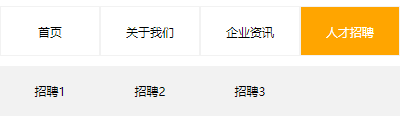
<!DOCTYPE html> <html> <head> <title></title> <style type="text/css"> *{margin: 0;padding: 0} ul,li{list-style: none;} .main{ width: 400px; height: 50px; float: left; margin-top: 10px; margin-bottom: 10px; } .main ul li{display: block;float: left; width: 100px; height: 50px;line-height: 50px; text-align: center; font-size: 12px; cursor: pointer; border: 1px solid #f2f2f2;box-sizing: border-box;} .main ul li.active{ background:orange; color: #fff; } .item{display: none; width: 400px; height: 50px;font-size: 12px; line-height:50px; overflow: hidden;clear: both; background: #f2f2f2;} .item ul li{display: block;float: left; width: 100px; height: 50px;line-height: 50px; text-align: center; font-size: 12px; cursor: pointer;} .item ul li:hover{ background:blue; color: #fff; } </style> </head> <body> <div class="main"> <ul> <li>首页</li> <li>关于我们</li> <li>企业资讯</li> <li>人才招聘</li> </ul> </div> <div class="item"> <ul> <li>选项1</li> <li>选项2</li> <li>选项3</li> </ul> </div> <div class="item"> <ul> <li>我们1</li> <li>我们2</li> <li>我们3</li> </ul> </div> <div class="item"> <ul> <li>企业1</li> <li>企业2</li> <li>企业3</li> </ul> </div> <div class="item"> <ul> <li>招聘1</li> <li>招聘2</li> <li>招聘3</li> </ul> </div> <script type="text/javascript"> window.onload = function(){ var mainlis = document.querySelector('.main').querySelectorAll('li'); var items = document.querySelectorAll('.item'); var timer = null; for (var i = 0; i < mainlis.length; i++) { mainlis[i].index = i; mainlis[i].onmouseover = function(){ clearTimeout(timer); //排他思想,把所有的li去掉当前状态 把所有的item隐藏 for (var j = 0; j < mainlis.length; j++) { mainlis[j].className = ''; items[j].style.display = 'none'; } this.className = 'active'; items[this.index].style.display = 'block'; } items[i].onmouseover = function(){ clearTimeout(timer); } mainlis[i].onmouseout = items[i].onmouseout = hide; } function hide(){ timer = setTimeout(function(){ for (var j = 0; j < mainlis.length; j++) { items[j].style.display = 'none'; mainlis[j].className = ''; } },300) } } </script> </body> </html>



