Flink WordCount入门
下面通过一个单词统计的案例,快速上手应用 Flink,进行流处理(Streaming)和批处理(Batch)
单词统计(批处理)
- 引入依赖
<!--flink核心包-->
<dependency>
<groupId>org.apache.flink</groupId>
<artifactId>flink-java</artifactId>
<version>1.7.2</version>
</dependency>
<!--flink流处理包-->
<dependency>
<groupId>org.apache.flink</groupId>
<artifactId>flink-streaming-java_2.12</artifactId>
<version>1.7.2</version>
</dependency>
- 代码实现
public class WordCountBatch {
public static void main(String[] args) throws Exception {
String inputFile= "E:\\data\\word.txt";
String outPutFile= "E:\\data\\wordResult.txt";
ExecutionEnvironment executionEnvironment = ExecutionEnvironment.getExecutionEnvironment();
//1. 读取数据
DataSource<String> dataSource = executionEnvironment.readTextFile(inputFile);
//2. 对数据进行处理,转成word,1的格式
FlatMapOperator<String, Tuple2<String, Integer>> flatMapOperator = dataSource.flatMap(new FlatMapFunction<String, Tuple2<String, Integer>>() {
@Override
public void flatMap(String s, Collector<Tuple2<String, Integer>> collector) throws Exception {
String[] words = s.split(" ");
for (String word : words) {
collector.collect(new Tuple2<>(word, 1));
}
}
});
//3. 对数据分组,相同word的一个组
UnsortedGrouping<Tuple2<String, Integer>> tuple2UnsortedGrouping = flatMapOperator.groupBy(0);
//4. 对分组后的数据求和
AggregateOperator<Tuple2<String, Integer>> sum = tuple2UnsortedGrouping.sum(1);
//5. 写出数据
sum.writeAsCsv(outPutFile).setParallelism(1);
//执行
executionEnvironment.execute("wordcount batch process");
}
}
执行 main 方法,得出结果。我测试的 word.txt 内容如下:
ni hao hi
wang mei mei
liu mei
ni hao
wo hen hao
this is a good idea
Apache Flink
输出的文件结果:
a,1
mei,3
Apache,1
Flink,1
good,1
hen,1
hi,1
idea,1
ni,2
is,1
liu,1
this,1
wo,1
hao,3
wang,1
单词统计(流数据)
需求:Socket 模拟实时发送单词,使用 Flink 实时接收数据,对指定时间窗口内(如 5s)的数据进行聚合统计,每隔 1s 汇总计算一次,并且把时间窗口内计算结果打印出来
public class WordCountStream {
public static void main(String[] args) throws Exception {
int port = 7000;
StreamExecutionEnvironment executionEnvironment = StreamExecutionEnvironment.getExecutionEnvironment();
DataStreamSource<String> textStream = executionEnvironment.socketTextStream("192.168.56.103", port, "\n");
SingleOutputStreamOperator<Tuple2<String, Integer>> tuple2SingleOutputStreamOperator = textStream.flatMap(new FlatMapFunction<String, Tuple2<String, Integer>>() {
@Override
public void flatMap(String s, Collector<Tuple2<String, Integer>> collector) throws Exception {
String[] split = s.split("\\s");
for (String word : split) {
collector.collect(Tuple2.of(word, 1));
}
}
});
SingleOutputStreamOperator<Tuple2<String, Integer>> word = tuple2SingleOutputStreamOperator.keyBy(0)
.timeWindow(Time.seconds(5),Time.seconds(1)).sum(1);
word.print();
executionEnvironment.execute("wordcount stream process");
}
}
运行起来之后,我们就可以开始发送 socket 请求过去。我们测试可以使用 netcat 工具。
在 linux 上安装好后,使用下面的命令:
nc -lk 7000
然后发送数据即可。

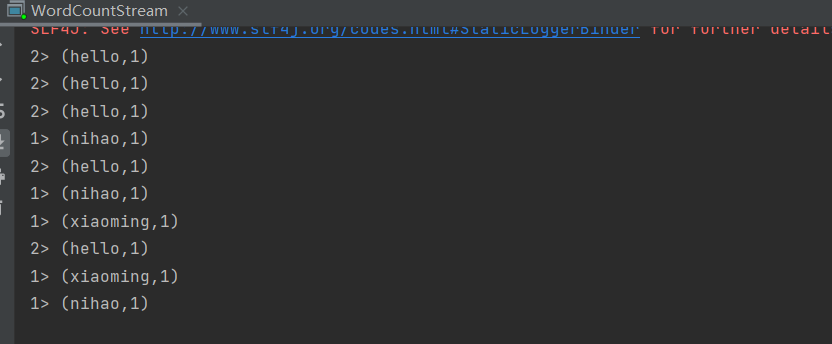
书山有路勤为径,学海无涯苦作舟



【推荐】国内首个AI IDE,深度理解中文开发场景,立即下载体验Trae
【推荐】编程新体验,更懂你的AI,立即体验豆包MarsCode编程助手
【推荐】抖音旗下AI助手豆包,你的智能百科全书,全免费不限次数
【推荐】轻量又高性能的 SSH 工具 IShell:AI 加持,快人一步
· Manus重磅发布:全球首款通用AI代理技术深度解析与实战指南
· 被坑几百块钱后,我竟然真的恢复了删除的微信聊天记录!
· 没有Manus邀请码?试试免邀请码的MGX或者开源的OpenManus吧
· 园子的第一款AI主题卫衣上架——"HELLO! HOW CAN I ASSIST YOU TODAY
· 【自荐】一款简洁、开源的在线白板工具 Drawnix
2021-10-18 超详细的Ribbon源码解析