SpringBoot基础应用
SpringBoot
SpringBoot概念
SpringBoot是基于Spring开发的,Spring Boot的设计是为了让你尽可能快的跑起来Spring应用程序并且尽可能减少你的配置。
它的设计思想是:约定大于配置
SpringBoot为了解决Spring项目依赖多,配置繁琐的问题,对Spring进行了改善和优化
- 起步依赖
起步依赖本质上是一个Maven项目对象模型,简单的说就是把某些功能的依赖包都打包到一起,你引入一个就行了。
- 自动配置
springboot的自动配置指的是springboot会自动的将一些配置类的bean注册进ioc容器。
“自动”的表现形式就是我们只需要引入我们想用功能的包,相关配置不用管,springboot就会自动注入这些配置bean。
SpringBoot项目构建
-
使用Spring Initializr方式构建Spring Boot项目

-
填写包名
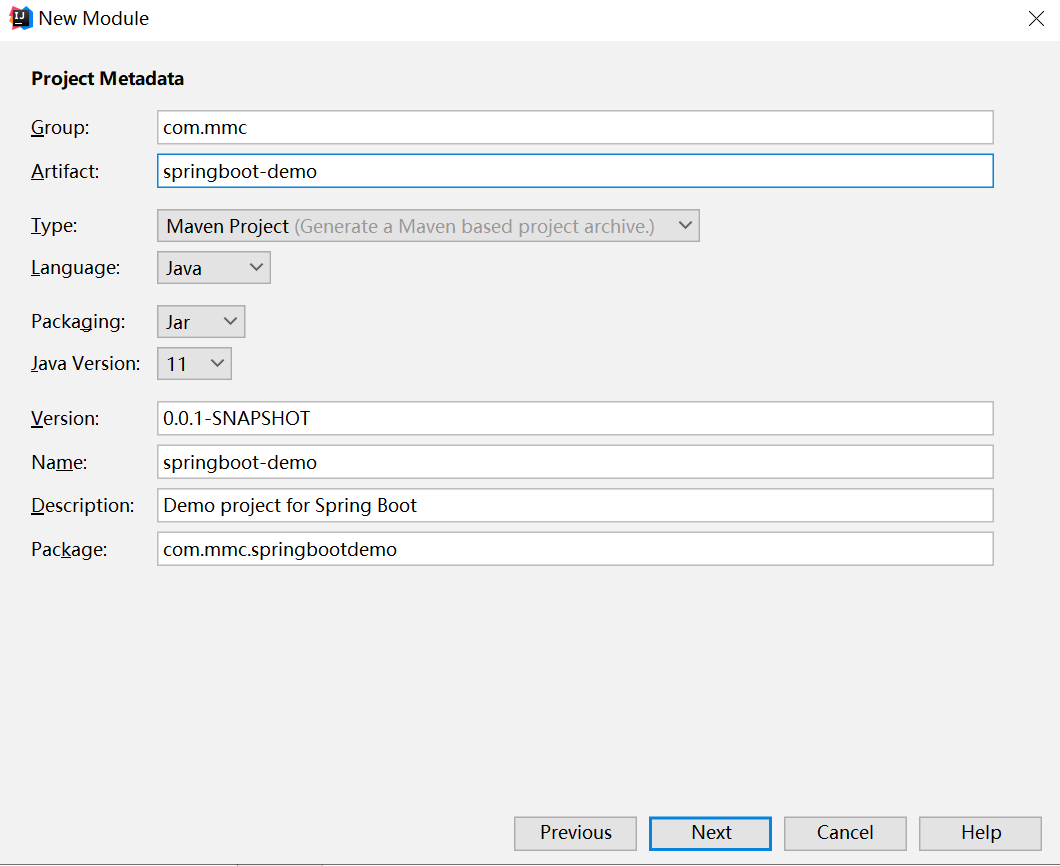
- 选择对应的版本,和根据场景选择依赖

- 点击下一步,完成就可以了。
项目结构介绍:

附:解决中文乱码
#设置响应为utf-8
spring.http.encoding.force-response=true
配置详解
1. application.properties配置文件
我们可以在application.properties文件中定义Spring Boot项目的相关属性,当然,这些相关属性可以
是系统属性、环境变量、命令参数等信息,也可以是自定义配置文件名称和位置
server.port=8081
spring.config.location=
spring.config.name=application
2. application.yaml配置文件
YAML文件格式是Spring Boot支持的一种JSON超集文件格式,相较于传统的Properties配置文件,
YAML文件以数据为核心,是一种更为直观且容易被电脑识别的数据序列化格式
- YAML文件的扩展名可以使用.yml或者.yaml
- application.yml文件使用 “key:(空格)value”格式配置属性,使用缩进控制层级关系。
对于不同类型的属性值,yml的配置格式不同
- value值为普通数据类型
server:
port: 8081
- value值为数组和单列集合
person:
hobby:
- aa
- bb
- cc
或
person:
hobby:
aa,
bb,
cc
或
person:
hobby: [aa,bb,cc]
- value值为Map集合和对象
person:
map:
k1: v1
k2: v2
或
person:
map: {k1: v1,k2: v2}
3. 配置文件属性值注入
- 使用@ConfigurationProperties注入属性
@Component
@ConfigurationProperties(prefix = "person")
public class Person {
private Integer id;
private String name;
public Integer getId() {
return id;
}
public void setId(Integer id) {
this.id = id;
}
public String getName() {
return name;
}
public void setName(String name) {
this.name = name;
}
@Override
public String toString() {
return "Person{" +
"id=" + id +
", name='" + name + '\'' +
'}';
}
}
配置文件:
person:
id: 2
name: 李明
- 使用@Value
package com.mmc.springbootdemo.bean;
import org.springframework.beans.factory.annotation.Value;
import org.springframework.boot.context.properties.ConfigurationProperties;
import org.springframework.stereotype.Component;
@Component
public class Person {
@Value("${person.id}")
private Integer id;
@Value("${person.name}")
private String name;
public Integer getId() {
return id;
}
public void setId(Integer id) {
this.id = id;
}
public String getName() {
return name;
}
public void setName(String name) {
this.name = name;
}
@Override
public String toString() {
return "Person{" +
"id=" + id +
", name='" + name + '\'' +
'}';
}
}
4. 自定义配置文件
之前我们的配置文件都是写在application.properties或application.yml里的,如果我们自己新建的配置文件怎么读取呢?
使用@PropertySource
@Component
@ConfigurationProperties(prefix = "test")
@PropertySource("classpath:test.properties")
public class MyProperties {
private Integer id;
private String name;
public Integer getId() {
return id;
}
public void setId(Integer id) {
this.id = id;
}
public String getName() {
return name;
}
public void setName(String name) {
this.name = name;
}
}
5. 编写配置类
在Spring Boot框架中,推荐使用配置类的方式向容器中添加和配置组件
在Spring Boot框架中,通常使用@Configuration注解定义一个配置类,Spring Boot会自动扫描和识别
配置类,从而替换传统Spring框架中的XML配置文件。
@Configuration // 定义该类是一个配置类
public class MyConfig {
@Bean // 将返回值对象作为组件添加到Spring容器中,该组件id默认为方法名
public MyService myService(){
return new MyService();
}
}

