JRebel实现修改代码不重启Tomcat
一、热部署
使用前提
- IDEA打开自动编译

- 设置将compiler.automake.allow.when.app.running前面的勾打上(快捷键Ctrl+Shift+Alt+/ 选择Registry进去即可)
安装JRebel
- 在IDEA中一次点击 File->Settings->Plugins->Brows Repositories
- 在搜索框中输入JRebel进行搜索
- 找到JRebel for intellij
- install
- 安装好之后需要restart IDEA
- 激活JRebel
JRebel激活地址:http://140.143.12.222:8081/e1d95a5f-5c32-4622-bd04-bed3f9edf437
- 运行tomcat时使用小火箭运行
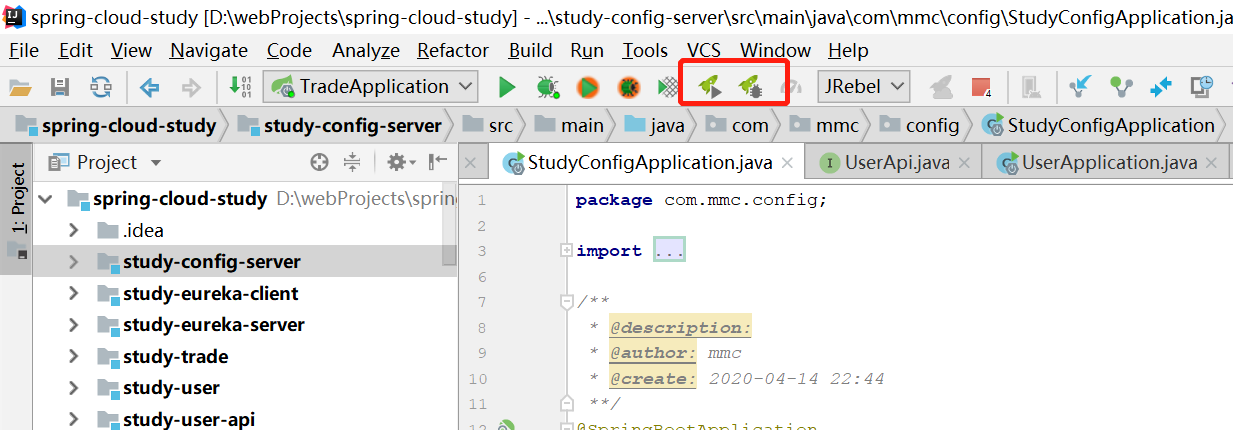
书山有路勤为径,学海无涯苦作舟

