数据库修改为utf8mb4
1、查看数据库的编码格式 SHOW VARIABLES Like '%char%';
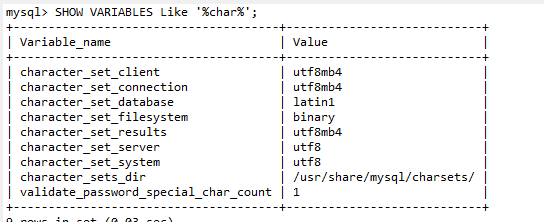
2、修改配置文件my.cnf ,把下面有utf8的都改为utf8mb4
# For advice on how to change settings please see # http://dev.mysql.com/doc/refman/5.7/en/server-configuration-defaults.html [mysqld] # # Remove leading # and set to the amount of RAM for the most important data # cache in MySQL. Start at 70% of total RAM for dedicated server, else 10%. # innodb_buffer_pool_size = 128M # # Remove leading # to turn on a very important data integrity option: logging # changes to the binary log between backups. # log_bin # # Remove leading # to set options mainly useful for reporting servers. # The server defaults are faster for transactions and fast SELECTs. # Adjust sizes as needed, experiment to find the optimal values. # join_buffer_size = 128M # sort_buffer_size = 2M # read_rnd_buffer_size = 2M datadir=/var/lib/mysql socket=/var/lib/mysql/mysql.sock # Disabling symbolic-links is recommended to prevent assorted security risks symbolic-links=0 log-error=/var/log/mysqld.log pid-file=/var/run/mysqld/mysqld.pid sql_mode='STRICT_TRANS_TABLES,NO_ZERO_IN_DATE,NO_ZERO_DATE,ERROR_FOR_DIVISION_BY_ZERO,NO_AUTO_CREATE_USER,NO_ENGINE_SUBSTITUTION' [client] default-character-set=utf8mb4 [mysql] default-character-set=utf8mb4 [mysqld] log-bin=mysql-bin binlog-format=ROW server_id=1 max_connections=1000 init_connect='SET collation_connection = utf8mb4_unicode_ci' init_connect='SET NAMES utf8mb4' character-set-server=utf8mb4 collation-server=utf8mb4_unicode_ci skip-character-set-client-handshake
3、重启数据库
查看编码:
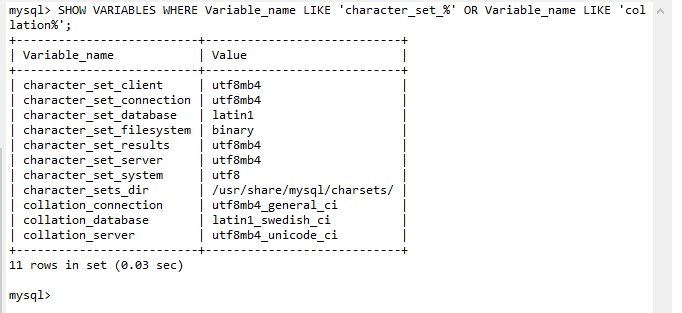
4、改数据库编码和表编码
alter database <数据库名> character set utf8mb4;
alter table <表名> CONVERT TO CHARACTER SET utf8mb4 COLLATE utf8mb4_general_ci;
5、查看数据表的编码格式
show create table <表名>;




