区块链学习之Web3j入门
1、开启以太坊节点服务
在很多其他的博客上,我看的都是自己搭建的ganache-cli的以太坊仿真器节点,通过命令生成自己的链和账户,我由于懒得搞内网自己搞链,所以我直接用的以太坊的测试节点来做的
测试节点地址:https://docs.infura.io/infura/networks/ethereum/json-rpc-methods/eth_sendtransaction
先注册=》创建项目=〉进入自己的项目
选择项目属性
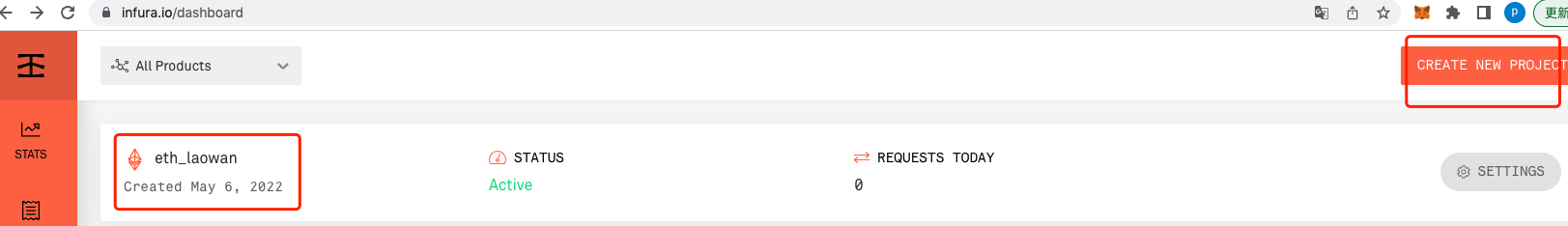
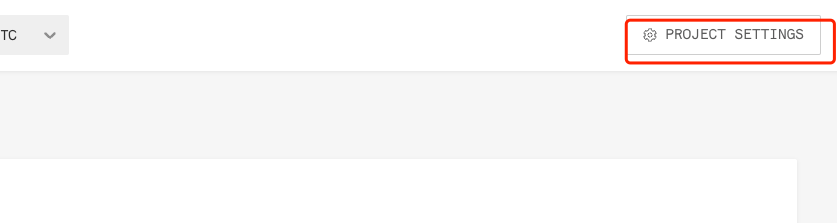
复制自己的测试网节点地址(下拉到自己的测试网地址)
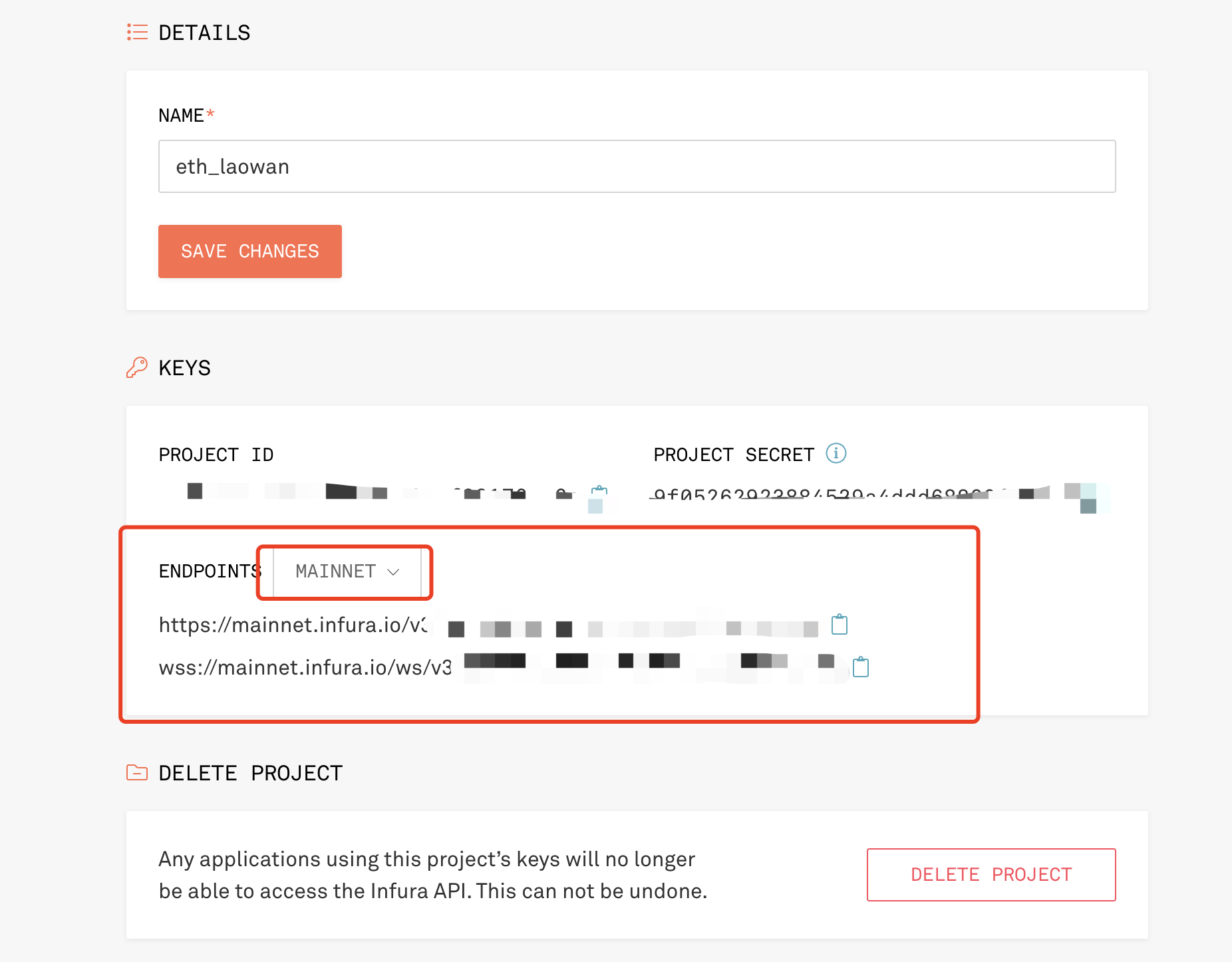
出现以上信息,测试节点就搭建完了
2、用maven中导入相关依赖
<!--引入单元测试-->
<dependency>
<groupId>junit</groupId>
<artifactId>junit</artifactId>
<version>4.11</version>
<scope>test</scope>
</dependency>
<!--导入web3j核心jar包-->
<dependency>
<groupId>org.web3j</groupId>
<artifactId>core</artifactId>
<version>4.3.0</version>
</dependency>
<!--引入日志组件-->
<dependency>
<groupId>ch.qos.logback</groupId>
<artifactId>logback-core</artifactId>
<version>1.1.7</version>
</dependency>
<dependency>
<groupId>ch.qos.logback</groupId>
<artifactId>logback-classic</artifactId>
<version>1.1.7</version>
</dependency>
3、代码编写
接口 Web3j 声明了以太坊 JSON RPC 相关的全部接口,该接口提供了静态方法 build()来返回一个该接口实现类JsonRpc2_0Web3j 的实例对象:
public static void main(String[] args) throws IOException {
//创建一个 Web3j 实例对象,该对象将后续的 RPC 调用通过 HTTP 发送到(tie测试链上)的节点,这个节点也可以变化,比如:https://ropsten.infura.io/v3/project id
Web3j web3j = Web3j.build(new HttpService("https://rpc.testnet.tie.tech"));
//构造请求对象
Request<?, Web3ClientVersion> request = web3j.web3ClientVersion();
//发送请求对象并获取响应对象
Web3ClientVersion response = request.send();
//获取版本信息
String version = response.getWeb3ClientVersion();
//输出版本信息
System.out.println("Client Version:"+version);
}
结论:
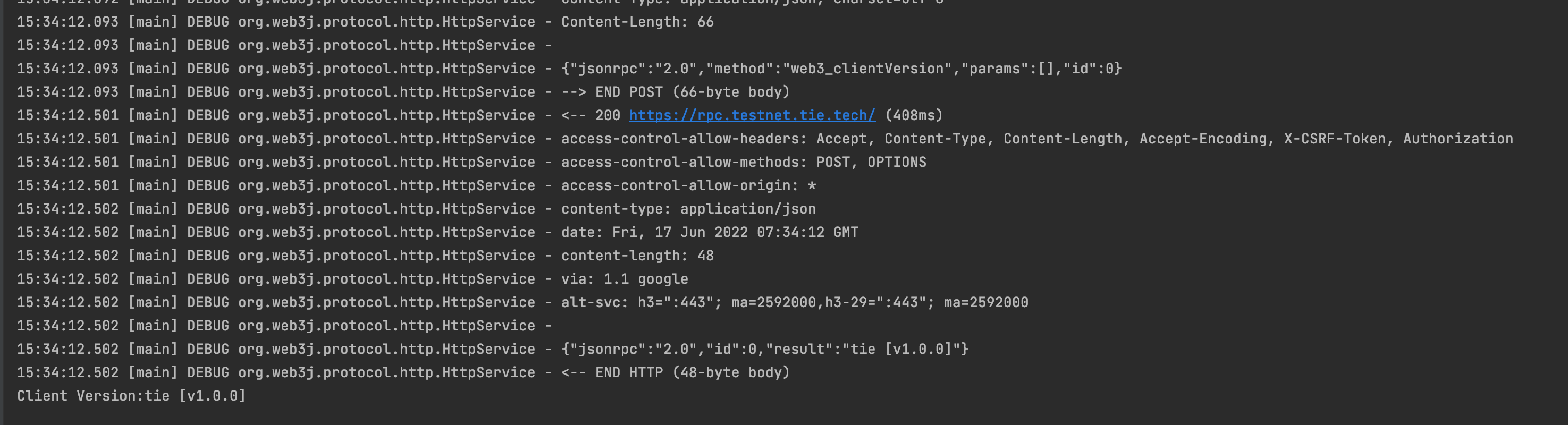



 浙公网安备 33010602011771号
浙公网安备 33010602011771号