CentOS 7.9 安装 IotDB 单机版本
一、环境准备
1、已有JDK1.8级以上运行环境,且 JAVA_HOME 环境变量已经配置好。
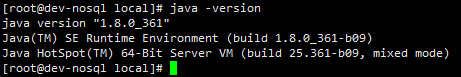
2、系统设置最大文件打开数 和 最大连接 都为 65535
#最大文件打开数为 65535 ulimit -n 65535 #最大连接 65535 sysctl -w net.core.somaxconn=65535
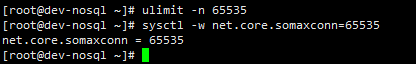
3、防火墙操作
#关闭防火墙 systemctl stop firewalld.service systemctl disable firewalld.service #或打开必要端口 6667 和 31999 firewall-cmd --zone=public --add-port=6667/tcp --permanent firewall-cmd --zone=public --add-port=31999/tcp --permanent firewall-cmd --reload
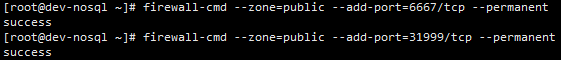
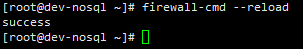
二、下载
下载地址:https://iotdb.apache.org/Download/,选择最新版本中的二进制包的 All-in-one 版。如下图:

下载完成后,可以先解压缩,再传到 Linux 的 /usr/local/ 目录下。
也可以直接把zip包传到 Linux 的 /usr/local/ 目录下,再解压缩。
如果 Linux 下面没有对应的 zip 解压缩工具,还得安装一个,所以我都是先解压再上传的。
解压上传或上传解压之后,把目录改名为 iotdb,方便之后操作。
#目录改名 mv apache-iotdb-1.2.2-all-bin iotdb
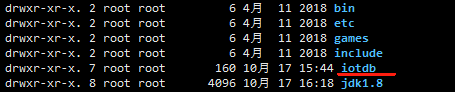
三、配置
iotdb/conf/ 目录下,找到 iotdb-datanode.properties 文件,并编辑对应的 dn_rpc_address,改为当前服务器的IP,开启远程连接支持。
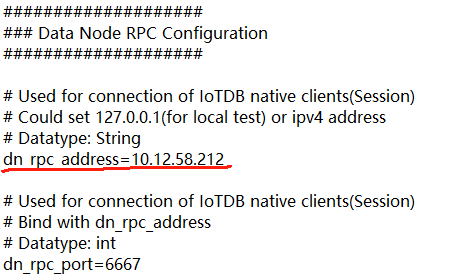
相同目录下,找到 confignode-env.sh 文件,对应 Windows 版本是 confignode-env.bat 文件,修改 MAX_HEAP_SIZE 值。
此是设置最大堆内存大小,在 Linux 或 MacOS 系统下默认为机器内存的四分之一。在 Windows 系统下,32位系统的默认值是512M,64位系统默认值是2G。
如果不需要改,使用默认值也可以。
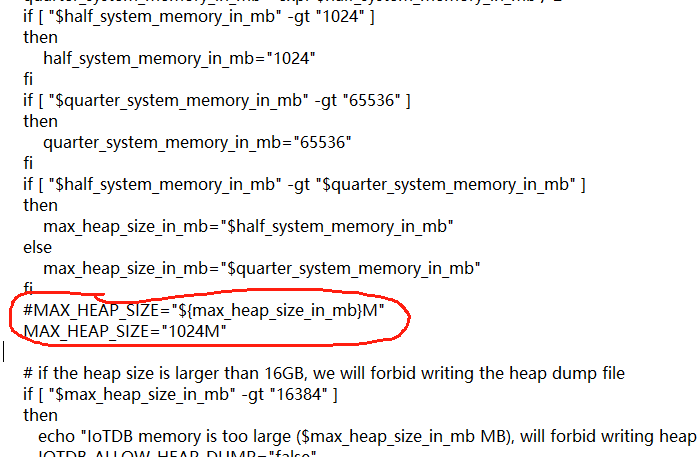
四、启动
在安装目录的 sbin 下,调整对应所有启动文件的权限,再进行启动。
cd /usr/local/iotdb/sbin
chmod a+x start-standalone.sh
chmod a+x start-confignode.sh
chmod a+x start-datanode.sh
./start-standalone.sh
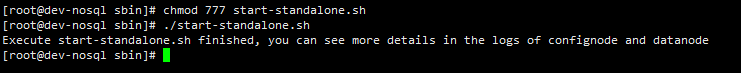
可以了,客户端连接一下试试:

OK了,IotDB数据库服务已经能正常使用了。
默认超管账号/密码:root/root
五、系统自启动
在 /etc/systemd/system/ 目录下创建并编辑 iotdb.service 文件
vi /etc/systemd/system/iotdb.service
内容如下,安装的路径对应调整:
[Unit] Description=Apache IoTDB After=network.target [Service] Type=simple
ExecStart=/usr/local/iotdb/sbin/start-standalone.sh
ExecStop=/usr/local/iotdb/sbin/stop-standalone.sh
User=root
Restart=on-failure
[Install]
WantedBy=multi-user.target
保存后,执行 systemctl 三连:
systemctl daemon-reload
systemctl enable iotdb
systemctl start iotdb
六、附加Docker安装说明
官方说明:https://iotdb.apache.org/zh/UserGuide/V1.0.x/QuickStart/WayToGetIoTDB.html
# 获取镜像 docker pull apache/iotdb:1.2.2-standalone # 启动 docker run -d --name iotdb-service \ --hostname iotdb-service \ -v /opt/iotdb/data:/iotdb/data \ -v /opt/iotdb/logs:/iotdb/logs \ -v /etc/localtime:/etc/localtime:ro \ --ip 10.12.58.212 \ -p 6667:6667 \ -e cn_internal_address=iotdb-service \ -e cn_target_config_node_list=iotdb-service:22277 \ -e dn_rpc_address=iotdb-service \ -e dn_internal_address=iotdb-service \ -e dn_target_config_node_list=iotdb-service:22277 \ apache/iotdb:1.2.2-standalone #注意 ip和映射路径要替换
注:文强哥精品集,祝各位使用愉快!



 浙公网安备 33010602011771号
浙公网安备 33010602011771号