(四)、Sharding-JDBC数据脱敏
数据脱敏是指对某些敏感信息通过脱敏规则进行数据的变形,实现敏感隐私数据的可靠保护。涉及客户安全数据或者一些商业性敏感数据,如身份证号、手机号、卡号、客户号等个人信息按照规定,都需要进行数据脱敏。
数据脱敏模块属于ShardingSphere分布式治理这一核心功能下的子功能模块。
- 在更新操作时,它通过对用户输入的SQL进行解析,并依据用户提供的脱敏配置对SQL进行改写,从而实现对原文数据进行加密,并将密文数据存储到底层数据库。
- 在查询数据时,它又从数据库中取出密文数据,并对其解密,最终将解密后的原始数据返回给用户。
Apache ShardingSphere自动化&透明化了数据脱敏过程,让用户无需关注数据脱敏的实现细节,像使用普通数据那样使用脱敏数据。
脱敏配置主要分为四部分:数据源配置,加密器配置,脱敏表配置以及查询属性配置,其详情如下图所示:
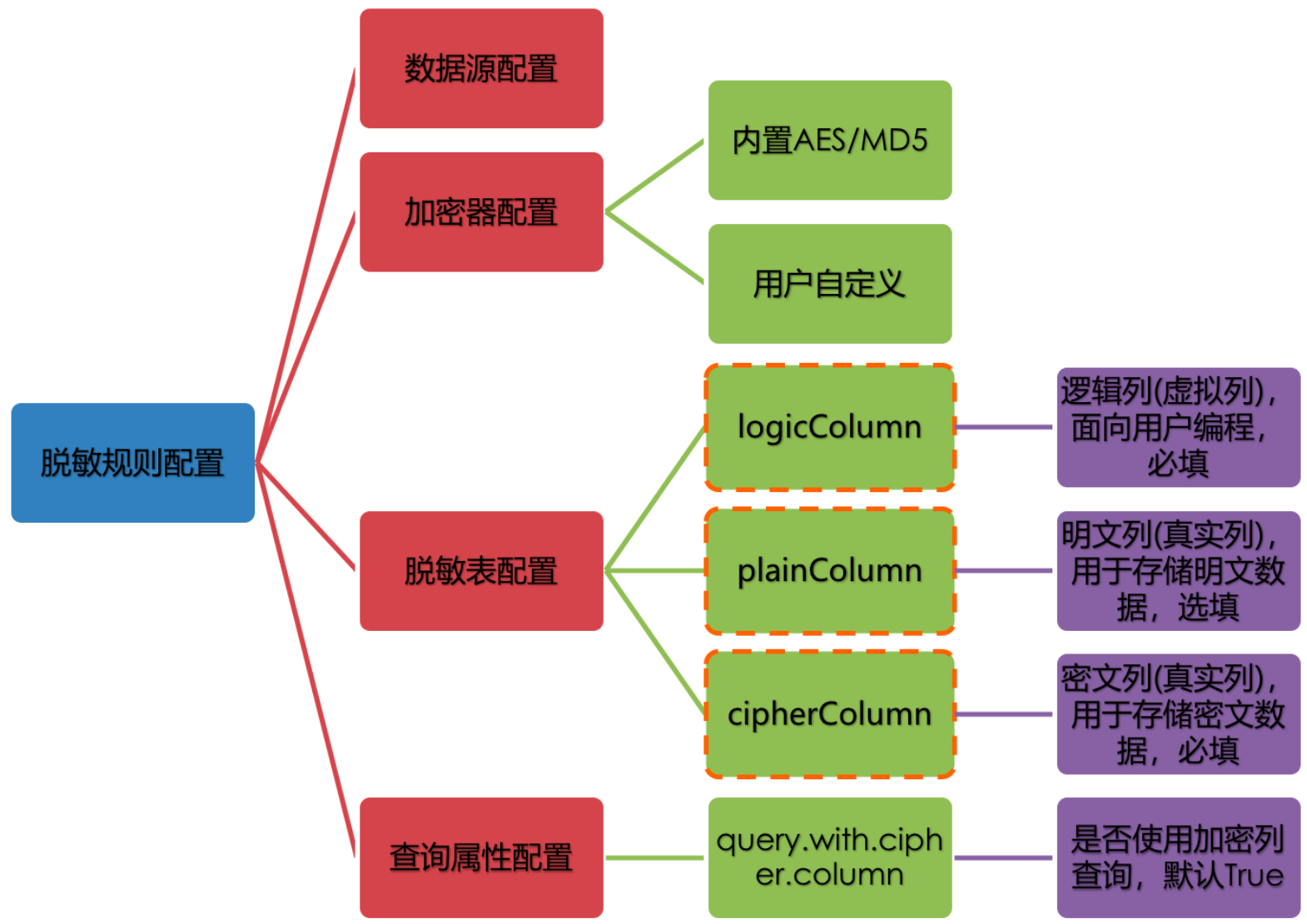
- 数据源配置:指DataSource的配置信息
- 加密器配置:指使用什么加密策略进行加解密。目前ShardingSphere内置了两种加解密策略:AES/MD5
- 脱敏表配置:指定哪个列用于存储密文数据(cipherColumn)、哪个列用于存储明文数据(plainColumn)以及用户想使用哪个列进行SQL编写(logicColumn)
- 查询属性的配置:当底层数据库表里同时存储了明文数据、密文数据后,该属性开关用于决定是直接查询数据库表里的明文数据进行返回,还是查询密文数据通过Encrypt-JDBC解密后返回。
ShardingSphere提供了两种加密策略用于数据脱敏,该两种策略分别对应ShardingSphere的两种加解密的接口,即Encryptor和QueryAssistedEncryptor。
- Encryptor
该解决方案通过提供encrypt(), decrypt()两种方法对需要脱敏的数据进行加解密。在用户进行INSERT, DELETE, UPDATE时,ShardingSphere会按照用户配置,对SQL进行解析、改写、路由,并会调用encrypt()将数据加密后存储到数据库, 而在SELECT时,则调用decrypt()方法将从数据库中取出的脱敏数据进行逆向解密,最终将原始数据返回给用户。
当前,ShardingSphere针对这种类型的脱敏解决方案提供了两种具体实现类,分别是MD5(不可逆),AES(可逆),用户只需配置即可使用这两种内置的方案。
- QueryAssistedEncryptor
相比较于第一种脱敏方案,该方案更为安全和复杂。它的理念是:即使是相同的数据,如两个用户的密码相同,它们在数据库里存储的脱敏数据也应当是不一样的。这种理念更有利于保护用户信息,防止撞库成功。
它提供三种函数进行实现,分别是encrypt(), decrypt(), queryAssistedEncrypt()。在encrypt()阶段,用户通过设置某个变动种子,例如时间戳。针对原始数据+变动种子组合的内容进行加密,就能保证即使原始数据相同,也因为有变动种子的存在,致使加密后的脱敏数据是不一样的。在decrypt()可依据之前规定的加密算法,利用种子数据进行解密。queryAssistedEncrypt()用于生成辅助查询列,用于原始数据的查询过程。
当前,ShardingSphere针对这种类型的脱敏解决方案并没有提供具体实现类,却将该理念抽象成接口,提供给用户自行实现。ShardingSphere将调用用户提供的该方案的具体实现类进行数据脱敏。
数据脱敏实战
首先在ds-user库下创建用户表t_user
CREATE TABLE `t_user` ( `id` bigint(50) NOT NULL, `name` varchar(255) DEFAULT NULL, `address` varchar(255) DEFAULT NULL, `age` int(3) DEFAULT NULL, `pwd_plain` varchar(256) CHARACTER SET utf8mb4 DEFAULT NULL COMMENT '密码明文', `pwd_cipher` varchar(256) CHARACTER SET utf8mb4 DEFAULT NULL COMMENT '密码密文', `create_time` timestamp NOT NULL DEFAULT CURRENT_TIMESTAMP, `update_time` timestamp NOT NULL DEFAULT CURRENT_TIMESTAMP ON UPDATE CURRENT_TIMESTAMP, PRIMARY KEY (`id`) USING BTREE ) ENGINE=InnoDB DEFAULT CHARSET=utf8;
创建用户实体
package com.qjc.entity; import com.baomidou.mybatisplus.annotation.IdType; import com.baomidou.mybatisplus.annotation.TableId; import com.baomidou.mybatisplus.annotation.TableName; import com.baomidou.mybatisplus.extension.activerecord.Model; import java.time.LocalDateTime; import lombok.Data; import lombok.EqualsAndHashCode; /** * @ClassName: TUser * @Description: * @Author: qjc * @Date 2021-03-25 2:52 下午 */ @Data @EqualsAndHashCode(callSuper = true) @TableName("t_user") public class TUser extends Model { private static final long serialVersionUID = 1L; @TableId(value = "id", type = IdType.AUTO) private Long id; private String name; private String address; private Integer age; private String pwd; private LocalDateTime createTime; private LocalDateTime updateTime; }
使用Encrypt-JDBC进行增删改查时,其中的处理流程和转换逻辑,如下图所示。
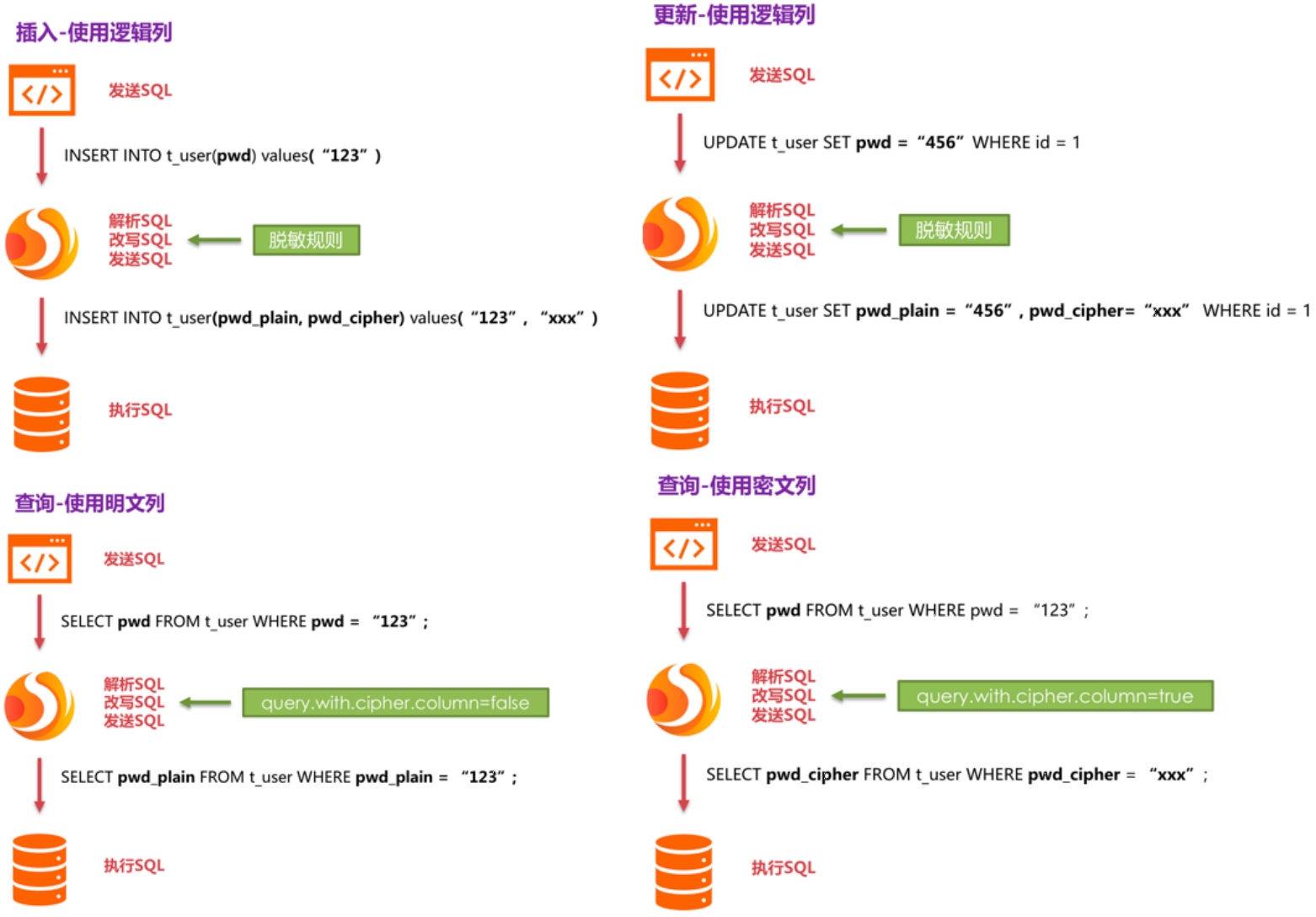
最后就是配置
#datasource spring.shardingsphere.datasource.names=ds-2 spring.shardingsphere.datasource.ds-2.type=com.alibaba.druid.pool.DruidDataSource spring.shardingsphere.datasource.ds-2.driverClassName=com.mysql.jdbc.Driver spring.shardingsphere.datasource.ds-2.url=jdbc:mysql://127.0.0.1:3306/ds-user?serverTimezone=Asia/Shanghai&useUnicode=true&characterEncoding=utf-8&zeroDateTimeBehavior=convertToNull&useSSL=false&allowPublicKeyRetrieval=true spring.shardingsphere.datasource.ds-2.username=root spring.shardingsphere.datasource.ds-2.password=123456 # 数据脱敏规则 # 使用AES加密算法加密 spring.shardingsphere.encrypt.encryptors.aes_pwd.type=aes spring.shardingsphere.encrypt.encryptors.aes_pwd.props.aes.key.value=123456 # 使用MD5加密算法加密 spring.shardingsphere.encrypt.encryptors.md5_pwd.type=MD5 spring.shardingsphere.encrypt.encryptors.md5_pwd.props.md5.key.value=123456 # 原文列(注意pwd是逻辑列) #spring.shardingsphere.encrypt.tables.t_user.columns.pwd.plain-column=pwd_plain # 密文列 spring.shardingsphere.encrypt.tables.t_user.columns.pwd.cipher-column=pwd_cipher # 加密器(选择上面定义好的数据脱敏规则aes_pwd/md5_pwd spring.shardingsphere.encrypt.tables.t_user.columns.pwd.encryptor=md5_pwd # 是否用密文查询(这时可以不要明文列) # 如果设置为false,用删除明文列,用明文密码是查询不到数据的; # 如果设置为true,可以删除明文列,用明文密码可以查询到数据,但是是加密的数据 spring.shardingsphere.props.query.with.cipher.column=true
测试数据加密
package com.qjc; import com.baomidou.mybatisplus.core.conditions.query.QueryWrapper; import com.qjc.entity.TUser; import com.qjc.mapper.TUserMapper; import org.junit.Test; import org.junit.runner.RunWith; import org.springframework.boot.test.context.SpringBootTest; import org.springframework.test.annotation.Repeat; import org.springframework.test.context.junit4.SpringRunner; import javax.annotation.Resource; import java.util.List; @RunWith(SpringRunner.class) @SpringBootTest(classes = ShardingSphereDemoApplication.class) public class TestEncryptor { @Resource private TUserMapper userMapper; @Test @Repeat(1) // 执行次数 public void testAdd() { TUser user = new TUser(); user.setName("tiger"); user.setAddress("北京"); user.setAge(18); user.setPwd("abc"); userMapper.insert(user); } @Test public void testFind() { QueryWrapper<TUser> queryWrapper = new QueryWrapper(); queryWrapper .lambda() .eq(TUser::getPwd, "abc") ; List<TUser> list = userMapper.selectList(queryWrapper); list.forEach(user -> { System.out.println(user.getId() + " " + user.getName() + " " + user.getPwd()); }); } }
插入数据结果如下:
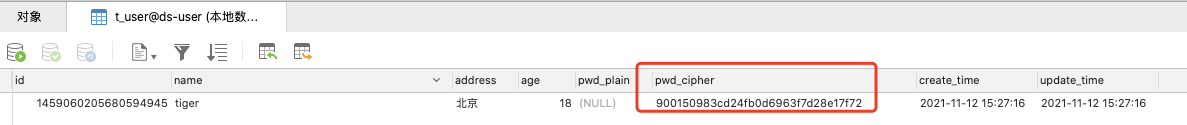
查询数据结果如下:
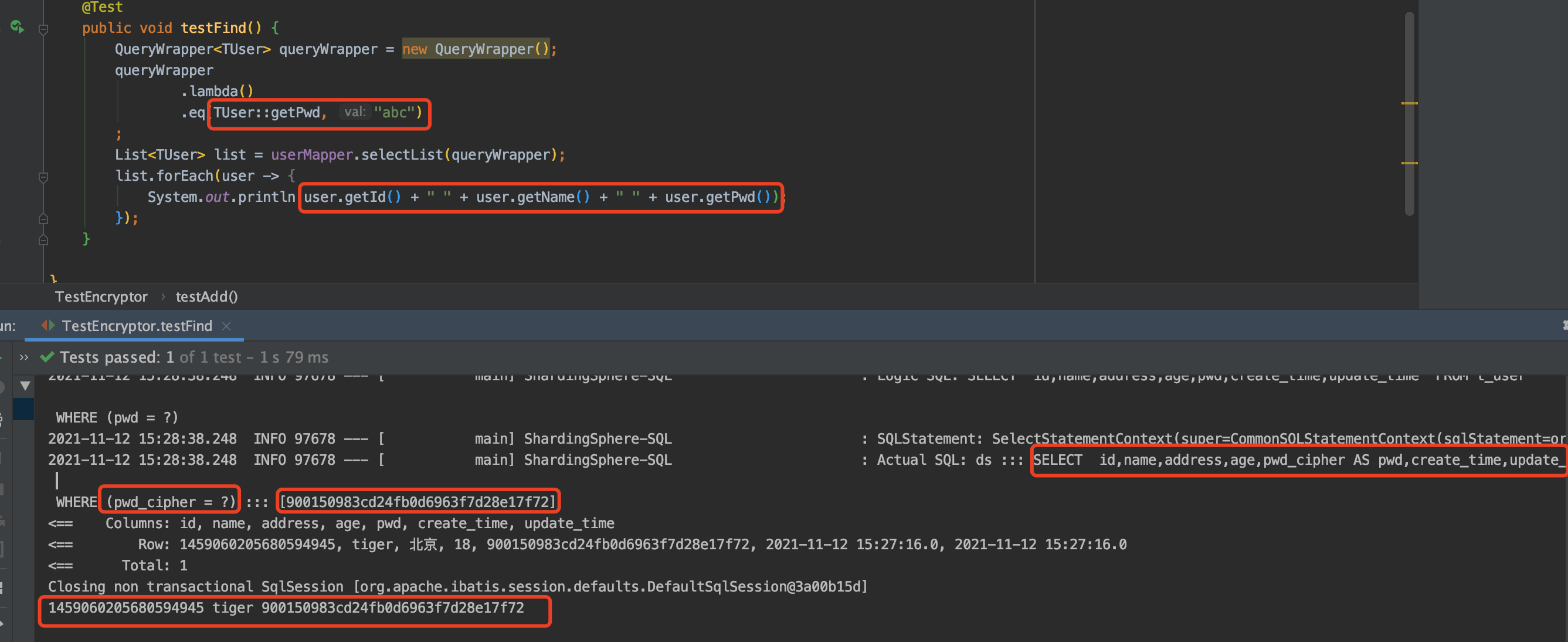
分库分表参考
完整代码及sql脚本在:
https://gitee.com/xiaorenwu_dashije/sharding-sphere-demo.git
劈天造陆,开辟属于自己的天地!!!与君共勉




 浙公网安备 33010602011771号
浙公网安备 33010602011771号