Spring MVC 中使用 Swagger2 构建动态 RESTful API
当多终端(WEB/移动端)需要公用业务逻辑时,一般会构建 RESTful 风格的服务提供给多终端使用。
为了减少与对应终端开发团队频繁沟通成本,刚开始我们会创建一份 RESTful API 文档来记录所有接口细节。
但随着项目推进,这样做所暴露出来的问题也越来越严重。
a. 接口众多,细节复杂(需考虑不同的 HTTP 请求类型、HTTP 头部信息、HTTP 请求内容..),高质量地创建这份文档本身就是件非常吃力的事。
b. 不断修改接口实现必须同步修改接口文档,而文档与代码又处于两个不同的媒介,除非有严格的管理机制,不然很容易导致不一致现象。
基于此,项目组在早些时间引入了 Swagger,经过几个项目的沉淀,确实起到了很不错的效果。
Swagger 是一个规范和完整的框架,用于生成、描述、调用和可视化 RESTful 风格的 Web 服务。
服务的方法、参数、模型紧密集成到服务器端的代码,让维护文档和调整代码融为一体,使 API 始终保持同步。
本文主要描述 Swagger 与 SpringMVC 的集成过程以及遇到的一些问题,权当抛砖引玉只用,具体项目具体分析。
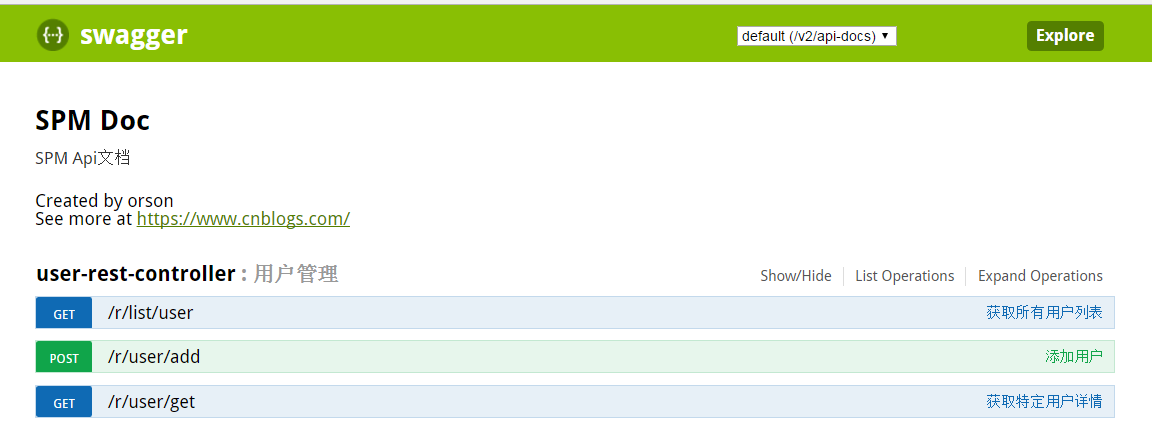
1. Maven 依赖和最简配置
<!--restfull APi swagger2-->
<dependency>
<groupId>io.springfox</groupId>
<artifactId>springfox-swagger2</artifactId>
<version>${swagger.version}</version>
</dependency>
<dependency>
<groupId>io.springfox</groupId>
<artifactId>springfox-swagger-ui</artifactId>
<version>${swagger.version}</version>
</dependency>
Spring-Context Swagger 配置:
<!-- swagger2 配置类-->
<bean id="config" class="com.rambo.spm.core.config.SwaggerConfig"/>
<!-- swagger2 静态资源交由 spring 管理映射(springfox-swagger-ui.jar 为静态资源包)-->
<mvc:resources mapping="swagger-ui.html" location="classpath:/META-INF/resources/"/>
<mvc:resources mapping="/webjars/**" location="classpath:/META-INF/resources/webjars/"/>
<mvc:resources /> 由 Spring MVC 处理静态资源,并添加一些有用的附加值功能。
a. <mvc:resources /> 允许静态资源放在任何地方,如 WEB-INF 目录下、类路径下等,完全打破了静态资源只能放在 Web 容器的根路径下这个限制。
b.<mvc:resources /> 依据当前著名的 Page Speed、YSlow 等浏览器优化原则对静态资源提供优化。
SwaggerConfig 配置类:
@Configuration
@EnableSwagger2
public class SwaggerConfig {
@Bean
public Docket createRestApi() {
return new Docket(DocumentationType.SWAGGER_2)
.apiInfo(apiInfo())
.select()
.apis(RequestHandlerSelectors.withMethodAnnotation(ApiOperation.class))
.paths(PathSelectors.any())
.build();
}
private ApiInfo apiInfo() {
ApiInfoBuilder apiInfoBuilder = new ApiInfoBuilder();
apiInfoBuilder.title("SPM Doc");
apiInfoBuilder.description("SPM Api文档");
apiInfoBuilder.contact(new Contact("orson", "https://www.cnblogs.com/", ""));
apiInfoBuilder.version("2.0");
return apiInfoBuilder.build();
}
}
对于生成哪些请求方法 API ? Swagger 提供了 RequestHandlerSelectors 对象的以下方法进行限制范围:
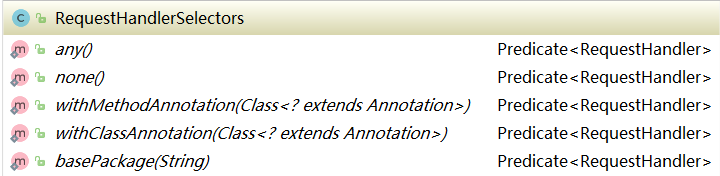
2. 服务注解配置实践
经过上述的操作,其实 Swagger 已经集成完毕,在项目开发推进中,只需在对应 RESTful 服务上添加对应注解即可。
@Api:注解在类上,说明该类的作用。可以标记一个 Controller 类做为 swagger 文档资源,使用方式:
@Api(description = "用户管理")
@ApiOperation:注解在方法上,说明方法的作用,每一个url资源的定义,使用方式:
@ApiOperation(value = "获取所有用户列表")
@ApiParam、@ApiImplicitParam:注解到参数上,说明该参数作用,使用方式:
@ApiParam(value = "用户ID") String userId
上述都为最简配置,构建清晰的 API 文档已足够,当然还有很丰富的注解,知道有就行了。
@RestController
@Api(description = "用户管理")
public class UserRestController extends BaseController {
@Autowired
private SysUserService sysUserService;
@GetMapping("r/user/get")
@ApiOperation(value = "获取特定用户详情")
public Object getUser(ModelMap modelMap, @ApiParam(value = "用户ID") String userId) {
}
@PostMapping("r/user/add")
@ApiOperation(value = "添加用户")
public Object addUser(ModelMap modelMap, @ModelAttribute @Valid SysUser user, BindingResult result) {
}
}
在项目后续使用中遇到的一些问题:
a. 一些方法入参如 HttpServletRequest、HttpServletResponse、HttpSession、ModelMap 等等,这些参数在生成 API 文档时是无意义的,Swagger 正确的配置方式?
刚开始时使用 @ApiParam(hidden = true) 注解这些参数,方法繁多的时候,这些类型的入参都要写一遍,使用起来很冗余。
在 API 中发现 Docket 对象有 ignoredParameterTypes 方法,在配置类中统一定义忽略的参数类型即可,这样就方便很多。
public Docket createRestApi() {
return new Docket(DocumentationType.SWAGGER_2)
.apiInfo(apiInfo())
.ignoredParameterTypes(ModelMap.class, HttpServletRequest.class,HttpServletResponse.class, BindingResult.class)
.select()
.apis(RequestHandlerSelectors.withMethodAnnotation(ApiOperation.class))
.paths(PathSelectors.any())
.build();
}
b. 当请求的参数为封装的对象时,怎样进行注解?对象中的属性怎样注解?怎样屏蔽对象中的莫个属性?
请求的参数为对象时,使用Spring @ModelAttribute 注解对应对象,对象当中的属性使用 @ApiModelProperty ,屏蔽莫个属性 @ApiModelProperty(hidden = true)
@ApiModelProperty(hidden = true)
private String uuid;
@ApiModelProperty("姓名")
private String name;
@ApiModelProperty("密码")
private String passwd;

c. @Api 注解中的 tags 值不支持中文,中文值会导致无法展开;
Swagger 有很丰富的工具,还能做很多事,本文所述只是能让你迅速了解它、使用它、有需要多查资料、多翻博客。
作者:Orson
出处:http://www.cnblogs.com/java-class/
如果,您认为阅读这篇博客让您有些收获,不妨点击一下右下角的【推荐】
如果,您希望更容易地发现我的新博客,不妨点击一下左下角的【关注我】
如果,您对我的博客内容感兴趣,请继续关注我的后续博客,我是【Orson】
本文版权归作者和博客园共有,欢迎转载,但未经作者同意必须保留此段
声明,且在文章页面明显位置给出原文连接,否则保留追究法律责任的权利。


 浙公网安备 33010602011771号
浙公网安备 33010602011771号