eclipse中jar包打断点
eclipse中jar包打断点
1. 下载工具
链接:http://pan.baidu.com/s/1dEF5tqL 密码:md4m
2. 增加jadeclipse功能
把 net.sf.jadclipse_3.3.0.jar复制到eclipse/plugins目录下
3.配置jad路径
打开eclipse,windows-->perferences-->java--->jadClipse,配置Path to decompiler路径,其他不用管。如下图,apply--->OK.
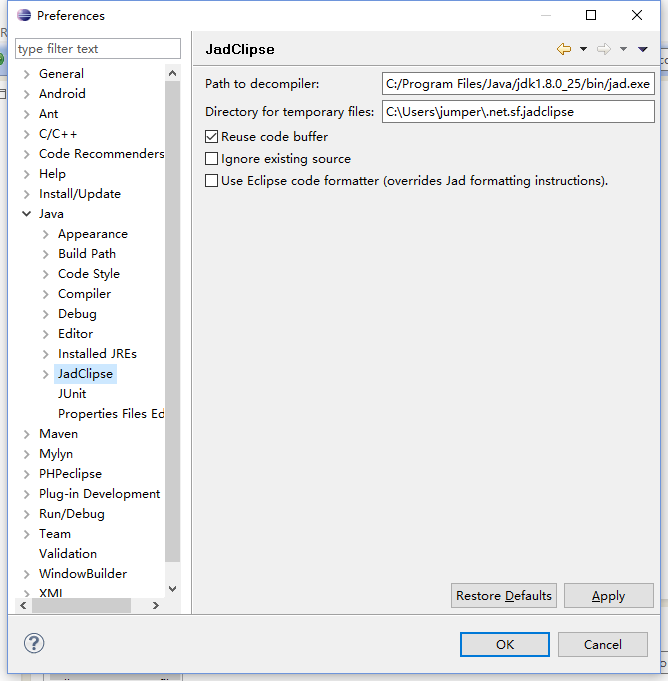
4. 关联文件
在Eclipse的Windows-->Perference-->General->Editors->File Associations中修改“*.class”默 认关联的编辑器为“JadClipse Class File Viewer”


