在ASP.NET MVC3中引用Spring.NET
1.去官网下载最新版的Spring.NET
2.新建ASP.NET MVC3空项目(我的项目名:ApricotCMS),并在项目中引用Spring.NET的Common.Logging.dll,Spring.Core.dll,Spring.Web.dll,Spring.Web.Mvc3.dll
3.配置Spring。打开Web.config,在根节点添加如下代码:
<configSections> <sectionGroup name="spring"> <section name="context" type="Spring.Context.Support.MvcContextHandler, Spring.Web.Mvc3"/> </sectionGroup> </configSections> <spring> <context> <resource uri="file://~/Config/Controllers.xml"/> </context> </spring>
4.在项目上右击,添加新建文件夹,命名Config,并在其中新建xml文件,命名Controller.xml
5.配置Controller.xml
<?xml version="1.0" encoding="utf-8" ?> <objects xmlns="http://www.springframework.net"> <object type="ApricotCMS.Controllers.HomeController, ApricotCMS" singleton="false" > <property name="Message" value="Hello World" /> </object> </objects>
6.添加Controller,在Contollers文件夹右击,添加HomeController,加入如下代码:
//============================================================ // // Copyright (C) 2011 翟?士?丹¤@曲ú阜·师|范?大ó学§VolcanoSoft火e山?软í件t 版?权¨所ù有D // 文?件t名? ?:oHomeController.cs // 功|能ü描è述?:o网?站?主÷页3控?制?器÷ // 创′建¨标ê识?:oJasonDan 2011/09/07 // 文?件t版?本?:o1.0.0.0 // //============================================================ using System; using System.Collections.Generic; using System.Linq; using System.Web; using System.Web.Mvc; namespace ApricotCMS.Controllers { public class HomeController : Controller { public string Message { get; set; } // // GET: /Home/ public ActionResult Index() { ViewBag.Message = Message; return View(); } } }
为Index添加View,代码如下:
@{ ViewBag.Title = "Index"; } <h2>@ViewBag.Message</h2>
7.修改global.asax 文件里面的MvcApplication(视实际项目而定)使其继承自Spring.Web.Mvc.SpringMvcApplication
8.点击运行,配置正常的话,Spring.NET会自动注入属性的值,运行效果如下:
OK,配置就这么简单。另外将Spring.NET 1.3.2\doc\schema文件夹下的所有的*.xsd文件复制到:Microsoft Visual Studio 10.0\Xml\Schemas文件夹下,这样在写Spring的配置文件时就会出提示了。
据说看到好文章不推荐的人,服务器容易宕机!
本文版权归翟士丹(Stan Zhai)和博客园共有,原创文章,未经允许不得转载,否则保留追究法律责任的权利。

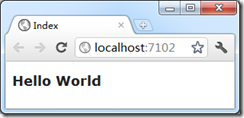


【推荐】国内首个AI IDE,深度理解中文开发场景,立即下载体验Trae
【推荐】编程新体验,更懂你的AI,立即体验豆包MarsCode编程助手
【推荐】抖音旗下AI助手豆包,你的智能百科全书,全免费不限次数
【推荐】轻量又高性能的 SSH 工具 IShell:AI 加持,快人一步
· .NET Core 中如何实现缓存的预热?
· 从 HTTP 原因短语缺失研究 HTTP/2 和 HTTP/3 的设计差异
· AI与.NET技术实操系列:向量存储与相似性搜索在 .NET 中的实现
· 基于Microsoft.Extensions.AI核心库实现RAG应用
· Linux系列:如何用heaptrack跟踪.NET程序的非托管内存泄露
· TypeScript + Deepseek 打造卜卦网站:技术与玄学的结合
· 阿里巴巴 QwQ-32B真的超越了 DeepSeek R-1吗?
· 【译】Visual Studio 中新的强大生产力特性
· 10年+ .NET Coder 心语 ── 封装的思维:从隐藏、稳定开始理解其本质意义
· 【设计模式】告别冗长if-else语句:使用策略模式优化代码结构