学习笔记-vue2.x-组件
一. vue.js 组件
- 组件化
组件化:vue的一个重要概念,主张将庞杂的页面拆分成一个个小模块,每个模块实现独立的功能。
vue组件即上述概念中的模块,使用独立可复用的小组件来构建大型应用,几乎任意类型的应用的界面
都可以抽象为一个组件树
组件:本质上是一个具有预定义选项的、可重复使用的vue实例,组件名是独一无二的。
组件的作用:组件用于扩展HTML元素(作为自定义的HTML标签使用),封装可重用的代码。
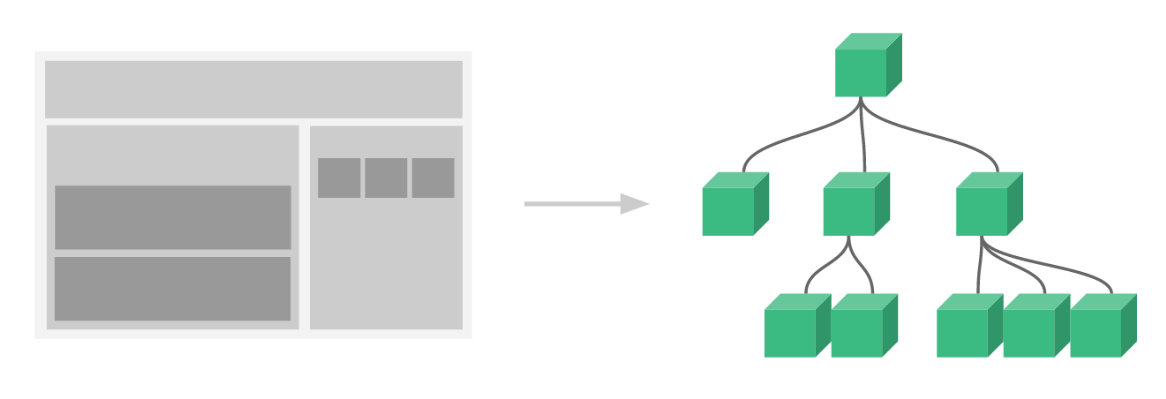
- 组件使用

1 <!DOCTYPE html> 2 <html> 3 <head> 4 <meta charset="utf-8"> 5 <title>组件基础</title> 6 <script src="../vue.js" type="text/javascript" charset="utf-8"></script> 7 </head> 8 <body> 9 <div id='app' v-bind:title="message"> <!--绑定元素attribute--> 10 {{message}} <!--绑定DOM数据--> 11 <button-counter> <buttom-counter> 12 </div> 13 <script type="text/javascript"> 14 <!--组件定义,data选项必须是函数--> 15 Vue.component('button-counter', { 16 data: function () { 17 return { 18 count: 0 19 } 20 }, 21 template: '<button v-on:click="count++">You clicked me {{ count }} times.</button>' 22 }) 23 var vm = new Vue({ 24 el: "#app", 25 data:{ 26 message:"新组件:" 27 } 28 }); 29 </script> 30 </body> 31 </html>
- 全局注册 和 局部注册
为了能在模板中使用,组件必须先注册以便 Vue 能够识别。这里有两种组件的注册类型:全局注册和局部注册。
全局注册:
通过 Vue.component 全局注册

1 Vue.component('my-component-name', { 2 // ... 选项 ... 3 })
局部注册:
通过一个普通的 JavaScript 对象定义组件

1 var ComponentA = { /* ... */ } 2 var ComponentB = { /* ... */ }
在components 选项中注册你想要使用的组件

1 new Vue({ 2 el: '#app', 3 components: { 4 'component-a': ComponentA, 5 'component-b': ComponentB 6 } 7 })
二.父子组件
在
三.传参机制
四.参考资料
https://www.runoob.com/vue2/vue-component.html
https://www.cnblogs.com/hellman/p/10985377.html
https://cn.vuejs.org/v2/guide/components.html
new Vue({ el: '#components-demo' })


