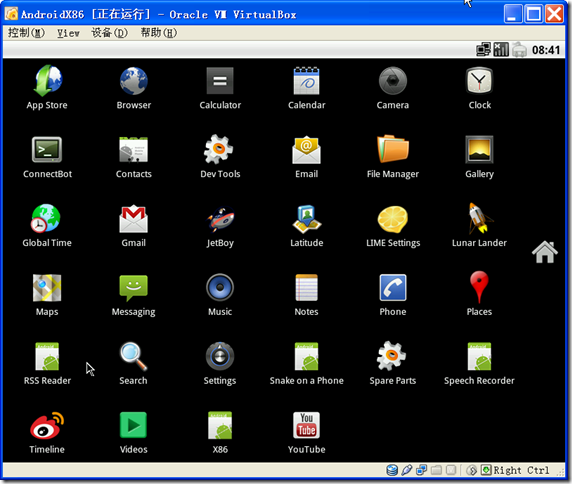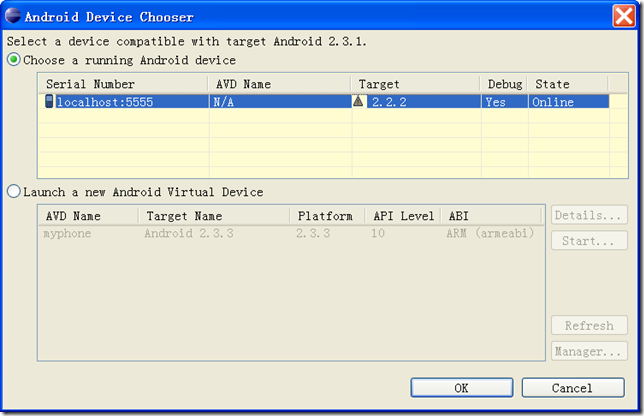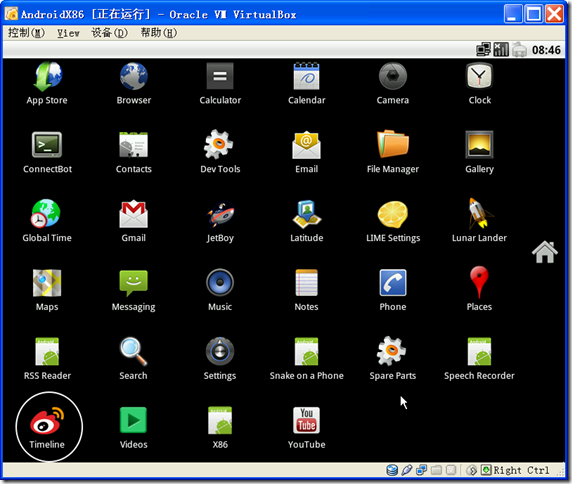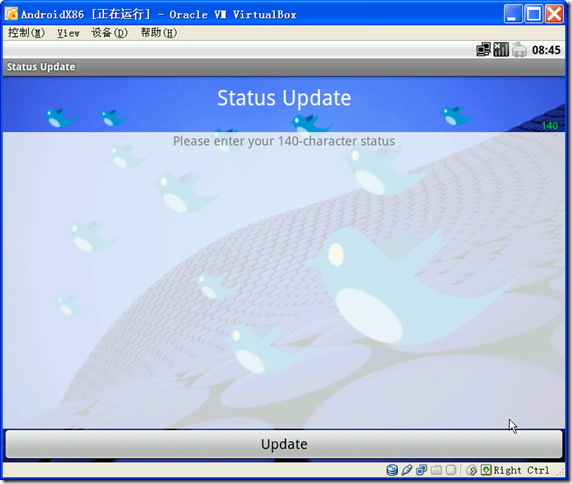Google Android emulator 实在是太慢了,没有开发的兴趣了。
试了一下Android x86,运行效果还是不错的。
1.安装
参看:http://androidspin.com/2011/01/24/howto-install-android-x86-2-2-in-virtualbox/
http://www.android-x86.org/documents/virtualboxhowto
note:使用的iso是 android-x86-2.2-r2-eeepc.iso(官方推荐)。
2.与Android Development Tools (ADT) 联协。
using adb with a NAT'ed VM
- The steps above work nicely if you have a VM which is set up to use Bridged or Host-Only adapters
- However, if you have a NAT'ed VM you cannot connect to the VM IP from the host
- You will need to set up port forwarding for a host port to be forwarded to the VM port 5555 (which is adb)
VBoxManage modifyvm <VMName> --natpf1 adb,tcp,*,<localport>,*,5555
Example from one machine:
VBoxManage modifyvm froyo --natpf1 adb,tcp,*,5555,*,5555 - Once this is done, you should see the local port (i.e. 5555 in this case) bound on the host via netstat -a
- You can now connect to the VM by adb localhost:5555
参看:http://www.android-x86.org/documents/debug-howto
note:这一步使用有点麻烦的。
运行效果:
Android x86
Eclipse ADT 运行
运行效果