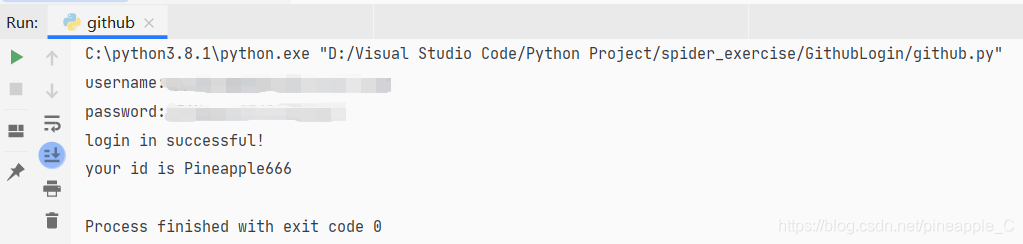Python Github自动登录,Github开源项目分析
一、前言
Github源码链接:https://github.com/Python3WebSpider/GithubLogin
崔庆才:https://cuiqingcai.com/8229.html
说到自动登录,用selenium是最合适的了,之前也实战了几次。这回来尝试一下构造post表单,利用post请求登录。
二、分析
)登录过程
在此之前,首先要搞清楚什么是Cookies和Session。Cookies和Session都保存了个人用户的信息,不同的是,Cookies保存在客户端,也就是自己的电脑,而Session保存在服务器端。
既然都是保存用户信息的,为什么会出现两个东西呢?
其一保存在客户端的Cookies可以分担服务器的工作,其二在Cookies里保存了SessionID的信息,在post请求后会发送Cookies给服务器,服务器根据SessionID,找到对应的Session,找到后即登录成功。
Cookies的问题可以使用requests.Session()来维持一个会话,可以自动处理Cookies。
)构造表单
为了弄清楚表单的内容是什么,里面的信息和之前的请求有什么联系,先清除浏览器里github相关的Cookies,然后访问登录页
面:https://github.com/login。登录后查看一下session:
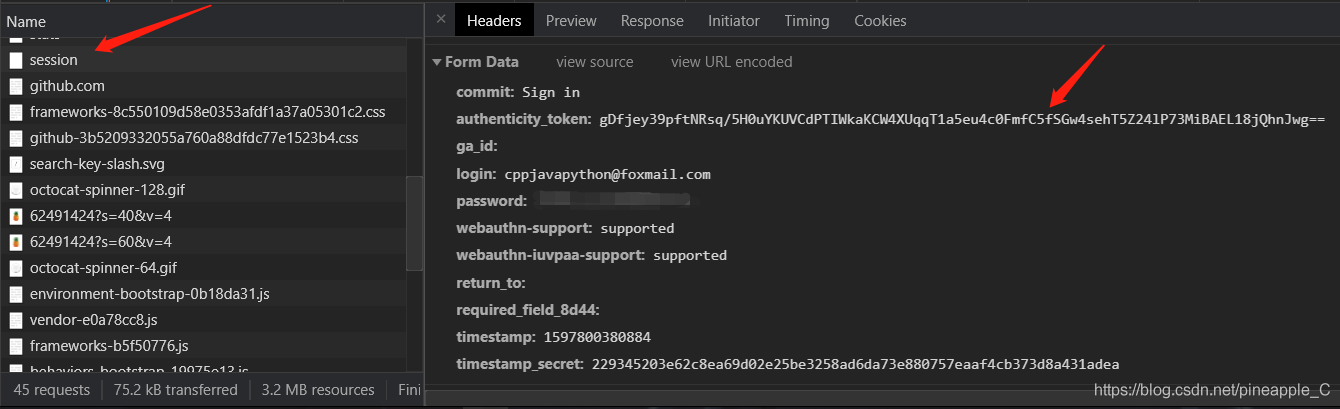
多登录几次可以发现,login和password字段是之前输入的用户名和密码,authenticity_token字段很乱且每次都不一样,timestamp是时间戳不必管,其它字段都是一样的。所以要解决的只有authenticity_token字段。
既然这个字段也是在表单里提交上去的,那它可能也和用户名和密码一样,在登录网页就有(https://github.com/login)。
如果之前点了保存日志,那么还可以看到login的请求和相应。
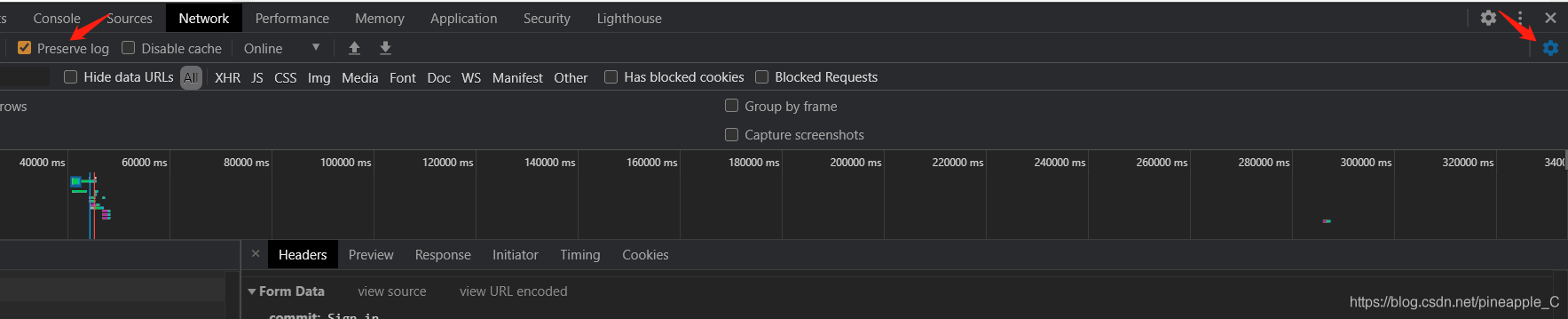
但是看不了登录页面的代码,所以我用了Fiddler,它在分析多个网页时很有用。
(关于Fiddler的安装和使用:https://www.bookstack.cn/read/piaosanlang-spiders/c10f6ef032db5d49.md)
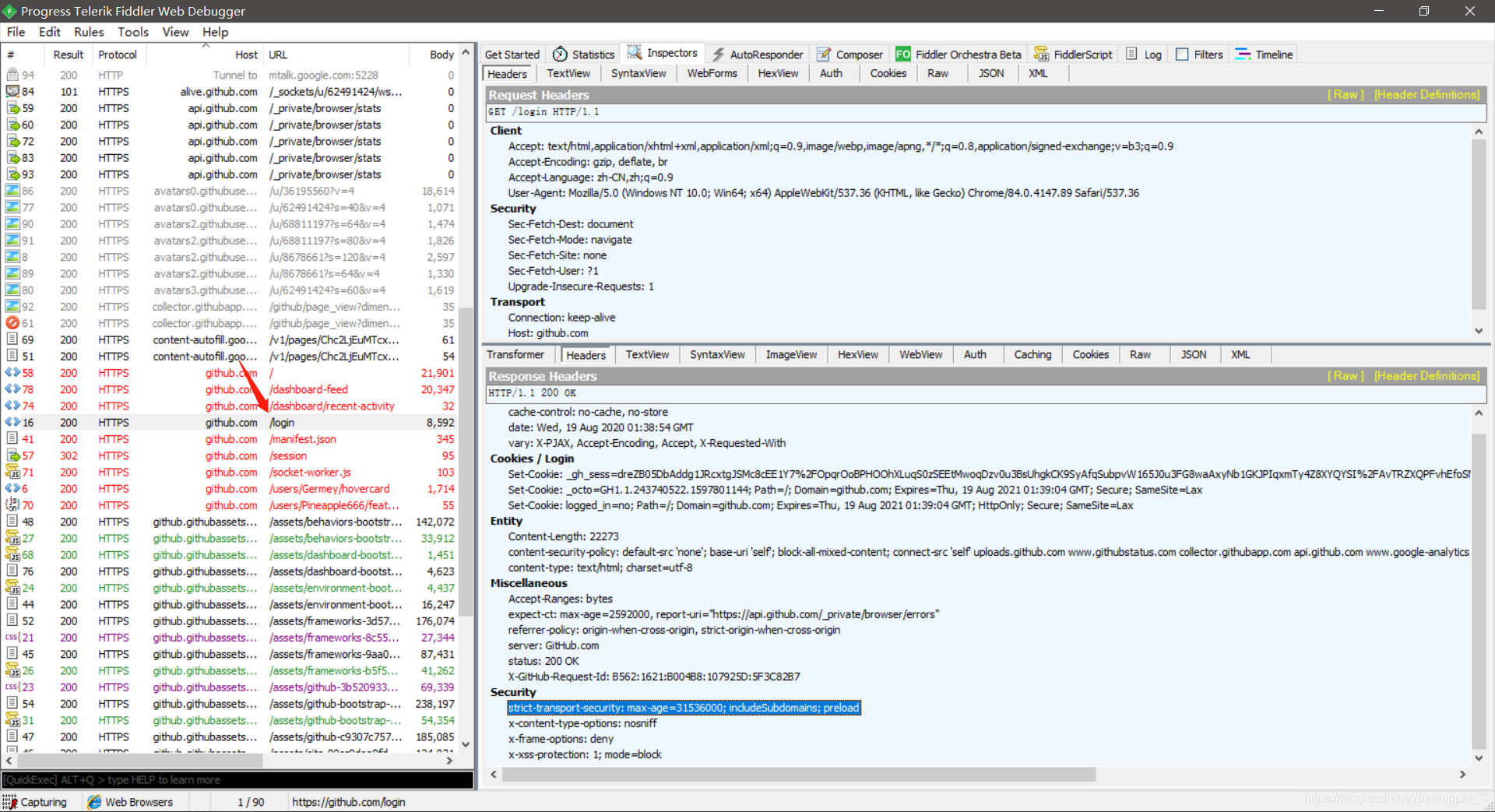
观察请求和响应,并没有authenticity_token字段的信息。那么看一下网页代码里面有没有:
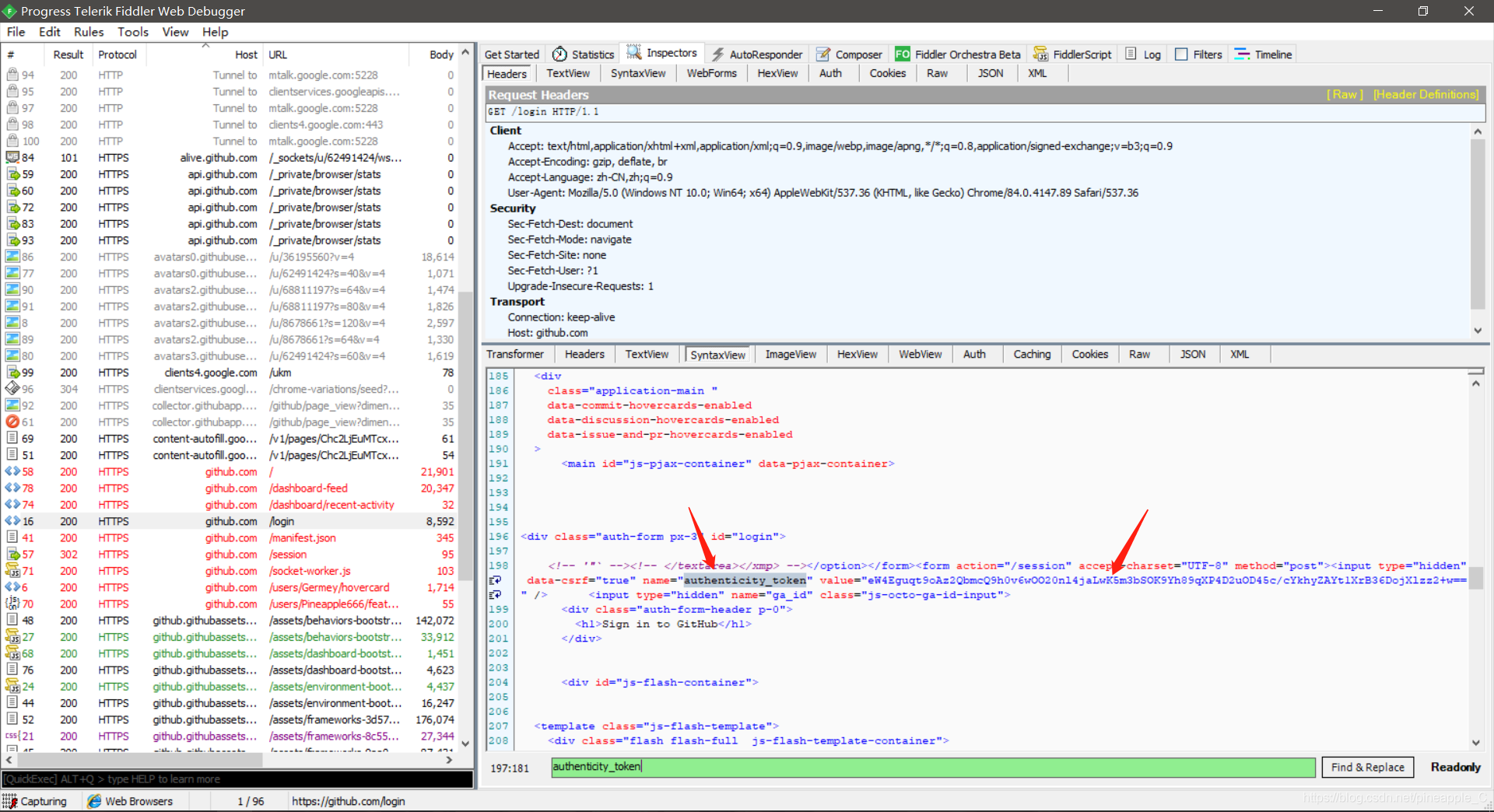 1111
1111
找到了!name属性为input的结点,它的value属性就是这个字段对应的信息。与session里的表单比对一下:
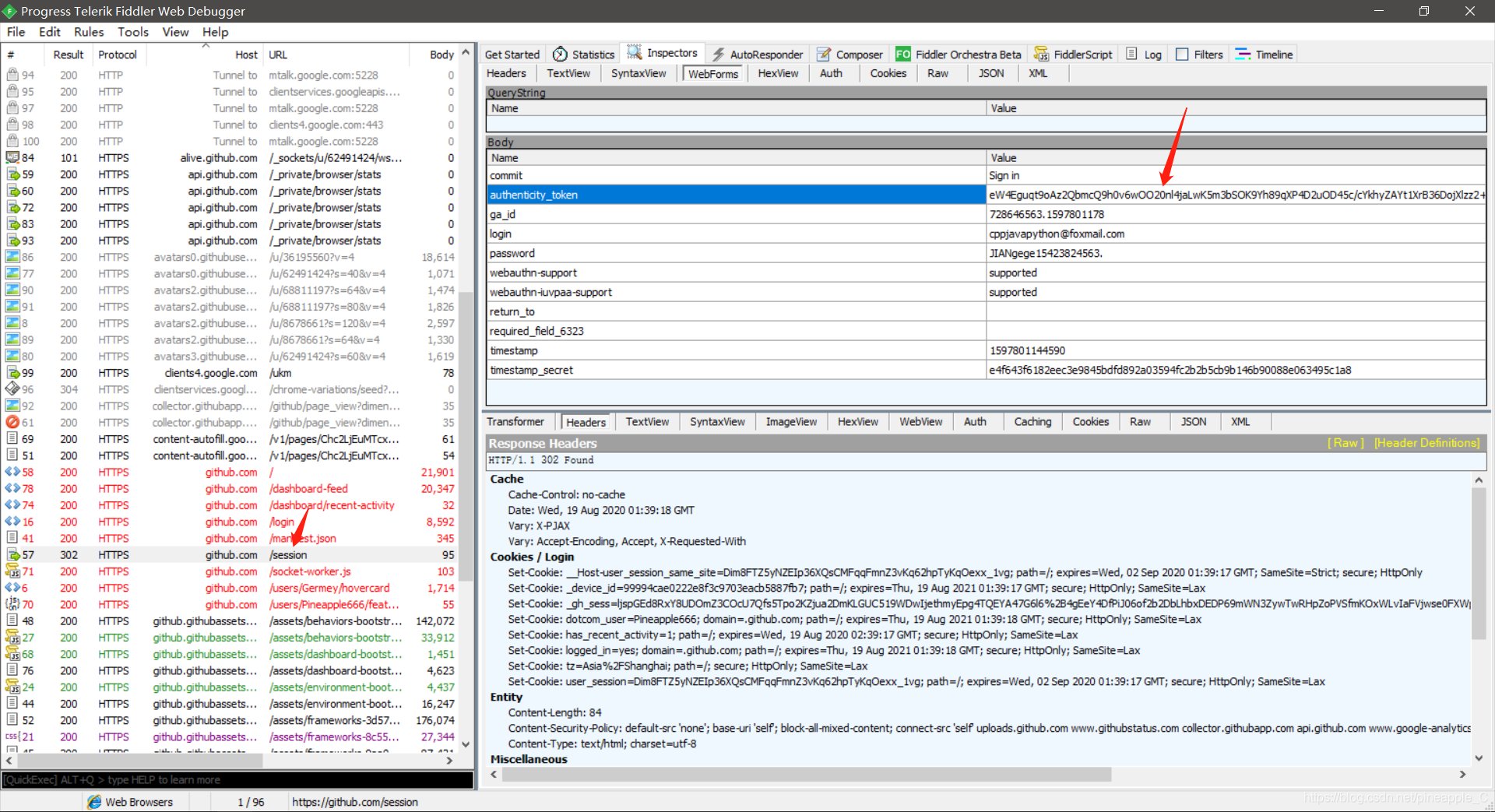
是一样的没错,所以在构造表单的时候只要解析/login网页,找到authenticity_token对应的value即可。
三、代码
)相关依赖
from pyquery.pyquery import PyQuery as pq
from requests.packages import urllib3
import requests
)构造函数
定义一个Github类,并初始化一些变量
class Github:
def __init__(self):
"""
初始化
"""
urllib3.disable_warnings()
self.login_url = 'https://github.com/login'
self.post_url = 'https://github.com/session'
# 个人主页
self.self_url = 'https://github.com/Pineapple666'
self.headers = {
'User-Agent': 'Mozilla/5.0 (Windows NT 10.0; Win64; x64; rv:79.0) Gecko/20100101 Firefox/79.0'
}
self.session = requests.Session()
)获取字段信息
def token(self):
"""
获取authenticity_token字段信息
:return: None
"""
response = self.session.get(url=self.login_url, headers=self.headers, verify=False)
if response.status_code == 200:
html = response.text
doc = pq(html)
return doc('input[name="authenticity_token"]').attr('value')
else:
print(f'response status code = {response.status_code}')
在下面的构造表单中返回这个函数
)构造表单并登录
def login(self, username, password):
"""
提交表单,登录
:param username: 用户名
:param password: 密码
:return: None
"""
post_data = {
'webauthn-iuvpaa-support': 'supported',
'authenticity_token': self.token(),
'webauthn-support': 'supported',
'required_field_b538': None,
'password': password,
'commit': 'Sign in',
'login': username,
'return_to': None,
}
response = self.session.post(url=self.post_url, data=post_data, headers=self.headers)
if response.status_code == 200:
print('login in successful!')
else:
print(f'response status code = {response.status_code}')
)测试登录成功
def test(self):
"""
测试登录成功,输出用户ID
:return: None
"""
response = self.session.get(url=self.self_url, headers=self.headers, verify=False)
if response.status_code == 200:
html = response.text
doc = pq(html)
id = doc('span[itemprop="additionalName"]').text()
print(f'your id is {id}')
else:
print(f'response status code = {response.status_code}')
)完整代码
# -*- coding: utf-8 -*-
"""
@author :Pineapple
@Blog :https://blog.csdn.net/pineapple_C
@contact :cppjavapython@foxmail.com
@time :2020/8/19 8:50
@file :github.py
@desc :
"""
from pyquery.pyquery import PyQuery as pq
from requests.packages import urllib3
import requests
class Github:
def __init__(self):
"""
初始化
"""
urllib3.disable_warnings()
self.login_url = 'https://github.com/login'
self.post_url = 'https://github.com/session'
# 个人主页
self.self_url = 'https://github.com/Pineapple666'
self.headers = {
'User-Agent': 'Mozilla/5.0 (Windows NT 10.0; Win64; x64; rv:79.0) Gecko/20100101 Firefox/79.0'
}
self.session = requests.Session()
def login(self, username, password):
"""
提交表单,登录
:param username: 用户名
:param password: 密码
:return: None
"""
post_data = {
'webauthn-iuvpaa-support': 'supported',
'authenticity_token': self.token(),
'webauthn-support': 'supported',
'required_field_b538': None,
'password': password,
'commit': 'Sign in',
'login': username,
'return_to': None,
}
response = self.session.post(url=self.post_url, data=post_data, headers=self.headers)
if response.status_code == 200:
print('login in successful!')
else:
print(f'response status code = {response.status_code}')
def token(self):
"""
获取authenticity_token字段信息
:return: None
"""
response = self.session.get(url=self.login_url, headers=self.headers, verify=False)
if response.status_code == 200:
html = response.text
doc = pq(html)
return doc('input[name="authenticity_token"]').attr('value')
else:
print(f'response status code = {response.status_code}')
def test(self):
"""
测试登录成功,输出用户ID
:return: None
"""
response = self.session.get(url=self.self_url, headers=self.headers, verify=False)
if response.status_code == 200:
html = response.text
doc = pq(html)
id = doc('span[itemprop="additionalName"]').text()
print(f'your id is {id}')
else:
print(f'response status code = {response.status_code}')
if __name__ == '__main__':
username = input('username:')
password = input('password:')
github = Github()
github.login(username, password)
github.test()
)输出