1 将nginx的安装包上传到服务器的/home/software目录
然后输入命令 tar -zxvf nginx-1.21.5.tar.gz 命令将其解压
输入命令 mkdir -p /usr/local/nginx 创建nginx的安装目录
输入 cd nginx-1.21.5/ 进入nginx的解压目录
然后运行./configure --prefix=/usr/local/nginx --with-http_ssl_module命令
如果报错
1 2 3 4 | ./configure: error: the HTTP rewrite module requires the PCRE library.You can either disable the module by using --without-http_rewrite_moduleoption, or install the PCRE library into the system, or build the PCRE librarystatically from the source with nginx by using --with-pcre=<path> option. |
则是缺少openssl
安装openssl
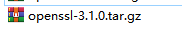
make
make install
执行make的时候有可能出错
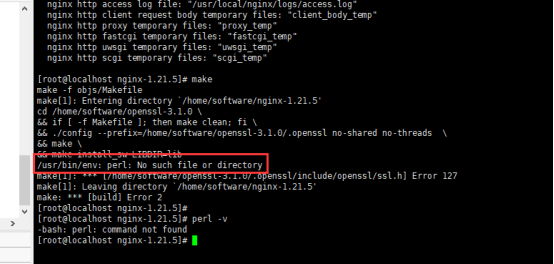
原因是没有perl环境,执行命令 perl -v 查看是否有perl环境
离线安装perl
下载 Perl 安装包
首先,您需要从 Perl 官方网站(https://www.perl.org/)下载 Perl 的安装包,并将其复制到目标计算机上。
注意:请确保您下载的安装包与您的操作系统和架构相对应。
解压 Perl 安装包
解压缩 Perl 安装包到您选择的目录中(我上传到/home/software目录),例如:
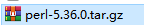
./Configure -des -Dprefix=/path/to/perl
make
make test
make install
注意:将“/path/to/perl”替换为您想要安装 Perl 的目录。
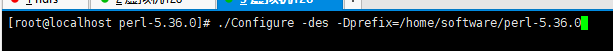
配置 PATH 环境变量
添加 Perl 的二进制文件路径到系统的 PATH 环境变量中。您可以在您的 shell 配置文件(例如“~/.bashrc”)中添加以下行:
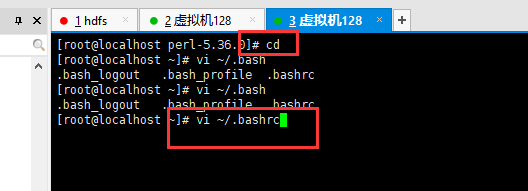
export PATH=/path/to/perl/bin:$PATH
然后,运行以下命令使更改生效:
source ~/.bashrc
确认 Perl 已成功安装并可用:
perl -v
然后就可以继续执行nginx的安装步骤了
然后运行./configure --prefix=/usr/local/nginx --with-http_ssl_module命令
然后分别运行
make
make install
nginx启动命令/usr/local/nginx/sbin/nginx
nginx停止命令/usr/local/nginx/sbin/nginx -s stop





【推荐】国内首个AI IDE,深度理解中文开发场景,立即下载体验Trae
【推荐】编程新体验,更懂你的AI,立即体验豆包MarsCode编程助手
【推荐】抖音旗下AI助手豆包,你的智能百科全书,全免费不限次数
【推荐】轻量又高性能的 SSH 工具 IShell:AI 加持,快人一步
· Manus重磅发布:全球首款通用AI代理技术深度解析与实战指南
· 被坑几百块钱后,我竟然真的恢复了删除的微信聊天记录!
· 没有Manus邀请码?试试免邀请码的MGX或者开源的OpenManus吧
· 园子的第一款AI主题卫衣上架——"HELLO! HOW CAN I ASSIST YOU TODAY
· 【自荐】一款简洁、开源的在线白板工具 Drawnix