./configure: error: the HTTP rewrite module requires the PCRE library. You can either disable the module by using --without-http_rewrite_module option, or install the PCRE library into the system, or build the PCRE library statically from the source with nginx by using --with-pcre=<path> option.
执行命令:yum -y install pcre-devel
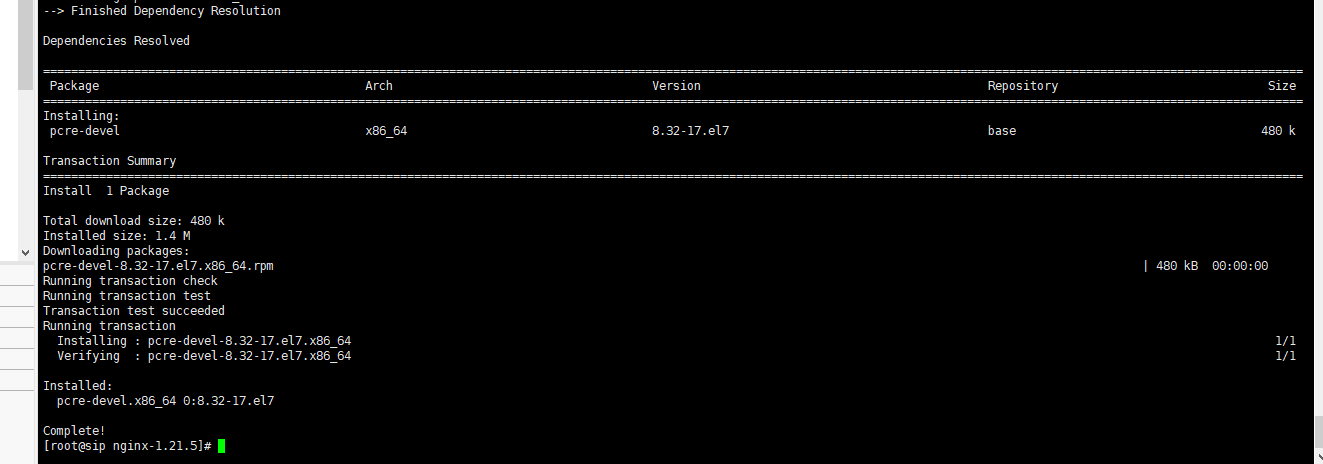
./configure: error: SSL modules require the OpenSSL library. You can either do not enable the modules, or install the OpenSSL library into the system, or build the OpenSSL library statically from the source with nginx by using --with-openssl=<path> option.
执行命令:yum -y install openssl openssl-devel

如果使用 yum -y install openssl openssl-devel后还是出现上面的错误信息
上方所提示使用--with-openssl=来指定openssl的路径,但是其实这里需要指定的是源码包路径,不是openssl的安装位置
可以自行通过该地址https://www.openssl.org/source/openssl-1.1.1d.tar.gz去下载对应的openssl源码包,自行替换相应的openssl版本即可
然后将该包上传至服务器解压,编译nginx时指向该路径即可,比如这里我将下载的包上次到home目录里面并解压
./configure --with-http_ssl_module --with-openssl=/home/openssl-1.1.1d
最后在执行:
./configure --prefix=/usr/local/nginx --with-http_ssl_module
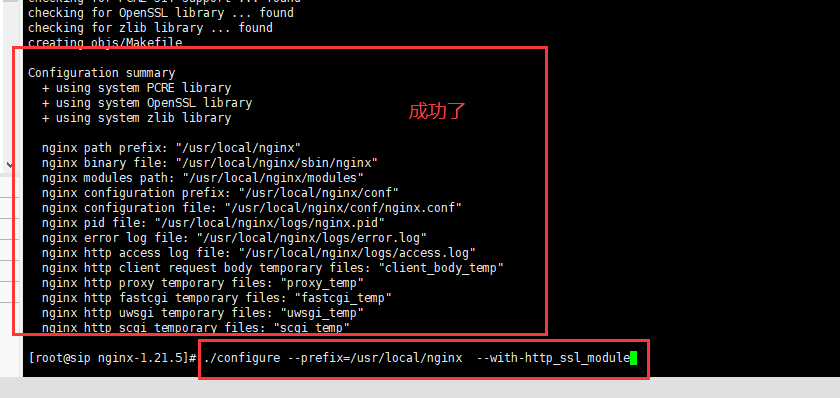
然后输入命令 tar -zxvf nginx-1.21.5.tar.gz 命令将其解压 输入命令 mkdir -p /usr/local/nginx 创建nginx的安装目录 输入 cd nginx-1.21.5/ 进入nginx的解压目录 然后运行./configure --prefix=/usr/local/nginx --with-http_ssl_module命令 然后分别运行 make make install nginx启动命令/usr/local/nginx/sbin/nginx nginx停止命令/usr/local/nginx/sbin/nginx -s stop



