进程间通信方式(一)管道
Linux环境下,进程地址空间相互独立,每个进程各自有不同的用户地址空间。任何一个进程的全局变量在另一个进程中都看不到,所以进程和进程之间不能相互访问,要交换数据必须通过内核,在内核中开辟一块缓冲区,进程A把数据从用户空间拷到内核缓冲区,进程B再从内核缓冲区把数据读走,内核提供的这种机制称为进程间通信(IPC,InterProcess Communication)。
管道 pipe (半双工)
管道 (pipe)是一种最基本的IPC机制,作用于有血缘关系的进程之间,完成数据传递。
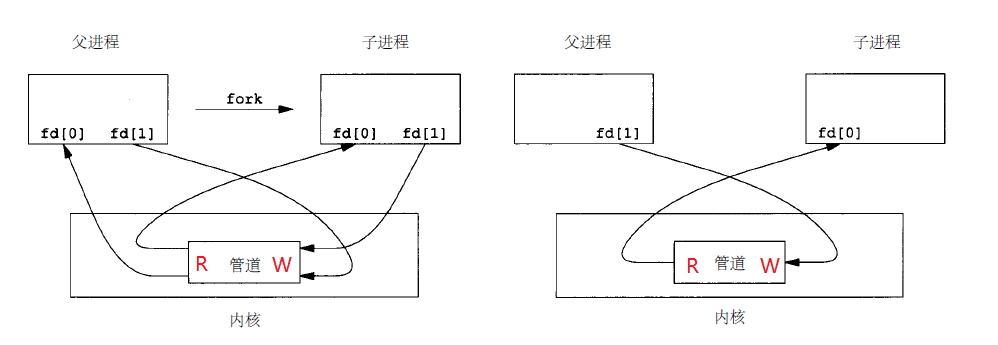
管道特质
- 其本质是一个伪文件(实为内核缓冲区)
- 由两个文件描述符引用,一个表示读端,一个表示写端
- 规定数据从管道的写端流入管道,从读端流出
pipe的原理
管道实为内核使用环形队列机制,借助内核缓冲区(4k)实现。
pipe的局限性
① 管道采用半双工通信方式。即数据只能在一个方向上流动。
② 只能在有公共祖先的进程间使用管道。
③ 数据一旦被读走,便不在管道中存在,不可反复读取。
④ 数据自己读不能自己写。
管道的读写行为
从管道中「读数据」:
-
管道中有数据:
read返回实际读到的字节数。
-
管道中无数据:
(1) 管道写端全部关闭(管道写端引用计数为0),read返回0 (就像读到文件结尾)。
(2) 管道写端没有全部关闭,read阻塞等待(不久的将来可能有数据递达,此时会让出cpu)。
往管道「写数据」:
-
管道读端全部关闭:
进程异常终止(也可使用捕捉 SIGPIPE 信号,使进程不终止,errno设置为EPIPE)。
-
管道读端没有全部关闭:
(1) 管道已满,write阻塞。
(2) 管道未满,write将数据写入,并返回实际写入的字节数。
pipe程序示例
【实际步骤】
「父进程」向「子进程」发送消息:
- 创建管道;
- fork;
- 父进程关闭读端 fd[0] ,子进程关闭写端 fd[1] ;
#include <unistd.h>
#include <string.h>
#include <stdlib.h>
#include <stdio.h>
#include <sys/wait.h>
int main(int argc, char const *argv[]) {
int fd[2];
int ret;
pid_t pid;
char *str = "hello pipe\n";
char buf[1024];
// 1. 创建 pipe
ret = pipe(fd);
if (-1 == ret) {
perror("pipe create error: ");
exit(1);
}
// 2. fork
if (-1 == (pid = fork())) {
perror("fork error: ");
}
// 3. 父进程关闭读端 fd[0] ,子进程关闭写端 fd[1]
else if (pid > 0) { // 父进程写管道
close(fd[0]); // 关闭读端
sleep(2); // 父进程sleep,管道无数据且写端未全部关闭,子进程阻塞等待
write(fd[1], str, strlen(str)); // 写入数据
wait(NULL);
close(fd[1]);
}
else if (0 == pid) { // 子进程读管道
close(fd[1]); // 关闭写端
ret =read(fd[0], buf, sizeof(buf));
if (-1 == ret) { // 读数据
perror("read error: ");
exit(1);
}
write(STDOUT_FILENO, buf, ret); // 输出到屏幕
close(fd[0]);
}
waitpid(pid, NULL, 0);
return 0;
}
FIFO
FIFO指先进先出(first in,first out),常被称为有名管道(named pipe),以区分管道(pipe)。管道(pipe)只能用于 「有血缘关系」的进程间。使用 FIFO,不相关的进程也能交换数据*。
FIFO是Linux基础文件类型中的一种。但,FIFO文件在磁盘上没有数据块,仅仅用来标识内核中一条通道。各进程可以打开这个文件进行read/write,实际上是在读写内核通道,这样就实现了进程间通信。
#include <sys/types.h>
#include <sys/stat.h>
int mkfifo(const char *pathname, mode_t mode); // 默认 O_CREAT | O_EXCL
FIFO读写性质
只有读写都存在时,才能打开FIFO。及以下情况:
- 有进程以只写方式打开,且有进程以只读方式打开;
- 以读写方式打开。
由下面程序可验证:
- 当没有写进程打开 FIFO 时读进程打开 FIFO 将阻塞;
- 当所有读进程结束后,写进程将终止。
FIFO程序示例
【写进程实际步骤】
- 创建 FIFO (已存在则跳过);
- 以只写方式打开 FIFO;
- 写数据;
- 关闭 FIFO 写。
#include <stdio.h>
#include <unistd.h>
#include <sys/stat.h>
#include <sys/types.h>
#include <fcntl.h>
#include <stdlib.h>
#include <string.h>
#include <errno.h>
void sys_err(char *str)
{
perror(str);
exit(-1);
}
int main(int argc, char *argv[])
{
int fd, i;
char buf[4096];
if (argc < 2) {
printf("Enter like this: ./a.out fifoname\n");
return -1;
}
// 1. 创建 FIFO (已存在则跳过)
if (mkfifo(argv[1], S_IRUSR | S_IWUSR) && errno != EEXIST)
sys_err("caon't create FIFO");
// 2. 以只写方式打开 FIFO
fd = open(argv[1], O_WRONLY);
if (fd < 0)
sys_err("open");
// 3. 写数据
i = 0;
while (1) {
sprintf(buf, "hello FIFO %d\n", i++);
write(fd, buf, strlen(buf));
sleep(1);
}
// 4. 关闭 FIFO
close(fd);
return 0;
}
【读进程实际步骤】
- 创建 FIFO (已存在则跳过);
- 以只读方式打开 FIFO;
- 读数据;
- 关闭 FIFO 读。
#include <stdio.h>
#include <unistd.h>
#include <sys/stat.h>
#include <sys/types.h>
#include <fcntl.h>
#include <stdlib.h>
#include <string.h>
#include <errno.h>
void sys_err(char *str)
{
perror(str);
exit(1);
}
int main(int argc, char *argv[])
{
int fd, len;
char buf[4096];
if (argc < 2) {
printf("./a.out fifoname\n");
return -1;
}
// 1. 创建 FIFO (已存在则跳过)
if (mkfifo(argv[1], S_IRUSR | S_IWUSR) && errno != EEXIST)
sys_err("caon't create FIFO");
// 2. 以只读方式打开 FIFO
fd = open(argv[1], O_RDONLY);
if (fd < 0)
sys_err("open");
// 3. 读数据
while (1) {
len = read(fd, buf, sizeof(buf));
write(STDOUT_FILENO, buf, len);
sleep(3); //多个读端时应增加睡眠秒数,放大效果.
}
// 4. 关闭 FIFO 读
close(fd);
return 0;
}
管道和FIFO的额外属性
- O_NONBLOCK 标志对管道和FIFO的影响
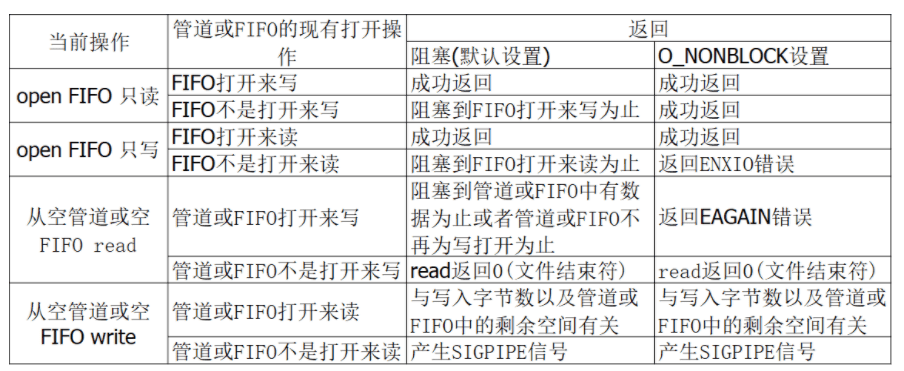
- 原子性 完全由所请求字节是否小于等于
PIPE_BUF。
参考
《UNIX环境高级编程:第3版》
《UNIX网络编程:第2卷 进程间通信》

