Spring Boot EnvironmentPostProcessor 的使用
1、编写自定义配置文件custom.propertis,并放到resource目录下
file.size=1111
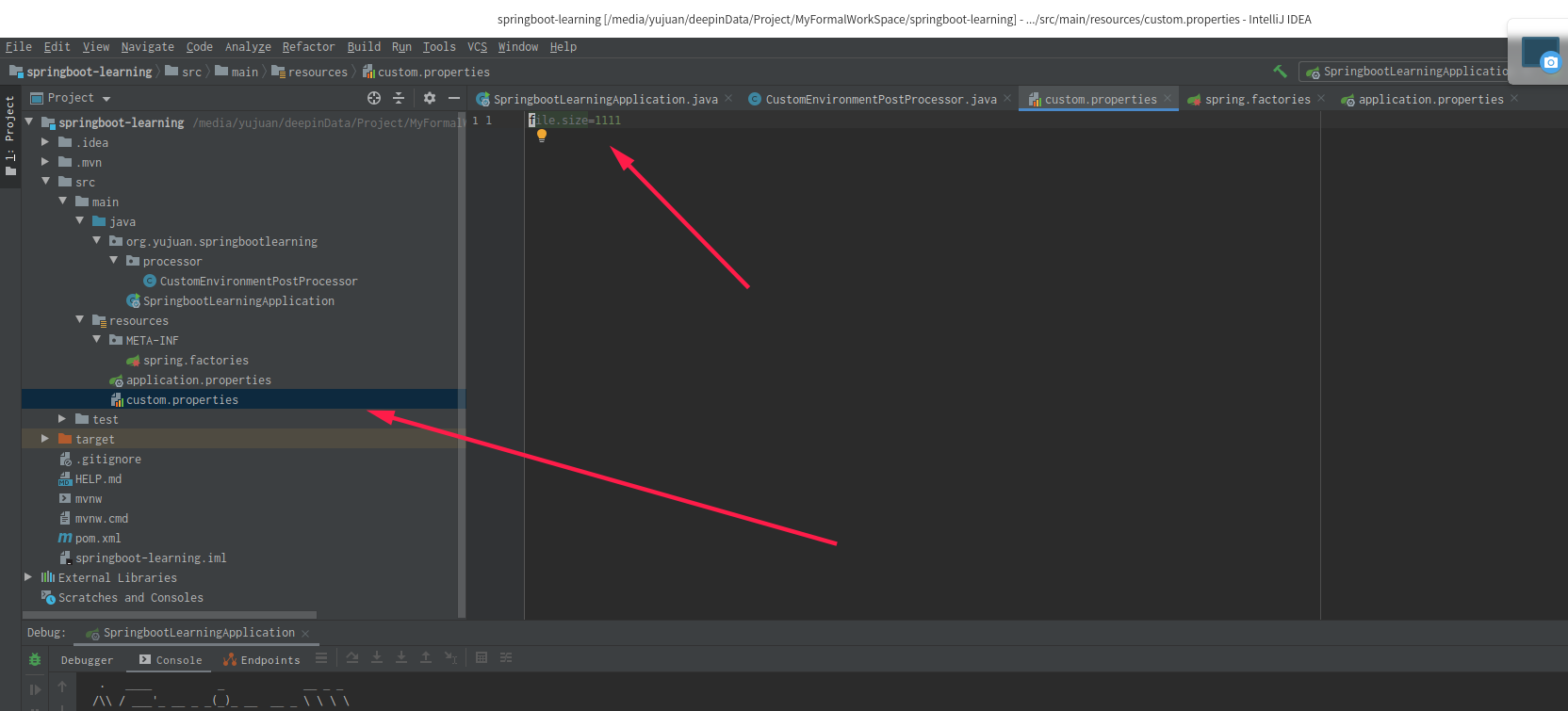
2、编写自定义的加载类CustomEnvironmentPostProcessor,实现EnvironmentPostProcessor接口,重写postProcessEnvironment方法
package org.yujuan.springbootlearning.processor;
import org.springframework.boot.SpringApplication;
import org.springframework.boot.env.EnvironmentPostProcessor;
import org.springframework.core.env.ConfigurableEnvironment;
import org.springframework.core.env.PropertiesPropertySource;
import org.springframework.core.env.PropertySource;
import org.springframework.core.io.ClassPathResource;
import org.springframework.core.io.Resource;
import java.io.IOException;
import java.util.Properties;
/**
* The type Custom environment post processor.
*
* @author yujuan
* @time 2019 /08/28 00:36:08
*/
public class CustomEnvironmentPostProcessor implements EnvironmentPostProcessor {
private final Properties properties = new Properties();
/**
* The Profiles.
*/
private String[] profiles = {
"custom.properties",
};
@Override
public void postProcessEnvironment(ConfigurableEnvironment environment, SpringApplication application) {
for (String profile : profiles) {
Resource resource = new ClassPathResource(profile);
environment.getPropertySources().addLast(loadProfiles(resource));
}
}
private PropertySource<?> loadProfiles(Resource resource) {
if (!resource.exists()) {
throw new IllegalArgumentException("file" + resource + "not exist");
}
try {
properties.load(resource.getInputStream());
return new PropertiesPropertySource(resource.getFilename(), properties);
} catch (IOException ex) {
throw new IllegalStateException("load resource exception" + resource, ex);
}
}
}
3、在META-INF下创建spring.factories,并且引入CustomEnvironmentPostProcessor 类
org.springframework.boot.env.EnvironmentPostProcessor=org.yujuan.springbootlearning.processor.CustomEnvironmentPostProcessor
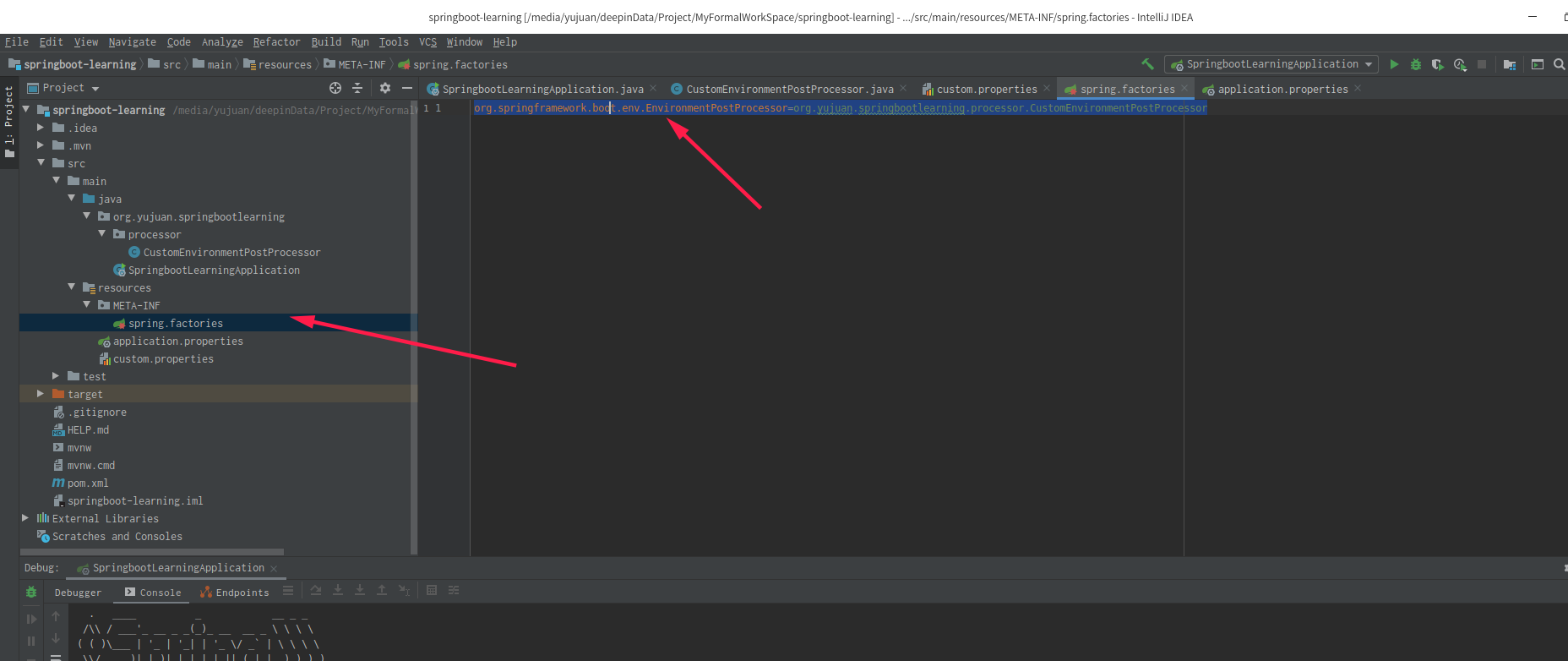
4、验证
通过@value 直接引入或者上下文调用,发现已经获取到这个配置参数了
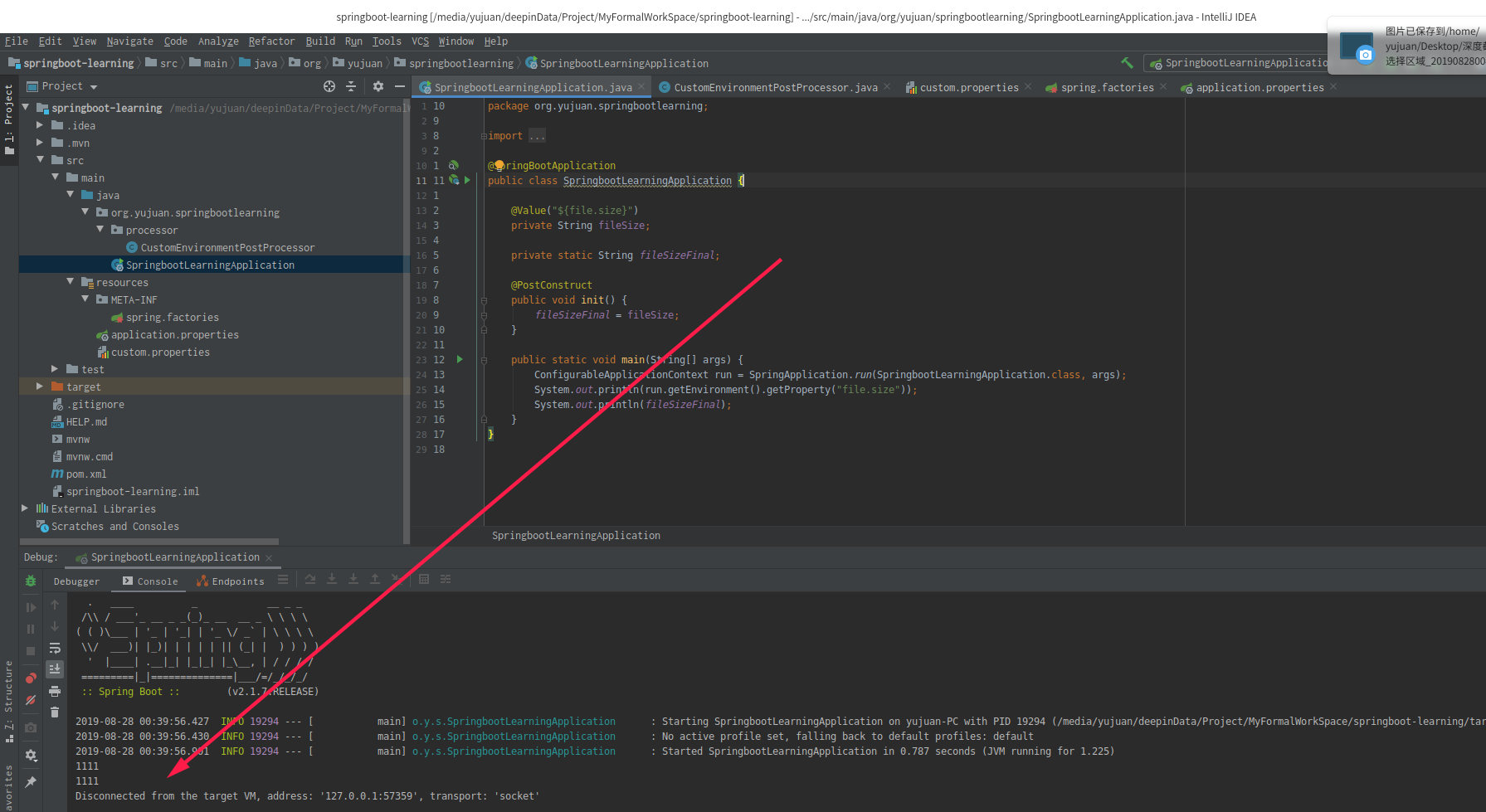
欢迎关注博客这个需求做不了
项目地址:github EnvironmentPostProcessor 分支



 浙公网安备 33010602011771号
浙公网安备 33010602011771号