分享一个首页模块拖拽的清单
由于项目需要,客户要求首页模块可以自由定义,考虑自己实现的效率,所以选择了用插件来实现,支持拖拽,效果如下:

JS引入
<script language="javascript" src="jquery-1.2.4a.js"></script><script language="javascript" src="ui.base.min.js"></script><script language="javascript" src="ui.droppable.min.js"></script><script language="javascript" src="ui.draggable.min.js"></script><script language="javascript" src="ui.sortable.min.js"></script><script language="javascript" src="17.js"></script> |
HTML部分:
<div id="container"> <div id="header" class="ui-sortable"> <h2>头版头条</h2> <dl class="sort"> <dt>新闻首页</dt> <dd>hellohellohellohellohellohellohellohellohellohello</dd> <dd>hellohellohellohellohellohellohellohellohellohello</dd> </dl> </div> <div id="content" class="ui-sortable"> <h2>详细内容</h2> <dl class="sort"> <dt>hellohellohellohellohellohellohellohellohellohello</dt> <dd>hellohellohellohellohellohellohellohellohellohello</dd> <dd>hellohellohellohellohellohellohellohellohellohello</dd> </dl> </div> <div id="sidebar" class="ui-sortable"> <h2>滚动新闻</h2> <dl class="sort"> <dt>hellohel </dt> <dt>hellohel </dt> <dt>hellohel </dt> </dl> <dl class="sort"> <dt>hellohellohelloh</dt> <dd>isaac</dd> <dd>fresheggs</dd> </dl> <dl class="sort"> <dt>hellohellohellohellohellohel </dt> <dt>hellohellohellohellohellohel </dt> <dt>hellohellohellohellohellohel </dt> </dl> </div> <div class="clear"></div> <div id="footer" class="ui-sortable"> <h2>页脚项</h2> <dl class="sort"> <dt>版权信息</dt> <dd>Copyright: Zeng Shun, EE, Tsinghua University</dd> </dl> </div> </div> <div id="trashcan" class="ui-sortable"> <h2>回收站</h2> </div> |
JS部分:
$(function(){ var moveUp = function(){ //向上移动子项目 var link = $(this), dl = link.parents("dl"), prev = dl.prev("dl"); if(link.is(".up") && prev.length > 0) dl.insertBefore(prev); }; var addItem = function(){ //添加一个子项目 var sortable = $(this).parents(".ui-sortable"); var options = '<span class="options"><a class="up"><img src="up.gif" border="0"></a></span>'; var html = '<dl class="sort"><dt>Dynamic name'+options+'</dt><dd>Description</dd></dl>'; sortable.append(html).sortable("refresh").find("a.up").bind("click", moveUp); }; var emptyTrashCan = function(item){ //回收站 item.remove(); }; var sortableChange = function(e, ui){ //拖拽子项目 if(ui.sender){ var w = ui.element.width(); ui.placeholder.width(w); ui.helper.css("width",ui.element.children().width()); } }; var sortableUpdate = function(e, ui){ //更新模块(用户回收站清空后) if(ui.element[0].id == "trashcan"){ emptyTrashCan(ui.item); } }; $(function(){ //引用主页面中的所有块 var els = ['#header', '#content', '#sidebar', '#footer', '#trashcan']; var $els = $(els.toString()); //动态添加“增加子项目”、“向上移动”按钮 $("h2", $els.slice(0,-1)).append('<span class="options"><a class="add"><img src="add.gif" border="0"></a></span>'); $("dt", $els).append('<span class="options"><a class="up"><img src="up.gif" border="0"></a></span>'); //绑定相关事件 $("a.add").bind("click", addItem); $("a.up").bind("click", moveUp); //使用jQuery插件 $els.sortable({ items: '> dl', //拖拽对象 handle: 'dt', //可触发该事件的对象 cursor: 'move', //鼠标样式 opacity: 0.8, //拖拽时透明 appendTo: 'body', connectWith: els, start: function(e,ui) { ui.helper.css("width", ui.item.width()); }, change: sortableChange, update: sortableUpdate //用于回收站 }); });}); |
+
(^_^)打个赏喝个咖啡(^_^)

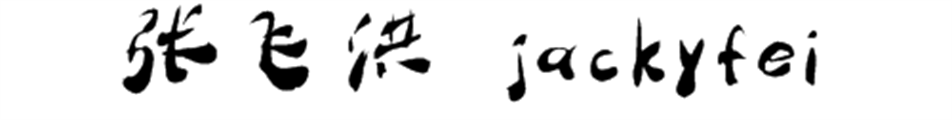





【推荐】编程新体验,更懂你的AI,立即体验豆包MarsCode编程助手
【推荐】凌霞软件回馈社区,博客园 & 1Panel & Halo 联合会员上线
【推荐】抖音旗下AI助手豆包,你的智能百科全书,全免费不限次数
【推荐】博客园社区专享云产品让利特惠,阿里云新客6.5折上折
【推荐】轻量又高性能的 SSH 工具 IShell:AI 加持,快人一步
· 没有源码,如何修改代码逻辑?
· 一个奇形怪状的面试题:Bean中的CHM要不要加volatile?
· [.NET]调用本地 Deepseek 模型
· 一个费力不讨好的项目,让我损失了近一半的绩效!
· .NET Core 托管堆内存泄露/CPU异常的常见思路
· 微软正式发布.NET 10 Preview 1:开启下一代开发框架新篇章
· 没有源码,如何修改代码逻辑?
· DeepSeek R1 简明指南:架构、训练、本地部署及硬件要求
· NetPad:一个.NET开源、跨平台的C#编辑器
· PowerShell开发游戏 · 打蜜蜂