由于簇计数比预计的高,格式化操作无法完成——Allocation Unit Size Adjustments for Larger NTFS Volumes.
Allocation Unit Size Adjustments for Larger NTFS Volumes.
Problem:
When trying to format a new volume in the Windows New Volume Wizard, the following error message appears:
"The format operation did not complete because the cluster count is higher than expected."

Cause:
Larger volumes in Windows require a higher allocation size in order to format correctly. The following table illustrates the different sizes:
| Volume Size 7 MB - 512 MB |
NTFS Cluser Size 512 Bytes |
||
| 513 MB - 1,024 MB | 1 KB | ||
| 1,025 MB - 2 GB | 2 KB | ||
| 2 GB - 2 TB | 4 KB | ||
| 2 TB - 4 TB | 8 KB | ||
| 4 TB - 8 TB | 16 KB | ||
| 8 TB - 16 TB | 32 KB | ||
| 16 TB - 32 TB | 64 KB | ||
Based on the volume size, select the appropriate cluster size:
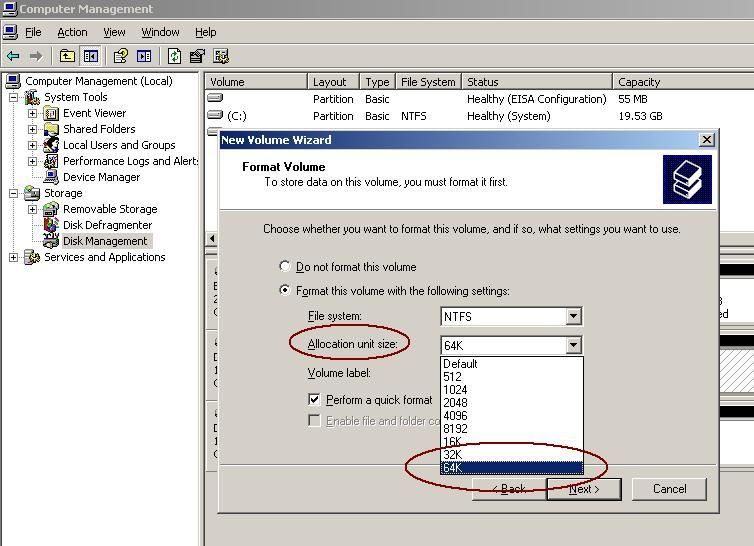
Once the appropriate allocation unit size is selected, the volume should format properly.
我在IBM工作,可以为大家内部推荐IBM各种职位
IBM全球职位尽在以下链接(请在浏览器中打开,QQ/微信 会阻止):
http://ibmreferrals.com/
很乐意为感兴趣的小伙伴分享:我的面试经验^_^
如需咨询,请邮件发送以下邮箱,有问必回
1026096425@qq.com


