ts-接口(1)
本篇LIst
什么是接口?
定义一个接口
可选属性接口
只读属性接口
可添加属性接口
函数接口
什么是接口
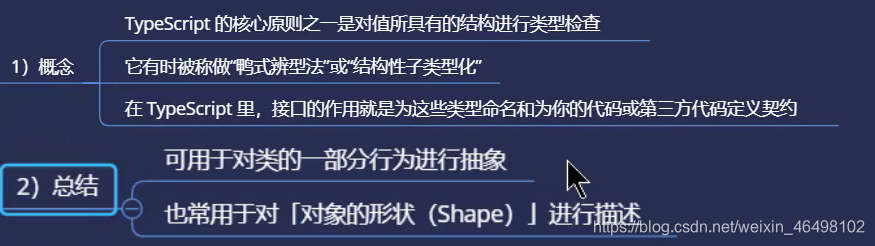
定义接口
// 1.定义一个接口
interface Person {
pName: string;
pAge: number;
pSex: string;
}
let person: Person = {
pName: "xiaoming",
pAge: 18,
pSex: "woman",
};
function printPerson(person: Person): void {
console.log(`kkkkk${person.pName}`);
}
可选属性接口
// 2.接口-可选属性
interface Circle {
color: string;
area: number;
}
interface CircleConfig {
color?: string;
radius?: number;
}
function createCircle(config: CircleConfig): Circle {
let newCirlce: Circle = { color: "blue", area: 10 };
if (config.color) {
newCirlce.color = config.color;
}
if (config.radius) {
newCirlce.area = config.radius;
newCirlce.area = config.radius * config.radius * Math.PI;
}
return newCirlce;
}
let circle1: Circle = createCircle({ color: "red" });
let circle2: Circle = createCircle({ radius: 20 });
只读属性接口
// 3.只读属性-初始化之后不能修改
interface FullName {
readonly firstName: string;
readonly lastName: string;
}
let perName: FullName = { firstName: "liu", lastName: "dongyang" };
//4. ReadonlyArray 只读数组. 禁用修改数组的方法,不予许进行修改
//不可以把只读数组赋给普通数组,如果要赋值利用断言进行转化
let re: ReadonlyArray<number> = [1, 2, 3, 4, 5];
可添加属性接口
//5.要传入额外的属性
// 利用断言来跳过ts的类型检查
let myCircle = createCircle({ color: "adad", black: "true" } as CircleConfig);
//字符串索引签名
interface Ecircle {
color: string;
radius: number;
//字符串索引签名
[propsName: string]: any;
}
//利用属性检查的是最外层的
let circleOption = { color: "red", radius: 12, ridusssss: 21 };
let mtCircle = createCircle(circleOption);
函数接口
//6. 函数类型
interface CompareFuc {
(first: number, last: number): boolean;
}
let myCompare: CompareFuc = function (first: number, last: number): boolean {
return first > last;
};
let myCompare2: CompareFuc = function (a: number, b: number): boolean {
return a > b;
};
let myCompare3: CompareFuc = function (a, b) {
return a > b;
};
感谢您花时间阅读此篇文章,如果您觉得看了这篇文章之后心情还比较高兴,可以打赏一下,请博主喝上一杯咖啡,让博主继续码字……
本文版权归作者和博客园共有,来源网址:https://blog.csdn.net/weixin_46498102 欢迎各位转载,但未经作者同意必须保留此段声明,且在文章页面明显位置给出原文连接

