linux access.log awk统计ip
同样ip从多到少排序统计
cat logs/test.com_access_log.20171024 |awk '{print $1}'| sort | uniq -c |sort -nr |less
总共访问ip统计
cat logs/test.com_access_log.20171024 |awk '{print $1}'|uniq -c |awk '{sum+=$1}END{print sum}'
cat logs/test.com_access_log.20171023 |awk '{print $1}'|uniq -c | awk '{print a=a+$1}end{print a}' | tail -n1
统计访问前十的ip
awk '{print $1}' logs/test.com_access_log.20171024|sort |uniq -c|sort -nr|head -n 10
http://7177526.blog.51cto.com/7167526/1385469
我想统计今天产生的日志进行分析,也就是15/Aug/2011
我想出来的结果:awk '$4 ~/15\/Aug/ {print}' access_log
172.16.119.8 - admin [15/Aug/2011:18:17:50 +0800] "PROPFIND /svn/EAGLE HTTP/1.1" 207 649
172.16.119.8 - admin [15/Aug/2011:18:17:50 +0800] "PROPFIND /svn/EAGLE/!svn/vcc/default HTTP/1.1" 207 401
172.16.119.8 - admin [15/Aug/2011:18:17:50 +0800] "PROPFIND /svn/EAGLE/!svn/bln/31 HTTP/1.1" 207 454
172.16.119.8 - admin [15/Aug/2011:18:17:50 +0800] "PROPFIND /svn/EAGLE HTTP/1.1" 207 649
172.16.119.8 - admin [15/Aug/2011:18:17:50 +0800] "PROPFIND /svn/EAGLE/!svn/vcc/default HTTP/1.1" 207 454
awk '$4 ~/27\/Mar\/2014/ {print $1}' access_log |uniq -c|awk '{sum+=$1}END{print sum}'
统计同访问量
/27\/Mar\/2014/ 表示 统计2014-3-17日的总数
/Mar\/2014/ 表示统计2014年3月正个月的访问量
awk '{sum+=$1}END{print sum}' 表示对第一列数值求和,也就得到访问量了
awk '$4 ~/27\/Mar\/2014/ {print $1}' access_log |uniq -c| wc -l 统计不同IP个数
bianliang=24/Feb/2014;awk -v bianliang=$bianliang '$4~bianliang' access_log
TODAY=$(date +%d/%b/%Y);grep $TODAY access_log
例如:
#cat 1.txt
6
8
8
12
15
17
141
#cat 1.txt | awk '{print a=a+$1}end{print a}' | tail -n1
207
或者:awk '{sum+=$1}END{print sum}' filename
将数字放到文本文件a中
将下面的代码拷贝到b中
执行b得出结果
#!/bin/bash
result=0;
for num in `cat a`
do
let result=$result+$num;
done
echo $result
通过apache 访问日志access.log 统计IP 和每个地址访问的次数,按访问量列出 前10 名
cat access_log |awk '{print $1}'|uniq -c |sort -rn |head -10
apache 日志分析
1、在apachelog中找出访问次数最多的10个IP。
awk '{print $1}' apache_log |sort |uniq -c|sort -nr|head -n 10
awk 首先将每条日志中的IP抓出来,如日志格式被自定义过,可以 -F 定义分隔符和 print指定列;
sort进行初次排序,为的使相同的记录排列到一起;
upiq -c 合并重复的行,并记录重复次数。
head进行前十名筛选;
sort -nr按照数字进行倒叙排序。
2、在apache日志中找到访问最多的页面:
awk '{print $11}' apache_log |sed 's/^.*cn\(.*\)\"/\1/g'|sort |uniq -c|sort -rn|head
3、在apache日志中找出访问次数最多的几个分钟。
awk '{print $4}' access_log |cut -c 14-18|sort|uniq -c|sort -nr|head
4、在apache日志中找到访问最多的页面:
awk '{print $11}' apache_log |sed 's/^.*cn/(.*/)/"//1/g'|sort |uniq -c|sort -rn|head
5、在apache日志中找出访问次数最多(负载最重)的几个时间段(以分钟为单位),然后在看看这些时间哪几个IP访问的最多?
版本1
#!/bin/bash
# analysis apache access log
# histroy
# caoyameng version0.1 2010/01/24
if (test -z $1) ;then
read -p "Specify logfile:" LOG
else
LOG=$1
fi
if [ ! -e $LOG ];then
echo "I cann't find apache log file."
exit 0
fi
awk '{print $4}' $LOG |cut -c 14-18|sort|uniq -c|sort -nr|head >timelog
for i in `awk '{print $2}' timelog`
do
all=`grep $i timelog|awk '{print $1}'`
echo " $i $all"
IP=`grep $i $LOG| awk '{print $1}' |sort |uniq -c|sort -nr|head`
echo "$IP"
done
rm -f timelog
另一个版本的解决方法,其实就是换了下for的计算方式
#!/bin/bash
# analysis apache access log
# histroy
# caoyameng version0.2 2010/01/24
if (test -z $1) ;then
read -p "Specify logfile:" LOG
else
LOG=$1
fi
if [ ! -e $LOG ];then
echo "I cann't find apache log file."
exit 0
fi
awk '{print $4}' $LOG |cut -c 14-18|sort|uniq -c|sort -nr|head >timelog
for (( i=1; i<=10; i=i+1 ))
do
num=`sed -n "${i}p" timelog|awk '{print $1}'`
time=`sed -n "${i}p" timelog|awk '{print $2}'`
echo "####The No.$i "
echo " "
echo " $time $num"
echo " "
full=`grep $time $LOG| awk '{print $1}' |sort |uniq -c|sort -nr|head`
echo "$full"
echo " "
done
rm -f timelog
==================================================================
1,查看apache进程:
ps aux | grep httpd | grep -v grep | wc -l // ps aux是显示所有进程和其状态。
2,查看80端口的tcp连接:
netstat -tan | grep "ESTABLISHED" | grep ":80" | wc -l
3,通过日志查看当天ip连接数,过滤重复:
cat access_log | grep "19/May/2011" | awk '{print $2}' | sort | uniq -c | sort -nr
4,当天ip连接数最高的ip都在干些什么(原来是蜘蛛):
cat access_log | grep "19/May/2011:00" | grep "61.135.166.230" | awk '{print $7}' | sort | uniq -c | sort -nr | head -n 10
5,当天访问页面排前10的url:
cat access_log | grep "19/May/2010:00" | awk '{print $7}' | sort | uniq -c | sort -nr | head -n 10
6,用tcpdump嗅探80端口的访问看看谁最高
tcpdump -i eth0 -tnn dst port 80 -c 1000 | awk -F"." '{print $1"."$2"."$3"."$4}' | sort | uniq -c | sort -nr
接着从日志里查看该ip在干嘛:
cat access_log | grep 220.181.38.183| awk '{print $1"\t"$8}' | sort | uniq -c | sort -nr | less
7,查看某一时间段的ip连接数:
grep "2006:0[7-8]" www20110519.log | awk '{print $2}' | sort | uniq -c| sort -nr | wc -l
8,当前WEB服务器中联接次数最多的20条ip地址:
netstat -ntu |awk '{print $5}' |sort | uniq -c| sort -n -r | head -n 20
9,查看日志中访问次数最多的前10个IP
cat access_80_log |cut -d ' ' -f 1 |sort |uniq -c | sort -nr | awk '{print $0 }' | head -n 10 |less
10,查看日志中出现100次以上的IP
cat access_log |cut -d ' ' -f 1 |sort |uniq -c | awk '{if ($1 > 100) print $0}'| sort -nr |less
11,查看最近访问量最高的文件
cat access_log |tail -10000|awk '{print $7}'|sort|uniq -c|sort -nr|less
12,查看日志中访问超过100次的页面
cat access_log | cut -d ' ' -f 7 | sort |uniq -c | awk '{if ($1 > 100) print $0}' | less
13,列出传输时间超过 30 秒的文件
cat access_log|awk '($NF > 30){print $7}'|sort -n|uniq -c|sort -nr|head -20
14,列出最最耗时的页面(超过60秒的)的以及对应页面发生次数
cat access_log |awk '($NF > 60 && $7~/\.php/){print $7}'|sort -n|uniq -c|sort -nr|head -100



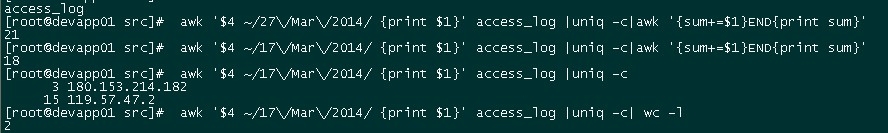
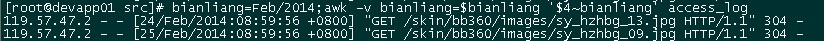

 浙公网安备 33010602011771号
浙公网安备 33010602011771号