Sublime Text 配置成 C++ IDE
在Windows中将Sublime Text配置成C++的IDE。
首先,为了运行C++需要安装g++编译器,g++可直接在codeblocks中找到。
codeblock的官网下载地址是http://www.codeblocks.org/downloads/26。
大家可以下载一个较全的codeblock进行编程,地址是http://sourceforge.net/projects/codeblocks/files/Binaries/16.01/Windows/codeblocks-16.01mingw_fortran-setup.exe。
不过大家也可以直接下载mingw,再去其环境中找到g++编译程序。
安装完codeblocks之后,可以在安装目录中找到MinGW\bin这个文件夹。
如图:
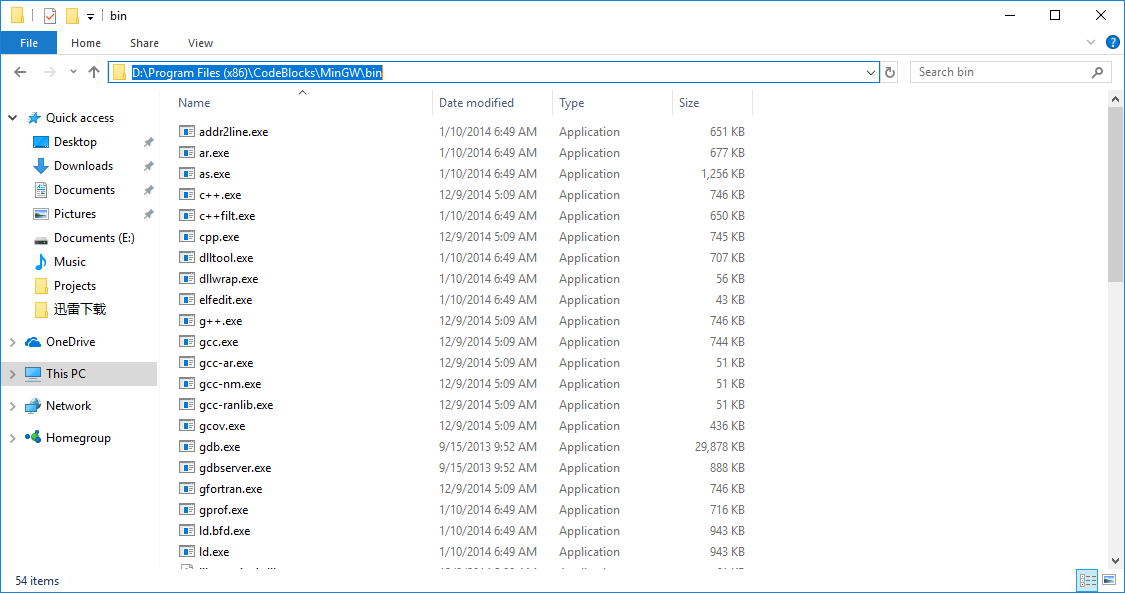
接着在Sublime Text中的Tools中的Build System中找到New Build System,如图:
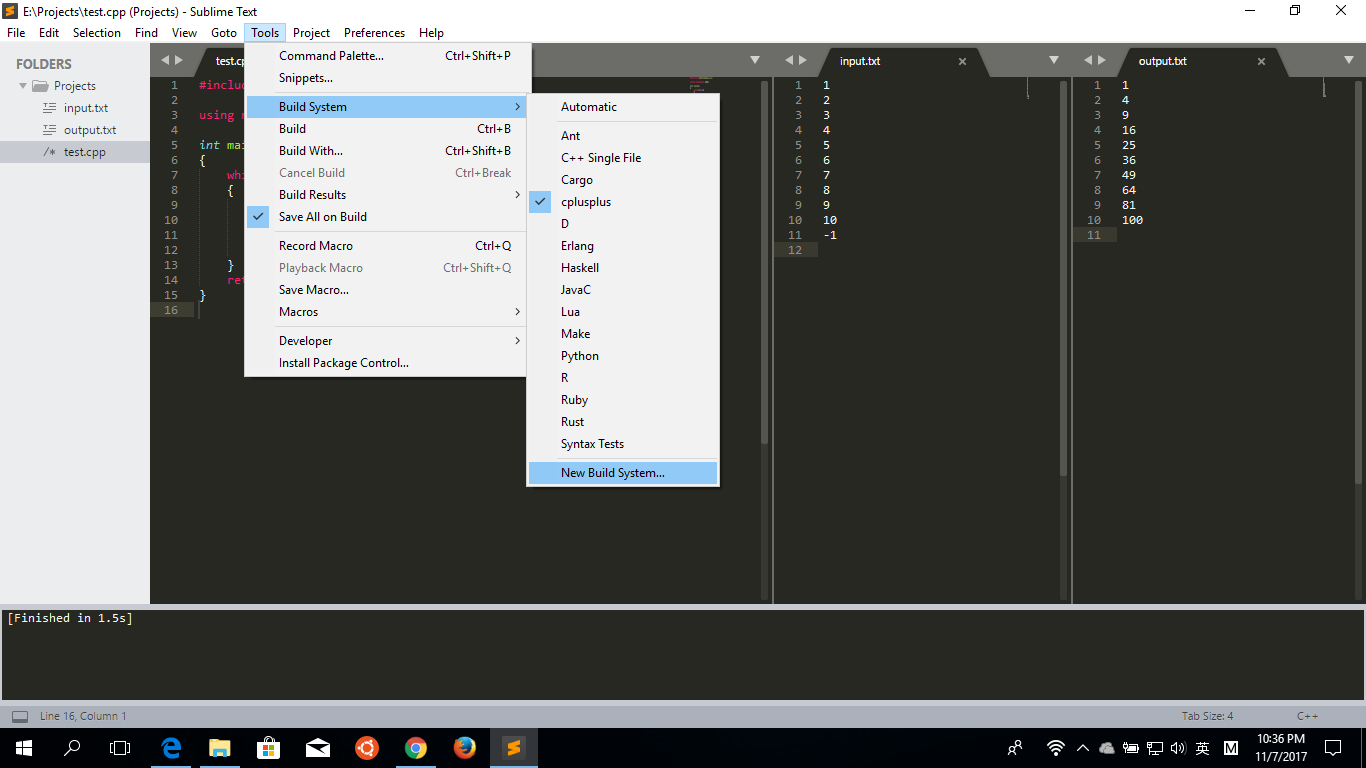
在新打开的文件中编辑(命名为cplusplus.sublime-build):
{
"path": "D:/Program Files (x86)/CodeBlocks/MinGW/bin",
"shell_cmd": "g++ \"${file}\" -o \"${file_path}/${file_base_name}\"",
"file_regex": "^(..[^:]*):([0-9]+):?([0-9]+)?:? (.*)$",
"working_dir": "${file_path}",
"selector": "source.c, source.c++",
"variants":
[
{
"name": "Run",
"shell_cmd": "g++ \"${file}\" -o \"${file_path}/${file_base_name}\" && \"${file_path}/${file_base_name}\" < input.txt > output.txt"
}
]
}
命名成cplusplus.sublime-build保存在User目录里。
这里解释一下上面一些字段的意思,该文件其实是一个JSON文件。
在*.sublime-build* 中包括如下构建系统变量。
$file_path |
当前文件所在路径, 比如 C:\Files. |
$file |
当前文件的完整路径, 比如 C:\Files\Chapter1.txt. |
$file_name |
当前文件的文件名, 比如 Chapter1.txt. |
$file_extension |
当前文件的扩展名, 比如 txt. |
$file_base_name |
当前文件仅包含文件名的部分, 比如 Document. |
$packages |
Packages 文件夹的完整路径. |
$project |
当前项目文件的完整路径. |
$project_path |
当前项目文件的路径. |
$project_name |
当前项目文件的名称. |
$project_extension |
当前项目文件的扩展部分. |
$project_base_name |
当前项目仅包括名的部分. |
更多介绍可以看:http://sublimetext.info/docs/en/reference/build_systems.html
接着就可以在Sublime Text中的Tools中的Build System中看到cplusplus,如图:
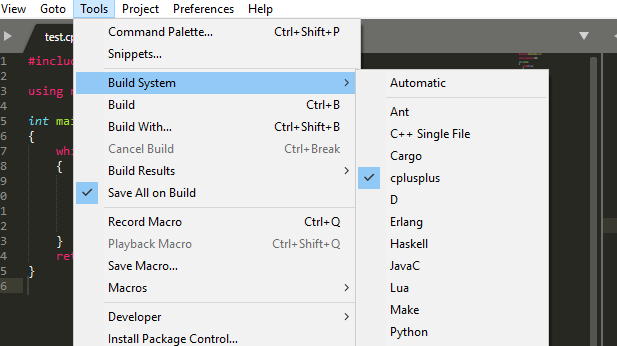
编写test.cpp测试程序,并在同一目录下,创建两个文件:input.txt 和 output.txt 。如图:
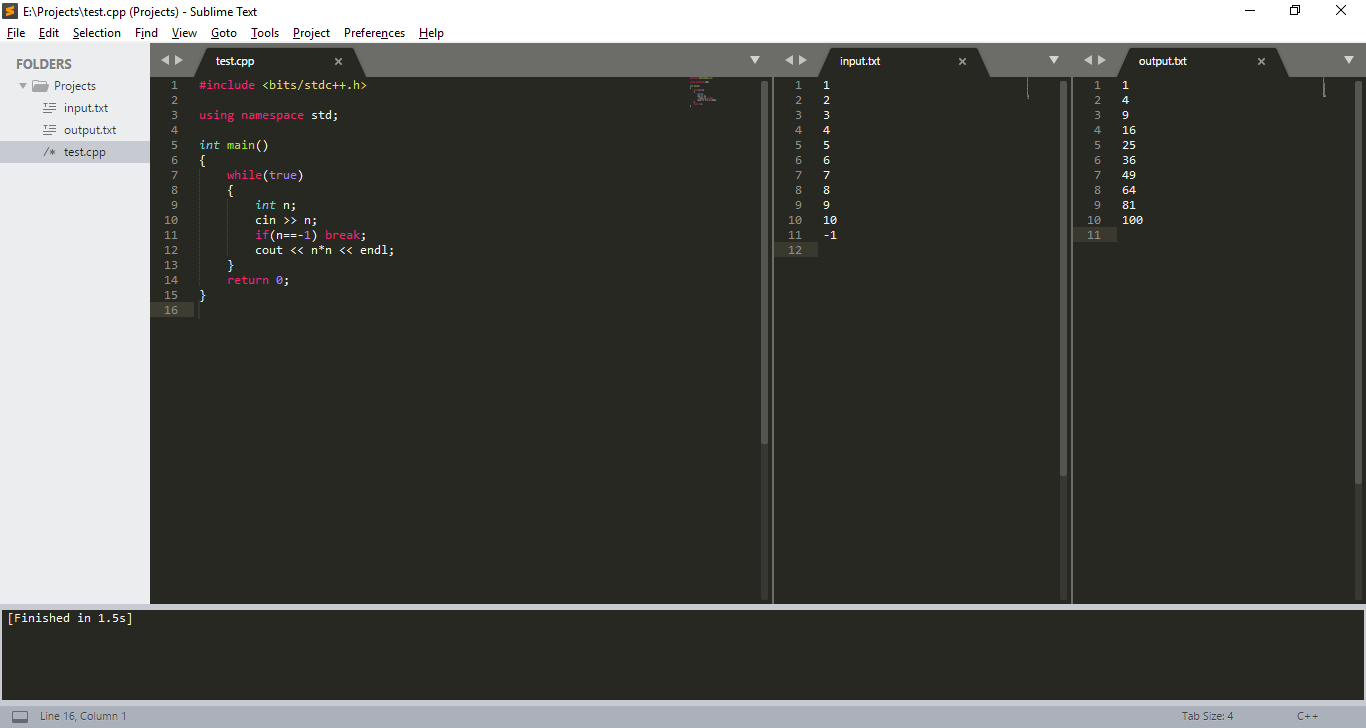
之后在input.txt输入输入数据,用快捷键Ctrl+Shift+B(或者在Tools下选择Build With...)就可以看到
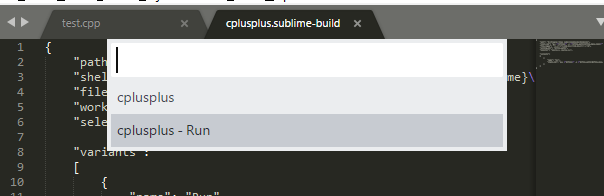
选择第一个则只是编译test.cpp,选择第二个则可以编译并运行程序,在output.txt中看到结果。
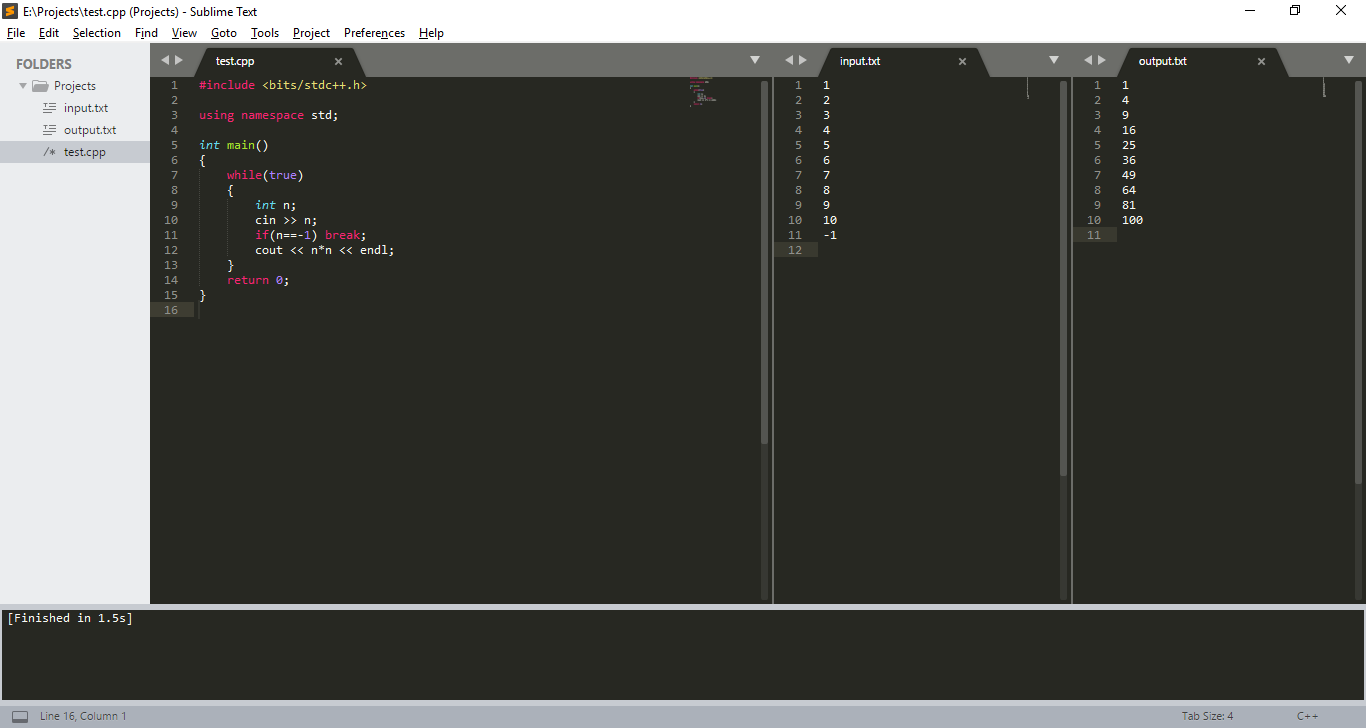
是不是很方便呢😀(转发请注明出处:http://www.cnblogs.com/jacen789/p/7801977.html)



 浙公网安备 33010602011771号
浙公网安备 33010602011771号