zabbix监控磁盘io
1 监控指标
iops是每秒的input/output次数,就是磁盘每秒能处理的读或写操作的请求能力。是衡量磁盘性能的主要指标之一。
而吞吐量是磁盘每秒rw的数据量,反应数据的传输速度。
2 配置监控
[root@iZbp1ezumclop9223l31okZ zabbix]# cat /app/zabbix/scripts/disk_discovery.sh
#!/bin/bash
diskname_discovery () {
HardDisk=($(grep '\b[a-z][a-z][a-z]\+\b' /proc/diskstats|awk '{print $3}'))
[ "${HardDisk[0]}" == "" ] && exit
printf '{\n'
printf '\t"data":[\n\n'
for((i=0;i<${#HardDisk[@]};++i))
{
num=$(echo $((${#HardDisk[@]}-1)))
if [ "$i" != ${num} ];
then
printf "\t{\t\"{#DISKNAME}\":\"${HardDisk[$i]}\"\t},\n"
else
printf "\t{\t\"{#DISKNAME}\":\"${HardDisk[$num]}\"\t}\n\n\t]\n}\n"
fi
}
}
case "$1" in
diskname_discovery)
diskname_discovery
;;
*)
echo "Usage: $0 {diskname_discovery}"
;;
esac
#磁盘发现脚本
[root@iZbp1ezumclop9223l31okZ zabbix]# cat /app/zabbix/scripts/disk_stat.sh
#/bin/sh
Device=$1
DISK=$2
case $DISK in
riops)
grep "\b$Device\b" /proc/diskstats | head -1 | awk '{print $4}'
;;
wiops)
grep "\b$Device\b" /proc/diskstats | head -1 | awk '{print $8}'
;;
rKBps)
iostat | grep "\b$Device\b" | awk '{print $5}'
;;
wKBps)
iostat | grep "\b$Device\b" | awk '{print $6}'
;;
await)
iostat -dxkt |grep "\b$Device\b" |tail -1|awk '{print $10}'
;;
svctm)
iostat -dxkt |grep "\b$Device\b" |tail -1|awk '{print $11}'
;;
util)
iostat -dxkt |grep "\b$Device\b" |tail -1|awk '{print $12}'
;;
esac
#监控项获取脚本
#await,avctm,util暂未修改,不可用
[root@iZbp1ezumclop9223l31okZ zabbix]# cat /app/zabbix/etc/zabbix_agentd.conf.d/diskio.conf #discovery hard disk UserParameter=custom.vfs.discovery.diskname,/app/zabbix/scripts/disk_discovery.sh diskname_discovery #disk status UserParameter=custom.vfs.dev.disk_stats.riops[*],/app/zabbix/scripts/disk_stat.sh $1 riops UserParameter=custom.vfs.dev.disk_stats.wiops[*],/app/zabbix/scripts/disk_stat.sh $1 wiops UserParameter=custom.vfs.dev.disk_stats.rKBps[*],/app/zabbix/scripts/disk_stat.sh $1 rKBps UserParameter=custom.vfs.dev.disk_stats.wKBps[*],/app/zabbix/scripts/disk_stat.sh $1 wKBps UserParameter=custom.vfs.dev.disk_stats.avgrq[*],/app/zabbix/scripts/disk_stat.sh $1 avgrq-sz UserParameter=custom.vfs.dev.disk_stats.avgqu[*],/app/zabbix/scripts/disk_stat.sh $1 avgqu-sz UserParameter=custom.vfs.dev.disk_stats.await[*],/app/zabbix/scripts/disk_stat.sh $1 await UserParameter=custom.vfs.dev.disk_stats.svctm[*],/app/zabbix/scripts/disk_stat.sh $1 svctm UserParameter=custom.vfs.dev.disk_stats.util[*],/app/zabbix/scripts/disk_stat.sh $1 util #自定义监控项脚本
3 配置zabbix
在zabbix添加模板,然后添加自动发现规则,在自动发现规则里添加监控项原型(由于获取的数据是累计值,需要把监控项设定为每秒更改),添加图像原型
此为效果图
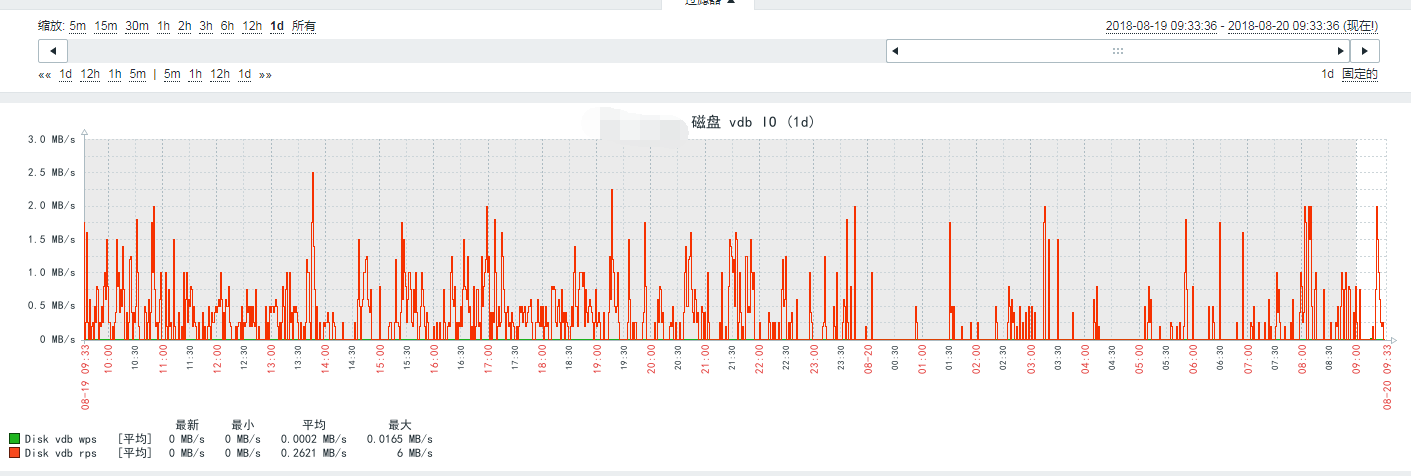

附上导出模板
<?xml version="1.0" encoding="UTF-8"?>
<zabbix_export>
<version>3.4</version>
<date>2018-08-20T01:34:49Z</date>
<groups>
<group>
<name>Linux servers</name>
</group>
</groups>
<templates>
<template>
<template>Template disk io</template>
<name>Template disk io</name>
<description/>
<groups>
<group>
<name>Linux servers</name>
</group>
</groups>
<applications>
<application>
<name>diski io</name>
</application>
</applications>
<items/>
<discovery_rules>
<discovery_rule>
<name>auto discovery.Disk</name>
<type>0</type>
<snmp_community/>
<snmp_oid/>
<key>custom.vfs.discovery.diskname</key>
<delay>30s</delay>
<status>0</status>
<allowed_hosts/>
<snmpv3_contextname/>
<snmpv3_securityname/>
<snmpv3_securitylevel>0</snmpv3_securitylevel>
<snmpv3_authprotocol>0</snmpv3_authprotocol>
<snmpv3_authpassphrase/>
<snmpv3_privprotocol>0</snmpv3_privprotocol>
<snmpv3_privpassphrase/>
<params/>
<ipmi_sensor/>
<authtype>0</authtype>
<username/>
<password/>
<publickey/>
<privatekey/>
<port/>
<filter>
<evaltype>0</evaltype>
<formula/>
<conditions/>
</filter>
<lifetime>30d</lifetime>
<description/>
<item_prototypes>
<item_prototype>
<name>Disk {#DISKNAME} riops</name>
<type>0</type>
<snmp_community/>
<snmp_oid/>
<key>custom.vfs.dev.disk_stats.riops[{#DISKNAME}]</key>
<delay>30s</delay>
<history>90d</history>
<trends>365d</trends>
<status>0</status>
<value_type>3</value_type>
<allowed_hosts/>
<units>count/sec</units>
<snmpv3_contextname/>
<snmpv3_securityname/>
<snmpv3_securitylevel>0</snmpv3_securitylevel>
<snmpv3_authprotocol>0</snmpv3_authprotocol>
<snmpv3_authpassphrase/>
<snmpv3_privprotocol>0</snmpv3_privprotocol>
<snmpv3_privpassphrase/>
<params/>
<ipmi_sensor/>
<authtype>0</authtype>
<username/>
<password/>
<publickey/>
<privatekey/>
<port/>
<description/>
<inventory_link>0</inventory_link>
<applications>
<application>
<name>diski io</name>
</application>
</applications>
<valuemap/>
<logtimefmt/>
<preprocessing>
<step>
<type>10</type>
<params/>
</step>
</preprocessing>
<jmx_endpoint/>
<application_prototypes/>
<master_item_prototype/>
</item_prototype>
<item_prototype>
<name>Disk {#DISKNAME} rps</name>
<type>0</type>
<snmp_community/>
<snmp_oid/>
<key>custom.vfs.dev.disk_stats.rKBps[{#DISKNAME}]</key>
<delay>15s</delay>
<history>90d</history>
<trends>365d</trends>
<status>0</status>
<value_type>3</value_type>
<allowed_hosts/>
<units>MB/s</units>
<snmpv3_contextname/>
<snmpv3_securityname/>
<snmpv3_securitylevel>0</snmpv3_securitylevel>
<snmpv3_authprotocol>0</snmpv3_authprotocol>
<snmpv3_authpassphrase/>
<snmpv3_privprotocol>0</snmpv3_privprotocol>
<snmpv3_privpassphrase/>
<params/>
<ipmi_sensor/>
<authtype>0</authtype>
<username/>
<password/>
<publickey/>
<privatekey/>
<port/>
<description/>
<inventory_link>0</inventory_link>
<applications>
<application>
<name>diski io</name>
</application>
</applications>
<valuemap/>
<logtimefmt/>
<preprocessing>
<step>
<type>10</type>
<params/>
</step>
<step>
<type>1</type>
<params>0.001</params>
</step>
</preprocessing>
<jmx_endpoint/>
<application_prototypes/>
<master_item_prototype/>
</item_prototype>
<item_prototype>
<name>Disk {#DISKNAME} wiops</name>
<type>0</type>
<snmp_community/>
<snmp_oid/>
<key>custom.vfs.dev.disk_stats.wiops[{#DISKNAME}]</key>
<delay>30s</delay>
<history>90d</history>
<trends>365d</trends>
<status>0</status>
<value_type>3</value_type>
<allowed_hosts/>
<units>count/sec</units>
<snmpv3_contextname/>
<snmpv3_securityname/>
<snmpv3_securitylevel>0</snmpv3_securitylevel>
<snmpv3_authprotocol>0</snmpv3_authprotocol>
<snmpv3_authpassphrase/>
<snmpv3_privprotocol>0</snmpv3_privprotocol>
<snmpv3_privpassphrase/>
<params/>
<ipmi_sensor/>
<authtype>0</authtype>
<username/>
<password/>
<publickey/>
<privatekey/>
<port/>
<description/>
<inventory_link>0</inventory_link>
<applications>
<application>
<name>diski io</name>
</application>
</applications>
<valuemap/>
<logtimefmt/>
<preprocessing>
<step>
<type>10</type>
<params/>
</step>
</preprocessing>
<jmx_endpoint/>
<application_prototypes/>
<master_item_prototype/>
</item_prototype>
<item_prototype>
<name>Disk {#DISKNAME} wps</name>
<type>0</type>
<snmp_community/>
<snmp_oid/>
<key>custom.vfs.dev.disk_stats.wKBps[{#DISKNAME}]</key>
<delay>15s</delay>
<history>90d</history>
<trends>365d</trends>
<status>0</status>
<value_type>0</value_type>
<allowed_hosts/>
<units>MB/s</units>
<snmpv3_contextname/>
<snmpv3_securityname/>
<snmpv3_securitylevel>0</snmpv3_securitylevel>
<snmpv3_authprotocol>0</snmpv3_authprotocol>
<snmpv3_authpassphrase/>
<snmpv3_privprotocol>0</snmpv3_privprotocol>
<snmpv3_privpassphrase/>
<params/>
<ipmi_sensor/>
<authtype>0</authtype>
<username/>
<password/>
<publickey/>
<privatekey/>
<port/>
<description/>
<inventory_link>0</inventory_link>
<applications>
<application>
<name>diski io</name>
</application>
</applications>
<valuemap/>
<logtimefmt/>
<preprocessing>
<step>
<type>10</type>
<params/>
</step>
<step>
<type>1</type>
<params>0.001</params>
</step>
</preprocessing>
<jmx_endpoint/>
<application_prototypes/>
<master_item_prototype/>
</item_prototype>
</item_prototypes>
<trigger_prototypes/>
<graph_prototypes>
<graph_prototype>
<name>磁盘 {#DISKNAME} IO</name>
<width>900</width>
<height>200</height>
<yaxismin>0.0000</yaxismin>
<yaxismax>100.0000</yaxismax>
<show_work_period>1</show_work_period>
<show_triggers>1</show_triggers>
<type>0</type>
<show_legend>1</show_legend>
<show_3d>0</show_3d>
<percent_left>0.0000</percent_left>
<percent_right>0.0000</percent_right>
<ymin_type_1>0</ymin_type_1>
<ymax_type_1>0</ymax_type_1>
<ymin_item_1>0</ymin_item_1>
<ymax_item_1>0</ymax_item_1>
<graph_items>
<graph_item>
<sortorder>0</sortorder>
<drawtype>0</drawtype>
<color>00AA00</color>
<yaxisside>0</yaxisside>
<calc_fnc>2</calc_fnc>
<type>0</type>
<item>
<host>Template disk io</host>
<key>custom.vfs.dev.disk_stats.wKBps[{#DISKNAME}]</key>
</item>
</graph_item>
<graph_item>
<sortorder>1</sortorder>
<drawtype>0</drawtype>
<color>F63100</color>
<yaxisside>0</yaxisside>
<calc_fnc>2</calc_fnc>
<type>0</type>
<item>
<host>Template disk io</host>
<key>custom.vfs.dev.disk_stats.rKBps[{#DISKNAME}]</key>
</item>
</graph_item>
</graph_items>
</graph_prototype>
<graph_prototype>
<name>磁盘 {#DISKNAME} IOPS</name>
<width>900</width>
<height>200</height>
<yaxismin>0.0000</yaxismin>
<yaxismax>100.0000</yaxismax>
<show_work_period>1</show_work_period>
<show_triggers>1</show_triggers>
<type>0</type>
<show_legend>1</show_legend>
<show_3d>0</show_3d>
<percent_left>0.0000</percent_left>
<percent_right>0.0000</percent_right>
<ymin_type_1>0</ymin_type_1>
<ymax_type_1>0</ymax_type_1>
<ymin_item_1>0</ymin_item_1>
<ymax_item_1>0</ymax_item_1>
<graph_items>
<graph_item>
<sortorder>0</sortorder>
<drawtype>0</drawtype>
<color>1A7C11</color>
<yaxisside>0</yaxisside>
<calc_fnc>2</calc_fnc>
<type>0</type>
<item>
<host>Template disk io</host>
<key>custom.vfs.dev.disk_stats.riops[{#DISKNAME}]</key>
</item>
</graph_item>
<graph_item>
<sortorder>1</sortorder>
<drawtype>0</drawtype>
<color>F63100</color>
<yaxisside>0</yaxisside>
<calc_fnc>2</calc_fnc>
<type>0</type>
<item>
<host>Template disk io</host>
<key>custom.vfs.dev.disk_stats.wiops[{#DISKNAME}]</key>
</item>
</graph_item>
</graph_items>
</graph_prototype>
</graph_prototypes>
<host_prototypes/>
<jmx_endpoint/>
</discovery_rule>
</discovery_rules>
<httptests/>
<macros/>
<templates/>
<screens/>
</template>
</templates>
</zabbix_export>



