springboot 项目的创建配置静态资源
springboot简介:
Spring Boot是Spring社区发布的一个开源项目,旨在帮助开发者快速并且更简单的构建项目。它使用习惯优于配置的理念让你的项目快速运行起来,使用Spring Boot很容易创建一个独立运行(运行jar,内置Servlet容器,Tomcat、jetty)、准生产级别的基于Spring框架的项目,使用SpringBoot你可以不用或者只需要很少的配置文件。
我这里用的是idea创建的如图:
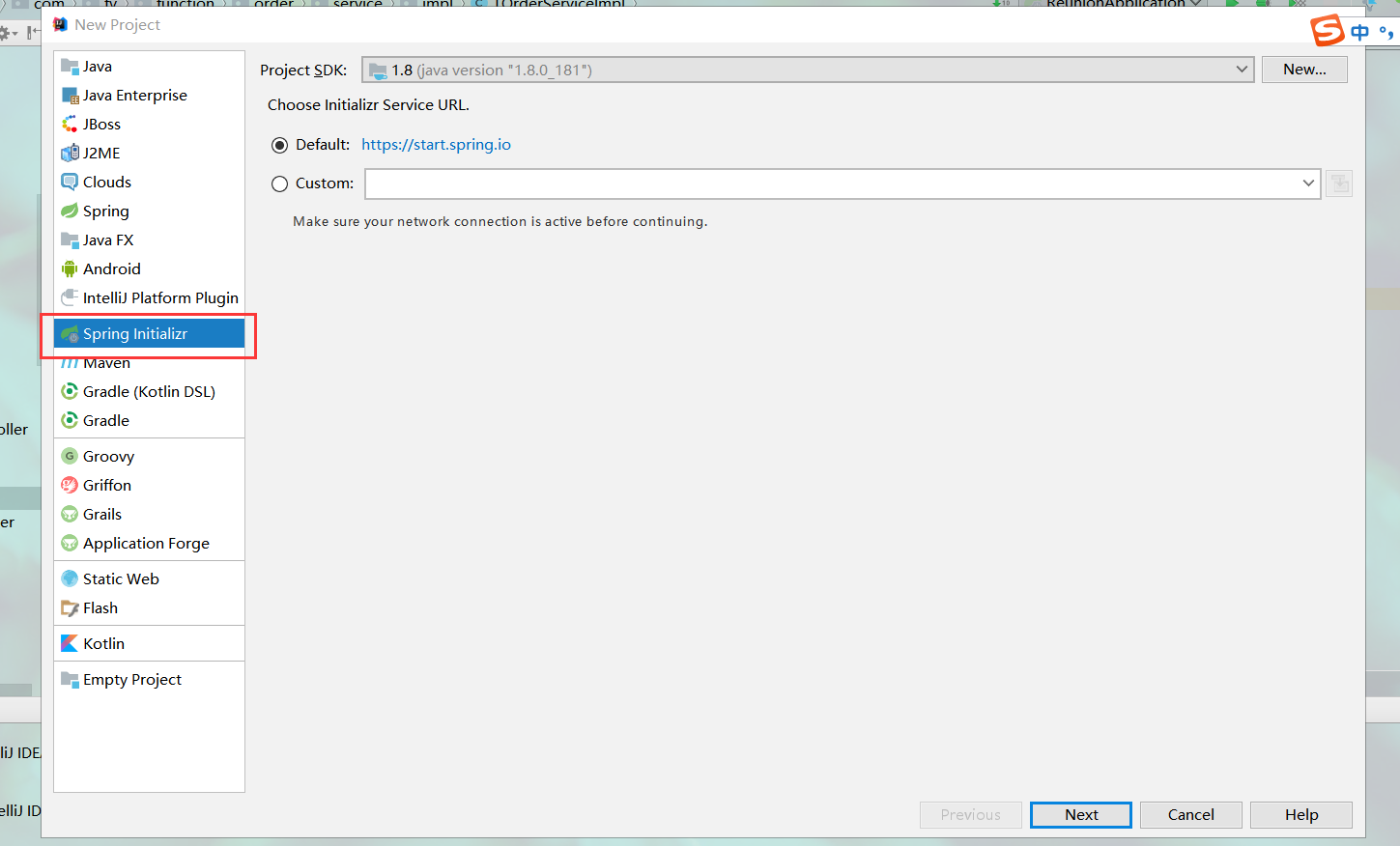
这里直接选择spring initializr 其它默认就好,一直点击下一步就好,这里挺简单的
如下图继续点击下一步,包名jdk这些自己随意
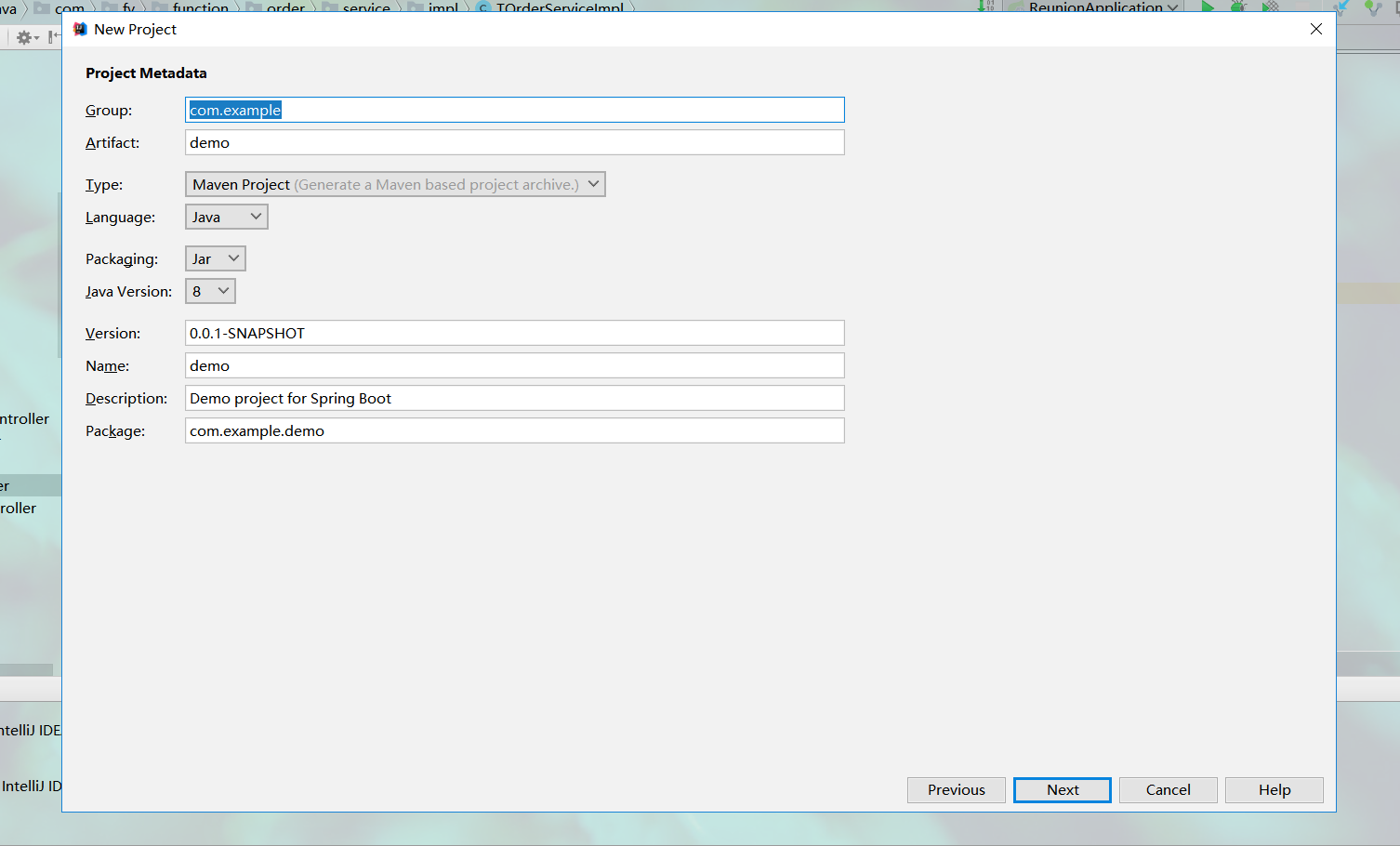
如下图,这里需要选择依赖,我们就以springweb为例,平常我们也用这个最多
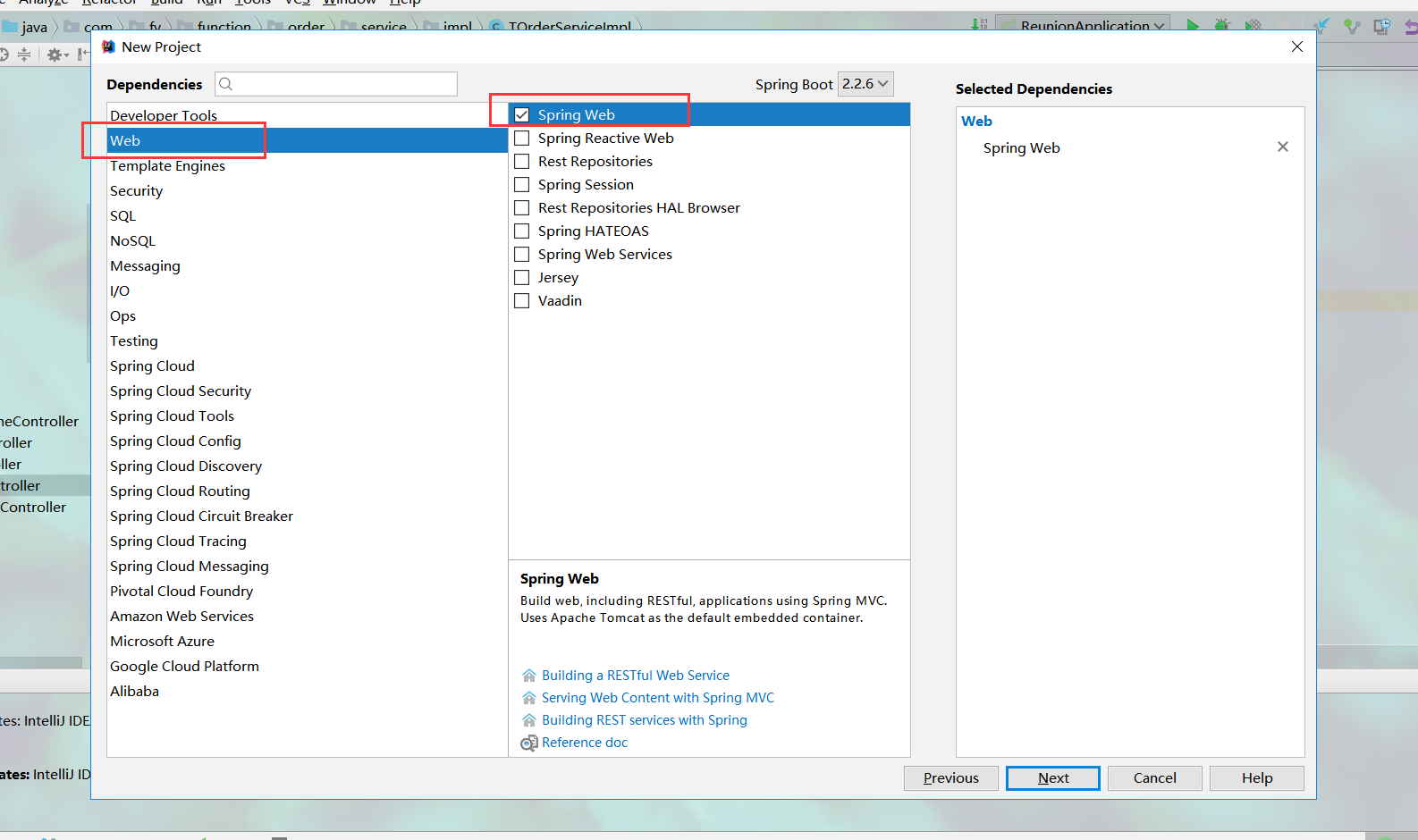
继续下一步,选择项目名称,和项目位置,点击finish 即可,创建好后,如下图所示

这里备注一下,各个文件的含义:
java 文件目录 是java开发的代码存放目录, 注意的是 程序的 main 方法的执行类,需要放到其他的被spring扫码的类的上一级目录,如果是同级或者更低级目录,会导致其它类不能被扫描到
resources 项目静态资源的目录,springboot 配置静态资源路径(默认是/static 、/public 、 /resources 和/META-INF/resources) 开启自定义配置后,默认不生效
application.yml 配置文件,spring创建好的项目默认是application.properties 文件,我这里是改了后缀用的 yml 文件
写个controller 执行个hello world 吧!
package com.example.controller; import com.example.exception.ServiceException; import org.springframework.stereotype.Controller; import org.springframework.ui.Model; import org.springframework.web.bind.annotation.GetMapping; import org.springframework.web.bind.annotation.RequestMapping; import org.springframework.web.bind.annotation.ResponseBody; import org.springframework.web.bind.annotation.RestController; @Controller @RequestMapping("/home") public class HomeController { @GetMapping("/getHome") private String getHome () { System.out.println("进入getHome"); return "/home"; } }
这里请求转发到页面 home ,默认是templates 作为根目录,当然这里需要配置一下
server: port: 8080 spring: resources: # 配置静态资源路径(默认是/static 、/public 、 /resources 和/META-INF/resources) 开启自定义配置后,默认不生效 static-locations: classpath:templates/ mvc: # mvc 返回页面路径时,加上.html (返回页面路径就不用加 .html) view: prefix: / suffix: .html
一个helloworld就好了
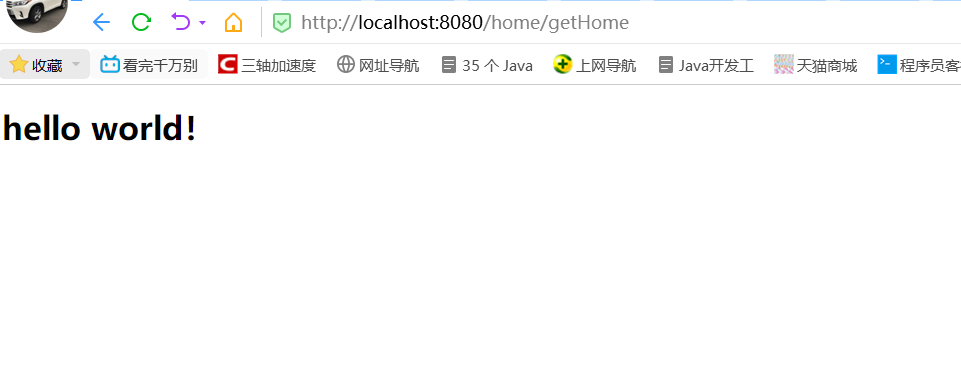


 浙公网安备 33010602011771号
浙公网安备 33010602011771号