springboot上传文件到指定位置
这是我现在的pom.xml

<?xml version="1.0" encoding="UTF-8"?> <project xmlns="http://maven.apache.org/POM/4.0.0" xmlns:xsi="http://www.w3.org/2001/XMLSchema-instance" xsi:schemaLocation="http://maven.apache.org/POM/4.0.0 https://maven.apache.org/xsd/maven-4.0.0.xsd"> <modelVersion>4.0.0</modelVersion> <parent> <groupId>org.springframework.boot</groupId> <artifactId>spring-boot-starter-parent</artifactId> <version>2.4.2</version> <relativePath/> <!-- lookup parent from repository --> </parent> <groupId>com.ya</groupId> <artifactId>taiji</artifactId> <version>0.0.1-SNAPSHOT</version> <name>taiji</name> <description>Demo project for Spring Boot</description> <properties> <java.version>1.8</java.version> <mybatis-plus.version>3.4.1</mybatis-plus.version> <jquery.version>3.5.1</jquery.version> <layui.version>2.5.6</layui.version> <locator.version>0.40</locator.version> <hutool.version>5.4.7</hutool.version> <freemark.version>2.3.30</freemark.version> <unbescape.version></unbescape.version> </properties> <dependencies> <dependency> <groupId>org.springframework.boot</groupId> <artifactId>spring-boot-starter-thymeleaf</artifactId> </dependency> <dependency> <groupId>org.springframework.boot</groupId> <artifactId>spring-boot-devtools</artifactId> <optional>true</optional> </dependency> <dependency> <groupId>org.springframework.boot</groupId> <artifactId>spring-boot-starter-web</artifactId> <!-- 过滤sptingboot默认嵌入式tomcate插件--> <exclusions> <exclusion> <groupId>org.springframework.boot</groupId> <artifactId>spring-boot-starter-tomcat</artifactId> </exclusion> </exclusions> </dependency> <dependency> <groupId>org.springframework.boot</groupId> <artifactId>spring-boot-starter-tomcat</artifactId> <scope>provided</scope> </dependency> <dependency> <groupId>org.projectlombok</groupId> <artifactId>lombok</artifactId> <optional>true</optional> </dependency> <dependency> <groupId>mysql</groupId> <artifactId>mysql-connector-java</artifactId> <scope>8.0.21</scope> </dependency> <dependency> <groupId>org.springframework.boot</groupId> <artifactId>spring-boot-starter-test</artifactId> <scope>test</scope> <exclusions> <exclusion> <groupId>org.junit.vintage</groupId> <artifactId>junit-vintage-engine</artifactId> </exclusion> </exclusions> </dependency> <!-- mybatis-plus-boot-starter --> <dependency> <groupId>com.baomidou</groupId> <artifactId>mybatis-plus-boot-starter</artifactId> <version>${mybatis-plus.version}</version> </dependency> <!-- hutool-all --> <dependency> <groupId>cn.hutool</groupId> <artifactId>hutool-all</artifactId> <version>${hutool.version}</version> </dependency> <!-- webjars-locator --> <dependency> <groupId>org.webjars</groupId> <artifactId>webjars-locator</artifactId> <version>${locator.version}</version> </dependency> <!--script src="/webjars/jquery/3.5.1/jquery.min.js"></script> --> <!--<script src="/webjars/jquery/jquery.min.js"></script> --> <dependency> <groupId>org.webjars</groupId> <artifactId>jquery</artifactId> <version>${jquery.version}</version> </dependency> <dependency> <groupId>org.webjars</groupId> <artifactId>layui</artifactId> <version>${layui.version}</version> </dependency> <!-- mybatis-plus-generator --> <dependency> <groupId>com.baomidou</groupId> <artifactId>mybatis-plus-generator</artifactId> <version>${mybatis-plus.version}</version> <scope>test</scope> </dependency> <dependency> <groupId>org.freemarker</groupId> <artifactId>freemarker</artifactId> <version>${freemark.version}</version> <scope>test</scope> </dependency> <dependency> <groupId>net.sourceforge.nekohtml</groupId> <artifactId>nekohtml</artifactId> </dependency> <dependency> <groupId>org.unbescape</groupId> <artifactId>unbescape</artifactId> <version>1.1.2.RELEASE</version> </dependency> </dependencies> </project>
这是application.yml

spring: datasource: url: jdbc:mysql://localhost:3306/taijiquan?useUnicode=true&useSSL=false&characterEncoding=utf8&serverTimezone=GMT%2B8 username: root password: 789987 driver-class-name: com.mysql.cj.jdbc.Driver servlet: multipart: max-file-size: 5000MB max-request-size: 5000MB resources: static-locations: file:D:\image\file,classpath:/META-INF/resources/, classpath:/resources/,classpath:/static/, classpath:/public/, classpath:/templates/ thymeleaf: cache: false suffix: .html jackson: #返回的日期字段的格式 date-format: yyyy-MM-dd HH:mm:ss time-zone: GMT+8 serialization: write-dates-as-timestamps: false # true 使用时间戳显示时间 http: multipart: max-file-size: -1 max-request-size: -1 mybatis-plus: global-config: db-config: id-type: auto mapper-locations: classpath:mapper/taiji/*Mapper.xml type-aliases-package: com.ya.taiji.entity logging: level: com.imooc.project.dao: trace com.imooc.project.mapper: trace
注意:

配置文件里面的这个规定最大文件还有文件位置的这个servlet尽量放在最前面,否则可能会不生效
上传视频的前端代码:

<!DOCTYPE html> <html> <head> <meta charset="UTF-8"> <meta name="viewport" content="width=device-width,initial-scale=1,minimum-scale=1,maximum-scale=1,user-scalable=no" /> <title></title> <!-- <link href="css/video-js.min.css" rel="stylesheet">--> <!-- <script src="js/video.min.js"></script>--> <!-- <script src="js/indx.js"></script>--> <script type="text/javascript" th:src="@{/js/video.min.js}"></script> <link rel="stylesheet" th:href="@{/css/video-js.min.css}"> <script src="https://unpkg.com/mediainfo.js/dist/mediainfo.min.js" ></script> <style> #t1 tr td{height: 30px; width: 100px;} .box0{background-color: #e8e2e2;} .box1{background-color: hsla(0, 40%, 98%, 0.62);} </style> <style type="text/css"> body{margin: 0;padding: 0;} #input-video,#result{ margin: 15px; } #video{ display: none; } video::-webkit-media-controls { display:none !important; } </style> <script> videojs.options.flash.swf = "js/video-js.swf"; </script> </head> <body> <!--<div class="layui-form-item">--> <!-- <label for="row" class="layui-form-label">--> <!-- 太极拳共--> <!-- </label>--> <!-- <div class="layui-input-inline">--> <!-- <input type="text" id="row" name="row" required="" lay-verify="required"--> <!-- autocomplete="off" class="layui-input">--> <!-- </div>--> <!-- 式--> <!--</div>--> <div class="layui-form-item"> <label class="layui-form-label">视频名称</label> <div class="layui-input-inline" style="width: 300px;"> <input type="text" name="row" id="namevedio" placeholder="" class="layui-input"> </div> </button> </div> <div class="layui-form-item"> <label class="layui-form-label">太极拳共</label> <div class="layui-input-inline" style="width: 300px;"> <input type="text" name="row" id="row" placeholder="" class="layui-input"> </div> <div class="layui-form-mid">式</div> <button type="button" class="layui-btn" id="btn1">生成 </button> </div> <div class="layui-form-item"> <div class="layui-form-item"> <table class="layui-table" id="swtable" border="1"> <colgroup> <col width="150"> <col width="200"> <col> </colgroup> <tbody> <tr> <td style="width: auto">开始</td> <td style="width: auto"> <input id="begin"> </td> <td style="width: auto"><button id="btnbeg" class="layui-btn" onclick="begin()">关键帧</button></td> </tr> <tr> <td style="width: auto">结束</td> <td style="width: auto"> <input id="end"> </td> <td style="width: auto"><button id="btnend" class="layui-btn" onclick="end()">关键帧</button></td> </tr> </tbody> </table> </div> <div class="layui-form-item"> <table id="t1" border="1"> </table> </div> </div> <div class="layui-form-item"> <label class="layui-form-label"> <input id="input-video" class="layui-btn" type="file" accept="video/*" onchange="postData()"/> <button type="submit" class="layui-btn" id="sub">提交</button> <!-- <button id="input-video" class="layui-btn" type="file" accept="video/*" onchange="postData()">--> <!-- <i class="layui-icon"></i>上传图片--> <!-- </button>--> </label> </div> <input type="hidden" id="firstPicture" name="firstPicture" value="" /> <input type="hidden" id="role_id" name="role_id" value="1" /> <!--<div id="result"></div>--> <!--<button id = 'btn' onclick='btn()'>关键帧</button>--> <!--<div id="result2" type="text"></div>--> <div class="box" style="width: 300px"></div> <video id="video" class="video-js vjs-default-skin" controls preload="auto" width="300px" height="264px" poster="" data-setup='{}'> <p class="vjs-no-js"> To view this video please enable JavaScript, and consider upgrading to a web browser that <a href="http://videojs.com/html5-video-support/" target="_blank">supports HTML5 video</a> </p> </video> </body> <script th:src="@{/js/jquery.min.js}"></script> <script th:src="@{/webjars/layui/layui.all.js}"></script> <script th:src="@{/webjars/jquery/jquery.js}"></script> <script th:src="@{/js/common/common.js}"></script> <script type="text/javascript"> $("#input-video").on("change",function(e){ console.log(e.delegateTarget.value); var files = e.target.files || e.dataTransfer.files; $("#result").text("请稍后……"); if(files){ file = files[0]; var URL = window.URL || window.webkitURL; var videoURL = URL.createObjectURL(file); var myPlayer = videojs("video"); var info = "<p>名称:"+file.name+"</p>"; console.log(file.name); info += "<p>大小:"+file.size+"</p>"; info += "<p>类型:"+file.type+"</p>"; myPlayer.src(videoURL); //重置video的src myPlayer.load(videoURL); myPlayer.width($(window).width()); $("#video").show(); myPlayer.play(); var timeInterval = setInterval(function(){ if(myPlayer.duration() != 0){ info += "<p>时长:"+myPlayer.duration()+"秒</p>"; info += "<p>当前时间:"+myPlayer.currentTime().toFixed(2)+"秒</p>"; $("#result").html(info); clearInterval(timeInterval); } },1000); } else{ alert("不支持"); } }) window.onload=function(){ var oRow=document.getElementById("row"); var oBtn=document.getElementById("btn1"); console.log("oBtn") console.log(oBtn) console.log("*************") var oT1=document.getElementById("t1");//表格 //每点一次按钮相应的地方就会显示出来添加后的数据 oT1.onclick=function(ev){ var e=ev||window.event; var target=e.target||window.event.srcElement; var tr =$("#t1 tr") if(target.nodeName.toLowerCase()=="button"){ //oT1.removeChild(target.parentNode.parentNode); var id=target.parentNode.parentNode.id; var td=$(tr[id]).find("td") var gjz=guanjian(); var count=oT1.rows.length; var title= $(td[1]).text(); if(title==""){ title=gjz; }else{ title=title+","+gjz; } $(td[1]).html(title);//给值 } } } var oRow=document.getElementById("row"); var oT1=document.getElementById("t1");//表格 var paraMap = {}; //登录按钮 $("#sub").bind("click", function () { paraMap.url=$("#firstPicture").val(); paraMap.startframe=$("#begin").val(); paraMap.finishframe=$("#end").val(); paraMap.generalmoves=$("#row").val(); paraMap.name=$("#namevedio").val(); paraMap.ischanges=0; paraMap.role_id=$("#role_id").val(); // paraMap.name=$("#name").val(); var keyframe=""; for (let i = 0; i < paraMap.generalmoves; i++) { if(i==0){ keyframe=$("#vas"+i).val(); }else{ keyframe=keyframe+"|"+$("#vas"+i).val(); } } paraMap.keyframe=keyframe; $.ajax({ type: "POST", url: "http://localhost:8080/train-video/add", dataType: "json", contentType: "application/json;charset=utf-8", data: JSON.stringify(paraMap), success: function () { alert("提交成功"); window.location.href = "http://localhost:8080/train-video/trainVideoList"; }, error: function () { alert("提交 失败!") } }); }) //加载表格 $("#btn1").bind("click", function () { if(!oRow.value){ alert("请输入正确的数据"); }else{ for(var i=0;i<oRow.value;i++){ var oTr=document.createElement("tr"); oTr.className="box"+(i%2); oTr.id=i var idd=document.createElement("td");//附加行号 idd.textContent="第"+(i+1)+"式"; oTr.appendChild(idd); for(var j=0;j<1;j++){//列,其实一个就行 var oTd=document.createElement("td"); oTd.innerHTML="<input id=val"+i+" name=di"+i+" readonly='true'>"+"<input id=vas"+i+" type='hidden'>"; oTr.appendChild(oTd); } var oClose=document.createElement("td");//附加删除 oClose.innerHTML="<button class=\"layui-btn layui-btn-xs\">关键帧</button>"; oT1.appendChild(oTr); oTr.appendChild(oClose); } } }) oT1.onclick=function(ev){ var e=ev||window.event; var target=e.target||window.event.srcElement; var tr =$("#t1 tr") if(target.nodeName.toLowerCase()=="button"){ //oT1.removeChild(target.parentNode.parentNode); var id=target.parentNode.parentNode.id; var td=$(tr[id]).find("td") var gjz=guanjian(); var count=oT1.rows.length; //var title= $(td[1]).text(); var title= $("#vas"+id).val(); if(title==""){ title=gjz; }else{ title=title+","+gjz; } $("#vas"+id).val(title); $("#val"+id).val(title); //$(td[1]).html(title);//给值 } } var videos = document.getElementsByTagName('video'); var myvideo=videojs("video"); myvideo.ready(function(){ console.log("已就绪"); }); //模板 shuzu=[] function btn(){ //console.log("当前播放时间为"+myvideo.currentTime()); var info="" info += "<p>当前时间:"+myvideo.currentTime().toFixed(2)+"秒</p>"; shuzu.push(myvideo.currentTime().toFixed(2)) console.log(shuzu); $("#result2").html(shuzu); document.getElementById("result3").value=shuzu; } //开始帧 function begin(){ console.log("当前播放时间为"+myvideo.currentTime()); var info="" info += "<p>当前时间:"+myvideo.currentTime().toFixed(2)+"秒</p>"; console.log(myvideo.currentTime().toFixed(2)); $("#begin").html(myvideo.currentTime().toFixed(2)); document.getElementById("begin").value=myvideo.currentTime().toFixed(2); } //结束帧 function end(){ console.log("当前播放时间为"+myvideo.currentTime()); var info="" info += "<p>当前时间:"+myvideo.currentTime().toFixed(2)+"秒</p>"; console.log(myvideo.currentTime().toFixed(2)); $("#end").html(myvideo.currentTime().toFixed(2)); document.getElementById("end").value=myvideo.currentTime().toFixed(2); } //获取一个关键帧 function guanjian(){ console.log("当前播放时间为"+myvideo.currentTime()); var info="" info += "<p>当前时间:"+myvideo.currentTime().toFixed(2)+"秒</p>"; return myvideo.currentTime().toFixed(2); } function add1(){ var shi = document.getElementById("shi"); console.log(shi.value); alert(shi.value) } function inpu(){ var tijiao=[]; var begg=$("#begin").text(); tijiao.push(begg); var endd=$("#end").text(); tijiao.push(endd); console.log(tijiao) } function postData () { var formData = new FormData(); formData.append("file", $("#input-video")[0].files[0]); $.ajax({ //url: '/train-video/updateFile', url: "http://localhost:8080/train-video/updateFile", type: "POST", data: formData, processData: false, // 告诉jQuery不要去处理发送的数据 contentType: false, // 告诉jQuery不要去设置Content-Type请求头 dataType: 'text', success: function (data) { $("#firstPicture").attr("value", data); }, error: function (data) { } }); } </script> </html>
代码写的有点连,主要就是使用ajax调用controller
上传文件的controller:
package com.ya.taiji.controller; import com.baomidou.mybatisplus.core.conditions.query.LambdaQueryWrapper; import com.baomidou.mybatisplus.core.toolkit.StringUtils; import com.baomidou.mybatisplus.core.toolkit.Wrappers; import com.baomidou.mybatisplus.extension.api.R; import com.baomidou.mybatisplus.extension.plugins.pagination.Page; import com.ya.taiji.entity.Student; import com.ya.taiji.entity.TrainVideo; import com.ya.taiji.service.TrainVideoService; import com.ya.taiji.util.ResultUtil; import org.springframework.beans.factory.annotation.Autowired; import org.springframework.stereotype.Controller; import org.springframework.web.bind.annotation.*; import org.springframework.web.multipart.MultipartFile; import javax.servlet.http.HttpServletRequest; import java.io.File; import java.text.SimpleDateFormat; import java.util.Date; import java.util.Map; import java.util.UUID; /** * <p> * 前端控制器 * </p> * * @author ya * @since 2023-02-14 */ @Controller @RequestMapping("/train-video") public class TrainVideoController { @Autowired private TrainVideoService trainVideoService; @GetMapping("ceshi") @ResponseBody public String ceshi(){ return "ceshi"; } @GetMapping("trainVideoList") public String toList(){ return "/trainVideo/trainVideoList"; } /** * 查询方法 * @param name * @param page * @param limit * @return */ @GetMapping("list") @ResponseBody public R<Map<String,Object>> list(String name, Long page, Long limit){ System.out.println("查询视频名称:name:"+name); LambdaQueryWrapper<TrainVideo> wrapper = Wrappers.<TrainVideo>lambdaQuery() .like(StringUtils.isNotBlank(name), TrainVideo::getName, name) .orderByDesc(TrainVideo::getId); Page<TrainVideo> mypage = trainVideoService.page(new Page<>(page, limit), wrapper); return ResultUtil.buildPageR(mypage); } /** * 进入新增页 * @return */ @GetMapping("toAdd") public String toAdd(){ return "trainVideo/trainVideoAdd"; } public static final SimpleDateFormat simpleDateFormat = new SimpleDateFormat("yyyy/MM/dd"); private static final String filePath = "D:/image/file"; @PostMapping("updateFile") @ResponseBody public String uploadFiles2(MultipartFile file, HttpServletRequest request) { String oldName = file.getOriginalFilename(); String NowDate = simpleDateFormat.format(new Date()); String realPath = filePath + "/" + NowDate; File folder = new File(realPath); if (!folder.exists()) { folder.mkdirs(); } //利用UUID生成伪随机字符串,作为文件名避免重复 String uuid = UUID.randomUUID().toString().replaceAll("-", ""); //生成新文件名 String newname = uuid +"-"+ oldName; try { file.transferTo(new File(folder, newname)); return NowDate + "/" + newname; } catch (Exception e) { return "上传失败"; } } @PostMapping("add") @ResponseBody public Integer add(@RequestBody TrainVideo trainVideo){ trainVideoService.save(trainVideo); return 1; } }
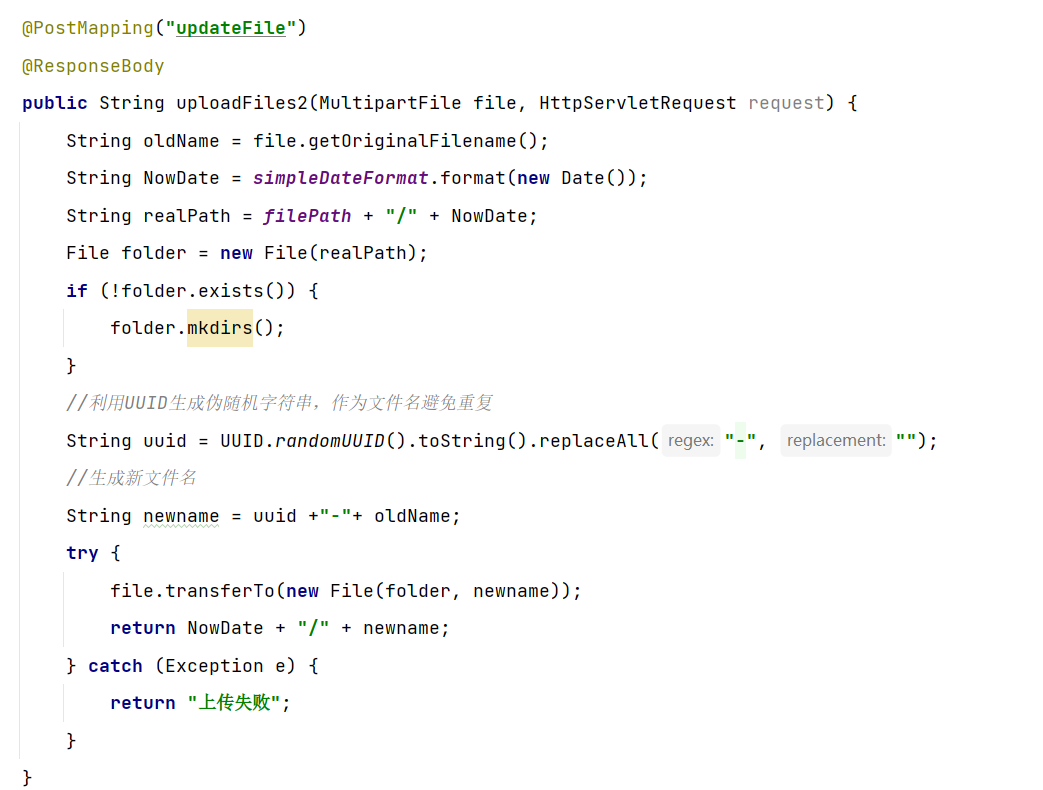
主要代码在这里





