2021年2月22日 记账本开发05
今天完成了详情页面的布局和跳转
新建SelectAct:
package bjfu.it.sun.cashbook; import androidx.appcompat.app.AppCompatActivity; import android.app.Activity; import android.os.Bundle; public class SelectAct extends Activity { @Override protected void onCreate(Bundle savedInstanceState) { super.onCreate(savedInstanceState); setContentView(R.layout.activity_select); //加载视图 System .out.println(getIntent() .getIntExtra(CashDB.ID ,0) ) ; } }
新建的详情页面布局activity_select.xml:这是之前主页面的布局,还没改
<?xml version="1.0" encoding="utf-8"?> <androidx.constraintlayout.widget.ConstraintLayout xmlns:android="http://schemas.android.com/apk/res/android" xmlns:app="http://schemas.android.com/apk/res-auto" xmlns:tools="http://schemas.android.com/tools" android:layout_width="match_parent" android:layout_height="match_parent" tools:context=".SelectAct"> <LinearLayout android:layout_width="match_parent" android:layout_height="match_parent" android:orientation="vertical"> <EditText android:id="@+id/context" android:layout_width="match_parent" android:layout_height="wrap_content" android:ems="10" android:hint="内容" android:inputType="textPersonName" /> <EditText android:id="@+id/coast" android:layout_width="match_parent" android:layout_height="wrap_content" android:ems="10" android:hint="花费" android:inputType="textPersonName" /> <Button android:id="@+id/submit" android:layout_width="match_parent" android:layout_height="wrap_content" android:text="保存" /> <Button android:id="@+id/cancel" android:layout_width="match_parent" android:layout_height="wrap_content" android:text="取消" /> </LinearLayout> </androidx.constraintlayout.widget.ConstraintLayout>
MainActivity更新为:
package bjfu.it.sun.cashbook; import androidx.appcompat.app.AppCompatActivity; import android.content.Intent; import android.database.Cursor; import android.database.sqlite.SQLiteDatabase; import android.os.Bundle; import android.view.View; import android.widget.AdapterView; import android.widget.Button; import android.widget.ListView; public class MainActivity extends AppCompatActivity implements View.OnClickListener{ private Button addbtn; //创建Intent 标识从MainActivity跳转到AddContent private Intent i; private ListView lv; private MyAdapter adapter; private CashDB cashDB; private SQLiteDatabase dbReader; Cursor cursor; @Override protected void onCreate(Bundle savedInstanceState) { super.onCreate(savedInstanceState); setContentView(R.layout.activity_main); initView(); } //初始化操作,初始化view public void initView(){ lv = (ListView) findViewById(R.id.list2); addbtn=findViewById(R.id.addbtn);//初始化 addbtn .setOnClickListener(this);//添加监听事件 cashDB=new CashDB(this) ; dbReader = cashDB.getReadableDatabase();//获取数据库读取的权限 lv.setOnItemClickListener(new AdapterView.OnItemClickListener() { @Override public void onItemClick(AdapterView<?> parent, View view, int position, long id) { cursor.moveToPosition(position );//获取当前cursor所指定的当前position //通过intent把当前数据传到另一个页面(详情页面) Intent i=new Intent(MainActivity .this,SelectAct.class) ;//第一个是当前页面,第二个是跳转页面 i.putExtra(CashDB.ID ,cursor.getInt(cursor .getColumnIndex(CashDB.ID) ) );//传递的内容 i.putExtra(CashDB.CONTENT ,cursor .getString(cursor .getColumnIndex(CashDB.CONTENT) ) ); i.putExtra(CashDB.COAST ,cursor .getString(cursor .getColumnIndex(CashDB.COAST ) ) ); i.putExtra(CashDB.TIME ,cursor .getString(cursor .getColumnIndex(CashDB.TIME) ) ); startActivity(i) ;//执行跳转 } }) ; } //添加一个复写方法 @Override public void onClick(View v) { switch (v.getId()) { case R.id.addbtn: i = new Intent(this, AddContent.class); i.putExtra("flag", "1");//传递的内容 startActivity(i);//执行跳转 break; case R.id.button2: i = new Intent(this, list_item.class); i.putExtra("flag", "2");//传递的内容 startActivity(i);//执行跳转 break; } } public void selectDB(){ //Cursor cursor = dbReader.query(CashDB.TABLE_NAME, null, null, null, null, null, null); cursor=dbReader .query(CashDB .TABLE_NAME ,null,null,null,null,null,null); adapter = new MyAdapter(this, cursor) ; lv.setAdapter(adapter); } @Override protected void onResume() { super.onResume(); selectDB(); } /* //创建方法用于添加具体内容 public void addDB(){ ContentValues cv=new ContentValues() ; cv.put(CashDB.CONTENT ,"Hello"); cv.put(CashDB.COAST ,"33"); cv.put(CashDB.TIME ,getTime()); //写入数据库 dbWriter.insert(CashDB.TABLE_NAME ,null,cv) ; } */ /* //获取当前设备的时间 public String getTime(){ SimpleDateFormat format =new SimpleDateFormat("yyyy年MM月dd日 HH:mm:ss") ; Date curData=new Date();//实例化 String str =format .format(curData);//获取时间 return str; } */ }
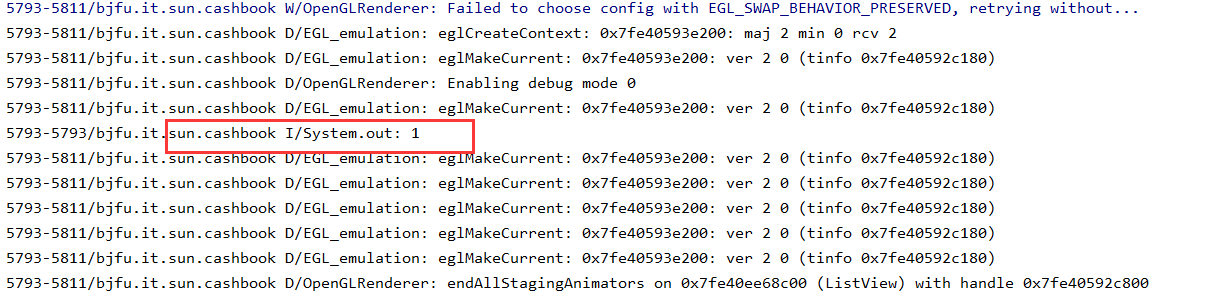
试验成功!!



