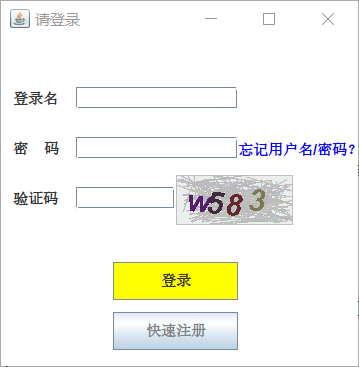2020年10月4日
今天敲了好多,但是还未搞完,遇到了很多的问题,验证码还未完善,明天继续。
生成验证码(字母加数字)然后背景,扭曲等等。
生成验证码的代码:
public class VerifyCode { private int w = 70; private int h = 35; private Random r = new Random(); private String[] fontNames = { "宋体", "华文楷体", "黑体", "微软雅黑", "楷体_GB2312" }; // 可选字符 private String codes = "23456789abcdefghjkmnopqrstuvwxyzABCDEFGHJKMNPQRSTUVWXYZ"; // 背景色 private Color bgColor = new Color(255, 255, 255); // 验证码上的文本 private String text; // 生成随机的颜色 private Color randomColor() { int red = r.nextInt(150); int green = r.nextInt(150); int blue = r.nextInt(150); return new Color(red, green, blue); } // 生成随机的字体 private Font randomFont() { int index = r.nextInt(fontNames.length); String fontName = fontNames[index]; int style = r.nextInt(4); int size = r.nextInt(5) + 24; return new Font(fontName, style, size); } // 画干扰线 private void drawLine(BufferedImage image) { int num = 3; Graphics2D g2 = (Graphics2D) image.getGraphics(); for (int i = 0; i < num; i++) {// 生成两个点的坐标,即4个值 int x1 = r.nextInt(w); int y1 = r.nextInt(h); int x2 = r.nextInt(w); int y2 = r.nextInt(h); g2.setStroke(new BasicStroke(1.5F)); g2.setColor(Color.BLUE); // 干扰线是蓝色 g2.drawLine(x1, y1, x2, y2);// 画线 } } // 随机生成一个字符 private char randomChar() { int index = r.nextInt(codes.length()); return codes.charAt(index); } // 创建BufferedImage private BufferedImage createImage() { BufferedImage image = new BufferedImage(w, h, BufferedImage.TYPE_INT_RGB); Graphics2D g2 = (Graphics2D) image.getGraphics(); g2.setColor(this.bgColor); g2.fillRect(0, 0, w, h); return image; } // !调用这个方法得到验证码 public BufferedImage getImage() { BufferedImage image = createImage();// 创建图片缓冲区 Graphics2D g2 = (Graphics2D) image.getGraphics();// 得到绘制环境 StringBuilder sb = new StringBuilder();// 用来装载生成的验证码文本 // 向图片中画4个字符 for (int i = 0; i < 4; i++) {// 循环四次,每次生成一个字符 String s = randomChar() + "";// 随机生成一个字母 sb.append(s); // 把字母添加到sb中 float x = i * 1.0F * w / 4; // 设置当前字符的x轴坐标 g2.setFont(randomFont()); // 设置随机字体 g2.setColor(randomColor()); // 设置随机颜色 g2.drawString(s, x, h - 5); // 画图 } this.text = sb.toString(); // 把生成的字符串赋给了this.text drawLine(image); // 添加干扰线 return image; } // 返回验证码图片上的文本 public String getText() { return text; } // 保存图片到指定的输出流 public static void output(BufferedImage image, OutputStream out) throws IOException { ImageIO.write(image, "JPEG", out); } }
//调用代码
public void fun1() throws FileNotFoundException, IOException { VerifyCode verifyCode = new VerifyCode(); verifyCode.output(verifyCode.getImage(), new FileOutputStream("test.jpg")); String str = verifyCode.getText(); System.out.println(str); }