influxDB安装
windows版本
1.修改配置文件
# bind-address = "0.0.0.0:8088"
[[graphite]]
# Determines whether the graphite endpoint is enabled.
# enabled = true
# database = "jmeter"
# retention-policy = ""
# bind-address = ":2003"
# protocol = "tcp"
# consistency-level = "one"
2.启动命令
influxd --config influxdb.conf
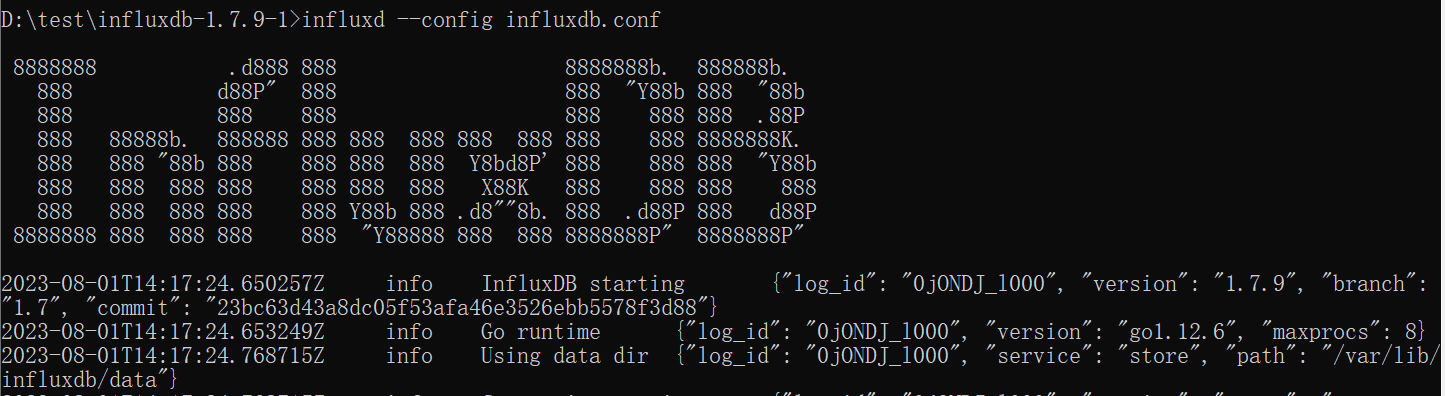
3.连接登录influx
命令:influx
创建数据库:create database jmeter
查看数据库:show databases
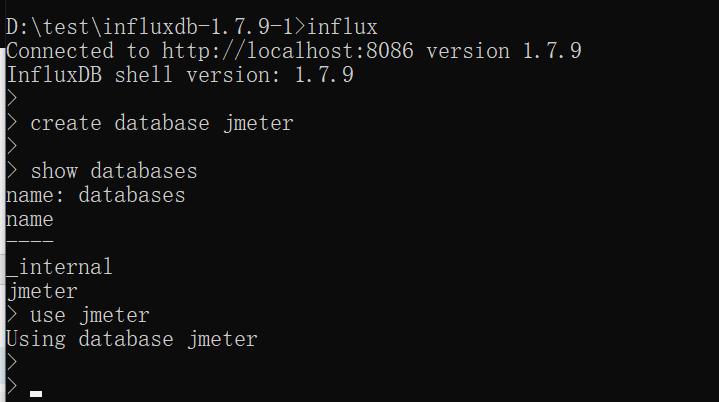
jmeter中添加后端监听器
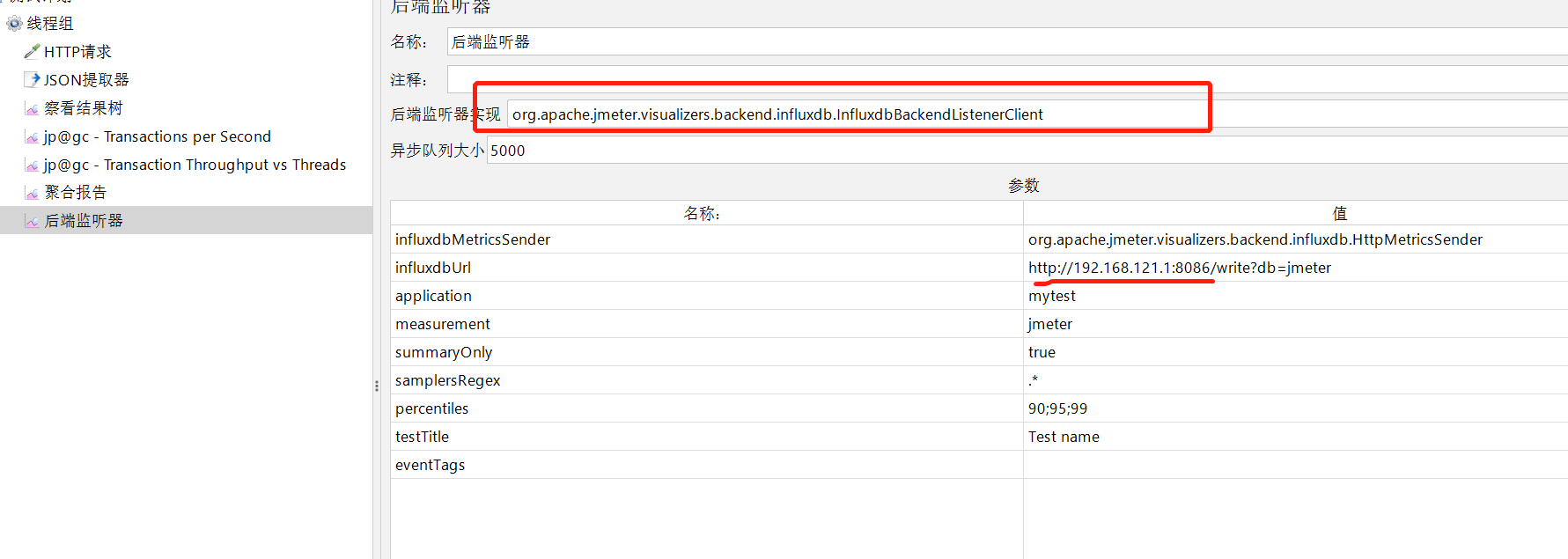



 浙公网安备 33010602011771号
浙公网安备 33010602011771号