常用参数注解
路径变量@PathVariable
①获取指定路径变量:
1 2 3 4 5 6 7 8 9 | @GetMapping("/car/{id}/owner/{userName}") public Map<String,Object> getCar(@PathVariable("id") int id, @PathVariable("userName") String userName){ Map<String,Object> map = new HashMap<>(); map.put("id",id); map.put("userName",userName); return map; } |
请求:http://localhost:8080/car/1/owner/zhangsan
返回:{"id":"1","userName":"zhangsan"}
②获取所有路径变量:
1 2 3 4 5 6 | //使用map提取所有的路径变量,map必须是String类型 @GetMapping("/car/{id}/owner/{userName}/{age}") public Map<String,String> getCar(@PathVariable() Map<String,String> kv){ return kv; } |
请求:http://localhost:8080/car/2/owner/lisi/30
返回:{"id":"2","userName":"lisi","age":"30"}
获取请求头@RequestHeader
①获取指定请求头
1 2 3 4 5 6 7 8 9 10 | @GetMapping("/car/{id}/owner/{userName}") public Map<String,Object> getCar(@PathVariable("id") int id, @PathVariable("userName") String userName, @RequestHeader("User-Agent") String userAgent){ Map<String,Object> map = new HashMap<>(); map.put("id",id); map.put("userName",userName); map.put("userAgent",userAgent); return map; } |
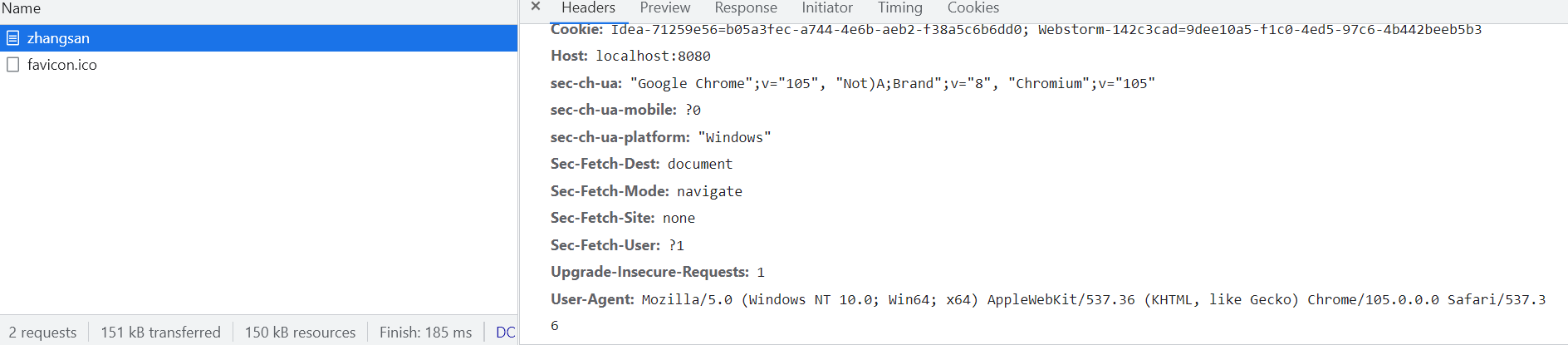
请求返回:
{"userAgent":"Mozilla/5.0 (Windows NT 10.0; Win64; x64) AppleWebKit/537.36 (KHTML, like Gecko) Chrome/105.0.0.0 Safari/537.36","id":1,"userName":"zhangsan"}
②获取所有的请求头
1 2 3 4 5 6 7 | @GetMapping("/car/{id}/owner/{userName}")public Map<String,String> getCar(@PathVariable("id") int id, @PathVariable("userName") String userName, @RequestHeader Map<String,String> heads){ return heads;} |
{"host":"localhost:8080","connection":"keep-alive","cache-control":"max-age=0","sec-ch-ua":"\"Google Chrome\";v=\"105\", \"Not)A;Brand\";v=\"8\", \"Chromium\";v=\"105\"","sec-ch-ua-mobile":"?0","sec-ch-ua-platform":"\"Windows\"","upgrade-insecure-requests":"1","user-agent":"Mozilla/5.0 (Windows NT 10.0; Win64; x64) AppleWebKit/537.36 (KHTML, like Gecko) Chrome/105.0.0.0 Safari/537.36","accept":"text/html,application/xhtml+xml,application/xml;q=0.9,image/avif,image/webp,image/apng,*/*;q=0.8,application/signed-exchange;v=b3;q=0.9","sec-fetch-site":"none","sec-fetch-mode":"navigate","sec-fetch-user":"?1","sec-fetch-dest":"document","accept-encoding":"gzip, deflate, br","accept-language":"zh-CN,zh;q=0.9","cookie":"Idea-71259e56=b05a3fec-a744-4e6b-aeb2-f38a5c6b6dd0; Webstorm-142c3cad=9dee10a5-f1c0-4ed5-97c6-4b442beeb5b3"}
获取请求参数@RequestParam
①获取指定的参数
1 2 3 4 5 6 7 8 9 | @GetMapping("/userInfo") public Map<String,Object> getUser(@RequestParam("name") String name, @RequestParam("hobbies") List<String> hobbies){ Map<String,Object> map = new HashMap<>(); map.put("name",name); map.put("hobbies",hobbies); return map; } |
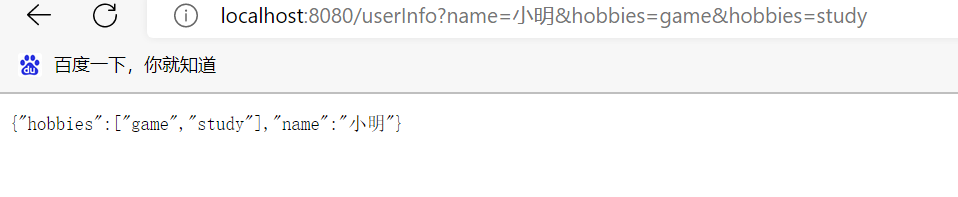
获取cookie的值@CookieValue
①方式一
1 2 3 4 5 6 7 | @GetMapping("/userInfo") public Map<String,Object> getUser(@CookieValue("Webstorm-142c3cad") String p){ Map<String,Object> map = new HashMap<>(); map.put("Webstorm",p); return map; } |
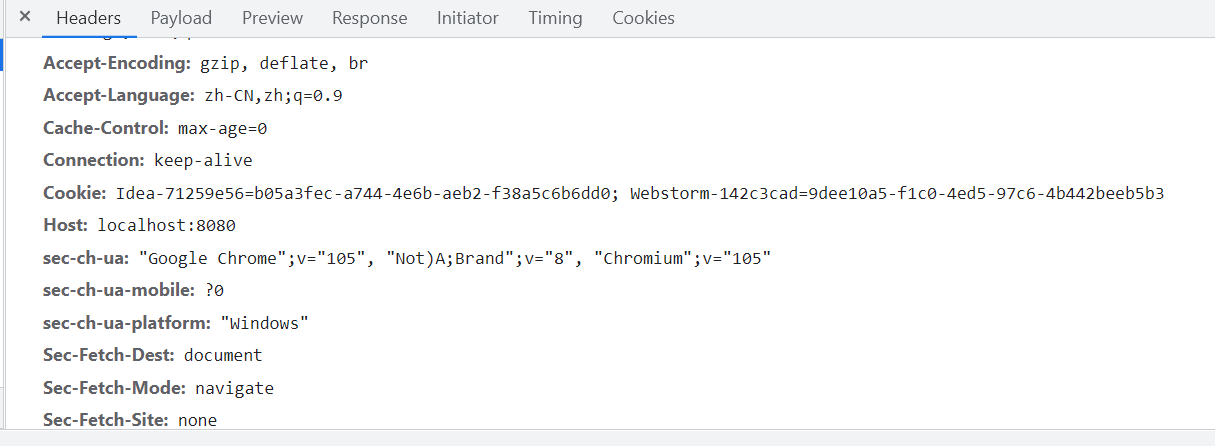
请求:http://localhost:8080/userInfo?name=xiaoming
返回:{"Webstorm":"9dee10a5-f1c0-4ed5-97c6-4b442beeb5b3"}
②方式二:声明为Cookie类型
1 2 3 4 5 6 | @GetMapping("/userInfo") public String getUser(@CookieValue("Idea-71259e56") Cookie cookie){ System.out.println(cookie.getName()+":"+cookie.getValue()); return "1"; } |
获取请求体@RequestBody(post请求)
1 2 3 4 5 6 | public Map<String,Object> getUser(@RequestBody String content){ Map<String,Object> map = new HashMap<>(); map.put("content",content); return map;} |
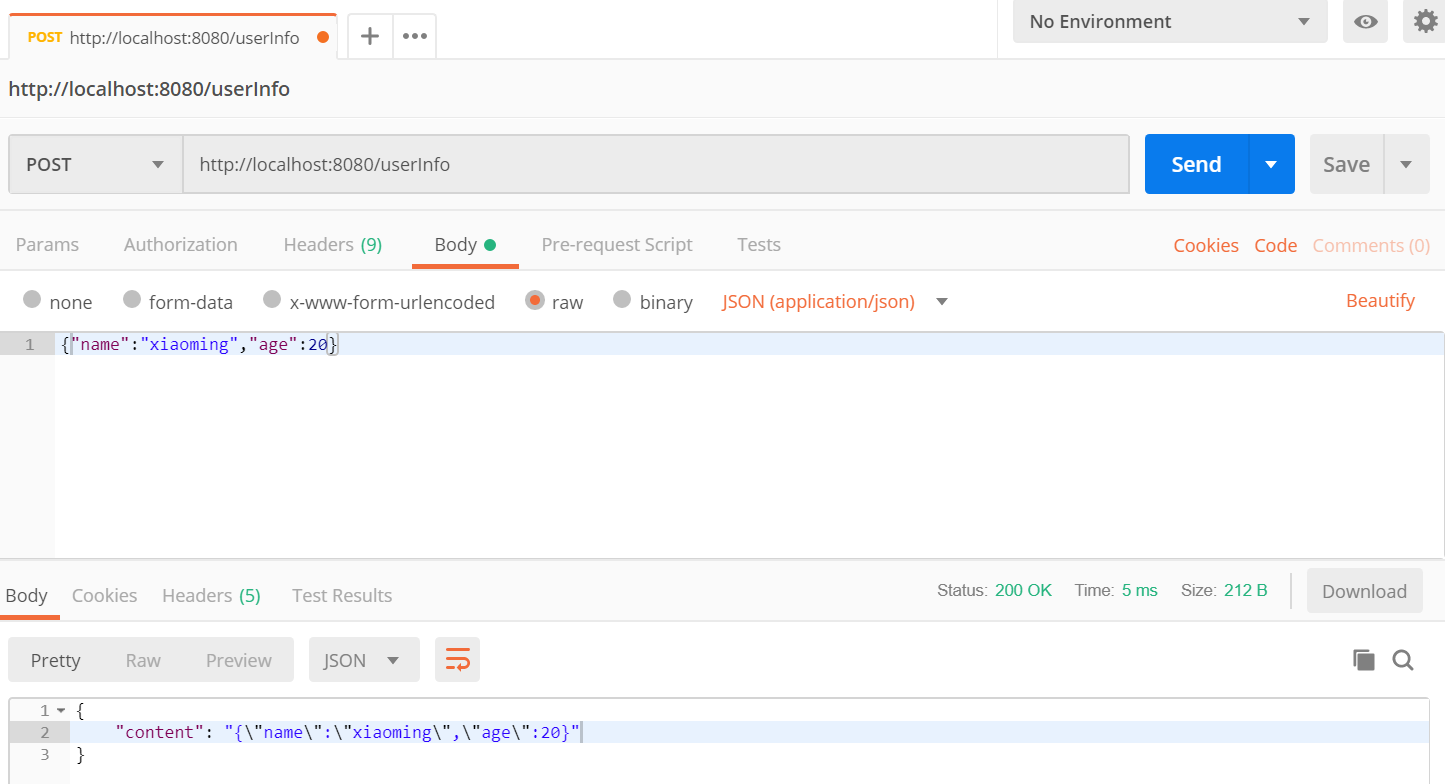
返回字符串类型
1 2 3 4 | @PostMapping("/userInfo")public String getUser(@RequestBody String content){ return content;} |
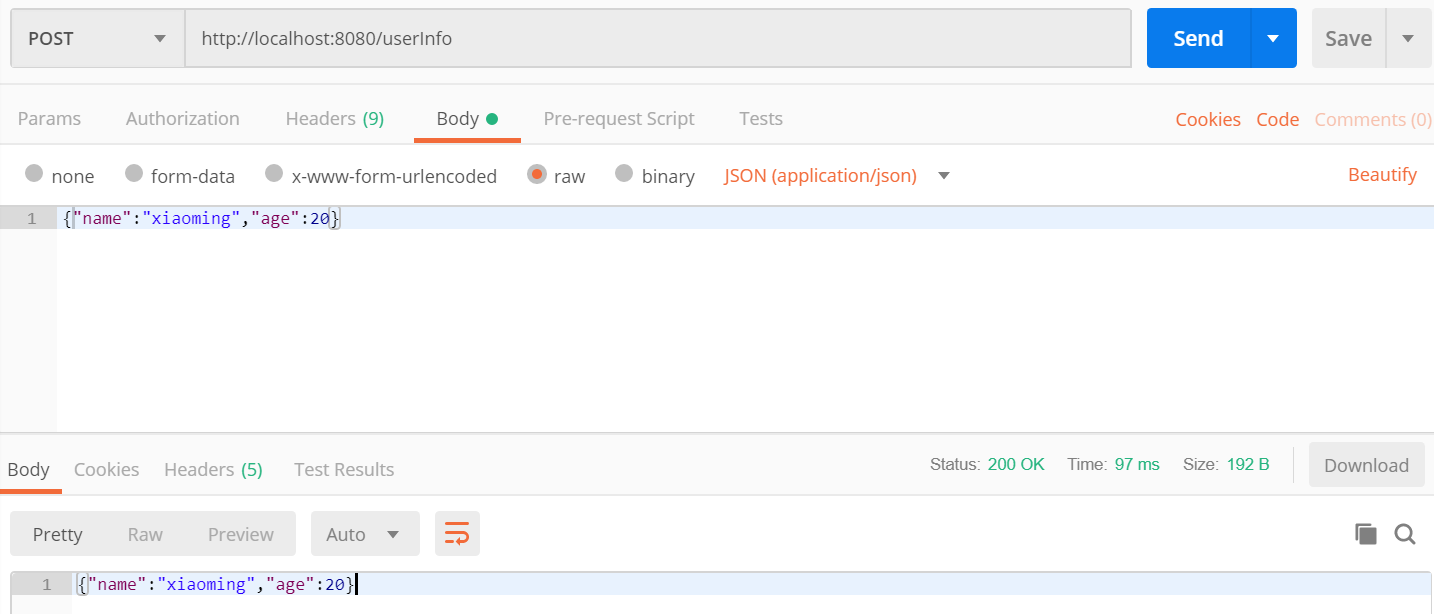




【推荐】国内首个AI IDE,深度理解中文开发场景,立即下载体验Trae
【推荐】编程新体验,更懂你的AI,立即体验豆包MarsCode编程助手
【推荐】抖音旗下AI助手豆包,你的智能百科全书,全免费不限次数
【推荐】轻量又高性能的 SSH 工具 IShell:AI 加持,快人一步
· 震惊!C++程序真的从main开始吗?99%的程序员都答错了
· 【硬核科普】Trae如何「偷看」你的代码?零基础破解AI编程运行原理
· 单元测试从入门到精通
· 上周热点回顾(3.3-3.9)
· winform 绘制太阳,地球,月球 运作规律
2020-09-25 controller
2020-09-25 启动程序