MySQL登录时出现Access denied
1、到安装的MySQL的目录下,找 /etc/my.cnf 文件
在[mysqld]后添加 skip-grant-tables(使用 set password for设置密码无效,且此后登录无需键入密码)
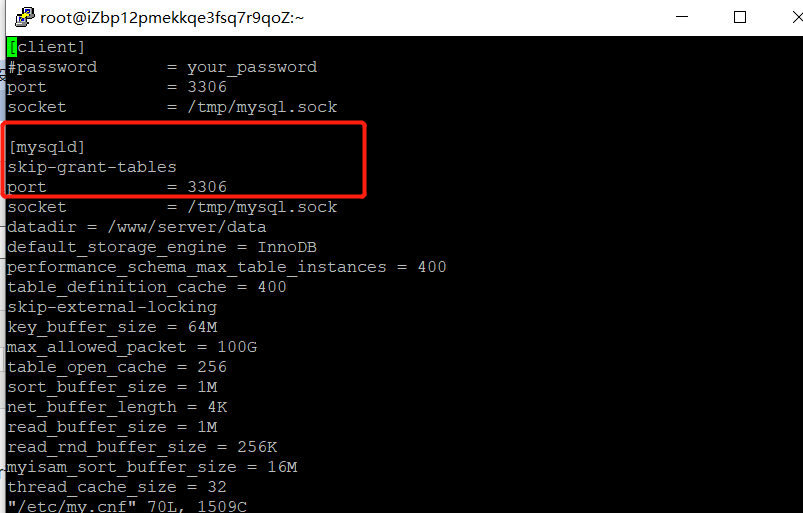
重启mysql服务
service mysqld restart
2、登录mysql,键入mysql –uroot –p;直接回车(Enter)
键入无效 set password for ‘root’@‘localhost’=password(‘123456’); 会报错

输入flush privileges;命令行执行,再执行 set password for 'root'@'localhost'=password('123456');就可以成功设置密码了
然后退出就可重新输入正确密码进行登陆了。
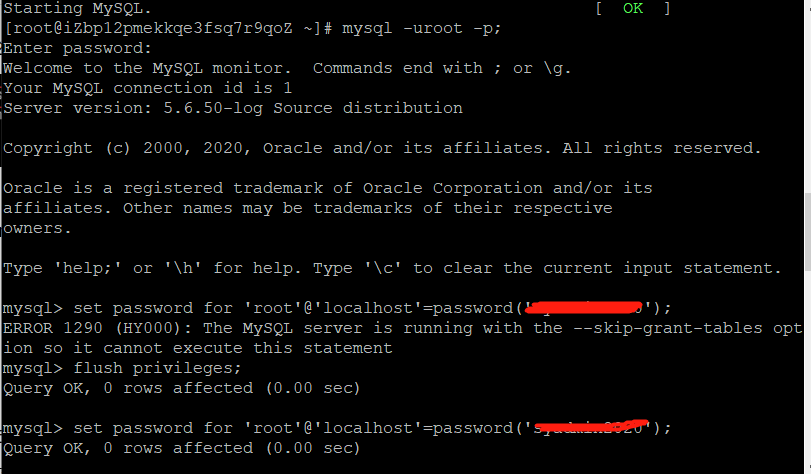
登陆后可再次执行
grant all privileges on *.* to root@"%" identified by "123456";
3、navicate链接数据库报错,检查3306端口是否已打开,服务器防火墙是否关闭
systemctl status firewalld.service 查看防火墙状态
systemctl stop firewalld.service 执行停止运行防火墙命令
再次连接成功。






【推荐】国内首个AI IDE,深度理解中文开发场景,立即下载体验Trae
【推荐】编程新体验,更懂你的AI,立即体验豆包MarsCode编程助手
【推荐】抖音旗下AI助手豆包,你的智能百科全书,全免费不限次数
【推荐】轻量又高性能的 SSH 工具 IShell:AI 加持,快人一步
· Linux系列:如何用heaptrack跟踪.NET程序的非托管内存泄露
· 开发者必知的日志记录最佳实践
· SQL Server 2025 AI相关能力初探
· Linux系列:如何用 C#调用 C方法造成内存泄露
· AI与.NET技术实操系列(二):开始使用ML.NET
· 无需6万激活码!GitHub神秘组织3小时极速复刻Manus,手把手教你使用OpenManus搭建本
· C#/.NET/.NET Core优秀项目和框架2025年2月简报
· 葡萄城 AI 搜索升级:DeepSeek 加持,客户体验更智能
· 什么是nginx的强缓存和协商缓存
· 一文读懂知识蒸馏
2019-06-09 数据结构与算法之图的概念、存储结构及遍历方式
2019-06-09 数据结构与算法之PHP实现二叉树的遍历
2019-06-09 数据结构与算法之二叉树的基本概念和类型
2019-06-09 聚集索引,非聚集索引,覆盖索引 原理
2019-06-09 mysql 大数据分页优化
2019-06-09 mysql配置文件参数详解
2019-06-09 Mysql中explain作用详解