windows中添加定时任务
linux中有crontab定时任务,很方便
其实windows也有类似的
需求:定时执行python脚本
1、Windows键+R,调出此窗口,输入compmgmt.msc

2、

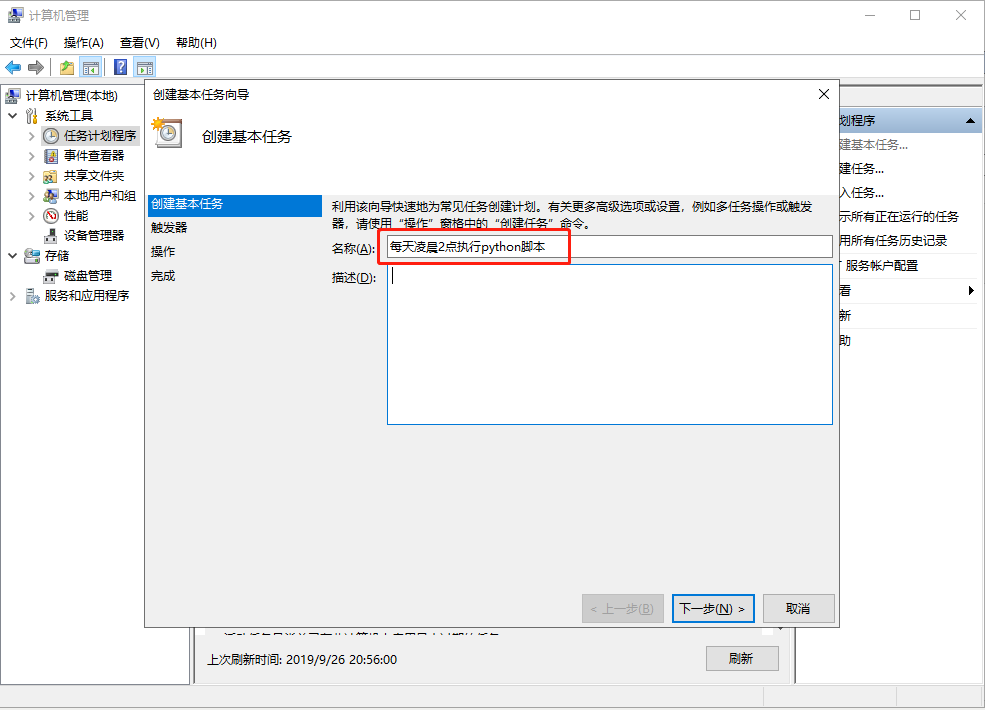
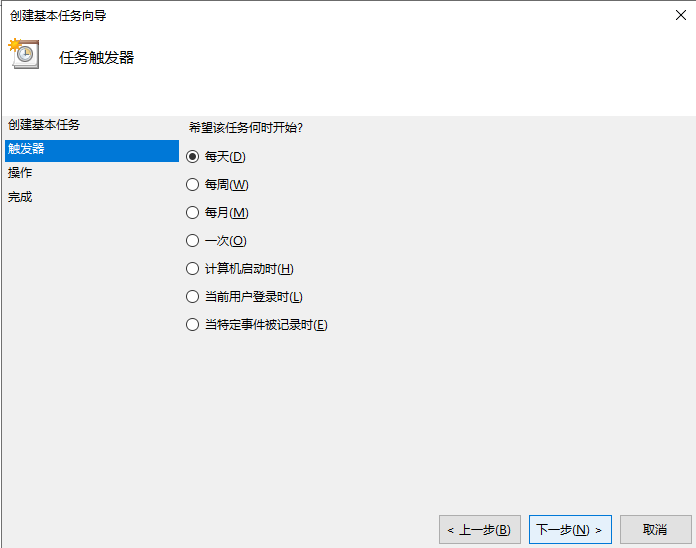
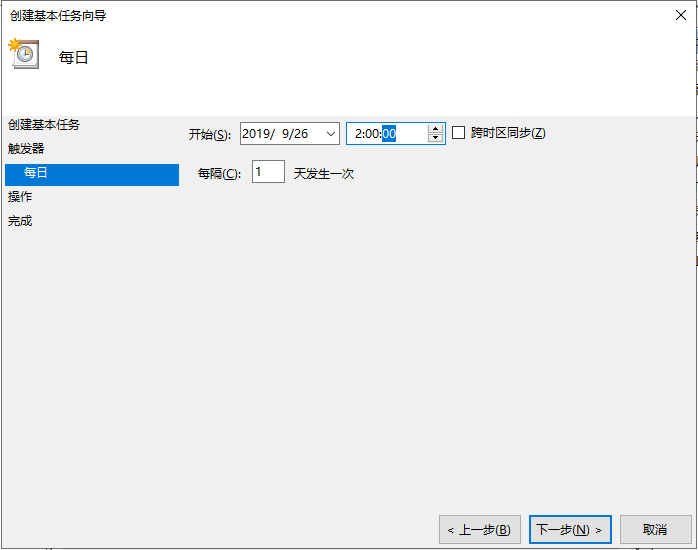

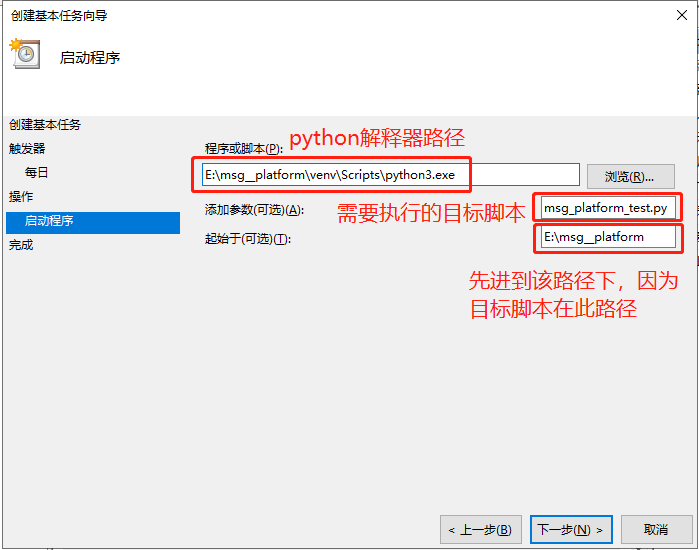
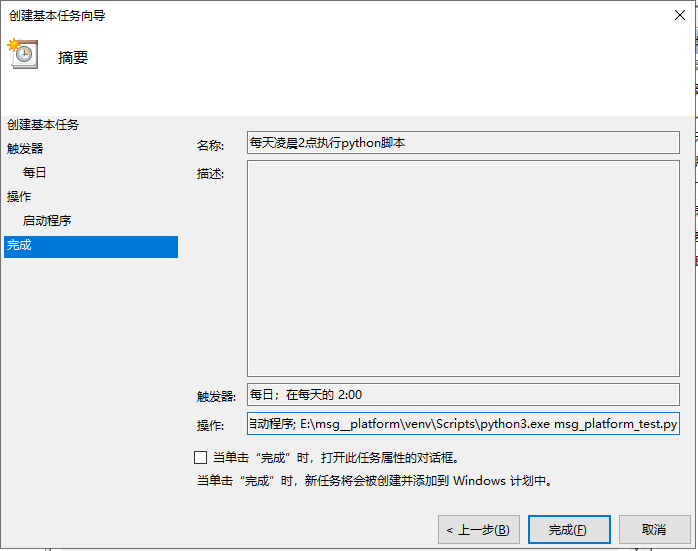
每分钟都执行一次脚本配置:
1、单击任务状态,找到你要配置的定时任务,双击,打开设置页面进行设置即可
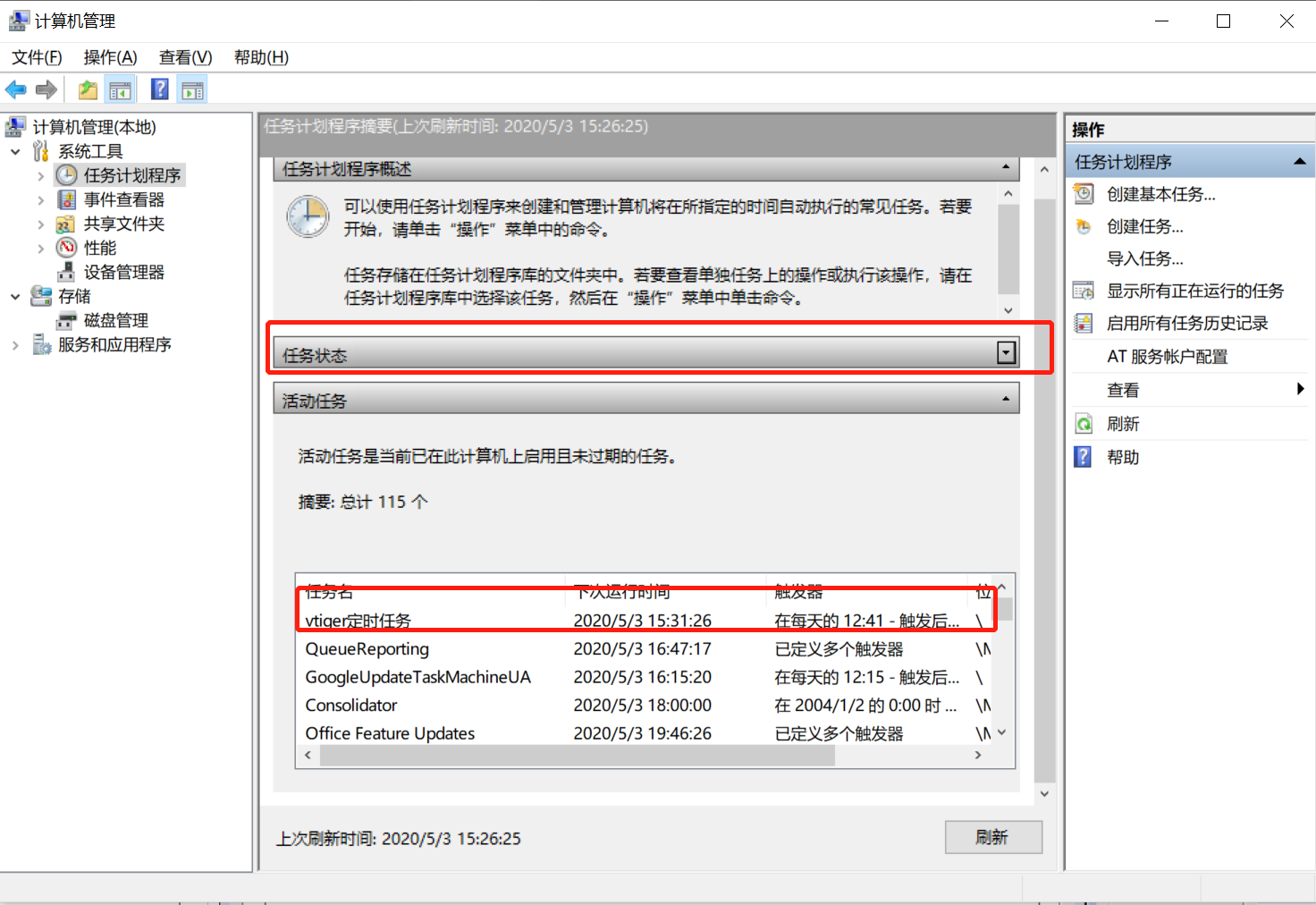
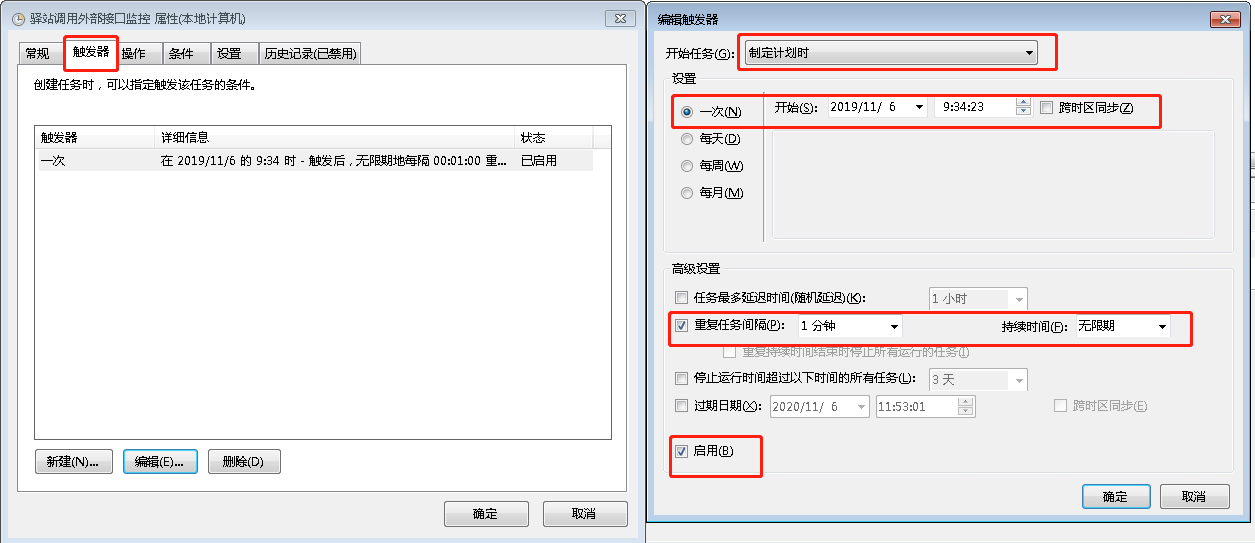
linux中有crontab定时任务,很方便
其实windows也有类似的
需求:定时执行python脚本
1、Windows键+R,调出此窗口,输入compmgmt.msc

2、

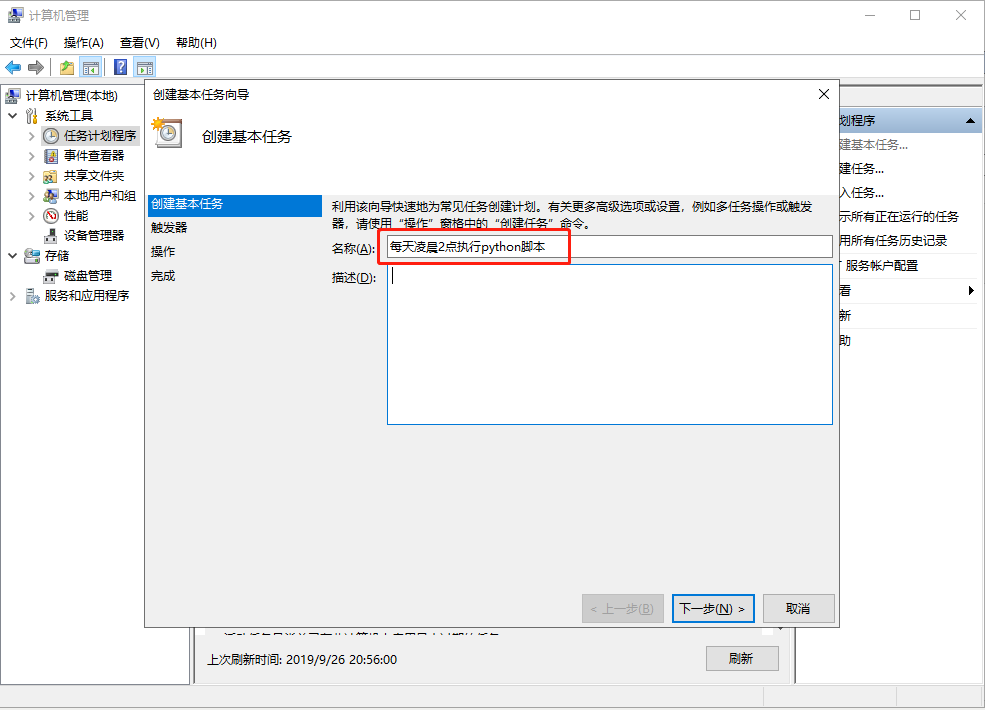
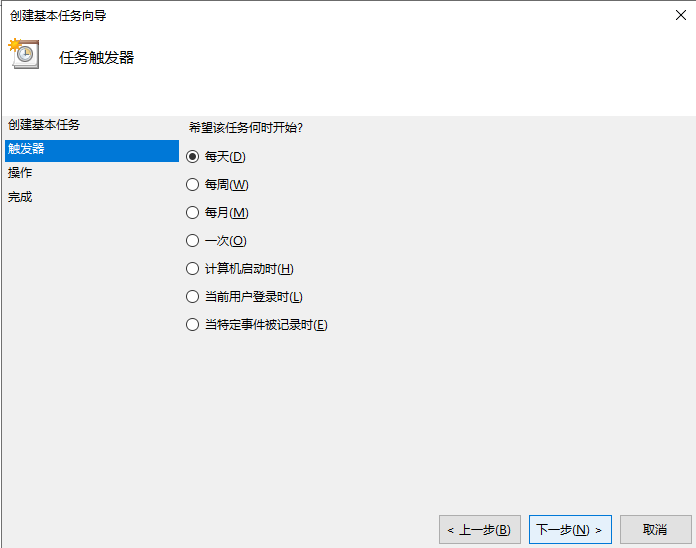
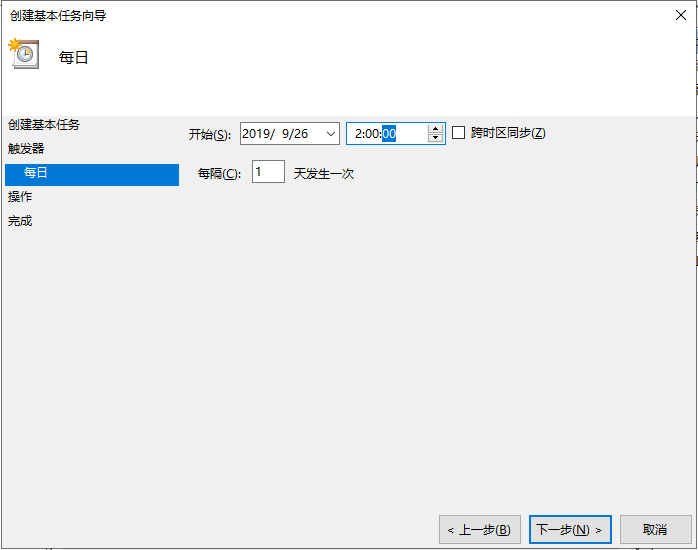

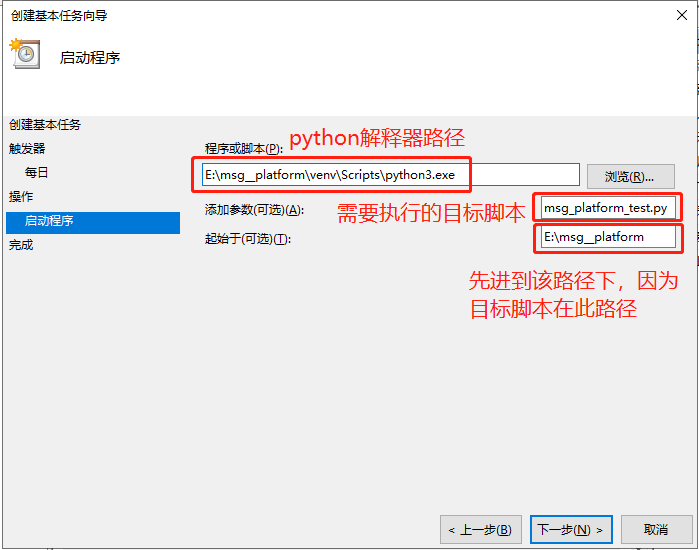
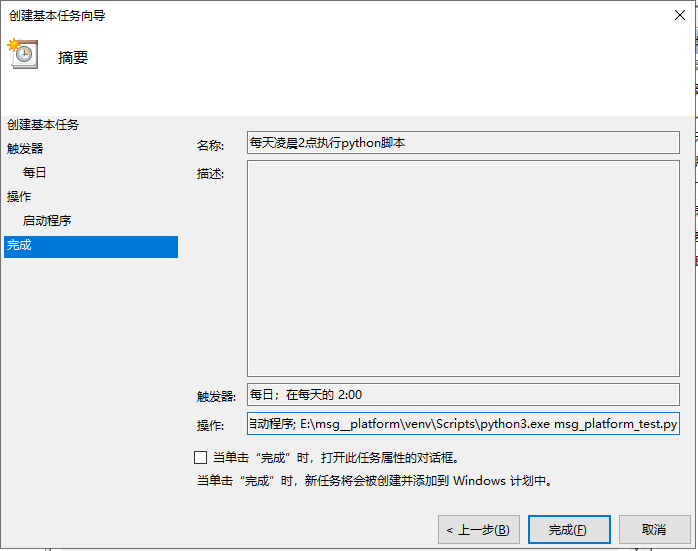
每分钟都执行一次脚本配置:
1、单击任务状态,找到你要配置的定时任务,双击,打开设置页面进行设置即可
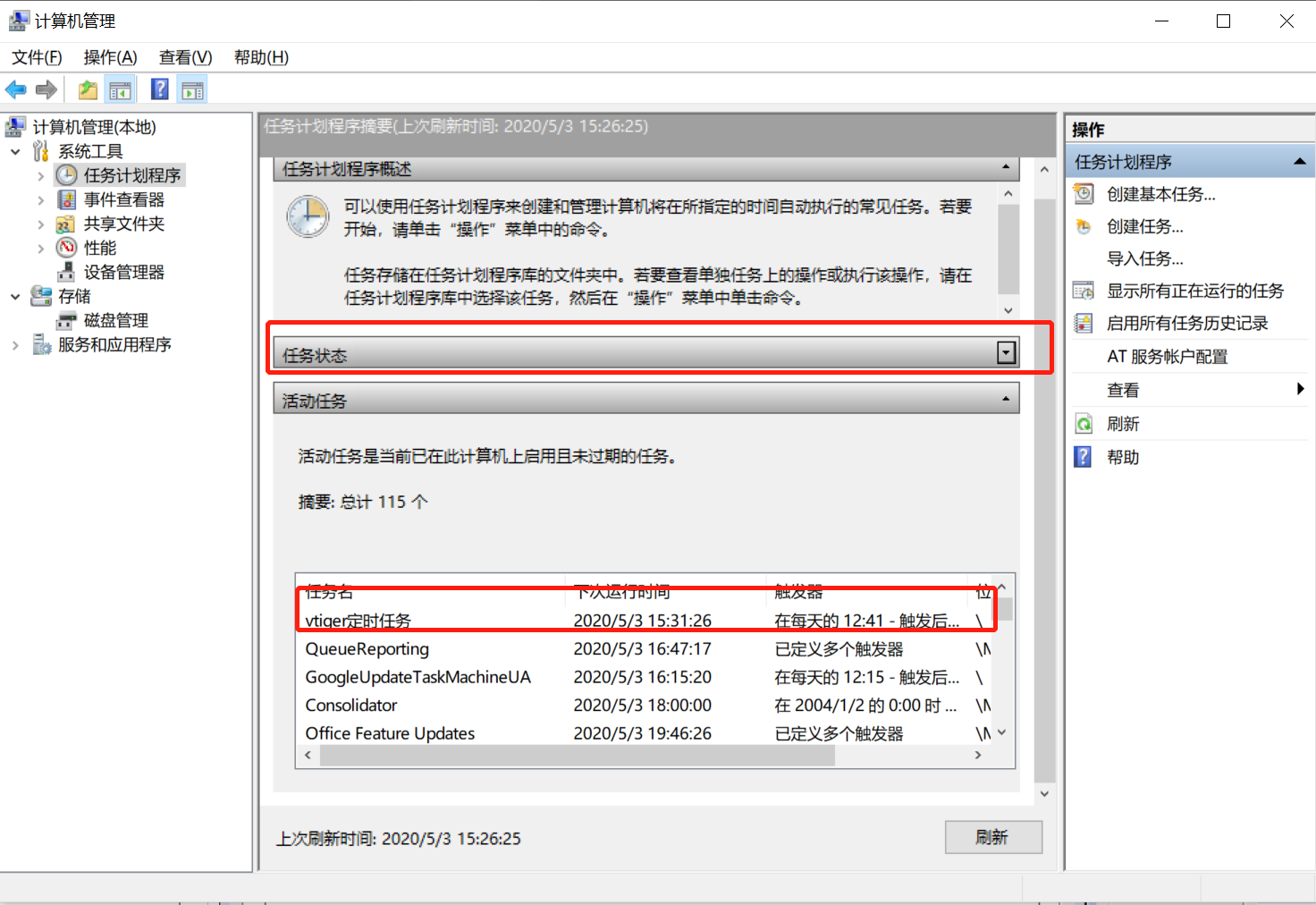
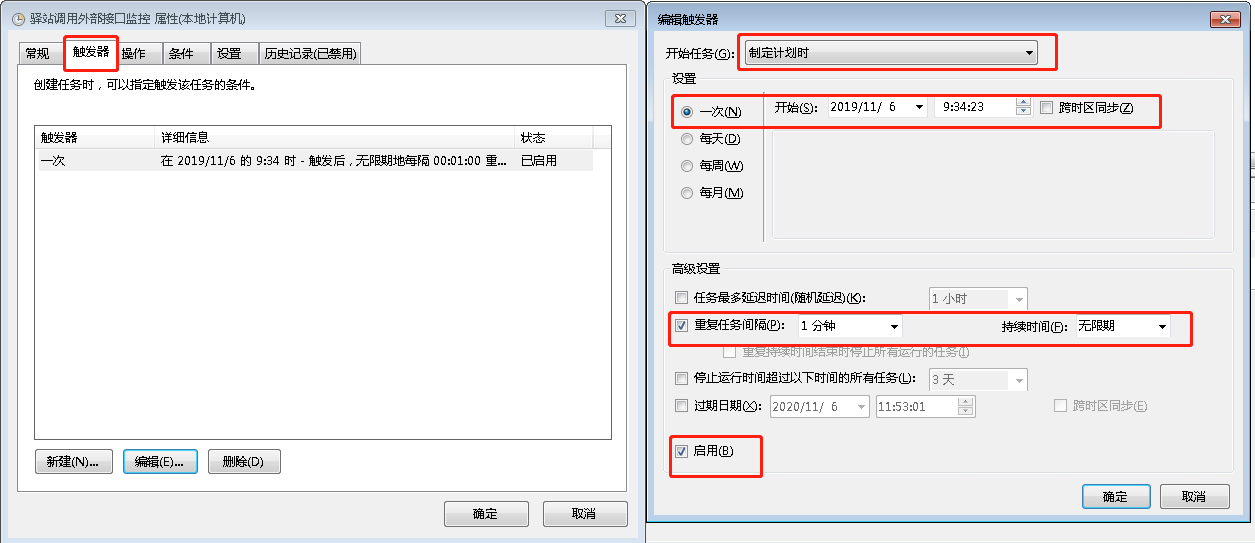
【推荐】国内首个AI IDE,深度理解中文开发场景,立即下载体验Trae
【推荐】编程新体验,更懂你的AI,立即体验豆包MarsCode编程助手
【推荐】抖音旗下AI助手豆包,你的智能百科全书,全免费不限次数
【推荐】轻量又高性能的 SSH 工具 IShell:AI 加持,快人一步
· Linux系列:如何用heaptrack跟踪.NET程序的非托管内存泄露
· 开发者必知的日志记录最佳实践
· SQL Server 2025 AI相关能力初探
· Linux系列:如何用 C#调用 C方法造成内存泄露
· AI与.NET技术实操系列(二):开始使用ML.NET
· 无需6万激活码!GitHub神秘组织3小时极速复刻Manus,手把手教你使用OpenManus搭建本
· C#/.NET/.NET Core优秀项目和框架2025年2月简报
· 葡萄城 AI 搜索升级:DeepSeek 加持,客户体验更智能
· 什么是nginx的强缓存和协商缓存
· 一文读懂知识蒸馏