Xhprof 配置方法小结
xhprof是一个分层php分析工具。
一、Xhfrof的下载
下载链接:https://pecl.php.net/package/xhprof
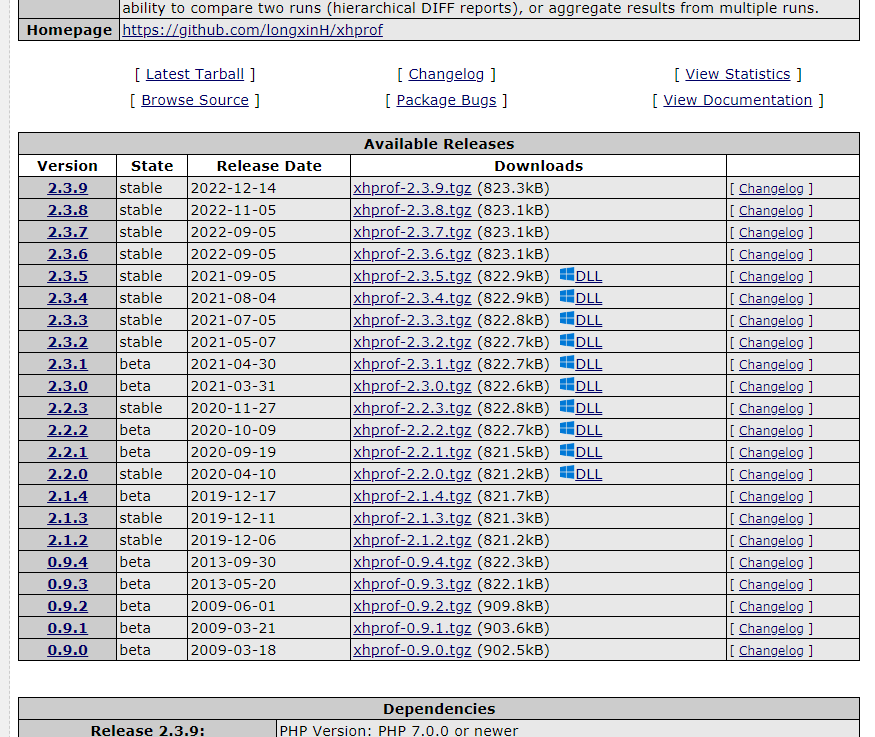
分别下载2.2.3的tgz版和dll版。
https://pecl.php.net/package/xhprof/2.2.3/windows
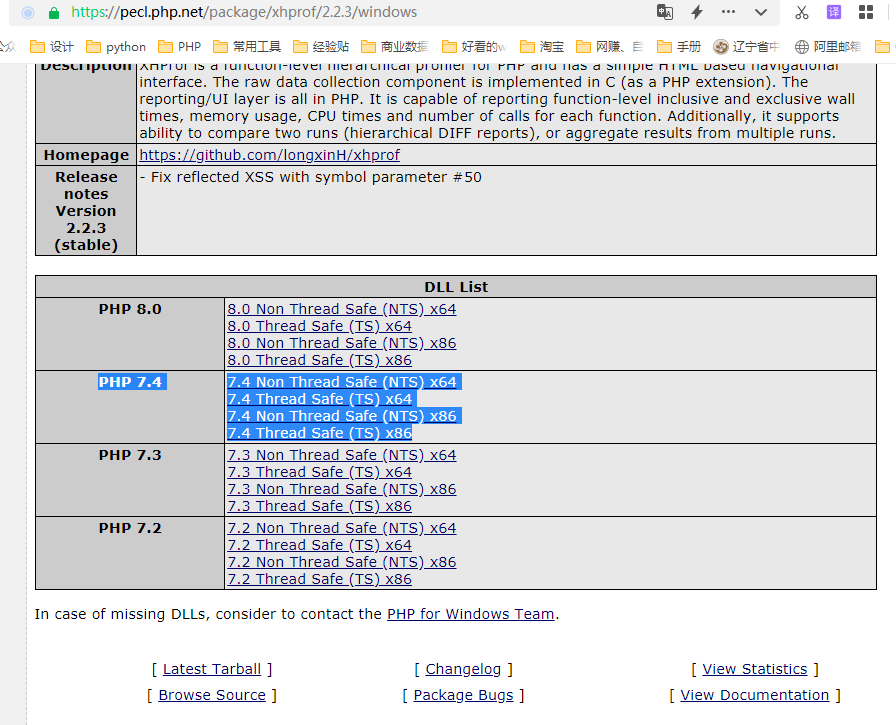
DLL版中,请注意线程安全与非线程安全2个版本的选择(非线程安全的PHP版本对应非线程安全的xhprof扩展)
二、Xhprof的安装
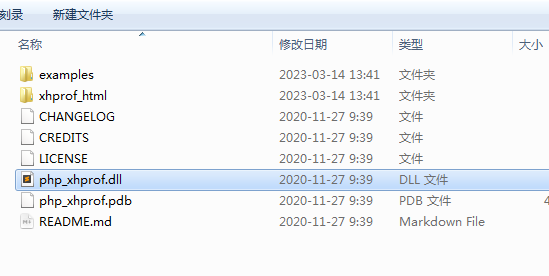
将dll版中的php_xhprof.dll添加到php扩展目录文件夹下,例如 D:\phpstudy_pro\Extensions\php\php7.4.3nts\ext
修改对应的php.ini文件,先确认extension_dir="D:\phpstudy_pro\Extensions\php\php7.4.3nts\ext"
在php.ini中添加扩展信息:
extension=xhprof
[xhprof]
xhprof.output_dir=D:\phpstudy_pro\xhprofoutputdir
其中xhprof.output_dir为xhprof结果文件写入路径
重启web服务,访问phpinfo(),确认是否安装成功

三、添加XHprof示例
将tgz版中的examples,xhprof_html,xhprof_lib 三个文件夹复制到可访问web服务的同一文件夹下,例如
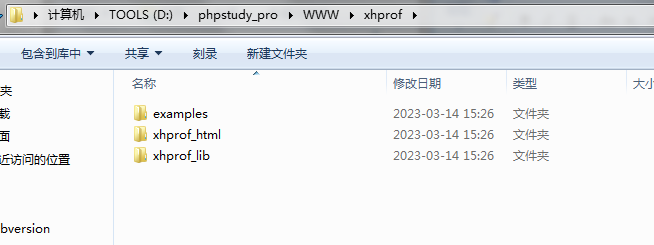
并用浏览器访问examples文件夹下的sample.php文件

同时在xhprof.output_dir对应的路径下会写入文件
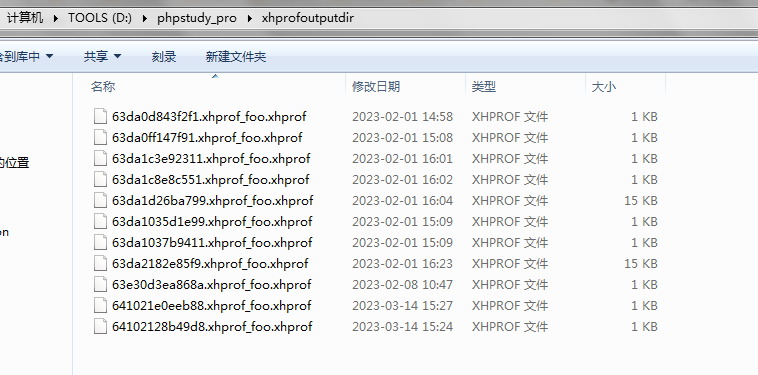
再使用sample.php页面如上图选中的index路径作为get参数
“run=641021e0eeb88&source=xhprof_foo”,访问xhprof_html中的index.php即可,例如 http://localhost/xhprof/xhprof_html/index.php?run=641021e0eeb88&source=xhprof_foo




