2024-07-16 代码高亮插件highlight.js安装使用以及排错日志
npm i highlight.js
yarn add highlight.js
引入
// main.js import { createApp } from 'vue'; import App from "./App.vue"; import hljs from "highlight.js"; // 代码高亮插件 import "highlight.js/styles/color-brewer.css" // 引入高亮样式 const app = createApp(App); // 自定义指令 app.directive("highlight", function (el) { const blocks = el.querySelectorAll("pre code"); blocks.forEach((el2: any) => { hljs.highlightElement(el2); }); }); app.mount('#app');
使用
<pre v-highlight>
<code class="language-javascript">
{{ code }}
</code>
</pre>
效果预览:
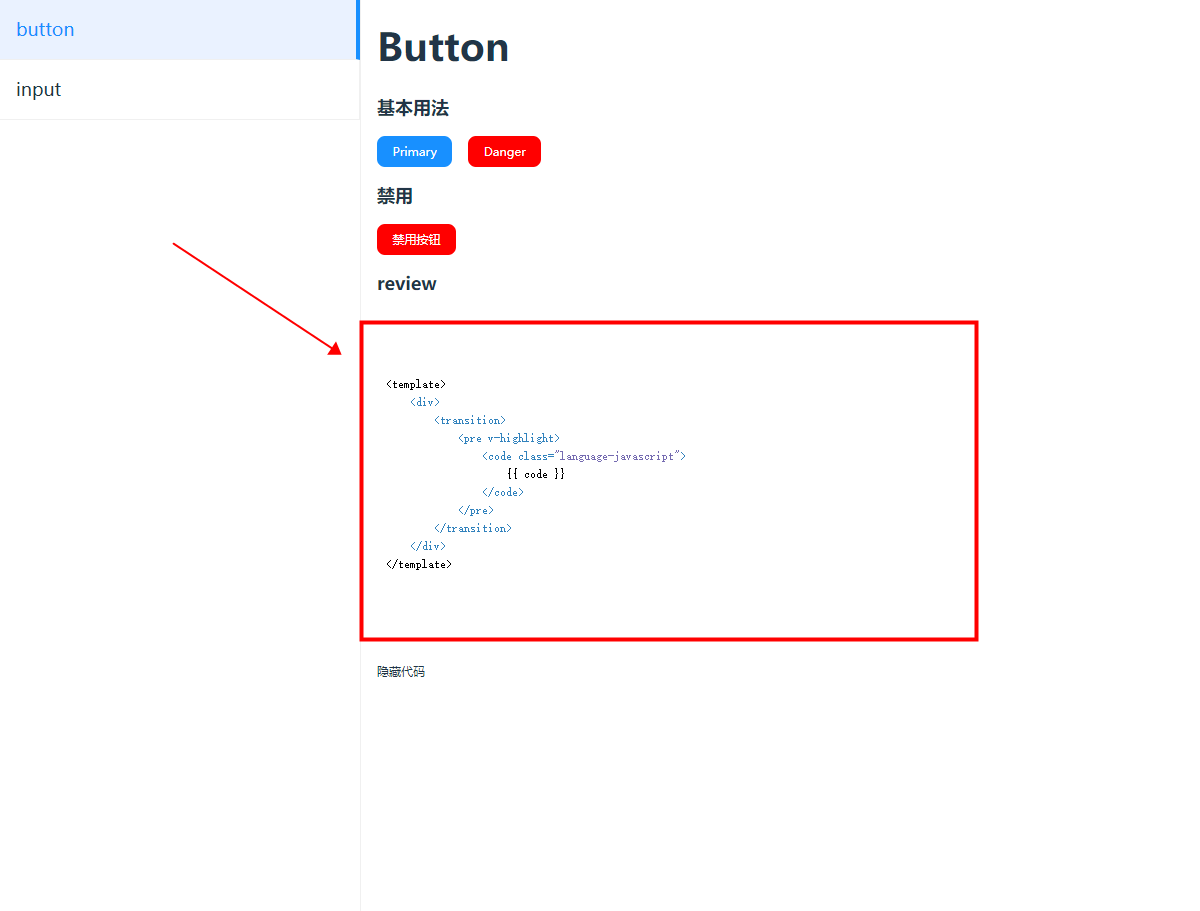
报错:
1):
Deprecated as of 10.7.0. highlightBlock will be removed entirely in v12.0.(自10.7.0起弃用。highlightBlock将在v12.0中完全删除)
Deprecated as of 10.7.0. Please use highlightElement now.(自10.7.0起弃用。请立即使用highlightElement。)
原因:highlightBlock方法废弃了,改为highlightElement吧。
如果你的版本低于上面的提示版本,那就得改了,我的是最新的。
2):WARN: Could not find the language 'undefined', did you forget to load/include a language module?(警告:找不到语言“undefined”,是否忘记加载/包含语言模块?)
原因:你要在代码块的一个类名写上诸如class="language-javascript"的标识,它highlight.js才能识别,通常是这么写:
<code class="language-javascript"> // ... </code>
3):Element previously highlighted. To highlight again, first unset dataset.highlighted.(之前突出显示的元素。要再次突出显示,请先将未设置的数据集高亮显示。)
解决方案:重启服务,这个我觉得是在开发中应该会遇到过,至少现在是这样。
ps:我上面的代码已经是改好的了,坑我已经踩了。







【推荐】国内首个AI IDE,深度理解中文开发场景,立即下载体验Trae
【推荐】编程新体验,更懂你的AI,立即体验豆包MarsCode编程助手
【推荐】抖音旗下AI助手豆包,你的智能百科全书,全免费不限次数
【推荐】轻量又高性能的 SSH 工具 IShell:AI 加持,快人一步
· 阿里最新开源QwQ-32B,效果媲美deepseek-r1满血版,部署成本又又又降低了!
· 开源Multi-agent AI智能体框架aevatar.ai,欢迎大家贡献代码
· Manus重磅发布:全球首款通用AI代理技术深度解析与实战指南
· 被坑几百块钱后,我竟然真的恢复了删除的微信聊天记录!
· 没有Manus邀请码?试试免邀请码的MGX或者开源的OpenManus吧