摘要:  永久删除本地所有已暂存和未暂存的修改————适用于切换了多个分支且使用了git stash去暂存修改时发生的需要合并才能切换分支的场景 git reset --hard HEAD 此命令会将工作目录和暂存区重置为最近一次提交的状态,被删除的文件为永久删除,无法找回!!请三思后再使用。 如果你不想丢弃 阅读全文
永久删除本地所有已暂存和未暂存的修改————适用于切换了多个分支且使用了git stash去暂存修改时发生的需要合并才能切换分支的场景 git reset --hard HEAD 此命令会将工作目录和暂存区重置为最近一次提交的状态,被删除的文件为永久删除,无法找回!!请三思后再使用。 如果你不想丢弃 阅读全文
 永久删除本地所有已暂存和未暂存的修改————适用于切换了多个分支且使用了git stash去暂存修改时发生的需要合并才能切换分支的场景 git reset --hard HEAD 此命令会将工作目录和暂存区重置为最近一次提交的状态,被删除的文件为永久删除,无法找回!!请三思后再使用。 如果你不想丢弃 阅读全文
永久删除本地所有已暂存和未暂存的修改————适用于切换了多个分支且使用了git stash去暂存修改时发生的需要合并才能切换分支的场景 git reset --hard HEAD 此命令会将工作目录和暂存区重置为最近一次提交的状态,被删除的文件为永久删除,无法找回!!请三思后再使用。 如果你不想丢弃 阅读全文
posted @ 2023-08-29 20:50
叶乘风
阅读(57)
评论(0)
推荐(0)



 在vscode打开设置,输入auto save,找到Files: Auto Save 改成off即可
在vscode打开设置,输入auto save,找到Files: Auto Save 改成off即可  rt。
rt。  原因:项目中的package.json中定义了dev脚本是运行至微信环境,而uniapp运行h5在浏览器打开默认执行了dev脚本 解决方案:修改dev脚本,兼容h5端
原因:项目中的package.json中定义了dev脚本是运行至微信环境,而uniapp运行h5在浏览器打开默认执行了dev脚本 解决方案:修改dev脚本,兼容h5端 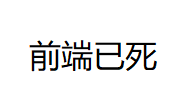 现在主流的前端框架(vue/react)+主流组件库(antd、ele等)常应用于后台管理系统,而当项目运行后右键查看页面源代码,就会发现显示的代码其实是项目的入口文件index.html。 这是由于这些技术框架采用了一种叫做SPA架构,全称:Single Page Application,意思就是
现在主流的前端框架(vue/react)+主流组件库(antd、ele等)常应用于后台管理系统,而当项目运行后右键查看页面源代码,就会发现显示的代码其实是项目的入口文件index.html。 这是由于这些技术框架采用了一种叫做SPA架构,全称:Single Page Application,意思就是  错误引用:import EmptyBox from "@/components/EmptyBox"; 正确引用:import EmptyBox from "@/components/EmptyBox/index.vue";
错误引用:import EmptyBox from "@/components/EmptyBox"; 正确引用:import EmptyBox from "@/components/EmptyBox/index.vue";  rt。
rt。  在 NestJS 开发中,确实有一些可以遵循的"公式"或最佳实践模式。让我为你总结一套完整的 NestJS 接口开发公式: 🎯 NestJS 接口开发通用公式 1. 模块结构公式 src/modules/{模块名}/ ├── {模块名}.controller.ts # 控制器 ├── {模块名}.
在 NestJS 开发中,确实有一些可以遵循的"公式"或最佳实践模式。让我为你总结一套完整的 NestJS 接口开发公式: 🎯 NestJS 接口开发通用公式 1. 模块结构公式 src/modules/{模块名}/ ├── {模块名}.controller.ts # 控制器 ├── {模块名}.  用 前端Vue的架构来类比 NestJS 的各个部分: 1. DTO (Data Transfer Object) - Vue 中的 Props/表单验证规则 Vue 中的 Props 定义: // Vue 组件 Props export interface UserFormProps { user
用 前端Vue的架构来类比 NestJS 的各个部分: 1. DTO (Data Transfer Object) - Vue 中的 Props/表单验证规则 Vue 中的 Props 定义: // Vue 组件 Props export interface UserFormProps { user  NestJS 项目集成 Swagger 接口文档指南 1. 安装依赖 npm install @nestjs/swagger swagger-ui-express 2. 基础配置 在 main.ts 文件中进行基础配置: import { NestFactory } from '@nestjs/co
NestJS 项目集成 Swagger 接口文档指南 1. 安装依赖 npm install @nestjs/swagger swagger-ui-express 2. 基础配置 在 main.ts 文件中进行基础配置: import { NestFactory } from '@nestjs/co  windows:在文件管理器地址栏输入 %APPDATA%\Microsoft\Windows\Start Menu\Programs\Startup 你便可看到打开的弹窗中有多个快捷方式,把快捷方式删掉就不会开机自启啦 关于Linux、mac的操作可参考下图,我也是看别人家的教程来做的啦,传送门:
windows:在文件管理器地址栏输入 %APPDATA%\Microsoft\Windows\Start Menu\Programs\Startup 你便可看到打开的弹窗中有多个快捷方式,把快捷方式删掉就不会开机自启啦 关于Linux、mac的操作可参考下图,我也是看别人家的教程来做的啦,传送门:  请求详情: Method: GET URL: 你的api host/v7/weather/now Full URL: 你的api host//v7/weather/now?location=101010100&lang=zh Parameters: { location: '101010100',
请求详情: Method: GET URL: 你的api host/v7/weather/now Full URL: 你的api host//v7/weather/now?location=101010100&lang=zh Parameters: { location: '101010100',  Ed25519 Error: error:1E08010C:DECODER routines::unsupported 有2个原因导致: 1.node版本不支持 2.Ed25519模块在当前项目不支持 我的做法:升级node版本,不行,,,然后我就把Ed25519这个插件卸载了,使用了@noble/
Ed25519 Error: error:1E08010C:DECODER routines::unsupported 有2个原因导致: 1.node版本不支持 2.Ed25519模块在当前项目不支持 我的做法:升级node版本,不行,,,然后我就把Ed25519这个插件卸载了,使用了@noble/  一、注册账号和风天气官网:https://www.qweather.com/ 开发文档:https://dev.qweather.com/ 没账号的话先去注册 我已经有账号了,就不演示了,待会注册完账号就直接登录吧 二:创建项目 三、进入项目、点击创建凭据,创建公私钥 参考文档,当创建前需要先进行身
一、注册账号和风天气官网:https://www.qweather.com/ 开发文档:https://dev.qweather.com/ 没账号的话先去注册 我已经有账号了,就不演示了,待会注册完账号就直接登录吧 二:创建项目 三、进入项目、点击创建凭据,创建公私钥 参考文档,当创建前需要先进行身  代码: import { Controller } from '@nestjs/common'; @Controller('article') export class ArticleController { @Get() index() { return '我是一个文章列表'; } } 原因:没有
代码: import { Controller } from '@nestjs/common'; @Controller('article') export class ArticleController { @Get() index() { return '我是一个文章列表'; } } 原因:没有  npm install -g @arco-design/arco-cliarco init hello-arco-pro 安装遇到的问题: arco : 无法将“arco”项识别为 cmdlet、函数、脚本文件或可运行程序的名称。请检查名称的拼写,如果包括路径,请确保路径正确 ,然后再试一次。 所在
npm install -g @arco-design/arco-cliarco init hello-arco-pro 安装遇到的问题: arco : 无法将“arco”项识别为 cmdlet、函数、脚本文件或可运行程序的名称。请检查名称的拼写,如果包括路径,请确保路径正确 ,然后再试一次。 所在 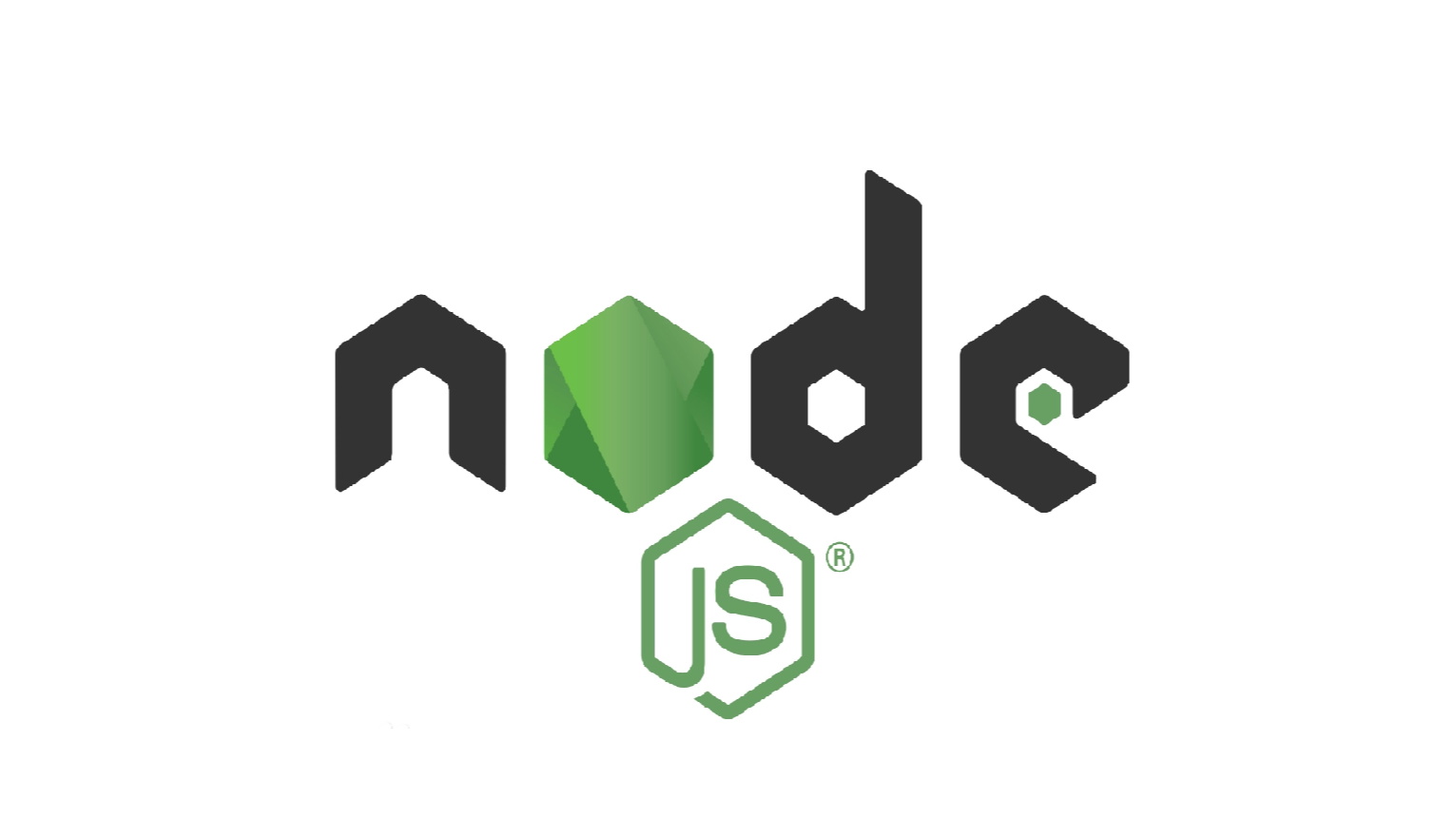 PS C:\project> nvm install node 25.2.0 Downloading node.js version 25.2.0 (64-bit)... Error while downloading https://nodejs.org/dist/v25.2.0/node-v25
PS C:\project> nvm install node 25.2.0 Downloading node.js version 25.2.0 (64-bit)... Error while downloading https://nodejs.org/dist/v25.2.0/node-v25  浙公网安备 33010602011771号
浙公网安备 33010602011771号