VuePress 完整使用教程
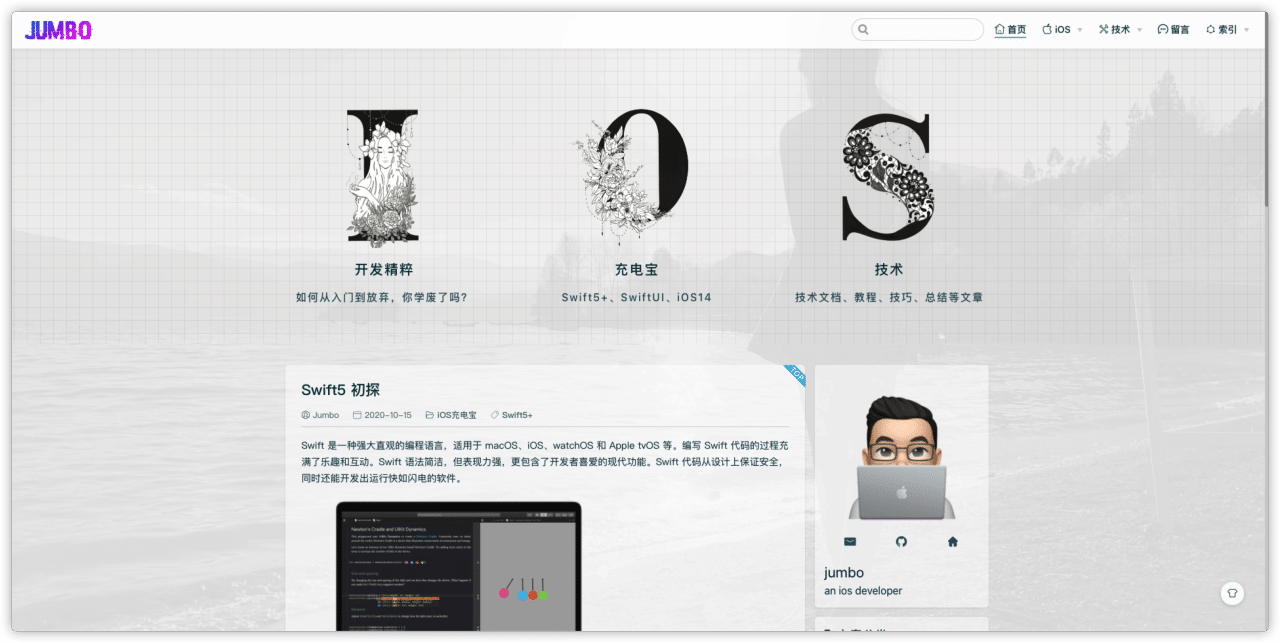
官网
官网地址:https://vuepress.vuejs.org/zh/
环境
1.node
hexo 基于 node,所以首先要安装node环境
2.npm
包管理工具
环境配置请参考本站对应安装教程
快速开始
-
创建并进入一个新目录
mkdir vuepress-starter && cd vuepress-starter -
使用你喜欢的包管理器进行初始化
yarn init # npm init -
将 VuePress 安装为本地依赖
我们已经不再推荐全局安装 VuePress
yarn add -D vuepress # npm install -D vuepress注意
如果你的现有项目依赖了 webpack 3.x,我们推荐使用 Yarn (opens new window)而不是 npm 来安装 VuePress。因为在这种情形下,npm 会生成错误的依赖树。
-
创建你的第一篇文档
mkdir docs && echo '# Hello VuePress' > docs/README.md -
在
package.json中添加一些 scripts(opens new window)这一步骤是可选的,但我们推荐你完成它。在下文中,我们会默认这些 scripts 已经被添加。
{ "scripts": { "docs:dev": "vuepress dev docs", "docs:build": "vuepress build docs" } } -
在本地启动服务器
yarn docs:dev # npm run docs:devVuePress 会在 http://localhost:8080 (opens new window)启动一个热重载的开发服务器。
主题安装
-
推荐主题
-
安装
npm install vuepress-theme-vdoing -D -
引用
// config.js module.exports = { theme: 'vdoing' } -
在本地启动服务器
yarn docs:dev # npm run docs:dev

