Vue+ElementUI开发随笔—优化滚动条的样式
默认的滚动条是图片中这样的,比较粗,而且上下还有箭头,不是很好看。需要给优化一下,用到了下面的Css代码,写在App.vue文件中的<style></style>标签里就可以了。
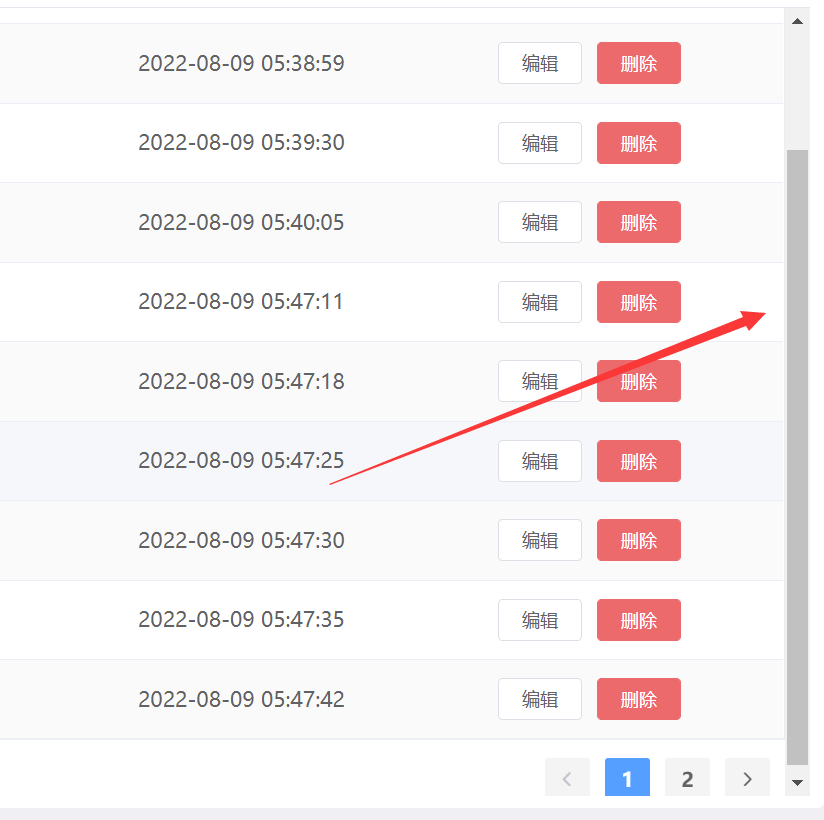
<style lang="scss"> ::-webkit-scrollbar { width: 6px; height: 8px; background-color: #ebeef5; } ::-webkit-scrollbar-thumb { box-shadow: inset 0 0 6px rgba(0, 0, 0, .3); -webkit-box-shadow: inset 0 0 6px rgba(0, 0, 0, .3); background-color: #ccc; } ::-webkit-scrollbar-track{ box-shadow: inset 0 0 5px rgba(0, 0, 0, 0.2); border-radius: 3px; background: rgba(255, 255, 255, 1); } </style>
优化后的效果,好看多了
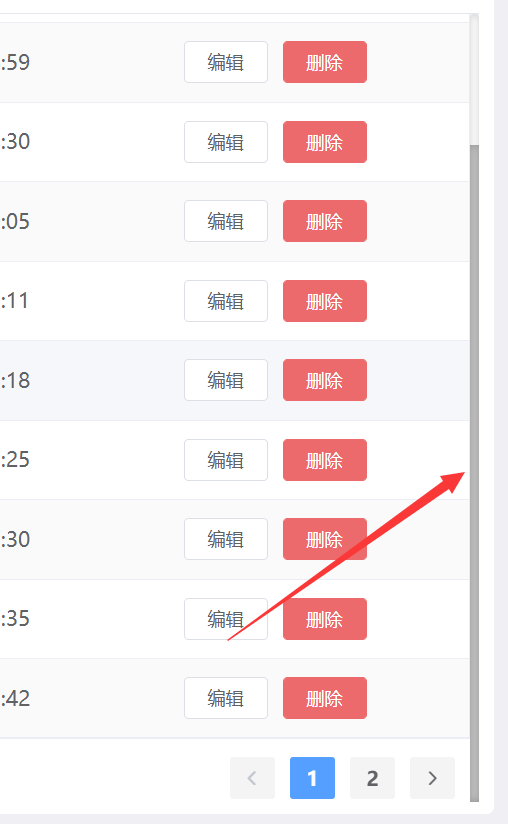
也可以通过宽度的overflow-hidden来把滚动条夹掉,这里不记代码了,留个想法。
分类:
前端学习杂记




