9.使用JAVA的方式配置Spring
9.使用JAVA的方式配置Spring
我们现在要完全不使用Spring的XML配置了,全部交给java来做
JavaConfig是Spring的一个子项目,在Spring4之后它成为了核心功能
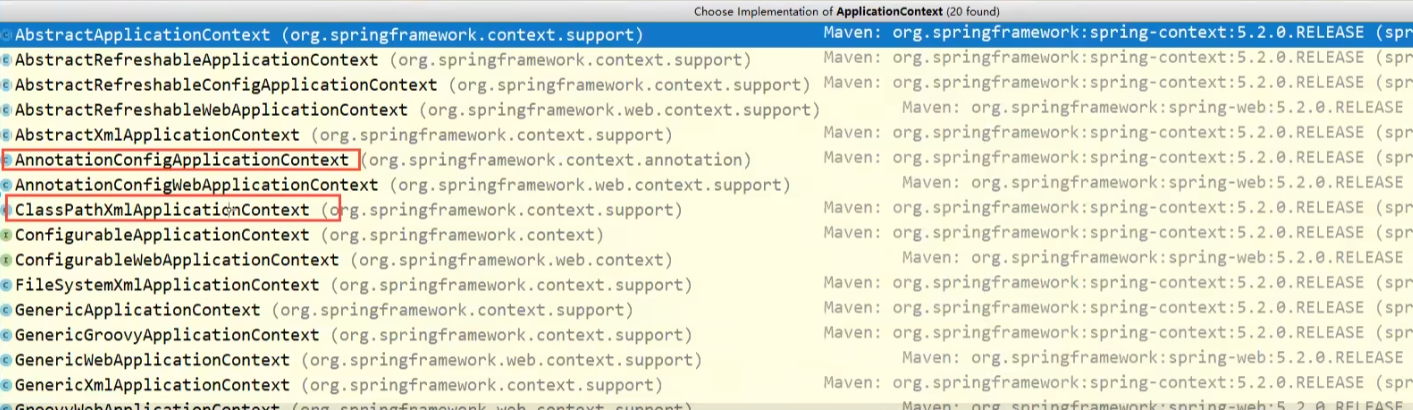
9.1.Component将实体类注入到容器中
//这个注解的意思就是,这个类被Spring接管了,将其注入到了容器中
@Component
public class User {
@Value("小飞")//给name赋值
private String name;
public String getName() {
return name;
}
public void setName(String name) {
this.name = name;
}
@Override
public String toString() {
return "User{" +
"name='" + name + '\\'' +
'}';
}
}
9.2.利用Configuration注解代替了之前的beans.xml
package com.itxiaofei.config;
import com.itxiaofei.pojo.User;
import org.springframework.context.annotation.Bean;
import org.springframework.context.annotation.ComponentScan;
import org.springframework.context.annotation.Configuration;
import org.springframework.context.annotation.Import;
//这个也会被Spring容器管理,注册到容器中去,因为他本身就是一个@Component
//@Configuration代表这是一个配置类,就和我们之前的beans.xml一样
@Configuration
//扫描包的注解。=<context:component-scan base-package="com.itxiaofei.pojo"/>
@ComponentScan("com.itxiaofei.pojo")
//导入xiaofeiConfig2这个配置类
@Import(xiaofeiConfig2.class)
public class xiaofeiConfig {
//注册一个bean,就相当于我们之前在beans.xml里写的一个bean
//这个方法的名字就相当于bean标签中的id属性
//这个方法的返回值就相当于,bean标签的class属性
@Bean
public User user(){
return new User();//就是返回要注入到bean的对象
}
//等同于:
// <beans>
// <bean id="user" class="com.itxiaofei.pojo.User"/>
//</beans>
}
9.3.完全使用配置方法做的实体类(不用bean.xml)
import com.itxiaofei.config.xiaofeiConfig;
import com.itxiaofei.pojo.User;
import org.springframework.context.annotation.AnnotationConfigApplicationContext;
public class MyTest {
public static void main(String[] args) {
//如果完全使用了配置方式去做(也就是不用beans.xml)
//我们就只能通过AnnotationConfig 上下文获取容器,通过配置类的class对象加载。
AnnotationConfigApplicationContext context = new AnnotationConfigApplicationContext(xiaofeiConfig.class);
User getUser = context.getBean("user", User.class);
System.out.println(getUser.getName());
}
}


 浙公网安备 33010602011771号
浙公网安备 33010602011771号