Linux创建RAID1实战
Linux创建RAID1
- RAID1俗称镜像,它最少由两个硬盘组成,且两个硬盘上存储的数据均相同,以实现数据冗余
- RAID1读操作速度有所提高,写操作理论上与单硬盘速度一样,但由于数据需要同时写入所有硬盘,实际上稍为下降
- 容错性是所有组合方式里最好的,只要有一块硬盘正常,则能保持正常工作
- 它对硬盘容量的利用率则是最低,只有50%,因而成本也是最高
- RAID1适合对数据安全性要求非常高的场景,比如存储数据库数据文件之类
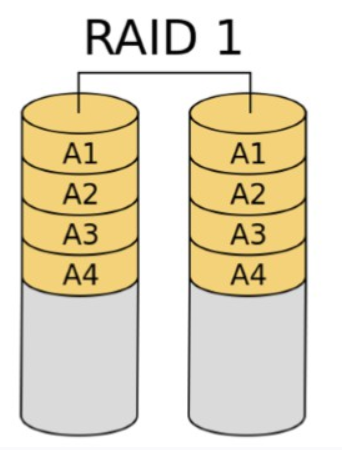
创建RAID1,并格式化,挂载使用,故障模拟,重新添加热备份
- 添加三块10G的虚拟硬盘,分区,分区ID为fd(分区过程就不演示了,可以参照RAID0设置)
[root@localhost ~]# lsblk
NAME MAJ:MIN RM SIZE RO TYPE MOUNTPOINT
sda 8:0 0 10G 0 disk
sdb 8:16 0 10G 0 disk
sdc 8:32 0 10G 0 disk
sr0 11:0 1 7.3G 0 rom
nvme0n1 259:0 0 80G 0 disk
├─nvme0n1p1 259:1 0 1G 0 part /boot
└─nvme0n1p2 259:2 0 79G 0 part
├─rhel-root 253:0 0 50G 0 lvm /
├─rhel-swap 253:1 0 2G 0 lvm [SWAP]
└─rhel-home 253:2 0 27G 0 lvm /home
[root@localhost ~]# fdisk -l |grep raid
/dev/sda1 2048 20971519 20969472 10G fd Linux raid autodetect
/dev/sdb1 2048 20971519 20969472 10G fd Linux raid autodetect
/dev/sdc1 2048 20971519 20969472 10G fd Linux raid autodetect
- 创建RAID1,并添加1个热备份盘
[root@localhost ~]# mdadm -C -v /dev/md1 -l1 -n2 /dev/sd{a,b}1 -x1 /dev/sdc1
mdadm: Note: this array has metadata at the start and
may not be suitable as a boot device. If you plan to
store '/boot' on this device please ensure that
your boot-loader understands md/v1.x metadata, or use
--metadata=0.90
mdadm: size set to 10475520K
Continue creating array? yes
mdadm: Defaulting to version 1.2 metadata
mdadm: array /dev/md1 started.
- 查看 raidstat 状态
[root@localhost ~]# cat /proc/mdstat
Personalities : [raid1]
md1 : active raid1 sdc1[2](S) sdb1[1] sda1[0]
10475520 blocks super 1.2 [2/2] [UU]
unused devices: <none>
- 查看 RAID1 的详细信息
[root@localhost ~]# mdadm -D /dev/md1
/dev/md1:
Version : 1.2
Creation Time : Tue Dec 15 14:19:47 2020
Raid Level : raid1
Array Size : 10475520 (9.99 GiB 10.73 GB)
Used Dev Size : 10475520 (9.99 GiB 10.73 GB)
Raid Devices : 2
Total Devices : 3
Persistence : Superblock is persistent
Update Time : Tue Dec 15 14:20:40 2020
State : clean
Active Devices : 2
Working Devices : 3
Failed Devices : 0
Spare Devices : 1
Consistency Policy : resync
Name : ansible:1 (local to host ansible)
UUID : 219d1f6f:bf936912:6d94ec5c:a630c146
Events : 17
Number Major Minor RaidDevice State
0 8 1 0 active sync /dev/sda1
1 8 17 1 active sync /dev/sdb1
2 8 33 - spare /dev/sdc1
- 格式化 /dev/md1 ,类型为xfs
[root@localhost ~]# mkfs.xfs /dev/md1
meta-data=/dev/md1 isize=512 agcount=4, agsize=654720 blks
= sectsz=512 attr=2, projid32bit=1
= crc=1 finobt=1, sparse=1, rmapbt=0
= reflink=1
data = bsize=4096 blocks=2618880, imaxpct=25
= sunit=0 swidth=0 blks
naming =version 2 bsize=4096 ascii-ci=0, ftype=1
log =internal log bsize=4096 blocks=2560, version=2
= sectsz=512 sunit=0 blks, lazy-count=1
realtime =none extsz=4096 blocks=0, rtextents=0
[root@localhost ~]# blkid /dev/md1
/dev/md1: UUID="d3ff27dc-c136-4c1c-8539-382832122242" TYPE="xfs"
- 挂载 /dev/md1
[root@localhost ~]# mkdir /raid1
[root@localhost ~]# mount /dev/md1 /raid1/
[root@localhost ~]# df -h
Filesystem Size Used Avail Use% Mounted on
devtmpfs 886M 0 886M 0% /dev
tmpfs 903M 0 903M 0% /dev/shm
tmpfs 903M 17M 886M 2% /run
tmpfs 903M 0 903M 0% /sys/fs/cgroup
/dev/mapper/rhel-root 50G 4.5G 46G 9% /
/dev/mapper/rhel-home 27G 225M 27G 1% /home
/dev/nvme0n1p1 1014M 173M 842M 18% /boot
tmpfs 181M 0 181M 0% /run/user/0
/dev/md1 10G 104M 9.9G 2% /raid1
- 创建测试文件
[root@localhost ~]# touch /raid1/file{1..10}
[root@localhost ~]# cd /raid1/
[root@localhost raid1]# ls
file1 file10 file2 file3 file4 file5 file6 file7 file8 file9
- 故障模拟,其中 /dev/sda1 损坏
[root@localhost ~]# mdadm -f /dev/md1 /dev/sda1
mdadm: set /dev/sda1 faulty in /dev/md1
- 查看测试文件是否完整
[root@localhost ~]# ls /raid1/
file1 file10 file2 file3 file4 file5 file6 file7 file8 file9
- 再次查看 RAID1 状态
[root@localhost ~]# cat /proc/mdstat
Personalities : [raid1]
md1 : active raid1 sdc1[2] sdb1[1] sda1[0](F)
10475520 blocks super 1.2 [2/2] [UU]
unused devices: <none>
[root@localhost ~]# mdadm -D /dev/md1
/dev/md1:
Version : 1.2
Creation Time : Tue Dec 15 14:19:47 2020
Raid Level : raid1
Array Size : 10475520 (9.99 GiB 10.73 GB)
Used Dev Size : 10475520 (9.99 GiB 10.73 GB)
Raid Devices : 2
Total Devices : 3
Persistence : Superblock is persistent
Update Time : Tue Dec 15 14:33:04 2020
State : clean
Active Devices : 2
Working Devices : 2
Failed Devices : 1
Spare Devices : 0
Consistency Policy : resync
Name : ansible:1 (local to host ansible)
UUID : 219d1f6f:bf936912:6d94ec5c:a630c146
Events : 36
Number Major Minor RaidDevice State
2 8 33 0 active sync /dev/sdc1
1 8 17 1 active sync /dev/sdb1
0 8 1 - faulty /dev/sda1
- 移除损坏的磁盘 /dev/sda1
[root@ansible ~]# mdadm -r /dev/md1 /dev/sda1
mdadm: hot removed /dev/sda1 from /dev/md1
[root@ansible ~]# mdadm -D /dev/md1
/dev/md1:
Version : 1.2
Creation Time : Tue Dec 15 14:19:47 2020
Raid Level : raid1
Array Size : 10475520 (9.99 GiB 10.73 GB)
Used Dev Size : 10475520 (9.99 GiB 10.73 GB)
Raid Devices : 2
Total Devices : 2
Persistence : Superblock is persistent
Update Time : Tue Dec 15 14:41:22 2020
State : clean
Active Devices : 2
Working Devices : 2
Failed Devices : 0
Spare Devices : 0
Consistency Policy : resync
Name : ansible:1 (local to host ansible)
UUID : 219d1f6f:bf936912:6d94ec5c:a630c146
Events : 37
Number Major Minor RaidDevice State
2 8 33 0 active sync /dev/sdc1
1 8 17 1 active sync /dev/sdb1
- 重新添加热备份硬盘 /dev/sda1
[root@ansible ~]# mdadm -a /dev/md1 /dev/sda1
mdadm: added /dev/sda1
[root@ansible ~]# mdadm -D /dev/md1
/dev/md1:
Version : 1.2
Creation Time : Tue Dec 15 14:19:47 2020
Raid Level : raid1
Array Size : 10475520 (9.99 GiB 10.73 GB)
Used Dev Size : 10475520 (9.99 GiB 10.73 GB)
Raid Devices : 2
Total Devices : 3
Persistence : Superblock is persistent
Update Time : Tue Dec 15 14:44:19 2020
State : clean
Active Devices : 2
Working Devices : 3
Failed Devices : 0
Spare Devices : 1
Consistency Policy : resync
Name : ansible:1 (local to host ansible)
UUID : 219d1f6f:bf936912:6d94ec5c:a630c146
Events : 38
Number Major Minor RaidDevice State
2 8 33 0 active sync /dev/sdc1
1 8 17 1 active sync /dev/sdb1
3 8 1 - spare /dev/sda1
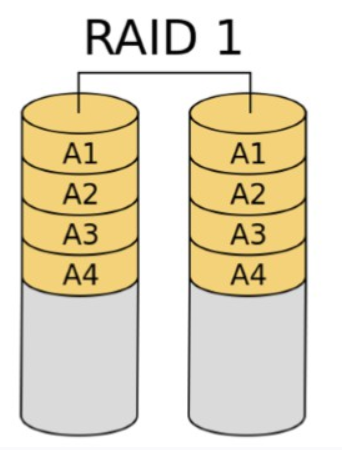



 浙公网安备 33010602011771号
浙公网安备 33010602011771号